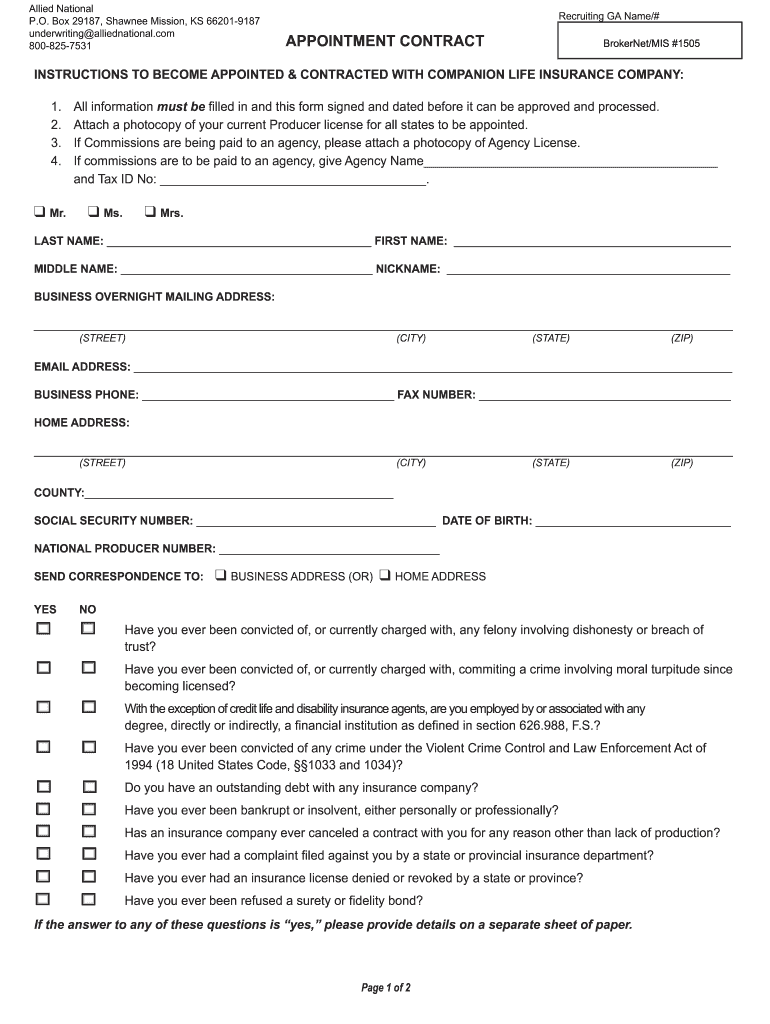
Companion Life Appointment Form


What is the Companion Life Appointment Form
The Companion Life Appointment Form is a crucial document used for establishing a formal relationship between an insurance agent and Companion Life Insurance Company. This form is essential for agents who wish to represent the company and sell its insurance products. By completing this form, agents provide necessary information that allows Companion Life to assess their qualifications and ensure compliance with regulatory standards. The form typically includes details such as the agent's personal information, licensing credentials, and any relevant experience in the insurance field.
How to use the Companion Life Appointment Form
Using the Companion Life Appointment Form involves several straightforward steps. First, ensure you have the most current version of the form, which can usually be obtained from Companion Life's official website or through their representative. Next, fill out the form with accurate and up-to-date information. It's important to double-check all entries for completeness and correctness. Once completed, submit the form as instructed, typically via online submission or by mailing it to the designated department at Companion Life. Keeping a copy for your records is also advisable.
Steps to complete the Companion Life Appointment Form
Completing the Companion Life Appointment Form requires careful attention to detail. Follow these steps for a successful submission:
- Download the form from Companion Life's official website or request a copy from your representative.
- Fill in your personal information, including your name, address, and contact details.
- Provide your licensing information, including your license number and the states in which you are licensed to operate.
- Detail your previous insurance experience, highlighting any relevant roles or achievements.
- Review the form for accuracy and completeness before submission.
- Submit the form according to the instructions provided, ensuring you keep a copy for your records.
Legal use of the Companion Life Appointment Form
The Companion Life Appointment Form serves a legal purpose in establishing an agent's authority to represent Companion Life Insurance Company. For the form to be legally binding, it must be completed accurately and submitted in accordance with the company’s guidelines. Compliance with state and federal regulations regarding insurance practices is essential. The form must also be signed by the agent, and in some cases, it may require notarization to enhance its legal standing. Understanding these legal implications ensures that both the agent and the company are protected under the law.
Key elements of the Companion Life Appointment Form
Several key elements are essential for a complete and effective Companion Life Appointment Form. These include:
- Personal Information: Full name, address, and contact details.
- Licensing Information: License number and states of operation.
- Insurance Experience: A summary of relevant work history and qualifications.
- Signature: The agent's signature, confirming the accuracy of the information provided.
- Date: The date on which the form is completed and signed.
Who Issues the Form
The Companion Life Appointment Form is issued by Companion Life Insurance Company. This form is specifically designed for agents who wish to become affiliated with the company. By issuing this form, Companion Life establishes a formal process for agents to apply for appointment, ensuring that all necessary information is collected for review. Agents should ensure they are using the most recent version of the form to comply with any updates in company policy or regulatory requirements.
Quick guide on how to complete companion life appointment form
Prepare Companion Life Appointment Form seamlessly on any device
Online document management has become a favorite among businesses and individuals alike. It offers an ideal eco-friendly alternative to conventional printed and signed paperwork, allowing you to find the appropriate form and securely store it online. airSlate SignNow equips you with all the tools necessary to create, modify, and electronically sign your documents swiftly without delays. Manage Companion Life Appointment Form on any platform using airSlate SignNow's Android or iOS applications and streamline any document-related process today.
The simplest way to modify and electronically sign Companion Life Appointment Form effortlessly
- Locate Companion Life Appointment Form and click Get Form to begin.
- Utilize the tools we provide to fill out your document.
- Highlight pertinent sections of the documents or redact sensitive information using tools that airSlate SignNow specifically provides for that purpose.
- Generate your signature with the Sign tool, which takes just seconds and carries the same legal validity as a conventional wet ink signature.
- Verify the information and click the Done button to save your modifications.
- Select how you wish to share your form, via email, SMS, invite link, or download it to your computer.
Eliminate worries about lost or misplaced documents, tedious form searches, or mistakes that necessitate printing new document copies. airSlate SignNow meets your document management needs in just a few clicks from any device of your preference. Modify and electronically sign Companion Life Appointment Form and ensure excellent communication at every stage of the form preparation process with airSlate SignNow.
Create this form in 5 minutes or less
Create this form in 5 minutes!
People also ask
-
What is the Companion Life Appointment Form?
The Companion Life Appointment Form is a digital document that allows users to easily schedule and manage appointments related to Companion Life services. With airSlate SignNow, you can fill out and sign this form effortlessly, ensuring a streamlined experience for both providers and clients.
-
How do I fill out the Companion Life Appointment Form?
Filling out the Companion Life Appointment Form is simple with airSlate SignNow. Just access the form online, enter the required information, and sign digitally. Our user-friendly interface ensures that the process is quick and efficient.
-
Is there a cost associated with the Companion Life Appointment Form?
Using the Companion Life Appointment Form through airSlate SignNow is part of our cost-effective solution for document management. We offer various pricing plans, allowing businesses of all sizes to choose the package that best fits their needs while utilizing this valuable form.
-
What features are included with the Companion Life Appointment Form?
The Companion Life Appointment Form offers several beneficial features, including eSignature capabilities, template customization, and automated workflows. AirSlate SignNow enhances these features to help you manage appointments efficiently and effectively.
-
How does the Companion Life Appointment Form benefit my business?
The Companion Life Appointment Form streamlines the appointment scheduling process, saving your business time and reducing paperwork. By utilizing airSlate SignNow, you can ensure quicker responses from clients and enhance your overall service quality, leading to increased customer satisfaction.
-
Can I integrate the Companion Life Appointment Form with other software?
Yes, the Companion Life Appointment Form can be easily integrated with various business applications through airSlate SignNow. This flexibility allows you to connect your existing systems, facilitating a seamless flow of information and enhancing overall productivity.
-
Is the Companion Life Appointment Form secure?
Absolutely! The security of the Companion Life Appointment Form is a top priority for airSlate SignNow. We use advanced encryption and authentication methods to ensure that your data remains protected throughout the signing and scheduling process.
Get more for Companion Life Appointment Form
Find out other Companion Life Appointment Form
- eSign South Carolina Non-Profit Business Plan Template Simple
- How Can I eSign South Dakota Non-Profit LLC Operating Agreement
- eSign Oregon Legal Cease And Desist Letter Free
- eSign Oregon Legal Credit Memo Now
- eSign Oregon Legal Limited Power Of Attorney Now
- eSign Utah Non-Profit LLC Operating Agreement Safe
- eSign Utah Non-Profit Rental Lease Agreement Mobile
- How To eSign Rhode Island Legal Lease Agreement
- How Do I eSign Rhode Island Legal Residential Lease Agreement
- How Can I eSign Wisconsin Non-Profit Stock Certificate
- How Do I eSign Wyoming Non-Profit Quitclaim Deed
- eSign Hawaii Orthodontists Last Will And Testament Fast
- eSign South Dakota Legal Letter Of Intent Free
- eSign Alaska Plumbing Memorandum Of Understanding Safe
- eSign Kansas Orthodontists Contract Online
- eSign Utah Legal Last Will And Testament Secure
- Help Me With eSign California Plumbing Business Associate Agreement
- eSign California Plumbing POA Mobile
- eSign Kentucky Orthodontists Living Will Mobile
- eSign Florida Plumbing Business Plan Template Now