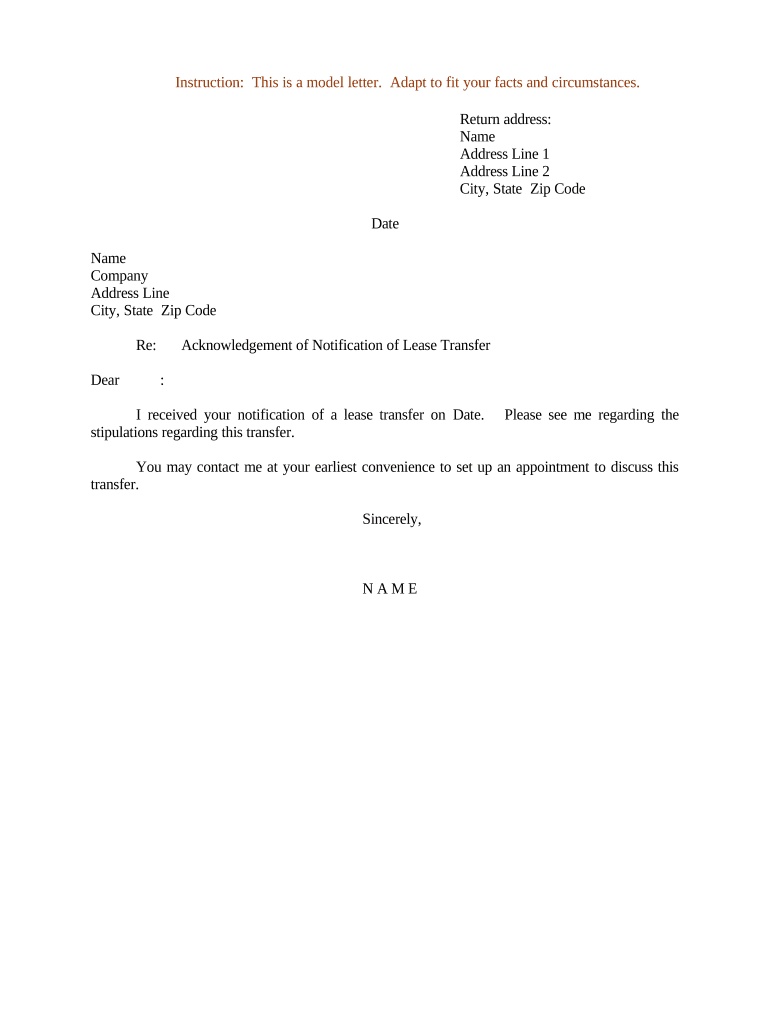
Sample Letter Notification Form


What is the Sample Letter Notification
A sample letter notification serves as a formal document used to inform parties about a transfer of rights, ownership, or responsibilities. This type of letter is commonly utilized in various contexts, including real estate transactions, asset transfers, and business ownership changes. The letter outlines essential details such as the parties involved, the nature of the transfer, and any relevant dates or conditions. It is designed to provide clarity and ensure that all parties are aware of the changes being made.
Key elements of the Sample Letter Notification
When drafting a letter notification transfer, it is crucial to include specific key elements to ensure its effectiveness and legality. These elements typically include:
- Sender's Information: Name, address, and contact details of the individual or entity issuing the letter.
- Recipient's Information: Name and address of the individual or entity receiving the notification.
- Date: The date when the letter is written.
- Subject Line: A clear statement indicating the purpose of the letter.
- Details of the Transfer: A comprehensive description of what is being transferred, including any relevant identifiers.
- Signatures: Signatures of the sender and, if applicable, the recipient to acknowledge receipt and agreement.
Steps to complete the Sample Letter Notification
Completing a sample letter notification involves several straightforward steps. Follow these guidelines to ensure accuracy and completeness:
- Gather Information: Collect all necessary details regarding the transfer, including parties involved and specific terms.
- Draft the Letter: Use a formal tone and structure the letter according to the key elements outlined above.
- Review for Accuracy: Ensure all information is correct and that the letter clearly communicates the intended message.
- Obtain Signatures: Have the letter signed by all relevant parties to validate the transfer.
- Distribute Copies: Provide copies of the signed letter to all parties involved for their records.
Legal use of the Sample Letter Notification
The legal use of a sample letter notification is essential to ensure that the transfer is recognized and enforceable. To meet legal standards, the letter must comply with relevant laws and regulations governing the specific type of transfer. This may include adherence to state-specific requirements, such as notarization or witness signatures, depending on the nature of the transfer. Additionally, retaining copies of the notification is important for future reference and potential legal proceedings.
Examples of using the Sample Letter Notification
There are various scenarios in which a sample letter notification can be effectively utilized. Common examples include:
- Real Estate Transactions: Informing parties about the transfer of property ownership.
- Business Ownership Transfers: Notifying stakeholders about changes in business structure or ownership.
- Asset Transfers: Communicating the transfer of physical or intellectual property between parties.
Who Issues the Form
The issuance of a sample letter notification typically falls to the individual or entity initiating the transfer. This could be a business owner, a real estate agent, or a legal representative acting on behalf of a client. It is important that the issuer has the authority to make the notification and that they provide accurate and complete information to avoid any misunderstandings or legal issues.
Quick guide on how to complete sample letter notification
Accomplish Sample Letter Notification seamlessly on any device
Digital document management has gained traction among businesses and individuals. It offers an ideal eco-friendly substitute for conventional printed and signed documents, enabling you to locate the correct form and securely store it online. airSlate SignNow provides all the tools you require to create, modify, and eSign your documents swiftly and without delays. Manage Sample Letter Notification on any device using airSlate SignNow's Android or iOS applications and enhance any document-related procedure today.
How to adjust and eSign Sample Letter Notification effortlessly
- Locate Sample Letter Notification and select Get Form to commence.
- Utilize the tools we provide to finish your form.
- Emphasize pertinent sections of the documents or obscure sensitive information with tools that airSlate SignNow offers specifically for that purpose.
- Create your signature with the Sign tool, which takes mere seconds and holds the same legal validity as a conventional wet ink signature.
- Review the information and click on the Done button to confirm your changes.
- Choose how you would like to send your form, via email, text message (SMS), or invitation link, or download it to your computer.
Forget about lost or mislaid files, tedious form searches, or errors that require printing new document copies. airSlate SignNow caters to your document management needs with just a few clicks from any device you prefer. Modify and eSign Sample Letter Notification and guarantee exceptional communication at any stage of the form preparation process with airSlate SignNow.
Create this form in 5 minutes or less
Create this form in 5 minutes!
People also ask
-
What is a letter notification transfer?
A letter notification transfer is a formal communication that outlines the transfer of rights or responsibilities regarding a document. Utilizing airSlate SignNow, you can efficiently create and send these notifications with an eSignature, ensuring legal validity and clarity for all parties involved.
-
How does airSlate SignNow assist with letter notification transfers?
airSlate SignNow offers a user-friendly platform for drafting, sending, and signing letter notification transfers. With built-in templates and eSignature capabilities, businesses can streamline the transfer process, save time, and enhance the document management workflow.
-
Are there any costs associated with sending a letter notification transfer through airSlate SignNow?
Yes, airSlate SignNow provides several pricing plans tailored to various business needs. Each plan includes options for sending letter notification transfers and other essential features, ensuring that you get value for your investment without hidden charges.
-
What features enhance the letter notification transfer process in airSlate SignNow?
Key features enhancing the letter notification transfer process include customizable templates, secure cloud storage, instant notifications, and multi-party signing options. These functionalities simplify document management and enhance collaboration efficiency, making it easier for users to meet their needs.
-
Can I integrate airSlate SignNow with other applications for letter notification transfers?
Yes, airSlate SignNow offers seamless integrations with a variety of applications, such as Google Drive, Dropbox, and CRM systems. This enables users to streamline their workflows and manage letter notification transfers in conjunction with other tools they already use.
-
What are the security measures for sending a letter notification transfer with airSlate SignNow?
airSlate SignNow prioritizes security with advanced encryption, two-factor authentication, and secure data storage. These measures ensure that your letter notification transfer is protected, providing peace of mind when handling sensitive information.
-
How can a letter notification transfer benefit my business?
Utilizing a letter notification transfer can boost your business's professionalism and ensure clear communication during document transfers. This leads to improved client relationships, reduced misunderstandings, and a more efficient document workflow overall.
Get more for Sample Letter Notification
- Service request affidavit brightstar device protection form
- National recoveries forms
- Children with intensive needs cwin referral form
- Section 2 personal development report form
- Privacy policy allergy asthma rheumatology associates form
- Rough bs amp kinky ynm form
- Fcc form 479 federal communications commission
- Manitowoc usbc bowling association roncallijetsnet form
Find out other Sample Letter Notification
- eSignature Mississippi Lawers Residential Lease Agreement Later
- How To eSignature Mississippi Lawers Residential Lease Agreement
- Can I eSignature Indiana Life Sciences Rental Application
- eSignature Indiana Life Sciences LLC Operating Agreement Fast
- eSignature Kentucky Life Sciences Quitclaim Deed Fast
- Help Me With eSignature Georgia Non-Profit NDA
- How Can I eSignature Idaho Non-Profit Business Plan Template
- eSignature Mississippi Life Sciences Lease Agreement Myself
- How Can I eSignature Mississippi Life Sciences Last Will And Testament
- How To eSignature Illinois Non-Profit Contract
- eSignature Louisiana Non-Profit Business Plan Template Now
- How Do I eSignature North Dakota Life Sciences Operating Agreement
- eSignature Oregon Life Sciences Job Offer Myself
- eSignature Oregon Life Sciences Job Offer Fast
- eSignature Oregon Life Sciences Warranty Deed Myself
- eSignature Maryland Non-Profit Cease And Desist Letter Fast
- eSignature Pennsylvania Life Sciences Rental Lease Agreement Easy
- eSignature Washington Life Sciences Permission Slip Now
- eSignature West Virginia Life Sciences Quitclaim Deed Free
- Can I eSignature West Virginia Life Sciences Residential Lease Agreement