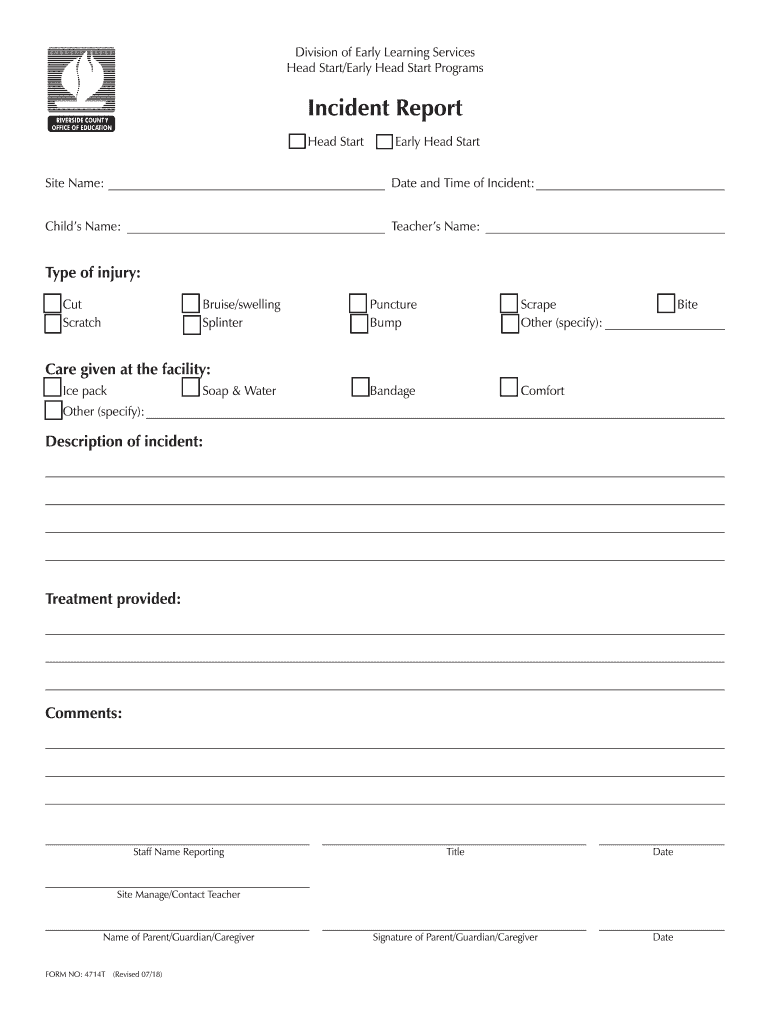
HS ELS Incident Report Form


What is the HS ELS Incident Report
The HS ELS Incident Report is a formal document used to record incidents related to health and safety in various environments, particularly in educational and workplace settings. This report serves as an official account of any accidents, injuries, or unsafe conditions that occur, ensuring proper documentation for compliance and future reference. It is essential for organizations to maintain accurate records to uphold safety standards and facilitate investigations if necessary.
How to use the HS ELS Incident Report
Using the HS ELS Incident Report involves several straightforward steps. First, gather all relevant information regarding the incident, including the date, time, location, and individuals involved. Next, clearly describe the nature of the incident, outlining what happened, any injuries sustained, and immediate actions taken. Finally, submit the completed report to the designated authority within your organization, ensuring that it is filed in accordance with internal policies and procedures.
Steps to complete the HS ELS Incident Report
Completing the HS ELS Incident Report requires careful attention to detail. Follow these steps for accurate completion:
- Begin by entering the date and time of the incident.
- Provide the location where the incident occurred.
- List the names and contact information of all individuals involved.
- Describe the incident in detail, including any contributing factors.
- Document any injuries or damages that resulted from the incident.
- Note any immediate actions taken in response to the incident.
- Sign and date the report to verify its authenticity.
Legal use of the HS ELS Incident Report
The HS ELS Incident Report holds legal significance as it serves as an official record of incidents that may impact workplace safety and compliance. For the report to be legally binding, it must be completed accurately and submitted in a timely manner. Adhering to relevant regulations and internal policies is crucial to ensure that the report can be used effectively in any potential legal proceedings or investigations.
Key elements of the HS ELS Incident Report
Several key elements must be included in the HS ELS Incident Report to ensure its effectiveness:
- Date and time: When the incident occurred.
- Location: Where the incident took place.
- Individuals involved: Names and contact details of those affected.
- Description of the incident: A detailed account of what transpired.
- Injuries or damages: Any harm caused by the incident.
- Actions taken: Immediate responses to the incident.
Examples of using the HS ELS Incident Report
Examples of situations where the HS ELS Incident Report is utilized include:
- Accidents occurring on school property, such as slips and falls.
- Workplace injuries, including equipment-related incidents.
- Exposure to hazardous materials or unsafe conditions.
- Incidents involving violence or threats within educational institutions.
Quick guide on how to complete hs els incident report
Complete HS ELS Incident Report seamlessly on any device
Digital document management has become increasingly popular among businesses and individuals. It offers a perfect eco-friendly substitute for conventional printed and signed documents, allowing you to locate the appropriate form and securely store it online. airSlate SignNow equips you with all the tools necessary to create, modify, and electronically sign your documents swiftly without delays. Manage HS ELS Incident Report on any device using airSlate SignNow's Android or iOS applications and enhance any document-centric process today.
The easiest way to modify and electronically sign HS ELS Incident Report with ease
- Acquire HS ELS Incident Report and click Get Form to begin.
- Use the tools we offer to finalize your document.
- Emphasize important sections of the documents or redact sensitive information using tools specifically provided by airSlate SignNow for that purpose.
- Create your signature with the Sign tool, which takes moments and carries the same legal validity as a traditional handwritten signature.
- Verify the information and click the Done button to save your modifications.
- Select your preferred method to submit your form, whether through email, SMS, invitation link, or download it to your computer.
Eliminate concerns about lost or misplaced documents, tedious form searches, or mistakes that necessitate printing new document copies. airSlate SignNow fulfills your document management needs in just a few clicks from any device you choose. Modify and electronically sign HS ELS Incident Report and ensure excellent communication throughout the document preparation process with airSlate SignNow.
Create this form in 5 minutes or less
Create this form in 5 minutes!
People also ask
-
What is an HS ELS Incident Report?
An HS ELS Incident Report is a comprehensive document used to record and analyze incidents related to health, safety, environment, and logistics. This report helps businesses track compliance and improve their operations while ensuring regulatory requirements are met. Utilizing airSlate SignNow for your HS ELS Incident Report simplifies the process of document management and enhances collaboration among teams.
-
How does airSlate SignNow help with HS ELS Incident Reports?
airSlate SignNow streamlines the creation and signing of HS ELS Incident Reports by providing an intuitive eSigning platform. Users can easily fill out, send, and eSign reports directly within the application, which reduces turnaround times and enhances document tracking. The solution ensures that all reports are secure and accessible in one centralized location.
-
What are the pricing options for using airSlate SignNow with HS ELS Incident Reports?
airSlate SignNow offers flexible pricing plans to accommodate businesses of all sizes looking to manage HS ELS Incident Reports effectively. Plans range from basic features to advanced functionalities, allowing you to choose the best option for your team's needs. Contact our sales team for detailed pricing information tailored to your requirements.
-
Can I integrate airSlate SignNow with other software for HS ELS Incident Reports?
Yes, airSlate SignNow supports integration with a variety of applications to enhance your HS ELS Incident Report process. You can connect with tools such as CRM systems, cloud storage solutions, and project management software, ensuring your incident reporting is seamless and efficient. This versatility helps in centralizing data related to incident management.
-
What security features does airSlate SignNow provide for HS ELS Incident Reports?
AirSlate SignNow prioritizes security with features like bank-grade encryption, user authentication, and secure cloud storage for your HS ELS Incident Reports. These measures protect sensitive information and ensure compliance with regulations. Moreover, the platform offers audit trails, giving you visibility into who accessed or signed your documents.
-
How can using airSlate SignNow improve the efficiency of completing HS ELS Incident Reports?
Using airSlate SignNow enhances efficiency by allowing users to complete HS ELS Incident Reports digitally, eliminating the need for paper-based forms. The solution automates workflows, sends reminders, and enables real-time collaboration, which accelerates the completion time of reports. As a result, teams can focus more on analyzing incidents and implementing preventive measures.
-
Is there a mobile application for managing HS ELS Incident Reports through airSlate SignNow?
Absolutely! airSlate SignNow offers a mobile application that allows you to manage HS ELS Incident Reports on the go. This means you can create, send, and sign documents from anywhere, ensuring your team remains productive and responsive to incidents as they occur. The mobile app syncs seamlessly with your web account for easy access.
Get more for HS ELS Incident Report
- Landscape contract for contractor ohio form
- Commercial construction contract form
- Excavator contract for contractor ohio form
- Renovation contract for contractor ohio form
- Concrete mason contract for contractor ohio form
- Demolition contract for contractor ohio form
- Framing contract for contractor ohio form
- Security contract for contractor ohio form
Find out other HS ELS Incident Report
- How To eSignature Connecticut Living Will
- eSign Alaska Web Hosting Agreement Computer
- eSign Alaska Web Hosting Agreement Now
- eSign Colorado Web Hosting Agreement Simple
- How Do I eSign Colorado Joint Venture Agreement Template
- How To eSign Louisiana Joint Venture Agreement Template
- eSign Hawaii Web Hosting Agreement Now
- eSign New Jersey Joint Venture Agreement Template Online
- eSign Missouri Web Hosting Agreement Now
- eSign New Jersey Web Hosting Agreement Now
- eSign Texas Deposit Receipt Template Online
- Help Me With eSign Nebraska Budget Proposal Template
- eSign New Mexico Budget Proposal Template Now
- eSign New York Budget Proposal Template Easy
- eSign Indiana Debt Settlement Agreement Template Later
- eSign New York Financial Funding Proposal Template Now
- eSign Maine Debt Settlement Agreement Template Computer
- eSign Mississippi Debt Settlement Agreement Template Free
- eSign Missouri Debt Settlement Agreement Template Online
- How Do I eSign Montana Debt Settlement Agreement Template