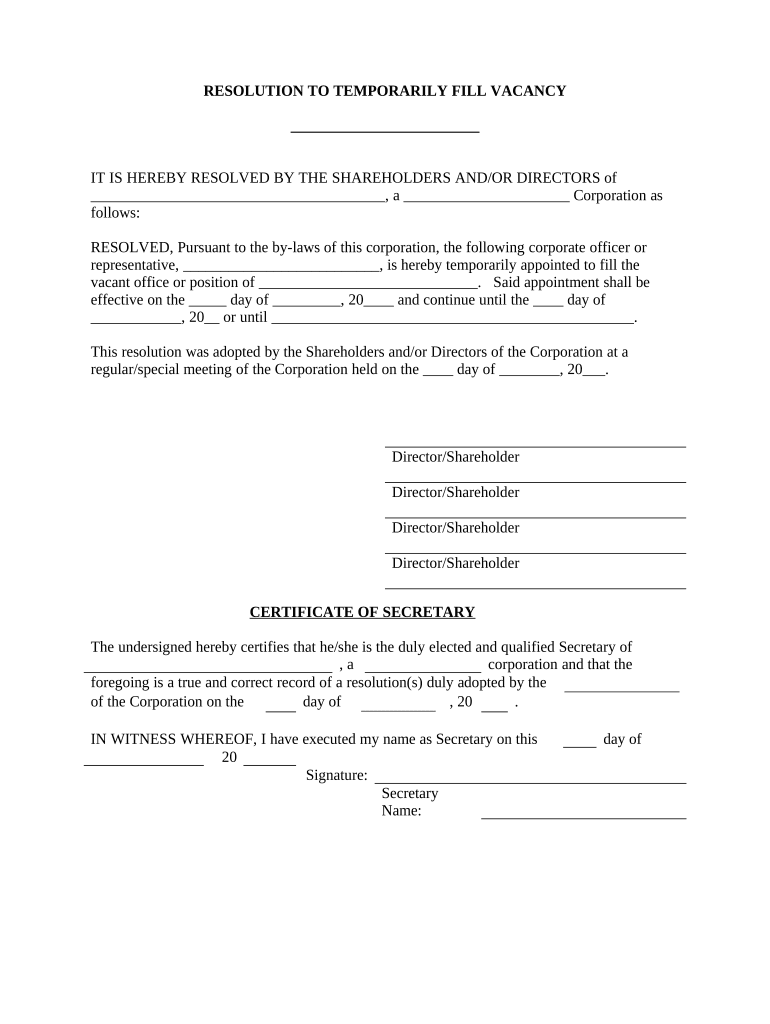
Appointment Vacancy Resolution Form


What is the Appointment Vacancy Resolution?
The Appointment Vacancy Resolution is a formal document used in various organizational contexts to address the need for appointing a new individual to a vacant position. This resolution outlines the process for filling the vacancy, including the criteria for selection and the responsibilities of the appointing authority. It is essential for maintaining governance and ensuring that positions are filled in a timely manner, which is crucial for organizational efficiency.
How to Use the Appointment Vacancy Resolution
Using the Appointment Vacancy Resolution involves several key steps. First, identify the vacancy within your organization and determine the necessary qualifications for the new appointee. Next, draft the resolution, ensuring it includes details such as the position title, the selection process, and any relevant timelines. Once the resolution is prepared, it should be presented to the appropriate governing body for approval. After approval, the resolution serves as the official record for the appointment process.
Steps to Complete the Appointment Vacancy Resolution
Completing the Appointment Vacancy Resolution requires careful attention to detail. Follow these steps:
- Identify the vacant position and its importance within the organization.
- Gather input from stakeholders about the qualifications and skills required for the role.
- Draft the resolution, including the appointment process and criteria.
- Submit the resolution for review and approval by the governing body.
- Once approved, implement the appointment process as outlined in the resolution.
Legal Use of the Appointment Vacancy Resolution
The legal use of the Appointment Vacancy Resolution is critical for ensuring compliance with organizational bylaws and state regulations. This document must adhere to any relevant laws governing appointments within your jurisdiction. It serves as a formal record that can be referenced in case of disputes or challenges regarding the appointment process. Ensuring that the resolution is properly executed helps protect the organization from potential legal issues.
Key Elements of the Appointment Vacancy Resolution
The key elements of the Appointment Vacancy Resolution include:
- Position Title: Clearly state the title of the vacant position.
- Selection Criteria: Outline the qualifications and experience required for candidates.
- Appointment Process: Describe the steps involved in selecting a candidate.
- Approval Authority: Identify who has the authority to approve the resolution.
- Timeline: Provide a timeline for the appointment process.
Examples of Using the Appointment Vacancy Resolution
Examples of using the Appointment Vacancy Resolution can vary by organization. For instance, a nonprofit organization may use this resolution to fill a board member position, ensuring that the selection process is transparent and documented. Similarly, a corporate entity might employ this resolution to appoint a new executive, detailing the qualifications and selection criteria to maintain accountability. Each example highlights the importance of a structured approach to filling vacancies.
Quick guide on how to complete appointment vacancy resolution 497328694
Effortlessly Complete Appointment Vacancy Resolution on Any Device
Managing documents online has gained traction among businesses and individuals alike. It offers an excellent environmentally friendly alternative to conventional printed and signed paperwork, as you can easily find the necessary form and securely store it on the web. airSlate SignNow provides all the tools you require to create, modify, and eSign your documents swiftly without delays. Handle Appointment Vacancy Resolution on any device using airSlate SignNow's Android or iOS applications and enhance any document-centric process today.
How to Modify and eSign Appointment Vacancy Resolution with Ease
- Find Appointment Vacancy Resolution and click on Get Form to begin.
- Utilize the tools we provide to complete your document.
- Select important sections of the documents or obscure sensitive details using the tools that airSlate SignNow specifically offers for that task.
- Create your eSignature with the Sign feature, which takes just seconds and holds the same legal validity as a traditional ink signature.
- Review all the details and click on the Done button to save your changes.
- Decide how you want to share your form, via email, SMS, invite link, or download it to your computer.
Put an end to lost or misfiled documents, tedious form searches, or errors that require printing new copies. airSlate SignNow addresses your document management needs in just a few clicks from any device you prefer. Alter and eSign Appointment Vacancy Resolution to ensure effective communication throughout your form preparation process with airSlate SignNow.
Create this form in 5 minutes or less
Create this form in 5 minutes!
People also ask
-
What is appointment vacancy resolution in airSlate SignNow?
Appointment vacancy resolution in airSlate SignNow refers to the streamlined process of managing and resolving open appointment slots efficiently. Our platform allows users to easily send and eSign documents, enabling quick decision-making and ensuring that missing appointments are filled promptly.
-
How can airSlate SignNow help with appointment vacancy resolution?
With airSlate SignNow, appointment vacancy resolution becomes hassle-free. Our user-friendly interface allows businesses to quickly send out necessary documentation for appointments, gather electronic signatures, and confirm bookings, minimizing gaps in scheduling.
-
What features support appointment vacancy resolution in airSlate SignNow?
Key features that enhance appointment vacancy resolution include customizable templates, automated reminders, and real-time tracking of document status. These tools help ensure both efficiency and accountability in managing appointments, making your scheduling process seamless.
-
Is airSlate SignNow affordable for businesses focused on appointment vacancy resolution?
Yes, airSlate SignNow offers flexible pricing plans tailored to the needs of various businesses. Our cost-effective solution prioritizes appointment vacancy resolution while ensuring you stay within budget, making it accessible for companies of all sizes.
-
Can airSlate SignNow integrate with other tools for appointment vacancy resolution?
Absolutely! airSlate SignNow seamlessly integrates with popular tools and platforms, enhancing your appointment vacancy resolution strategy. Whether you're using CRM systems or calendar management tools, our integrations ensure a smooth workflow.
-
What benefits does airSlate SignNow provide for appointment vacancy resolution?
Using airSlate SignNow for appointment vacancy resolution simplifies the process of booking and confirming appointments. Benefits include faster turnaround times for signing documents, improved communication with clients, and increased overall productivity in your business operations.
-
How do I get started with appointment vacancy resolution using airSlate SignNow?
Getting started with appointment vacancy resolution on airSlate SignNow is easy. Simply sign up for an account, explore our features, and begin creating documents for your appointments. Our user-friendly setup guides you every step of the way.
Get more for Appointment Vacancy Resolution
Find out other Appointment Vacancy Resolution
- eSign Nebraska Healthcare / Medical Limited Power Of Attorney Mobile
- eSign Rhode Island High Tech Promissory Note Template Simple
- How Do I eSign South Carolina High Tech Work Order
- eSign Texas High Tech Moving Checklist Myself
- eSign Texas High Tech Moving Checklist Secure
- Help Me With eSign New Hampshire Government Job Offer
- eSign Utah High Tech Warranty Deed Simple
- eSign Wisconsin High Tech Cease And Desist Letter Fast
- eSign New York Government Emergency Contact Form Online
- eSign North Carolina Government Notice To Quit Now
- eSign Oregon Government Business Plan Template Easy
- How Do I eSign Oklahoma Government Separation Agreement
- How Do I eSign Tennessee Healthcare / Medical Living Will
- eSign West Virginia Healthcare / Medical Forbearance Agreement Online
- eSign Alabama Insurance LLC Operating Agreement Easy
- How Can I eSign Alabama Insurance LLC Operating Agreement
- eSign Virginia Government POA Simple
- eSign Hawaii Lawers Rental Application Fast
- eSign Hawaii Lawers Cease And Desist Letter Later
- How To eSign Hawaii Lawers Cease And Desist Letter