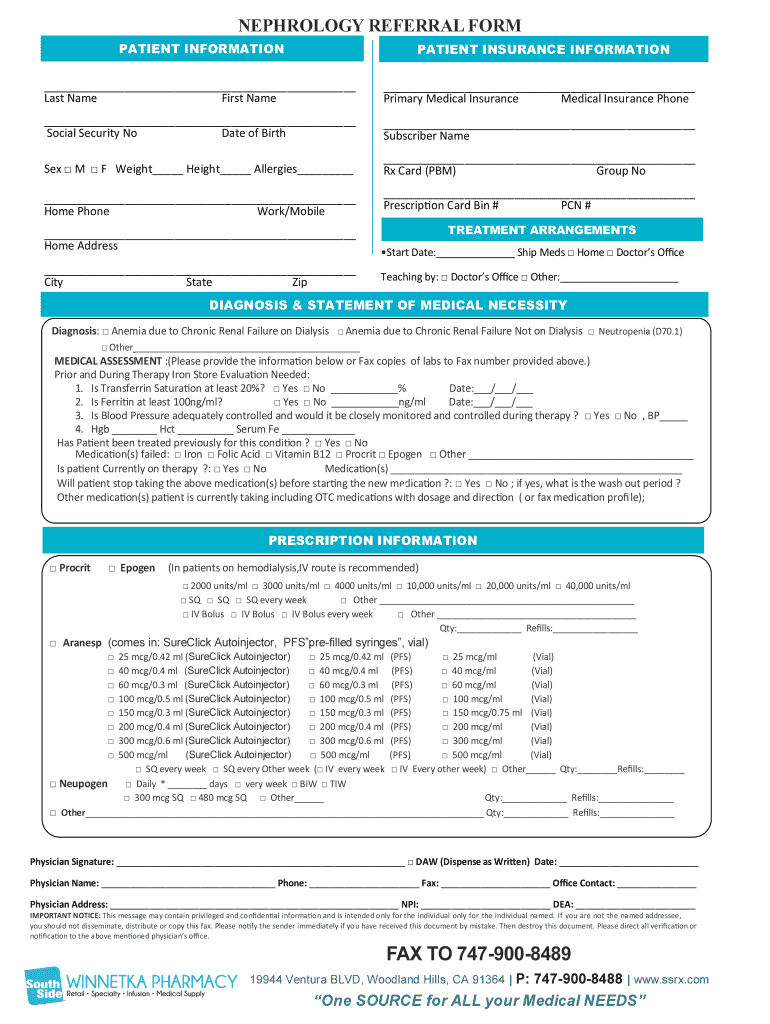
About Medical Assistance Virginia Department of Social Form


What is the About Medical Assistance Virginia Department Of Social
The About Medical Assistance Virginia Department of Social form is a crucial document used to assess eligibility for various medical assistance programs in Virginia. This form collects essential information about the applicant's financial status, household composition, and other relevant factors that determine eligibility for Medicaid and other health-related services. Understanding the specifics of this form is vital for individuals seeking medical assistance, as it directly impacts access to necessary healthcare services.
Steps to complete the About Medical Assistance Virginia Department Of Social
Completing the About Medical Assistance Virginia Department of Social form involves several key steps. First, gather all necessary documentation, including proof of income, identification, and any relevant medical records. Next, fill out the form accurately, ensuring that all sections are completed to avoid delays in processing. After completing the form, review it for any errors or omissions. Finally, submit the form through the designated method, whether online, by mail, or in person, according to the guidelines provided by the Virginia Department of Social Services.
Eligibility Criteria
Eligibility for medical assistance programs in Virginia is determined based on several criteria outlined in the About Medical Assistance Virginia Department of Social form. Applicants must meet specific income thresholds, which vary depending on household size and the type of assistance being sought. Additionally, factors such as age, disability status, and residency may also influence eligibility. It is important for applicants to review these criteria carefully to ensure they qualify for the assistance they are applying for.
Legal use of the About Medical Assistance Virginia Department Of Social
The legal use of the About Medical Assistance Virginia Department of Social form is governed by various federal and state regulations. For the form to be considered legally binding, it must be completed with accurate information and submitted in accordance with the guidelines set forth by the Virginia Department of Social Services. Electronic submissions are valid as long as they comply with the necessary eSignature laws, ensuring that the applicant's identity is verified and the submission is secure.
Form Submission Methods (Online / Mail / In-Person)
The About Medical Assistance Virginia Department of Social form can be submitted through multiple methods, providing flexibility for applicants. Online submission is available through the Virginia Department of Social Services website, allowing for a quick and efficient process. Alternatively, applicants can mail the completed form to their local social services office or deliver it in person. Each method has specific instructions that should be followed to ensure successful submission and processing of the application.
Key elements of the About Medical Assistance Virginia Department Of Social
Key elements of the About Medical Assistance Virginia Department of Social form include personal identification information, income details, and household composition. The form typically requires applicants to provide their name, address, Social Security number, and information about all household members. Additionally, applicants must disclose their income sources, including wages, benefits, and any other financial assistance received. This information is essential for determining eligibility and ensuring that applicants receive the appropriate level of medical assistance.
Quick guide on how to complete about medical assistance virginia department of social
Effortlessly prepare About Medical Assistance Virginia Department Of Social on any gadget
Digital document management has become popular among businesses and individuals. It offers a perfect environmentally friendly option to conventional printed and signed paperwork, as you can easily locate the right form and securely store it online. airSlate SignNow provides you with all the tools necessary to create, modify, and electronically sign your documents promptly without any holdups. Handle About Medical Assistance Virginia Department Of Social on any device with airSlate SignNow Android or iOS applications and streamline any document-related task today.
The easiest way to modify and eSign About Medical Assistance Virginia Department Of Social with ease
- Obtain About Medical Assistance Virginia Department Of Social and then click Get Form to begin.
- Utilize the tools we provide to complete your document.
- Emphasize relevant sections of the documents or redact sensitive information with tools that airSlate SignNow offers specifically for that purpose.
- Create your electronic signature using the Sign tool, which takes only seconds and holds the same legal validity as a conventional handwritten signature.
- Review the information and then click the Done button to save your modifications.
- Choose how you would like to send your form, via email, text message (SMS), or invitation link, or download it to your computer.
Eliminate concerns about lost or misplaced files, tedious form searching, or mistakes that necessitate printing new document copies. airSlate SignNow fulfills all your document management requirements in just a few clicks from any device of your choosing. Modify and eSign About Medical Assistance Virginia Department Of Social to guarantee effective communication at every stage of your form preparation process with airSlate SignNow.
Create this form in 5 minutes or less
Create this form in 5 minutes!
People also ask
-
What is Medical Assistance provided by the Virginia Department Of Social?
Medical Assistance through the Virginia Department Of Social offers health care services to eligible individuals and families. This program is designed to support those who may not be able to afford medical costs, ensuring access to necessary health services.
-
How do I determine if I am eligible for Medical Assistance in Virginia?
To determine eligibility for Medical Assistance by the Virginia Department Of Social, you need to review requirements based on income, household size, and other factors. You can apply online or contact your local social services office for guidance.
-
What types of services are covered under Virginia's Medical Assistance program?
The Virginia Department Of Social's Medical Assistance program covers a wide range of services, including hospital visits, outpatient care, prescription medications, preventative services, and more. These benefits are aimed at providing comprehensive healthcare support.
-
Is there a cost associated with receiving Medical Assistance in Virginia?
While Medical Assistance from the Virginia Department Of Social is primarily a cost-effective program, some recipients might have to pay small co-pays for certain services. The overall goal is to minimize out-of-pocket expenses for eligible individuals and families.
-
How can I apply for Medical Assistance through the Virginia Department Of Social?
You can apply for Medical Assistance with the Virginia Department Of Social online or by submitting a paper application through your local social services office. Additionally, assistance is available via phone to help guide you through the application process.
-
What are the benefits of using Medical Assistance in Virginia?
Using Medical Assistance from the Virginia Department Of Social ensures access to essential healthcare services, which can lead to improved health outcomes. Additionally, it reduces the financial burden on families, allowing them to focus on recovery and well-being.
-
Can I get assistance with renewing my Medical Assistance in Virginia?
Yes, the Virginia Department Of Social provides support for renewing your Medical Assistance. It is essential to stay informed about renewal dates and requirements to maintain your benefits without interruption.
Get more for About Medical Assistance Virginia Department Of Social
Find out other About Medical Assistance Virginia Department Of Social
- How To eSign Tennessee Real Estate Business Associate Agreement
- eSign Michigan Sports Cease And Desist Letter Free
- How To eSign Wisconsin Real Estate Contract
- How To eSign West Virginia Real Estate Quitclaim Deed
- eSign Hawaii Police Permission Slip Online
- eSign New Hampshire Sports IOU Safe
- eSign Delaware Courts Operating Agreement Easy
- eSign Georgia Courts Bill Of Lading Online
- eSign Hawaii Courts Contract Mobile
- eSign Hawaii Courts RFP Online
- How To eSign Hawaii Courts RFP
- eSign Hawaii Courts Letter Of Intent Later
- eSign Hawaii Courts IOU Myself
- eSign Hawaii Courts IOU Safe
- Help Me With eSign Hawaii Courts Cease And Desist Letter
- How To eSign Massachusetts Police Letter Of Intent
- eSign Police Document Michigan Secure
- eSign Iowa Courts Emergency Contact Form Online
- eSign Kentucky Courts Quitclaim Deed Easy
- How To eSign Maryland Courts Medical History