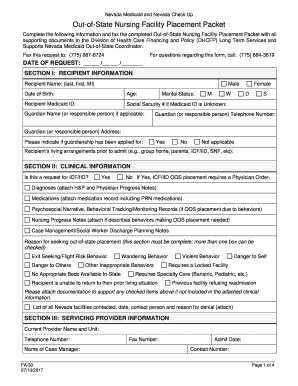
Out of State Nursing Facility Placement Packet Form


What is the Out of State Nursing Facility Placement Packet
The Out of State Nursing Facility Placement Packet is a comprehensive set of documents designed to facilitate the placement of individuals in nursing facilities located outside their home state. This packet typically includes essential forms, guidelines, and information necessary for the admission process. It serves as a crucial resource for families and healthcare providers, ensuring that all required information is collected and submitted correctly to meet state regulations and facility requirements.
How to use the Out of State Nursing Facility Placement Packet
Using the Out of State Nursing Facility Placement Packet involves several key steps. First, gather all relevant personal and medical information for the individual being placed, including medical history, insurance details, and any necessary legal documents. Next, carefully complete each form within the packet, ensuring accuracy and clarity. Once completed, the packet should be submitted to the chosen nursing facility according to their specific submission guidelines. Utilizing digital tools, such as eSignature solutions, can streamline this process, making it easier to fill out and sign documents securely.
Steps to complete the Out of State Nursing Facility Placement Packet
Completing the Out of State Nursing Facility Placement Packet requires careful attention to detail. Follow these steps:
- Review the entire packet to understand the required documents and forms.
- Collect necessary information, including personal identification, medical records, and insurance information.
- Fill out each form accurately, ensuring that all fields are completed.
- Double-check the information for any errors or omissions.
- Sign the required documents, either physically or electronically, using a secure eSignature platform.
- Submit the completed packet to the nursing facility, following their preferred method (online, mail, or in-person).
Key elements of the Out of State Nursing Facility Placement Packet
The Out of State Nursing Facility Placement Packet contains several key elements that are essential for successful completion. These elements typically include:
- Application Form: Basic information about the individual seeking placement.
- Medical History: Detailed health records and current medications.
- Insurance Information: Documentation of coverage and benefits.
- Consent Forms: Signatures authorizing the facility to provide care.
- Financial Information: Details regarding payment options and financial responsibility.
Legal use of the Out of State Nursing Facility Placement Packet
The legal use of the Out of State Nursing Facility Placement Packet is governed by state and federal regulations. It is essential that all forms are completed accurately and submitted in compliance with relevant laws. Electronic signatures are legally binding under the ESIGN Act and UETA, provided that the eSignature solution used meets specific security and verification standards. Ensuring that the packet is filled out correctly protects both the individual and the facility from potential legal issues.
State-specific rules for the Out of State Nursing Facility Placement Packet
Each state may have unique rules and regulations regarding the Out of State Nursing Facility Placement Packet. It is important to research the specific requirements of the state where the nursing facility is located. This may include additional forms, specific documentation needed, or particular consent requirements. Familiarizing yourself with these state-specific rules can help ensure a smooth placement process and compliance with all legal obligations.
Quick guide on how to complete out of state nursing facility placement packet
Effortlessly Prepare Out of State Nursing Facility Placement Packet on Any Device
Managing documents online has become increasingly favored by businesses and individuals alike. It serves as an ideal environmentally friendly substitute for traditional printed and signed documents, as you can access the needed form and securely save it online. airSlate SignNow equips you with all the resources necessary to create, edit, and eSign your documents rapidly without unnecessary hold-ups. Manage Out of State Nursing Facility Placement Packet across any platform using airSlate SignNow's Android or iOS applications and streamline any document-related process today.
The simplest way to modify and eSign Out of State Nursing Facility Placement Packet effortlessly
- Obtain Out of State Nursing Facility Placement Packet and then click Get Form to begin.
- Utilize the tools we provide to complete your document.
- Emphasize pertinent sections of your documents or black out sensitive information with the tools that airSlate SignNow specifically offers for this purpose.
- Create your signature using the Sign tool, which takes mere seconds and holds the same legal validity as a conventional wet ink signature.
- Verify all information and then click the Done button to save your updates.
- Select how you'd like to send your form, whether by email, SMS, invitation link, or download it to your computer.
Say goodbye to lost or mismanaged files, tedious form searches, or errors that necessitate printing new document copies. airSlate SignNow meets your document management needs in just a few clicks from any device you choose. Edit and eSign Out of State Nursing Facility Placement Packet and ensure excellent communication at any stage of the form preparation process with airSlate SignNow.
Create this form in 5 minutes or less
Create this form in 5 minutes!
People also ask
-
What is an Out of State Nursing Facility Placement Packet?
An Out of State Nursing Facility Placement Packet is a comprehensive set of documents required for placing an individual in a nursing facility outside of their state of residence. This packet streamlines the process by ensuring all necessary information and agreements are included for compliance and care. Utilizing airSlate SignNow can simplify the creation and signing of these documents.
-
How can airSlate SignNow help me with the Out of State Nursing Facility Placement Packet?
airSlate SignNow provides an easy-to-use platform for creating, sending, and eSigning your Out of State Nursing Facility Placement Packet. The platform allows for quick document generation, secure storage, and ensures that all parties can efficiently sign the paperwork remotely. This can enhance the placement process by reducing delays.
-
What features are included with the Out of State Nursing Facility Placement Packet on airSlate SignNow?
The Out of State Nursing Facility Placement Packet on airSlate SignNow includes features such as customizable templates, collaborative editing, and tracking for each document. You can also integrate your packet with various applications for seamless workflow. These features ensure that you have everything necessary to complete the placement efficiently.
-
Is there a cost associated with using airSlate SignNow for the Out of State Nursing Facility Placement Packet?
Yes, there is a cost associated with using airSlate SignNow, but it is designed to be cost-effective for businesses. Pricing varies based on the level of features and the number of users. The investment can lead to signNow time savings and improved efficiency in processing your Out of State Nursing Facility Placement Packet.
-
Can I integrate airSlate SignNow with other software for the Out of State Nursing Facility Placement Packet?
Absolutely! airSlate SignNow offers seamless integrations with various software applications, allowing you to connect your Out of State Nursing Facility Placement Packet with existing systems. This can include integrations with CRM systems, document management tools, and more, which enhances your workflow and productivity.
-
What benefits does airSlate SignNow provide for completing my Out of State Nursing Facility Placement Packet?
Using airSlate SignNow for your Out of State Nursing Facility Placement Packet provides numerous benefits, such as enhanced document security, automation of tasks, and improved turnaround times for signatures. These advantages ensure a smoother process for placements, allowing care providers to focus more on patient care rather than paperwork.
-
How secure is the information in my Out of State Nursing Facility Placement Packet?
Security is a top priority at airSlate SignNow. All information within your Out of State Nursing Facility Placement Packet is protected with advanced encryption and complies with data protection regulations. You can rest assured that sensitive information remains confidential and secure throughout the signing process.
Get more for Out of State Nursing Facility Placement Packet
Find out other Out of State Nursing Facility Placement Packet
- How To Electronic signature Arkansas Construction Word
- How Do I Electronic signature Arkansas Construction Document
- Can I Electronic signature Delaware Construction PDF
- How Can I Electronic signature Ohio Business Operations Document
- How Do I Electronic signature Iowa Construction Document
- How Can I Electronic signature South Carolina Charity PDF
- How Can I Electronic signature Oklahoma Doctors Document
- How Can I Electronic signature Alabama Finance & Tax Accounting Document
- How To Electronic signature Delaware Government Document
- Help Me With Electronic signature Indiana Education PDF
- How To Electronic signature Connecticut Government Document
- How To Electronic signature Georgia Government PDF
- Can I Electronic signature Iowa Education Form
- How To Electronic signature Idaho Government Presentation
- Help Me With Electronic signature Hawaii Finance & Tax Accounting Document
- How Can I Electronic signature Indiana Government PDF
- How Can I Electronic signature Illinois Finance & Tax Accounting PPT
- How To Electronic signature Maine Government Document
- How To Electronic signature Louisiana Education Presentation
- How Can I Electronic signature Massachusetts Government PDF