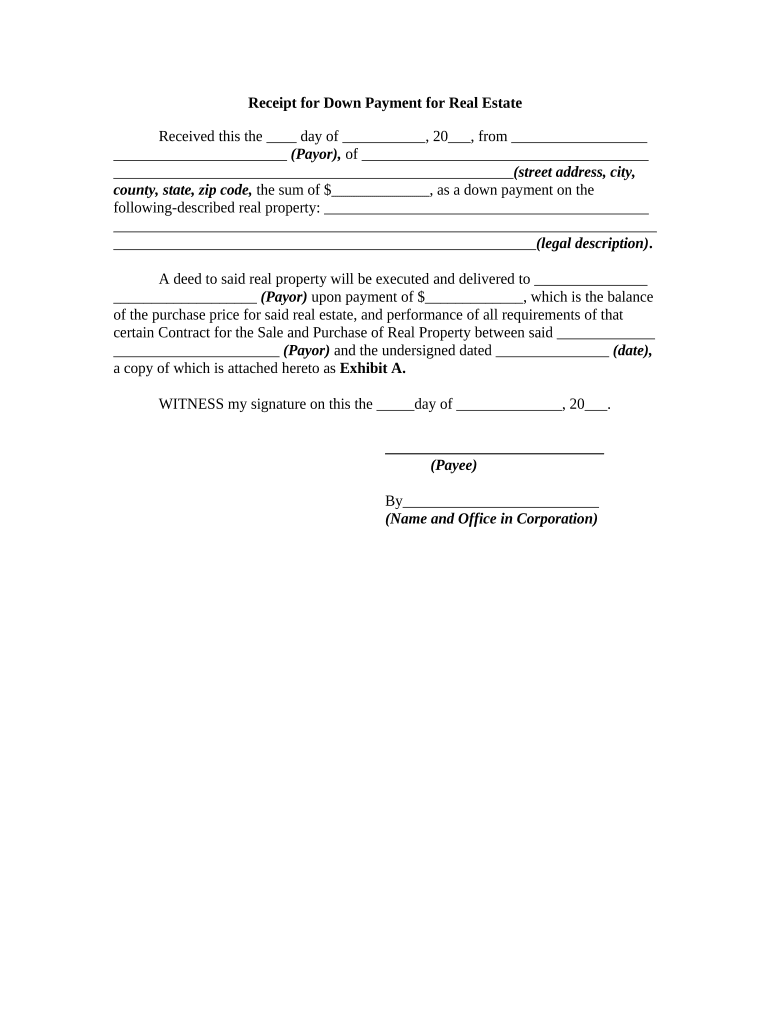
Receipt Download Form


What is the receipt download?
The receipt download refers to the process of obtaining a digital copy of a receipt for a transaction. This document serves as proof of purchase and can be used for various purposes, including expense tracking, tax filing, and warranty claims. Digital receipts are often provided by businesses via email or through their websites, allowing customers to easily access and store their purchase records. The receipt download can include essential details such as the date of purchase, item descriptions, prices, and payment methods.
How to use the receipt download
Using the receipt download is straightforward. After completing a transaction, you may receive an email with a link to download your receipt. Alternatively, you can visit the vendor's website and navigate to your account to access past purchases. Once you locate the receipt, you can download it in a PDF or image format. This digital version can be saved on your device or printed for physical records. It's important to keep these receipts organized for easy reference, especially during tax season or when managing business expenses.
Steps to complete the receipt download
To complete the receipt download, follow these steps:
- Check your email for a confirmation message from the vendor.
- Locate the link or button for downloading your receipt.
- Click on the link, which will direct you to the receipt page.
- Select the format you prefer for the download, usually PDF or image.
- Save the file to your device or print it for your records.
By following these steps, you can ensure that you have a reliable copy of your transaction for future reference.
Legal use of the receipt download
The receipt download holds legal significance as it serves as proof of a transaction. For it to be considered valid in legal contexts, the receipt must contain specific information, such as the date, vendor details, and itemized list of purchases. In the United States, electronic receipts are recognized under the ESIGN Act, which affirms that eDocuments can be legally binding if they meet certain criteria. This means that a downloaded receipt can be used in disputes or for accounting purposes, provided it is properly formatted and contains all necessary details.
Key elements of the receipt download
When obtaining a receipt download, it is crucial to ensure that it includes the following key elements:
- Date of purchase: Indicates when the transaction occurred.
- Vendor information: Name and contact details of the business.
- Itemized list: Description of each item purchased, including quantities and prices.
- Total amount: The overall cost of the transaction, including taxes and fees.
- Payment method: Indicates how the payment was made (credit card, cash, etc.).
Having these elements ensures that the receipt is comprehensive and useful for personal or business records.
Examples of using the receipt download
Receipt downloads can be utilized in various scenarios, including:
- Expense tracking: Individuals and businesses can keep track of their spending by organizing downloaded receipts.
- Tax preparation: Receipts serve as documentation for tax deductions and credits during filing season.
- Warranty claims: Many manufacturers require proof of purchase when processing warranty claims, which can be fulfilled using a downloaded receipt.
- Budgeting: Analyzing past purchases through downloaded receipts can help in creating and maintaining a budget.
These examples illustrate the practical applications of receipt downloads in everyday financial management.
Quick guide on how to complete receipt download
Effortlessly prepare Receipt Download on any device
Digital document management has gained traction among businesses and individuals. It offers an ideal eco-friendly substitute for conventional printed and signed documents, allowing you to locate the correct template and securely store it online. airSlate SignNow equips you with all the necessary tools to swiftly create, amend, and electronically sign your documents without delays. Manage Receipt Download on any platform using airSlate SignNow's Android or iOS applications and streamline any document-related task today.
The easiest way to edit and electronically sign Receipt Download with no hassle
- Locate Receipt Download and click Get Form to begin.
- Utilize the tools we offer to complete your form.
- Emphasize essential parts of the documents or redact sensitive information using the tools airSlate SignNow provides specifically for that purpose.
- Create your signature with the Sign feature, which takes mere seconds and holds the same legal validity as a traditional wet ink signature.
- Verify all the details and click on the Done button to save your changes.
- Choose how you wish to submit your form, whether by email, text message (SMS), invite link, or download it to your computer.
Eliminate worries about lost or misplaced documents, laborious form searching, or errors that necessitate reprinting new copies. airSlate SignNow caters to all your document management needs in just a few clicks from any chosen device. Edit and electronically sign Receipt Download and ensure exceptional communication at every stage of your form preparation journey with airSlate SignNow.
Create this form in 5 minutes or less
Create this form in 5 minutes!
People also ask
-
What is the process for receipt download in airSlate SignNow?
To download receipts in airSlate SignNow, simply navigate to your account details after completing a transaction. You can access the 'Receipts' section, where each receipt is available for instant download. This user-friendly feature ensures you have all necessary documentation at your fingertips.
-
Is there a cost associated with receipt download in airSlate SignNow?
Receipt download itself is included at no extra cost in your airSlate SignNow subscription. As long as you have an active account, you can download receipts for all your transactions without any additional fees. This transparency is part of our commitment to providing a cost-effective solution.
-
Can I download multiple receipts at once?
Yes, with airSlate SignNow, you can easily download multiple receipts at once. Simply select the receipts you wish to download from your account summary page, and opt for the bulk download feature. This saves time and simplifies your document management process.
-
What formats are available for receipt download?
Receipt download in airSlate SignNow is available primarily in PDF format, which is widely accepted for official documentation. This ensures that your downloaded receipts are both professional and easy to share with stakeholders. We prioritize formats that enhance your business workflow.
-
Are there any restrictions on how many receipts I can download?
There are no restrictions on the number of receipts you can download from airSlate SignNow per month. As a user, you can access and download any receipt at your convenience. This flexibility is designed to meet the diverse needs of businesses managing multiple transactions.
-
How do I find my receipt for download after signing a document?
After signing a document in airSlate SignNow, you will receive a confirmation email along with access to your receipt for download. You can also directly log into your account and navigate to the 'Completed Documents' section to find and download your receipt. This ensures that you never lose track of important financial records.
-
Is receipt download available on mobile devices?
Absolutely! The receipt download feature is accessible on all devices, including mobile phones and tablets. With the airSlate SignNow mobile app, you can manage your documents and download receipts anytime, anywhere, offering you great convenience on the go.
Get more for Receipt Download
- Nj pb129 form
- Workers comp claims ampamp notices form
- Virginia high school league physical form pdf
- Tenant utility account authorization form
- Church t shirt order form bma of missouri
- Authorization for release of employment scusd form
- Minnesota form m1x amended minnesota income tax
- Ersea train the trainer virginia head start association inc headstartva form
Find out other Receipt Download
- eSign Louisiana Doctors Letter Of Intent Fast
- eSign Maine Doctors Promissory Note Template Easy
- eSign Kentucky Construction Claim Online
- How Can I eSign Maine Construction Quitclaim Deed
- eSign Colorado Education Promissory Note Template Easy
- eSign North Dakota Doctors Affidavit Of Heirship Now
- eSign Oklahoma Doctors Arbitration Agreement Online
- eSign Oklahoma Doctors Forbearance Agreement Online
- eSign Oregon Doctors LLC Operating Agreement Mobile
- eSign Hawaii Education Claim Myself
- eSign Hawaii Education Claim Simple
- eSign Hawaii Education Contract Simple
- eSign Hawaii Education NDA Later
- How To eSign Hawaii Education NDA
- How Do I eSign Hawaii Education NDA
- eSign Hawaii Education Arbitration Agreement Fast
- eSign Minnesota Construction Purchase Order Template Safe
- Can I eSign South Dakota Doctors Contract
- eSign Mississippi Construction Rental Application Mobile
- How To eSign Missouri Construction Contract