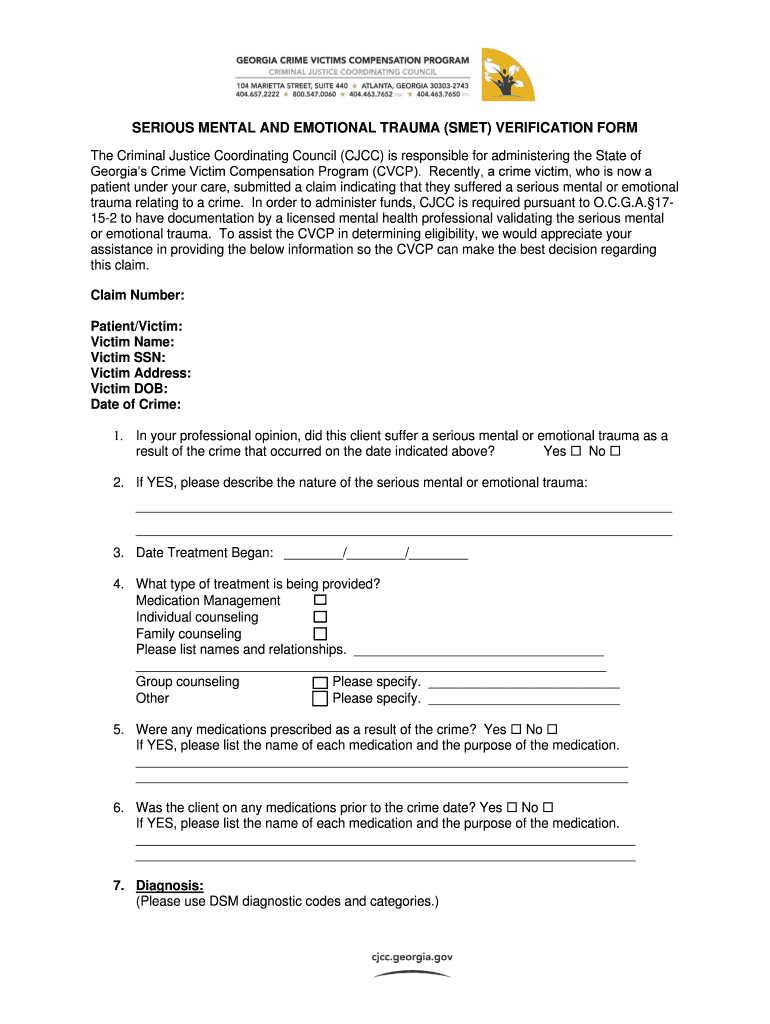
SERIOUS MENTAL and EMOTIONAL TRAUMA SMET VERIFICATION FORM


What is the serious mental and emotional trauma smet verification form
The serious mental and emotional trauma smet verification form is a crucial document used to substantiate claims related to serious mental and emotional trauma. This form is often required in legal and medical contexts, serving as a formal declaration that outlines the individual’s experiences and the impact of those experiences on their mental health. It plays a significant role in various legal proceedings, including personal injury cases, disability claims, and mental health evaluations. Understanding the purpose and implications of this form is essential for individuals seeking to navigate the complexities of trauma-related claims.
How to use the serious mental and emotional trauma smet verification form
Using the serious mental and emotional trauma smet verification form involves several key steps. First, individuals must ensure they have the correct version of the form, as there may be variations depending on the specific requirements of the institution or legal context. Next, it is important to fill out the form accurately, providing detailed information about the traumatic experiences and their effects on mental health. Once completed, the form should be submitted to the relevant authority, which may include a court, insurance company, or healthcare provider. Ensuring that all sections are filled out thoroughly can help facilitate a smoother review process.
Key elements of the serious mental and emotional trauma smet verification form
The serious mental and emotional trauma smet verification form includes several key elements that must be addressed for it to be considered valid. These elements typically include:
- Personal Information: Details such as the individual's name, contact information, and date of birth.
- Description of Trauma: A comprehensive account of the traumatic events experienced, including dates and circumstances.
- Impact on Mental Health: An explanation of how the trauma has affected the individual's mental and emotional well-being.
- Signature: The individual’s signature, along with the date of signing, to validate the form.
Completing these elements accurately is vital for the form's acceptance in legal and medical contexts.
Steps to complete the serious mental and emotional trauma smet verification form
Completing the serious mental and emotional trauma smet verification form involves a series of structured steps:
- Obtain the correct form from a reliable source.
- Read the instructions carefully to understand the requirements.
- Fill in your personal information accurately.
- Provide a detailed account of the traumatic experiences.
- Describe the impact of these experiences on your mental health.
- Review the form for completeness and accuracy.
- Sign and date the form to validate it.
Following these steps can help ensure that the form is filled out correctly and is ready for submission.
Legal use of the serious mental and emotional trauma smet verification form
The legal use of the serious mental and emotional trauma smet verification form is governed by specific regulations and guidelines. This form can be used in various legal contexts, such as personal injury claims, disability applications, and court proceedings related to mental health. For the form to be legally binding, it must comply with relevant laws, including those concerning eSignatures and documentation standards. It is essential for individuals to understand the legal implications of the form and ensure that it is completed and submitted according to the applicable legal requirements.
How to obtain the serious mental and emotional trauma smet verification form
Obtaining the serious mental and emotional trauma smet verification form can be done through several avenues. Individuals may request the form from legal counsel, mental health professionals, or relevant government agencies. Additionally, many organizations provide downloadable versions of the form online, ensuring easy access. It is important to ensure that the version obtained is the most current and applicable to the specific situation. Checking with the requesting institution or authority can provide clarity on where to obtain the correct form.
Quick guide on how to complete serious mental and emotional trauma smet verification form
Complete SERIOUS MENTAL AND EMOTIONAL TRAUMA SMET VERIFICATION FORM effortlessly on any device
Managing documents online has become increasingly popular among businesses and individuals. It offers a perfect eco-friendly substitute for traditional printed and signed documents, allowing you to access the required form and securely store it online. airSlate SignNow equips you with all the tools necessary to create, modify, and eSign your documents quickly without interruptions. Manage SERIOUS MENTAL AND EMOTIONAL TRAUMA SMET VERIFICATION FORM on any device with airSlate SignNow Android or iOS applications and enhance any document-related process today.
The easiest way to alter and eSign SERIOUS MENTAL AND EMOTIONAL TRAUMA SMET VERIFICATION FORM seamlessly
- Obtain SERIOUS MENTAL AND EMOTIONAL TRAUMA SMET VERIFICATION FORM and click on Get Form to begin.
- Utilize the tools we provide to fill out your document.
- Mark pertinent sections of the documents or conceal sensitive information with tools that airSlate SignNow specifically offers for that purpose.
- Generate your eSignature using the Sign tool, which takes moments and carries the same legal validity as a conventional wet ink signature.
- Review the details and click on the Done button to save your modifications.
- Choose how you would like to send your form, via email, text message (SMS), or invitation link, or download it to your computer.
Eliminate lost or misplaced documents, tedious form searches, or errors that necessitate printing new document copies. airSlate SignNow fulfills all your document management needs in just a few clicks from your chosen device. Modify and eSign SERIOUS MENTAL AND EMOTIONAL TRAUMA SMET VERIFICATION FORM and ensure excellent communication at every stage of the form preparation process with airSlate SignNow.
Create this form in 5 minutes or less
Create this form in 5 minutes!
People also ask
-
What is smet and how does it relate to airSlate SignNow?
Smet is a crucial term in the world of electronic signatures and document management. With airSlate SignNow, businesses can utilize smet to streamline their document workflows, ensuring quick and legally binding signatures. This integration of smet with our features enhances efficiency and reduces turnaround times for document processing.
-
How much does airSlate SignNow cost for smet solutions?
The pricing for airSlate SignNow varies based on the plan you choose. We offer competitive rates that provide great value when you leverage smet for your document signing needs. Contact us for a tailored quote that suits your business requirement and maximizes your investment in smet.
-
What features of airSlate SignNow support smet?
airSlate SignNow includes features like customizable templates, bulk sending, and real-time tracking that all support smet. These powerful tools ensure that your document signing processes are not only efficient but also secure. Utilizing these features effectively can maximize your workflow when implementing smet.
-
How can using airSlate SignNow benefit my business with smet?
By integrating smet into your business operations with airSlate SignNow, you can signNowly reduce paperwork and save time. The fast and secure eSignature process enhances productivity and customer satisfaction. Utilizing smet will also help your business stay organized and compliant with various regulations.
-
Is airSlate SignNow compatible with other tools for smet?
Yes, airSlate SignNow offers seamless integrations with various tools and platforms, optimizing your use of smet. Our solution can connect with CRM systems, cloud storage services, and more, ensuring that your workflows are smooth and efficient. This compatibility allows for a more holistic approach to document management.
-
How secure is airSlate SignNow when using smet for document signing?
Security is a top priority at airSlate SignNow, especially when dealing with smet. We employ advanced encryption and authentication processes to ensure that your documents remain protected. This commitment to security instills confidence in users when signing documents electronically.
-
Can small businesses benefit from airSlate SignNow's smet functionalities?
Absolutely! Small businesses stand to gain signNowly from airSlate SignNow by leveraging smet for their document signing needs. The platform is designed to be user-friendly and cost-effective, allowing small enterprises to adopt electronic signatures without complicated setups or high expenses.
Get more for SERIOUS MENTAL AND EMOTIONAL TRAUMA SMET VERIFICATION FORM
Find out other SERIOUS MENTAL AND EMOTIONAL TRAUMA SMET VERIFICATION FORM
- eSignature North Carolina Legal Cease And Desist Letter Safe
- How Can I eSignature Ohio Legal Stock Certificate
- How To eSignature Pennsylvania Legal Cease And Desist Letter
- eSignature Oregon Legal Lease Agreement Template Later
- Can I eSignature Oregon Legal Limited Power Of Attorney
- eSignature South Dakota Legal Limited Power Of Attorney Now
- eSignature Texas Legal Affidavit Of Heirship Easy
- eSignature Utah Legal Promissory Note Template Free
- eSignature Louisiana Lawers Living Will Free
- eSignature Louisiana Lawers Last Will And Testament Now
- How To eSignature West Virginia Legal Quitclaim Deed
- eSignature West Virginia Legal Lease Agreement Template Online
- eSignature West Virginia Legal Medical History Online
- eSignature Maine Lawers Last Will And Testament Free
- eSignature Alabama Non-Profit Living Will Free
- eSignature Wyoming Legal Executive Summary Template Myself
- eSignature Alabama Non-Profit Lease Agreement Template Computer
- eSignature Arkansas Life Sciences LLC Operating Agreement Mobile
- eSignature California Life Sciences Contract Safe
- eSignature California Non-Profit LLC Operating Agreement Fast