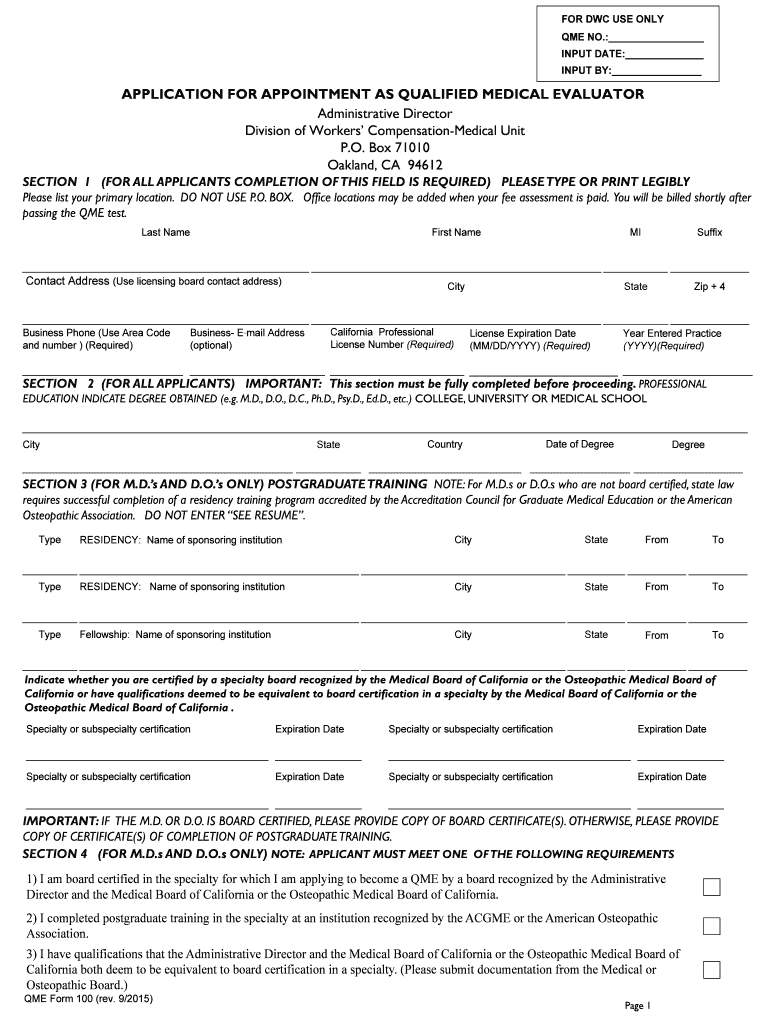
Qme Form Appointment


What is the QME Form Appointment
The QME form appointment, often referred to as the QME 100, is a crucial document used in the context of workers' compensation claims in the United States. This form is designed to facilitate the appointment of a Qualified Medical Evaluator (QME), who is responsible for assessing the medical condition of an injured worker. The QME's evaluation plays a significant role in determining the extent of the injury, the necessary treatment, and the worker's ability to return to work. Understanding the purpose and importance of the QME form appointment is essential for both employees and employers navigating the workers' compensation process.
How to Use the QME Form Appointment
Using the QME form appointment involves several key steps to ensure proper completion and submission. Initially, the injured worker or their representative must fill out the form accurately, providing all required information, including personal details, the nature of the injury, and relevant medical history. Once completed, the form should be submitted to the appropriate workers' compensation claims administrator. It is advisable to keep a copy of the submitted form for personal records. Utilizing digital tools, like airSlate SignNow, can streamline this process, allowing for easy eSigning and secure submission.
Steps to Complete the QME Form Appointment
Completing the QME form appointment requires careful attention to detail. Here are the steps to follow:
- Gather necessary information, including personal identification and details about the injury.
- Fill out the QME form, ensuring all fields are completed accurately.
- Review the form for any errors or missing information.
- Sign the form electronically or manually, depending on your submission method.
- Submit the completed form to the designated workers' compensation claims administrator.
Following these steps can help ensure that the QME form appointment is processed efficiently and effectively.
Legal Use of the QME Form Appointment
The QME form appointment is legally binding when completed and submitted according to established regulations. It is essential for the form to meet the requirements set forth by the California Division of Workers' Compensation (DWC) and comply with relevant laws governing workers' compensation. This includes ensuring that the QME is appropriately certified and that the evaluation adheres to legal standards. Using a reliable digital platform for the completion and submission of the form can further enhance its legal validity.
Key Elements of the QME Form Appointment
Several key elements must be included in the QME form appointment to ensure its effectiveness:
- Injured Worker Information: Full name, address, and contact details.
- Injury Details: Description of the injury, date of occurrence, and any previous medical treatments.
- Employer Information: Name and address of the employer.
- QME Selection: Choice of Qualified Medical Evaluator based on the specialty relevant to the injury.
- Signature: Required signature of the injured worker or their representative.
Inclusion of these elements is vital for the form to be processed without delays.
Form Submission Methods
The QME form appointment can be submitted through various methods, providing flexibility for users. Common submission methods include:
- Online Submission: Utilizing digital platforms like airSlate SignNow for secure and efficient eSigning and submission.
- Mail: Sending a hard copy of the completed form to the appropriate workers' compensation claims administrator.
- In-Person: Delivering the form directly to the claims office, if necessary.
Choosing the right submission method can help ensure timely processing of the QME form appointment.
Quick guide on how to complete qme form appointment
Complete Qme Form Appointment effortlessly on any device
Web-based document management has become increasingly popular among businesses and individuals. It offers an excellent eco-friendly substitute for traditional printed and signed documents, as you can access the required form and securely store it online. airSlate SignNow equips you with all the necessary tools to create, modify, and eSign your documents quickly and without delays. Manage Qme Form Appointment on any device using airSlate SignNow's Android or iOS applications and enhance any document-centric process today.
How to modify and eSign Qme Form Appointment easily
- Locate Qme Form Appointment and click on Get Form to begin.
- Utilize the tools we provide to fill out your document.
- Highlight important sections of the documents or redact sensitive information with tools that airSlate SignNow provides specifically for this purpose.
- Create your eSignature using the Sign tool, which takes only seconds and carries the same legal validity as a traditional wet ink signature.
- Verify the information and click on the Done button to save your changes.
- Choose how you would like to send your form, via email, text message (SMS), invitation link, or download it to your computer.
Say goodbye to lost or misplaced documents, tedious form searching, or mistakes that require reprinting new document copies. airSlate SignNow meets your document management needs in just a few clicks from any device you prefer. Modify and eSign Qme Form Appointment and ensure outstanding communication at every stage of the document preparation process with airSlate SignNow.
Create this form in 5 minutes or less
Create this form in 5 minutes!
People also ask
-
What is a QME form appointment?
A QME form appointment is a critical step in the workers' compensation process, allowing for the assessment of a worker's medical condition. With airSlate SignNow, you can easily prepare and manage your QME form appointment documents, ensuring that everything is organized and accessible.
-
How can airSlate SignNow help with my QME form appointment?
airSlate SignNow provides a user-friendly platform to send, sign, and manage documents related to your QME form appointment. Our solution streamlines the process, making it more efficient and reducing the time spent on paperwork.
-
What are the pricing options for airSlate SignNow?
We offer flexible pricing plans suited for businesses of all sizes. Each plan enables you to manage your QME form appointment and other document needs effectively while keeping costs in check. Visit our pricing page for detailed information.
-
Is airSlate SignNow secure for my QME form appointment documents?
Absolutely! airSlate SignNow prioritizes security with advanced encryption and compliance with legal standards. This ensures that your QME form appointment documents are protected and only accessible to authorized users.
-
Can I integrate airSlate SignNow with other software?
Yes, airSlate SignNow offers robust integrations with various platforms like Google Workspace, Microsoft Office, and many more. This makes managing your QME form appointment seamless within your existing workflow.
-
What features does airSlate SignNow offer for QME form appointment management?
Our platform includes features such as custom templates, workflow automation, and real-time tracking, specifically designed to enhance your QME form appointment processes. These tools simplify document management and improve efficiency.
-
How do I get started with airSlate SignNow for my QME form appointment?
Getting started is easy! Simply sign up for a free trial on our website, and you can begin creating and managing your QME form appointment documents right away. Our intuitive interface makes onboarding smooth and hassle-free.
Get more for Qme Form Appointment
- Week to week lease agreement form
- Oklahoma 30 day form
- Material noncompliance landlord form
- 7 day notice to terminate week to week lease residential from tenant to landlord oklahoma form
- 30 day notice to terminate month to month lease for residential from tenant to landlord oklahoma form
- Assignment of mortgage by individual mortgage holder oklahoma form
- Assignment of mortgage by corporate mortgage holder oklahoma form
- Oklahoma 30 day notice form
Find out other Qme Form Appointment
- How To Sign Massachusetts Courts Quitclaim Deed
- Can I Sign Massachusetts Courts Quitclaim Deed
- eSign California Business Operations LLC Operating Agreement Myself
- Sign Courts Form Mississippi Secure
- eSign Alabama Car Dealer Executive Summary Template Fast
- eSign Arizona Car Dealer Bill Of Lading Now
- How Can I eSign Alabama Car Dealer Executive Summary Template
- eSign California Car Dealer LLC Operating Agreement Online
- eSign California Car Dealer Lease Agreement Template Fast
- eSign Arkansas Car Dealer Agreement Online
- Sign Montana Courts Contract Safe
- eSign Colorado Car Dealer Affidavit Of Heirship Simple
- eSign Car Dealer Form Georgia Simple
- eSign Florida Car Dealer Profit And Loss Statement Myself
- eSign Georgia Car Dealer POA Mobile
- Sign Nebraska Courts Warranty Deed Online
- Sign Nebraska Courts Limited Power Of Attorney Now
- eSign Car Dealer Form Idaho Online
- How To eSign Hawaii Car Dealer Contract
- How To eSign Hawaii Car Dealer Living Will