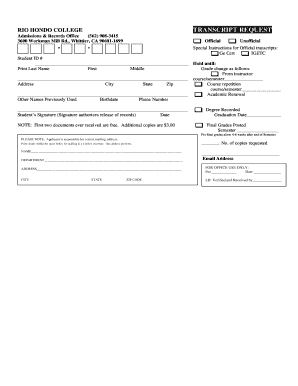
Rio Hondo Transcript Request Form


What is the Rio Hondo Transcript Request
The Rio Hondo transcript request is a formal process through which students can obtain their academic transcripts from Rio Hondo College. These transcripts serve as official records of a student’s academic performance, including courses taken, grades received, and degrees awarded. They are essential for various purposes such as transferring to another institution, applying for jobs, or furthering education. Understanding the specifics of this request is crucial for ensuring that students receive their documents accurately and promptly.
How to use the Rio Hondo Transcript Request
To effectively use the Rio Hondo transcript request, students need to follow a systematic approach. First, they should gather necessary personal information, including their student ID, dates of attendance, and the specific type of transcript required (official or unofficial). Next, they can access the transcript request form, which is typically available on the college's official website. After completing the form, students should choose their preferred submission method, whether online, by mail, or in person, and ensure all required fees are paid to process the request.
Steps to complete the Rio Hondo Transcript Request
Completing the Rio Hondo transcript request involves several key steps:
- Gather your personal information, including your student ID and dates of attendance.
- Visit the Rio Hondo College website to locate the transcript request form.
- Fill out the form accurately, specifying whether you need an official or unofficial transcript.
- Choose your submission method: online, mail, or in person.
- Pay any applicable fees associated with the transcript request.
- Submit the completed form and wait for confirmation of processing.
Legal use of the Rio Hondo Transcript Request
The Rio Hondo transcript request is legally binding when completed correctly. To ensure its validity, it must comply with relevant laws such as the Family Educational Rights and Privacy Act (FERPA), which protects student privacy. Additionally, using a secure platform for electronic submissions can enhance the legal standing of the request. It is important for students to understand that unauthorized access or misuse of transcripts can lead to legal consequences.
Required Documents
When submitting a Rio Hondo transcript request, students may need to provide specific documents to verify their identity and eligibility. Common requirements include:
- A valid government-issued photo ID (e.g., driver’s license or passport).
- Proof of payment for any fees associated with the transcript request.
- Additional documentation if requesting transcripts on behalf of someone else, such as a signed consent form.
Form Submission Methods (Online / Mail / In-Person)
Students have multiple options for submitting their Rio Hondo transcript request, ensuring convenience and accessibility. These methods include:
- Online: Many students prefer to submit their requests through the college’s online portal, which allows for quick processing.
- Mail: For those who prefer traditional methods, requests can be sent via postal mail to the designated office at Rio Hondo College.
- In-Person: Students can also visit the admissions office to submit their requests directly, which may provide immediate confirmation.
Quick guide on how to complete rio hondo transcript request
Effortlessly Prepare Rio Hondo Transcript Request on Any Device
Digital document management has gained traction among businesses and individuals alike. It offers an ideal eco-friendly alternative to traditional printed and signed documents, as you can obtain the correct template and securely store it online. airSlate SignNow equips you with all the tools necessary to create, modify, and electronically sign your documents swiftly without any delays. Manage Rio Hondo Transcript Request on any device using airSlate SignNow's Android or iOS applications and streamline any document-related task today.
How to Edit and Electronically Sign Rio Hondo Transcript Request with Ease
- Locate Rio Hondo Transcript Request and then click Get Form to begin.
- Utilize the tools we provide to fill out your document.
- Highlight important sections of your documents or obscure sensitive information with the tools that airSlate SignNow offers specifically for that purpose.
- Create your electronic signature using the Sign feature, which takes mere seconds and carries the same legal validity as a conventional handwritten signature.
- Review the details and then click on the Done button to save your modifications.
- Select your preferred method to send your form, whether by email, text message (SMS), or invitation link, or download it to your computer.
Say goodbye to lost or misplaced documents, tedious form searches, and mistakes that necessitate printing new document copies. airSlate SignNow takes care of all your document management needs in just a few clicks from any device you choose. Edit and electronically sign Rio Hondo Transcript Request to ensure excellent communication at any stage of your document preparation process with airSlate SignNow.
Create this form in 5 minutes or less
Create this form in 5 minutes!
People also ask
-
What is the process for submitting a Rio Hondo College transcript request?
To submit a Rio Hondo College transcript request, visit the college’s official website and navigate to the transcripts section. You can complete the request online or download the form to submit it by mail. Make sure to provide accurate information to ensure your request is processed smoothly.
-
How much does it cost to request a transcript from Rio Hondo College?
The fee for a Rio Hondo College transcript request varies based on the type of transcript needed. Typically, the cost is minimal, and there may be additional fees for expedited processing. Always check the official website for the latest pricing information.
-
Can I track the status of my Rio Hondo College transcript request?
Yes, you can track the status of your Rio Hondo College transcript request by logging into your student account online. This feature allows you to check if your request is being processed and when your transcript will be available for delivery.
-
What types of transcripts can I request from Rio Hondo College?
Rio Hondo College offers several types of transcripts, including official and unofficial copies. Official transcripts are sealed and may be required for transfer or employment, while unofficial ones are for personal use. Ensure you specify the type when submitting your transcript request.
-
Does airSlate SignNow support the Rio Hondo College transcript request process?
Yes, airSlate SignNow can enhance the Rio Hondo College transcript request process by enabling easy e-signature capabilities. This integration allows you to sign documents digitally, speeding up your submission without needing to print or scan. It’s a convenient tool for managing your academic documents.
-
What benefits does using airSlate SignNow provide for transcript requests?
Using airSlate SignNow for your Rio Hondo College transcript request provides numerous benefits, such as increased efficiency and reduced turnaround times. The platform’s user-friendly interface makes it simple to fill out and submit forms electronically, ensuring a smoother experience.
-
How long does it take to process a Rio Hondo College transcript request?
The processing time for a Rio Hondo College transcript request can vary based on the method of request. Generally, online requests are processed faster, typically within a few business days. For mailing requests or during peak times, it may take longer, so plan accordingly.
Get more for Rio Hondo Transcript Request
- Oregon letter form
- Oregon tenant notice form
- Tenant landlord demand 497323659 form
- Oregon letter demand form
- Letter from tenant to landlord containing notice that heater is broken unsafe or inadequate and demand for immediate remedy 497323661 form
- Letter from tenant to landlord with demand that landlord repair unsafe or broken lights or wiring oregon form
- Oregon letter demand 497323663 form
- Letter tenant landlord demand 497323664 form
Find out other Rio Hondo Transcript Request
- eSignature New Jersey Healthcare / Medical Credit Memo Myself
- eSignature North Dakota Healthcare / Medical Medical History Simple
- Help Me With eSignature Arkansas High Tech Arbitration Agreement
- eSignature Ohio Healthcare / Medical Operating Agreement Simple
- eSignature Oregon Healthcare / Medical Limited Power Of Attorney Computer
- eSignature Pennsylvania Healthcare / Medical Warranty Deed Computer
- eSignature Texas Healthcare / Medical Bill Of Lading Simple
- eSignature Virginia Healthcare / Medical Living Will Computer
- eSignature West Virginia Healthcare / Medical Claim Free
- How To eSignature Kansas High Tech Business Plan Template
- eSignature Kansas High Tech Lease Agreement Template Online
- eSignature Alabama Insurance Forbearance Agreement Safe
- How Can I eSignature Arkansas Insurance LLC Operating Agreement
- Help Me With eSignature Michigan High Tech Emergency Contact Form
- eSignature Louisiana Insurance Rental Application Later
- eSignature Maryland Insurance Contract Safe
- eSignature Massachusetts Insurance Lease Termination Letter Free
- eSignature Nebraska High Tech Rental Application Now
- How Do I eSignature Mississippi Insurance Separation Agreement
- Help Me With eSignature Missouri Insurance Profit And Loss Statement