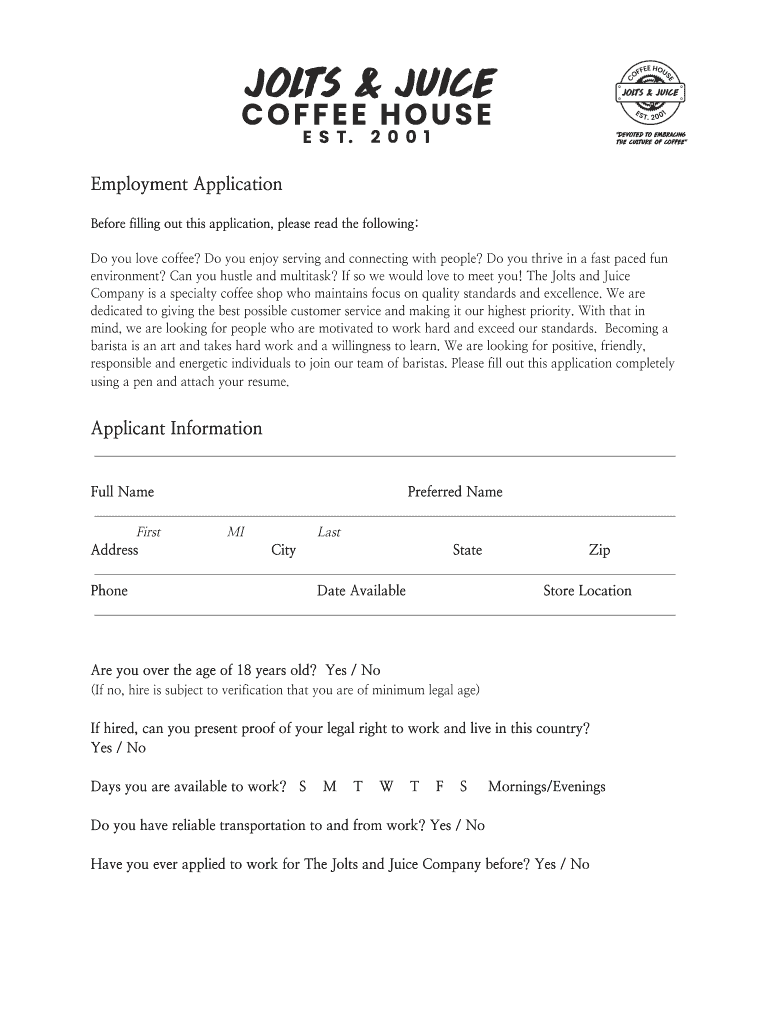
Jolts and Juice Application Form


What is the Jolts And Juice Application
The Jolts and Juice application is a specific form used primarily in the context of employment opportunities within the juice coffee industry. This application serves as a formal request for employment, detailing the applicant's qualifications, work history, and personal information. It is essential for candidates seeking positions at establishments such as Jolts Juice House, which focuses on providing quality juice coffee products to customers. Understanding the purpose and structure of this application can significantly enhance a candidate's chances of securing a job.
Steps to complete the Jolts And Juice Application
Completing the Jolts and Juice application involves several straightforward steps to ensure accuracy and compliance. Start by gathering all necessary personal information, including your full name, contact details, and social security number. Next, compile your employment history, highlighting relevant experience in the food and beverage sector. After filling out the application form, review it for any errors or omissions. Finally, submit the application either online or in person, depending on the establishment's preferred method. Ensuring that each section is filled out clearly will facilitate a smoother application process.
Key elements of the Jolts And Juice Application
The key elements of the Jolts and Juice application include personal identification details, employment history, and references. Each section plays a crucial role in painting a comprehensive picture of the applicant's qualifications. Personal identification should include accurate contact information and social security numbers. The employment history section should detail previous jobs, including job titles, responsibilities, and duration of employment. References from previous employers or colleagues can provide additional credibility to the application and should be included if requested.
Legal use of the Jolts And Juice Application
Utilizing the Jolts and Juice application legally requires adherence to specific regulations governing employment forms. The application must comply with federal and state employment laws, ensuring that it does not discriminate based on race, gender, or other protected characteristics. Additionally, the information collected must be handled in accordance with privacy laws, safeguarding the applicant's personal data. By following these legal guidelines, both employers and applicants can ensure a fair and equitable hiring process.
Eligibility Criteria
Eligibility for the Jolts and Juice application typically includes age requirements and relevant experience in the food and beverage industry. Most employers require applicants to be at least eighteen years old. Additionally, having prior experience in a similar role can enhance an applicant's chances of being considered for employment. Understanding these criteria is essential for potential candidates to determine their suitability for positions within the juice coffee sector.
Form Submission Methods
The Jolts and Juice application can be submitted through various methods, depending on the employer's preferences. Common submission methods include online applications via the company's website, in-person submissions at the establishment, or mailing a printed application form. It is important for applicants to follow the specified method to ensure their application is received and processed promptly. Each method may have different requirements, so reviewing the submission guidelines is advisable.
Examples of using the Jolts And Juice Application
Examples of using the Jolts and Juice application can vary based on the type of position being applied for within the juice coffee industry. For instance, a barista position may require applicants to highlight customer service skills and experience with beverage preparation. In contrast, a managerial role may necessitate a focus on leadership experience and operational knowledge. Tailoring the application to reflect the specific job requirements can significantly improve the chances of being selected for an interview.
Quick guide on how to complete jolts and juice application
Complete Jolts And Juice Application effortlessly on any device
Online document management has gained popularity among businesses and individuals alike. It serves as an excellent eco-friendly substitute for conventional printed and signed paperwork, allowing you to find the suitable form and securely store it online. airSlate SignNow provides you with all the tools necessary to create, amend, and eSign your documents swiftly without delays. Manage Jolts And Juice Application on any device with airSlate SignNow Android or iOS applications and streamline any document-related task today.
The easiest way to alter and eSign Jolts And Juice Application with ease
- Find Jolts And Juice Application and click Get Form to begin.
- Utilize the tools we offer to complete your document.
- Emphasize important sections of your documents or redact sensitive information with tools that airSlate SignNow provides specifically for this purpose.
- Generate your signature using the Sign tool, which takes moments and has the same legal validity as a conventional wet ink signature.
- Review all the details and click on the Done button to save your changes.
- Select how you wish to send your form, via email, SMS, or invite link, or download it to your computer.
Say goodbye to lost or misplaced documents, tedious form searches, or errors that necessitate printing new copies. airSlate SignNow addresses your document management needs in just a few clicks from any device of your choice. Modify and eSign Jolts And Juice Application and ensure excellent communication at every stage of your form preparation process with airSlate SignNow.
Create this form in 5 minutes or less
Create this form in 5 minutes!
People also ask
-
What is Jolts Coffee and what makes it unique?
Jolts Coffee is a premium coffee brand that focuses on delivering high-energy blends, perfect for coffee enthusiasts who need that extra boost. What makes Jolts Coffee unique is its commitment to quality and sustainability, using ethically sourced beans to create rich flavors that energize your day.
-
How can I purchase Jolts Coffee?
Purchasing Jolts Coffee is simple and convenient. You can buy directly from our website, where we offer a range of products, including single bags and subscription options to ensure you never run out of your favorite brew.
-
What types of coffee products does Jolts Coffee offer?
Jolts Coffee offers a diverse selection of products, including whole beans, ground coffee, and instant coffee options. Each product is crafted to maximize flavor and provide that energetic kick coffee lovers seek.
-
Are there any subscription options for Jolts Coffee?
Yes, Jolts Coffee provides subscription options that allow you to receive your favorite coffee blends regularly without the hassle of reordering. With flexible delivery schedules, you can choose how often you want your coffee delivered and enjoy a discount for subscribing.
-
What are the benefits of choosing Jolts Coffee?
Choosing Jolts Coffee means enjoying high-quality, energizing blends that enhance your productivity and satisfaction. Our coffee is crafted to ensure you get a rich flavor without compromising on ethical sourcing, making it a responsible and delicious choice.
-
Does Jolts Coffee offer any seasonal blends or limited editions?
Yes, Jolts Coffee frequently releases seasonal blends and limited edition flavors to keep things exciting for our customers. These special offerings are crafted with unique ingredients, providing a fresh take on your favorite coffee experience.
-
How can I brew Jolts Coffee for the best flavor?
To brew Jolts Coffee for optimal flavor, use fresh, filtered water and follow the recommended brew guide for your specific coffee type. Whether using a drip coffee maker, French press, or pour-over method, ensure you pay attention to water temperature and brewing time for the best results.
Get more for Jolts And Juice Application
- Living trust for husband and wife with no children pennsylvania form
- Pennsylvania no form
- Living trust for individual who is single divorced or widow or widower with children pennsylvania form
- Living trust for husband and wife with one child pennsylvania form
- Living trust for husband and wife with minor and or adult children pennsylvania form
- Pa trust 497324709 form
- Living trust property record pennsylvania form
- Financial account transfer to living trust pennsylvania form
Find out other Jolts And Juice Application
- eSignature New York Non-Profit LLC Operating Agreement Mobile
- How Can I eSignature Colorado Orthodontists LLC Operating Agreement
- eSignature North Carolina Non-Profit RFP Secure
- eSignature North Carolina Non-Profit Credit Memo Secure
- eSignature North Dakota Non-Profit Quitclaim Deed Later
- eSignature Florida Orthodontists Business Plan Template Easy
- eSignature Georgia Orthodontists RFP Secure
- eSignature Ohio Non-Profit LLC Operating Agreement Later
- eSignature Ohio Non-Profit LLC Operating Agreement Easy
- How Can I eSignature Ohio Lawers Lease Termination Letter
- Can I eSignature Ohio Lawers Lease Termination Letter
- Can I eSignature Oregon Non-Profit Last Will And Testament
- Can I eSignature Oregon Orthodontists LLC Operating Agreement
- How To eSignature Rhode Island Orthodontists LLC Operating Agreement
- Can I eSignature West Virginia Lawers Cease And Desist Letter
- eSignature Alabama Plumbing Confidentiality Agreement Later
- How Can I eSignature Wyoming Lawers Quitclaim Deed
- eSignature California Plumbing Profit And Loss Statement Easy
- How To eSignature California Plumbing Business Letter Template
- eSignature Kansas Plumbing Lease Agreement Template Myself