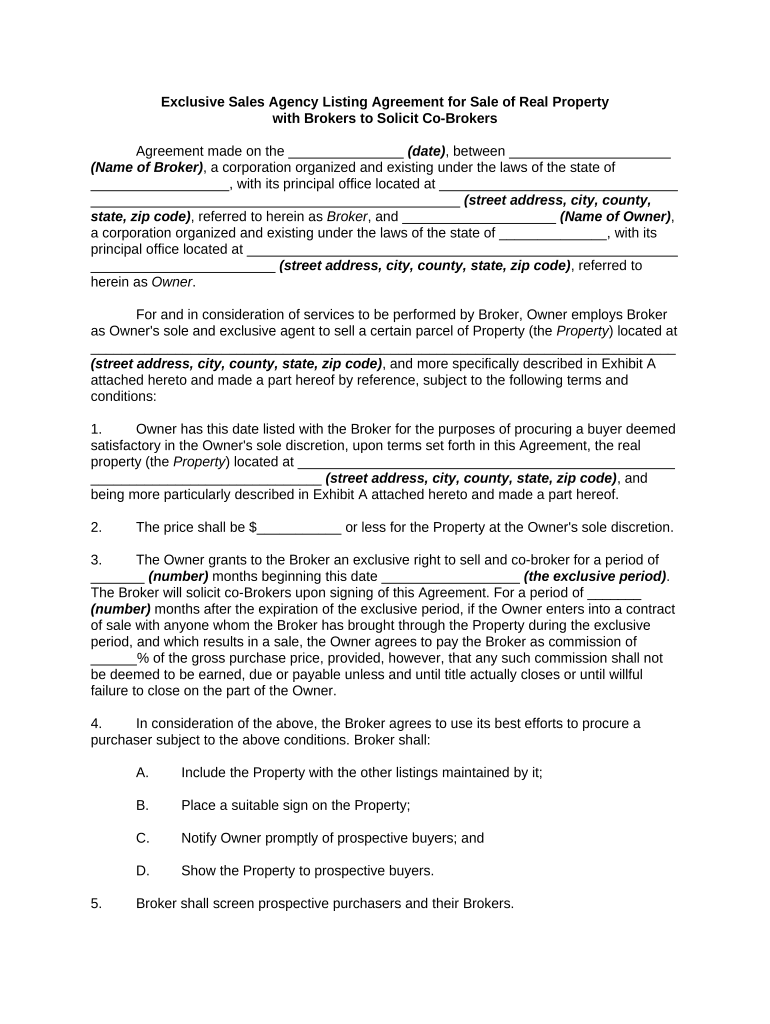
Exclusive Sale Form


What is the Exclusive Sale
The exclusive sale refers to a specific agreement in real estate transactions where a seller grants a single agent the exclusive right to market and sell their property. This arrangement typically provides the agent with a defined period to secure a buyer, ensuring that the seller does not engage multiple agents simultaneously. The exclusive sale agreement is crucial for establishing clear expectations and responsibilities between the seller and the agent.
Key elements of the Exclusive Sale
Understanding the key elements of an exclusive sale agreement is essential for both sellers and agents. These elements typically include:
- Duration: The time frame during which the agent has exclusive rights to sell the property.
- Commission: The percentage of the sale price that the agent will receive as compensation.
- Marketing Strategy: The methods the agent will use to promote the property.
- Seller Obligations: Any responsibilities the seller must fulfill, such as maintaining the property in good condition.
How to use the Exclusive Sale
Utilizing an exclusive sale agreement involves several steps. First, sellers should carefully select a qualified agent who understands their property and market conditions. Once an agent is chosen, the seller and agent will negotiate the terms of the exclusive sale agreement, ensuring both parties are aligned on expectations. After signing the agreement, the agent will begin marketing the property, and the seller should remain available for showings and communications regarding offers.
Steps to complete the Exclusive Sale
Completing an exclusive sale involves a series of structured steps:
- Research: Investigate potential agents and their track records.
- Interview: Meet with agents to discuss their strategies and experience.
- Negotiate: Agree on the terms of the exclusive sale agreement.
- Sign: Finalize the agreement with all necessary signatures.
- Market: Allow the agent to begin marketing the property.
- Review Offers: Evaluate offers as they come in and communicate with the agent.
Legal use of the Exclusive Sale
The legal use of an exclusive sale agreement is governed by state laws and regulations. It is essential for both sellers and agents to ensure that the agreement complies with local real estate laws. This includes understanding the rights and obligations outlined in the contract, as well as adhering to any disclosure requirements that may be mandated by law. Legal compliance helps protect both parties and ensures a smooth transaction process.
State-specific rules for the Exclusive Sale
Each state in the United States may have specific rules governing exclusive sale agreements. These rules can affect various aspects, such as the duration of exclusivity, commission structures, and disclosure requirements. Sellers and agents should familiarize themselves with their state's regulations to ensure compliance and avoid potential legal issues. Consulting with a real estate attorney can provide valuable insights into these state-specific rules.
Quick guide on how to complete exclusive sale
Complete Exclusive Sale effortlessly on any device
Online document management has become increasingly popular among businesses and individuals. It offers an ideal eco-friendly substitute to conventional printed and signed documents, enabling you to access the appropriate form and securely store it online. airSlate SignNow provides all the tools necessary to create, modify, and eSign your documents swiftly without delays. Manage Exclusive Sale on any device with airSlate SignNow Android or iOS applications and simplify any document-related process today.
The easiest way to modify and eSign Exclusive Sale without hassle
- Obtain Exclusive Sale and click Get Form to begin.
- Use the features we provide to complete your form.
- Highlight pertinent sections of the documents or obscure sensitive information with tools that airSlate SignNow provides specifically for that purpose.
- Create your signature using the Sign tool, which takes moments and holds the same legal validity as a traditional wet ink signature.
- Review all the details and click on the Done button to save your modifications.
- Decide how you wish to send your form—via email, text message (SMS), invite link, or download it to your computer.
Eliminate concerns about lost or misplaced files, tedious form searches, or mistakes that necessitate printing out new document copies. airSlate SignNow meets all your document management needs in just a few clicks from any device you prefer. Modify and eSign Exclusive Sale and ensure outstanding communication throughout any phase of the form preparation process with airSlate SignNow.
Create this form in 5 minutes or less
Create this form in 5 minutes!
People also ask
-
What is included in the exclusive sale of airSlate SignNow?
The exclusive sale of airSlate SignNow includes access to all essential features such as eSigning, document management, and secure storage. With our exclusive sale, you also get premium support and a chance to experience the full suite of productivity tools at a reduced price. This limited-time offer ensures you maximize your investment in document solutions.
-
How does the exclusive sale pricing compare to regular pricing?
The pricing during our exclusive sale is signNowly lower than the regular rates, offering exceptional savings for our users. This makes it an ideal time to invest in airSlate SignNow and enjoy premium features without the usual costs. By taking advantage of the exclusive sale, you ensure that your business operates more efficiently while staying within budget.
-
Can I access all features during the exclusive sale period?
Yes, during the exclusive sale, all features of airSlate SignNow are available to you. This includes eSigning, integrations, templates, and custom workflows. Don’t miss this chance to utilize our complete offering at a special sale price.
-
Are there any limitations on the exclusive sale subscription?
No, there are no limitations on the subscription purchased during the exclusive sale. You will enjoy full access to all functionalities until the end of your subscription term. This exclusive sale ensures that you can fully leverage airSlate SignNow's capabilities without any restrictions.
-
What benefits can I expect from using airSlate SignNow during the exclusive sale?
By using airSlate SignNow during the exclusive sale, you gain access to streamlined document workflows, enhanced security features, and improved collaboration tools. These benefits help your business save time and reduce operational costs while ensuring that all documents are managed efficiently. It’s a smart investment to boost productivity.
-
Are there integration options available during the exclusive sale?
Absolutely! During this exclusive sale, you can integrate airSlate SignNow with various applications such as CRM systems, cloud storage, and task management tools. These integrations enhance productivity and make it easier to manage your documents seamlessly. Take advantage of the sale to connect all your preferred tools.
-
Is training provided with the purchase in the exclusive sale?
Yes, with the purchase made during the exclusive sale, you will receive access to comprehensive training resources. This includes tutorials, webinars, and customer support to ensure you can maximize the features of airSlate SignNow. Our goal is to help you make the most out of your investment.
Get more for Exclusive Sale
Find out other Exclusive Sale
- eSign Louisiana Promissory Note Template Mobile
- Can I eSign Michigan Promissory Note Template
- eSign Hawaii Football Registration Form Secure
- eSign Hawaii Football Registration Form Fast
- eSignature Hawaii Affidavit of Domicile Fast
- Can I eSignature West Virginia Affidavit of Domicile
- eSignature Wyoming Affidavit of Domicile Online
- eSign Montana Safety Contract Safe
- How To eSign Arizona Course Evaluation Form
- How To eSign California Course Evaluation Form
- How To eSign Florida Course Evaluation Form
- How To eSign Hawaii Course Evaluation Form
- How To eSign Illinois Course Evaluation Form
- eSign Hawaii Application for University Free
- eSign Hawaii Application for University Secure
- eSign Hawaii Medical Power of Attorney Template Free
- eSign Washington Nanny Contract Template Free
- eSignature Ohio Guaranty Agreement Myself
- eSignature California Bank Loan Proposal Template Now
- Can I eSign Indiana Medical History