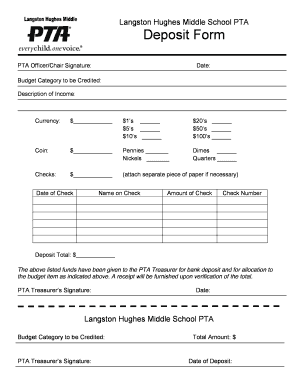
Pta Treasurer Forms


What is the PTA Treasurer Forms
The PTA treasurer forms are essential documents used by Parent-Teacher Associations to manage financial activities, including budgeting, reporting, and record-keeping. These forms help ensure transparency and accountability in handling funds collected from membership dues, fundraising events, and donations. Common types of PTA treasurer forms include the PTA deposit form, PTA treasurer report template, and PTA receipt form. Each of these forms serves a specific purpose in maintaining accurate financial records and facilitating smooth operations within the organization.
How to Use the PTA Treasurer Forms
Using PTA treasurer forms involves several key steps to ensure proper financial management. First, identify the specific form needed for your task, such as the PTA deposit form for recording incoming funds or the PTA treasurer report template for summarizing financial activities. Next, fill out the form accurately, providing all required information, such as dates, amounts, and descriptions of transactions. Once completed, the forms should be reviewed for accuracy and signed by the appropriate parties, such as the treasurer and president of the PTA. Finally, maintain copies of all forms for record-keeping and future reference.
Steps to Complete the PTA Treasurer Forms
Completing PTA treasurer forms involves a systematic approach to ensure accuracy and compliance. Follow these steps:
- Gather necessary information, including financial data, transaction details, and signatures.
- Choose the correct form based on the financial activity, such as deposits or expenses.
- Carefully fill in all required fields, ensuring clarity and precision.
- Review the completed form for errors or omissions before submission.
- Ensure that the form is signed by the appropriate PTA officials.
- Submit the form as required, either electronically or in hard copy, and retain a copy for your records.
Legal Use of the PTA Treasurer Forms
PTA treasurer forms must adhere to legal standards to be considered valid. In the United States, electronic signatures are legally binding when compliant with regulations such as the ESIGN Act and UETA. This means that using a reliable eSignature platform can enhance the legal standing of completed forms. Additionally, maintaining accurate records and ensuring that all financial transactions are documented properly can protect the PTA against potential audits or disputes.
Key Elements of the PTA Treasurer Forms
Key elements of PTA treasurer forms include essential information that ensures clarity and completeness. Common components are:
- Date: The date of the transaction or report.
- Description: A brief explanation of the transaction.
- Amount: The total funds involved in the transaction.
- Signatures: Required signatures from the treasurer and other authorized individuals.
- Account Information: Details about the PTA’s bank account for deposits or withdrawals.
Examples of Using the PTA Treasurer Forms
PTA treasurer forms are utilized in various scenarios to facilitate financial management. For instance, when a fundraiser is held, the PTA deposit form is used to record the total amount collected. Similarly, the PTA treasurer report template is essential for summarizing monthly or annual financial activities, providing a clear overview for members during meetings. Additionally, the PTA receipt form is issued to acknowledge payments received, ensuring transparency in financial dealings.
Quick guide on how to complete pta treasurer forms
Complete Pta Treasurer Forms effortlessly on any device
Online document management has gained signNow popularity among businesses and individuals alike. It offers an ideal eco-friendly substitute for traditional printed and signed documents, as you can access the necessary form and securely keep it online. airSlate SignNow provides you with all the resources needed to create, edit, and eSign your documents rapidly and without hold-ups. Handle Pta Treasurer Forms on any platform using airSlate SignNow's Android or iOS applications and enhance any document-centered process today.
The easiest way to edit and eSign Pta Treasurer Forms with minimal effort
- Obtain Pta Treasurer Forms and then click Get Form to begin.
- Employ the tools we offer to fill out your document.
- Emphasize important sections of the documents or redact confidential information using tools that airSlate SignNow provides specifically for this purpose.
- Create your eSignature with the Sign tool, which only takes seconds and holds the same legal value as a conventional wet ink signature.
- Review the details and then click on the Done button to save your changes.
- Choose how you would like to share your form, whether by email, text message (SMS), or invitation link, or download it to your computer.
Eliminate concerns about lost or misplaced files, tedious form searching, or mistakes that require printing new document copies. airSlate SignNow meets all your document management needs with just a few clicks from your chosen device. Edit and eSign Pta Treasurer Forms to ensure outstanding communication throughout the form preparation process with airSlate SignNow.
Create this form in 5 minutes or less
Create this form in 5 minutes!
People also ask
-
What is the Texas PTA deposit form?
The Texas PTA deposit form is a crucial document used by Parent-Teacher Associations in Texas to accurately record and manage funds. It ensures transparency and accountability in financial transactions, making it essential for all PTA treasurers.
-
How can airSlate SignNow help with the Texas PTA deposit form?
airSlate SignNow streamlines the process of creating and managing the Texas PTA deposit form by allowing users to quickly eSign and send documents securely. This ensures that your forms are processed efficiently, saving you time and reducing the chances of errors.
-
Is airSlate SignNow cost-effective for managing the Texas PTA deposit form?
Yes, airSlate SignNow offers a cost-effective solution for managing the Texas PTA deposit form. With various pricing plans available, even small PTAs can afford the features necessary for efficient document management and secure eSigning.
-
What features does airSlate SignNow offer for the Texas PTA deposit form?
airSlate SignNow provides features like customizable templates, real-time collaboration, and secure storage for all your Texas PTA deposit forms. Additionally, the platform supports multiple file formats, making it easy to integrate with your existing workflows.
-
Can I integrate airSlate SignNow with other tools for the Texas PTA deposit form?
Absolutely! airSlate SignNow easily integrates with a variety of other tools and software, enhancing your ability to manage the Texas PTA deposit form seamlessly. This includes integrations with popular apps like Google Drive, Dropbox, and various accounting software.
-
How does eSigning the Texas PTA deposit form work?
With airSlate SignNow, eSigning the Texas PTA deposit form is straightforward. Users can simply upload the form, invite signers, and track the signing process in real-time, ensuring everything is recorded and compliant with legal standards.
-
What are the benefits of using airSlate SignNow for the Texas PTA deposit form?
Using airSlate SignNow for the Texas PTA deposit form brings numerous benefits, including increased efficiency, enhanced security, and cost savings. Organizations can manage their documents from anywhere, making it easier to collect and store important financial records.
Get more for Pta Treasurer Forms
- Name affidavit of buyer rhode island form
- Name affidavit of seller rhode island form
- Non foreign affidavit under irc 1445 rhode island form
- Owners or sellers affidavit of no liens rhode island form
- Ri occupancy form
- Complex will with credit shelter marital trust for large estates rhode island form
- Marital domestic separation and property settlement agreement for persons with no children no joint property or debts where 497325265 form
- Marital domestic separation and property settlement agreement minor children no joint property or debts where divorce action 497325266 form
Find out other Pta Treasurer Forms
- How Can I Sign Alabama Charity Form
- How Can I Sign Idaho Charity Presentation
- How Do I Sign Nebraska Charity Form
- Help Me With Sign Nevada Charity PDF
- How To Sign North Carolina Charity PPT
- Help Me With Sign Ohio Charity Document
- How To Sign Alabama Construction PDF
- How To Sign Connecticut Construction Document
- How To Sign Iowa Construction Presentation
- How To Sign Arkansas Doctors Document
- How Do I Sign Florida Doctors Word
- Can I Sign Florida Doctors Word
- How Can I Sign Illinois Doctors PPT
- How To Sign Texas Doctors PDF
- Help Me With Sign Arizona Education PDF
- How To Sign Georgia Education Form
- How To Sign Iowa Education PDF
- Help Me With Sign Michigan Education Document
- How Can I Sign Michigan Education Document
- How Do I Sign South Carolina Education Form