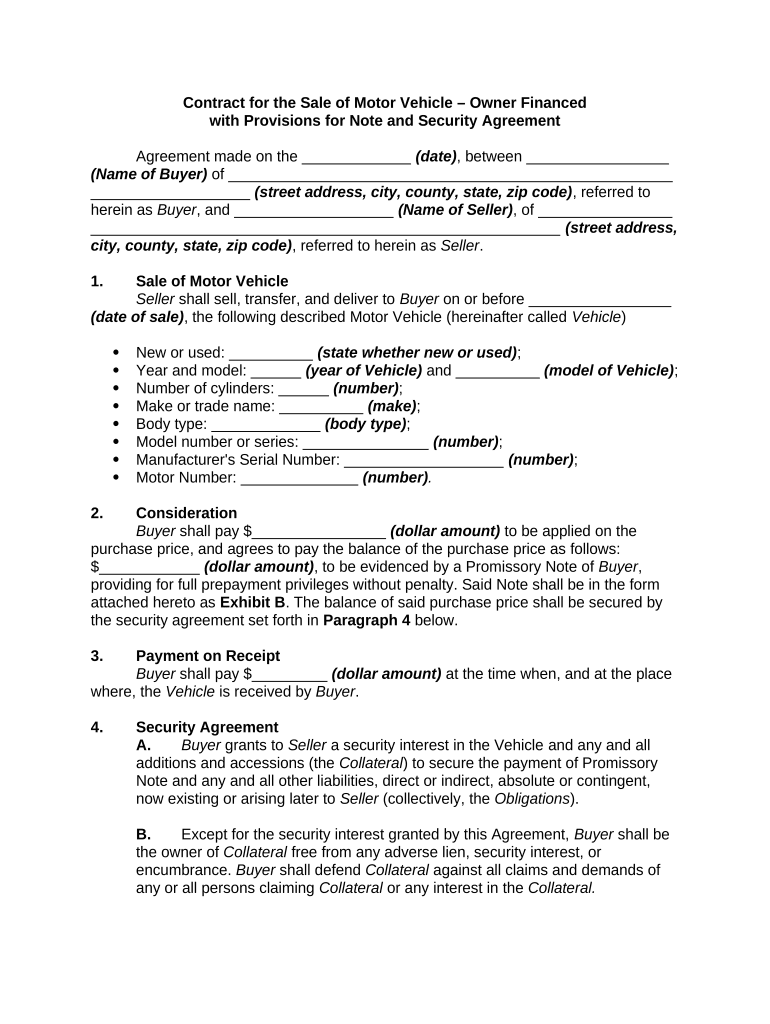
Sale Motor Form


What is the Sale Motor
The sale motor refers to a specific type of document used in the transfer of ownership of a motor vehicle. This form is essential for both buyers and sellers, as it serves as proof of the transaction and outlines the terms of the sale. It typically includes details such as the vehicle identification number (VIN), make and model, sale price, and the names and addresses of both parties involved. Understanding the sale motor is crucial for ensuring a smooth and legally binding transaction.
Steps to Complete the Sale Motor
Completing the sale motor involves several key steps to ensure that the document is filled out correctly and meets all legal requirements. Here is a straightforward process to follow:
- Gather necessary information, including the VIN, vehicle details, and personal information of both the buyer and seller.
- Clearly state the sale price and any terms related to payment, such as whether the sale is financed or if it is a cash transaction.
- Include any warranties or conditions that apply to the sale, ensuring both parties understand their rights and obligations.
- Both the buyer and seller should sign the document, either physically or electronically, to validate the agreement.
- Make copies of the completed sale motor for both parties for their records.
Legal Use of the Sale Motor
The sale motor is legally binding when properly executed according to state laws. It is important to comply with local regulations regarding vehicle sales, which may include specific requirements for signatures, notarization, and submission to the appropriate state agency. The use of electronic signatures can enhance the legal standing of the document, provided that the signing process adheres to the Electronic Signatures in Global and National Commerce (ESIGN) Act and the Uniform Electronic Transactions Act (UETA).
Required Documents
In addition to the completed sale motor, several documents may be required to finalize the transaction. These can include:
- The vehicle title, which proves ownership and must be transferred to the new owner.
- Any lien release documents if the vehicle was financed previously.
- Proof of identity for both the buyer and seller, such as a driver's license or state ID.
- Bill of sale, which may be necessary in some states to document the transaction.
Who Issues the Form
The sale motor is typically issued by state departments of motor vehicles (DMVs) or equivalent agencies. These organizations provide the necessary forms and guidelines for completing the sale motor correctly. It is advisable to check with the local DMV to ensure that the correct version of the form is being used and to understand any specific state requirements that may apply.
Examples of Using the Sale Motor
There are various scenarios in which a sale motor may be utilized. Common examples include:
- A private sale between individuals, where one person sells their vehicle to another without a dealership involved.
- A sale financed through a bank or credit union, where the sale motor outlines the terms of the financing agreement.
- Transactions involving trade-ins, where the sale motor may also need to address the transfer of ownership for multiple vehicles.
Quick guide on how to complete sale motor
Effortlessly prepare Sale Motor on any device
Online document management has gained traction among businesses and individuals. It offers a perfect eco-friendly substitute for traditional printed and signed papers, allowing you to obtain the necessary form and securely store it online. airSlate SignNow provides all the tools required to create, modify, and electronically sign your documents rapidly and without delays. Manage Sale Motor on any device using airSlate SignNow's Android or iOS applications and enhance any document-based process today.
The simplest way to modify and electronically sign Sale Motor without hassle
- Locate Sale Motor and then click Get Form to begin.
- Utilize our tools to complete your document.
- Select important sections of your documents or redact sensitive information using the tools that airSlate SignNow offers specifically for that purpose.
- Create your electronic signature with the Sign tool, which takes seconds and holds the same legal validity as a conventional wet ink signature.
- Review the details and then click on the Done button to save your updates.
- Select your preferred method for sending your form, via email, SMS, or invitation link, or download it to your computer.
Eliminate concerns about lost or misplaced documents, tedious form searches, or errors that require new copies to be printed. airSlate SignNow addresses all your document management needs in just a few clicks from any device you choose. Modify and electronically sign Sale Motor and ensure outstanding communication at every stage of the form preparation process with airSlate SignNow.
Create this form in 5 minutes or less
Create this form in 5 minutes!
People also ask
-
What is a sale motor?
A sale motor refers to a mechanism or system designed to facilitate the selling process of various products or services. In the context of eSignatures, it can help streamline document signing and transactions, ensuring that businesses can efficiently close deals. Understanding how a sale motor works can greatly enhance your sales processes.
-
How can airSlate SignNow assist in a sale motor process?
airSlate SignNow can optimize your sale motor by providing a user-friendly platform for sending and signing documents electronically. This reduces the time it takes to finalize sales agreements, enhances customer satisfaction, and minimizes errors typically associated with manual paperwork. Leveraging this service can dramatically improve your overall sales workflow.
-
What are the pricing options for airSlate SignNow's sale motor integrations?
airSlate SignNow offers various pricing tiers depending on your business needs and the features you require to optimize your sale motor. These plans are designed to be cost-effective, providing excellent value for robust eSignature solutions. For specific pricing information, it's best to visit the airSlate SignNow website or contact their sales team.
-
Can airSlate SignNow integrate with other sale motor tools?
Yes, airSlate SignNow seamlessly integrates with several other tools commonly used in the sale motor process, such as CRM systems, payment processors, and project management applications. This allows businesses to maintain a cohesive workflow, ensuring that every aspect of the sale motor is interconnected and efficient. Integration enhances productivity and helps manage sales more effectively.
-
What are the key features of airSlate SignNow that support a sale motor?
Key features of airSlate SignNow that support an effective sale motor include document templates, automated workflows, and advanced security options. These functionalities ensure that your documents are prepared quickly and signed securely, bolstering the efficiency of your sales operations. Enhanced tracking and analytics also provide insights, allowing you to refine your sale motor.
-
How does eSigning improve the sale motor experience for customers?
eSigning enhances the sale motor experience for customers by providing a quick, convenient, and secure method for completing transactions. With airSlate SignNow, customers can sign documents from anywhere, at any time, which increases the likelihood of successful sales. The ease of use and accessibility improves customer satisfaction and fosters positive relationships.
-
Is airSlate SignNow secure for handling sensitive sale motor documents?
Absolutely, airSlate SignNow employs rigorous security measures to protect sensitive sale motor documents. This includes data encryption, two-factor authentication, and compliance with industry standards such as GDPR and HIPAA. Businesses can confidently use airSlate SignNow knowing that their documents and customer information are safeguarded.
Get more for Sale Motor
Find out other Sale Motor
- Sign Ohio Sports LLC Operating Agreement Easy
- Sign New Jersey Real Estate Limited Power Of Attorney Computer
- Sign New Mexico Real Estate Contract Safe
- How To Sign South Carolina Sports Lease Termination Letter
- How Can I Sign New York Real Estate Memorandum Of Understanding
- Sign Texas Sports Promissory Note Template Online
- Sign Oregon Orthodontists Last Will And Testament Free
- Sign Washington Sports Last Will And Testament Free
- How Can I Sign Ohio Real Estate LLC Operating Agreement
- Sign Ohio Real Estate Quitclaim Deed Later
- How Do I Sign Wisconsin Sports Forbearance Agreement
- How To Sign Oregon Real Estate Resignation Letter
- Can I Sign Oregon Real Estate Forbearance Agreement
- Sign Pennsylvania Real Estate Quitclaim Deed Computer
- How Do I Sign Pennsylvania Real Estate Quitclaim Deed
- How Can I Sign South Dakota Orthodontists Agreement
- Sign Police PPT Alaska Online
- How To Sign Rhode Island Real Estate LLC Operating Agreement
- How Do I Sign Arizona Police Resignation Letter
- Sign Texas Orthodontists Business Plan Template Later