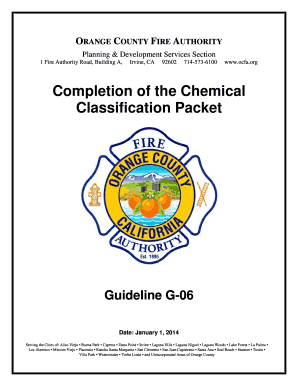
Completion of the Chemical Classification Packet OCFA Ocfa Form


What is the classification form for chemical product?
The classification form for chemical product is a critical document used to categorize chemicals based on their properties and potential hazards. This form is essential for regulatory compliance, ensuring that businesses adhere to safety standards and environmental regulations. It typically includes details such as the chemical's name, its physical and chemical properties, and any associated risks. Proper completion of this form helps in the safe handling, storage, and transportation of chemicals, thereby protecting workers and the environment.
Key elements of the classification form for chemical product
Understanding the key elements of the classification form for chemical product is vital for accurate completion. The form generally includes:
- Chemical Identification: This section requires the chemical name, synonyms, and any relevant identification numbers.
- Physical and Chemical Properties: Information about the chemical's state, boiling point, melting point, and solubility is essential.
- Hazard Classification: This includes details on the chemical's toxicity, flammability, and environmental impact.
- Safety Precautions: Recommended personal protective equipment and handling instructions should be clearly outlined.
Steps to complete the classification form for chemical product
Completing the classification form for chemical product involves several important steps to ensure accuracy and compliance:
- Gather Information: Collect all necessary data regarding the chemical, including its properties and safety information.
- Fill Out the Form: Carefully enter the required details in each section, ensuring clarity and precision.
- Review for Accuracy: Double-check all entries to confirm that the information is correct and complete.
- Submit the Form: Follow the designated submission method, whether online, by mail, or in person, as required by your regulatory body.
Legal use of the classification form for chemical product
The classification form for chemical product serves a legal purpose, ensuring that businesses comply with federal and state regulations. In the United States, adherence to guidelines set by agencies such as the Environmental Protection Agency (EPA) and the Occupational Safety and Health Administration (OSHA) is mandatory. Properly completed forms can protect businesses from legal penalties and liabilities while promoting workplace safety and environmental protection.
Digital vs. paper version of the classification form for chemical product
When considering the classification form for chemical product, businesses have the option of using either a digital or paper version. Digital forms offer several advantages:
- Efficiency: Digital forms can be filled out and submitted quickly, reducing processing time.
- Accessibility: Electronic documents can be accessed from various devices, making it easier for teams to collaborate.
- Security: Digital forms often include features such as encryption and audit trails, enhancing data protection.
On the other hand, paper forms may still be required in certain situations, particularly for regulatory compliance or when electronic submissions are not accepted.
Quick guide on how to complete completion of the chemical classification packet ocfa ocfa
Effortlessly Prepare Completion Of The Chemical Classification Packet OCFA Ocfa on Any Device
Managing documents online has become increasingly prevalent among businesses and individuals. It serves as an excellent environmentally-friendly alternative to conventional printed and signed documents, allowing you to access the necessary forms and securely store them in the cloud. airSlate SignNow provides all the tools required to create, edit, and electronically sign your documents quickly and efficiently. Handle Completion Of The Chemical Classification Packet OCFA Ocfa on any device using the airSlate SignNow Android or iOS applications and streamline any document-related process today.
How to Edit and Electronically Sign Completion Of The Chemical Classification Packet OCFA Ocfa with Ease
- Locate Completion Of The Chemical Classification Packet OCFA Ocfa and click on Get Form to begin.
- Utilize the tools available to complete your document.
- Emphasize important sections of your documents or redact sensitive information using the tools provided by airSlate SignNow specifically for this purpose.
- Generate your signature with the Sign feature, which takes just a few seconds and carries the same legal validity as a conventional handwritten signature.
- Verify the details and click the Done button to save your changes.
- Choose your preferred method for delivering your form, whether by email, SMS, invite link, or download it to your PC.
Eliminate concerns of lost or misplaced documents, tedious form searches, or mistakes that necessitate printing new document copies. airSlate SignNow addresses your document management needs in just a few clicks from a device of your choice. Edit and electronically sign Completion Of The Chemical Classification Packet OCFA Ocfa to ensure outstanding communication throughout the form preparation process with airSlate SignNow.
Create this form in 5 minutes or less
Create this form in 5 minutes!
People also ask
-
What is a classification form for chemical product?
A classification form for chemical product is a document used to categorize chemicals based on their properties and hazards. This essential form helps businesses understand safety protocols and regulatory requirements, ensuring compliance and safety in handling these substances.
-
How does airSlate SignNow facilitate the creation of a classification form for chemical product?
airSlate SignNow provides an intuitive platform that allows users to easily create and customize a classification form for chemical product. With its drag-and-drop features, you can incorporate relevant fields, ensuring all necessary information is captured effectively.
-
What are the pricing options for using airSlate SignNow to create a classification form for chemical product?
airSlate SignNow offers competitive pricing plans tailored to meet various business needs. Whether you are a small business or a large enterprise, you can find an option that fits your budget while still allowing you to create a classification form for chemical product efficiently.
-
Can I integrate airSlate SignNow with other tools for managing my classification form for chemical product?
Yes, airSlate SignNow supports numerous integrations with popular platforms, enhancing your workflow when managing a classification form for chemical product. You can easily connect with tools for project management, CRM, and more, streamlining your processes.
-
What are the benefits of using airSlate SignNow for my classification form for chemical product?
Using airSlate SignNow for your classification form for chemical product offers numerous advantages, including reduced administrative time, enhanced accuracy, and improved compliance management. Its electronic signature feature also speeds up the approval process, saving you valuable time.
-
Is it easy to eSign a classification form for chemical product with airSlate SignNow?
Absolutely! airSlate SignNow simplifies the eSigning process, allowing you and your stakeholders to electronically sign a classification form for chemical product from any device. This convenience ensures that approvals are quick and hassle-free.
-
How secure is my data when using airSlate SignNow for a classification form for chemical product?
airSlate SignNow prioritizes data security, implementing robust measures to protect your information while you create and manage a classification form for chemical product. With encryption and compliance with industry standards, your data remains safe and confidential.
Get more for Completion Of The Chemical Classification Packet OCFA Ocfa
- Painting contractor package rhode island form
- Framing contractor package rhode island form
- Foundation contractor package rhode island form
- Plumbing contractor package rhode island form
- Brick mason contractor package rhode island form
- Roofing contractor package rhode island form
- Electrical contractor package rhode island form
- Sheetrock drywall contractor package rhode island form
Find out other Completion Of The Chemical Classification Packet OCFA Ocfa
- Can I eSignature Alaska Orthodontists PDF
- How Do I eSignature New York Non-Profit Form
- How To eSignature Iowa Orthodontists Presentation
- Can I eSignature South Dakota Lawers Document
- Can I eSignature Oklahoma Orthodontists Document
- Can I eSignature Oklahoma Orthodontists Word
- How Can I eSignature Wisconsin Orthodontists Word
- How Do I eSignature Arizona Real Estate PDF
- How To eSignature Arkansas Real Estate Document
- How Do I eSignature Oregon Plumbing PPT
- How Do I eSignature Connecticut Real Estate Presentation
- Can I eSignature Arizona Sports PPT
- How Can I eSignature Wisconsin Plumbing Document
- Can I eSignature Massachusetts Real Estate PDF
- How Can I eSignature New Jersey Police Document
- How Can I eSignature New Jersey Real Estate Word
- Can I eSignature Tennessee Police Form
- How Can I eSignature Vermont Police Presentation
- How Do I eSignature Pennsylvania Real Estate Document
- How Do I eSignature Texas Real Estate Document