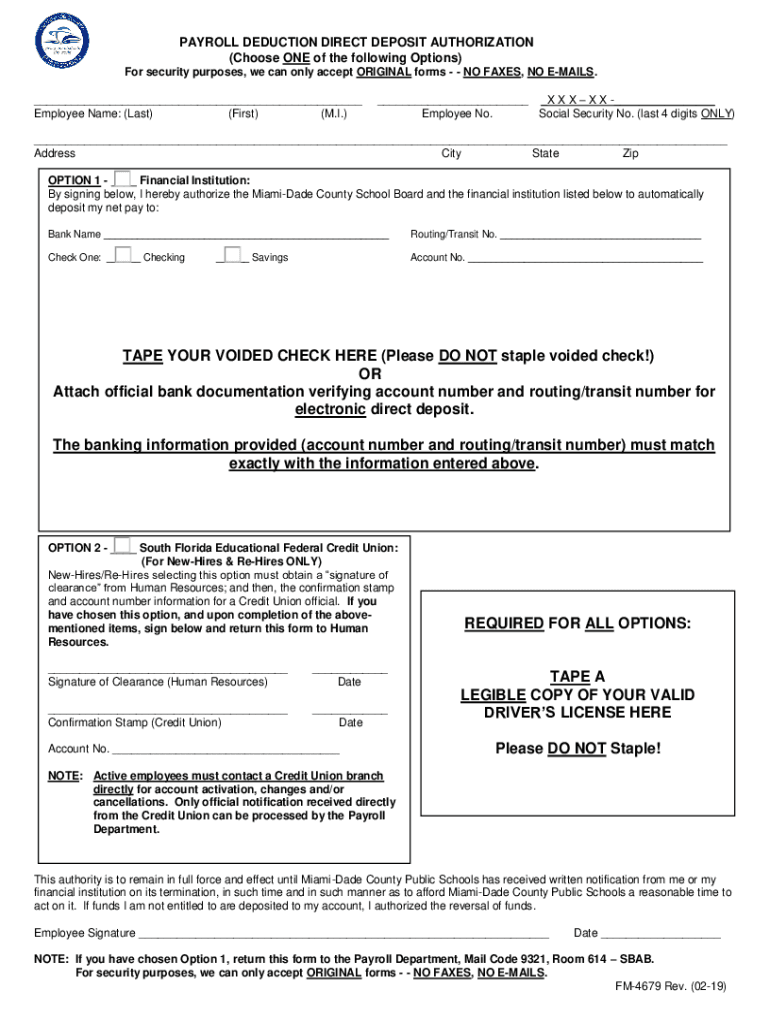
Miami Dade County Direct Deposit Form


What is the Miami Dade County Direct Deposit
The Miami Dade County Direct Deposit form is a document that allows employees and vendors to receive payments directly into their bank accounts. This method of payment is efficient and secure, eliminating the need for physical checks. By utilizing direct deposit, individuals can ensure timely receipt of funds while minimizing the risk of lost or stolen checks. This form is essential for anyone looking to streamline their payment process within Miami Dade County.
Steps to Complete the Miami Dade County Direct Deposit
Completing the Miami Dade County Direct Deposit form involves several key steps:
- Obtain the direct deposit form from the Miami Dade County website or through your employer.
- Fill in your personal information, including your name, address, and Social Security number.
- Provide your bank account details, including the account number and routing number.
- Sign and date the form to authorize the direct deposit.
- Submit the completed form to your employer or the designated department in Miami Dade County.
Following these steps ensures that your request for direct deposit is processed smoothly and efficiently.
Legal Use of the Miami Dade County Direct Deposit
The Miami Dade County Direct Deposit form is legally binding when executed correctly. It must comply with federal and state regulations regarding electronic payments. This includes obtaining the necessary consent from the employee or vendor and ensuring that the information provided is accurate. Compliance with the Electronic Signatures in Global and National Commerce (ESIGN) Act and the Uniform Electronic Transactions Act (UETA) is also crucial for the legality of the direct deposit process.
Required Documents
When filling out the Miami Dade County Direct Deposit form, several documents may be required to verify your identity and banking information. These typically include:
- A valid government-issued photo ID, such as a driver's license or passport.
- A voided check or bank statement that clearly shows your account number and routing number.
- Any additional forms required by your employer or the Miami Dade County payroll department.
Having these documents ready can help expedite the process and ensure that your direct deposit is set up without delays.
Form Submission Methods
The Miami Dade County Direct Deposit form can be submitted through various methods, depending on the requirements of your employer or the county's payroll department. Common submission methods include:
- Online submission through the Miami Dade County employee portal.
- Mailing the completed form to the appropriate payroll office.
- Delivering the form in person to your employer's HR department.
Choosing the right submission method can help ensure that your direct deposit request is processed in a timely manner.
Eligibility Criteria
To utilize the Miami Dade County Direct Deposit, individuals must meet specific eligibility criteria. Generally, these include:
- Being an employee or vendor of Miami Dade County.
- Having an active bank account that can accept direct deposits.
- Providing accurate and complete information on the direct deposit form.
Meeting these criteria is essential for a successful direct deposit setup.
Quick guide on how to complete miami dade county direct deposit
Effortlessly Prepare Miami Dade County Direct Deposit on Any Device
Managing documents online has gained traction among businesses and individuals alike. It offers an ideal environmentally-friendly alternative to traditional printed and signed documents, allowing you to find the appropriate form and securely keep it online. airSlate SignNow equips you with all the tools you need to create, modify, and electronically sign your documents quickly and without interruptions. Manage Miami Dade County Direct Deposit on any device with airSlate SignNow Android or iOS applications and simplify any document-related task today.
How to Modify and Electronically Sign Miami Dade County Direct Deposit with Ease
- Find Miami Dade County Direct Deposit and click Get Form to begin.
- Utilize the tools we offer to complete your document.
- Emphasize important sections of your documents or redact sensitive details with tools that airSlate SignNow provides for such purposes.
- Generate your signature with the Sign feature, which takes mere seconds and carries the same legal validity as a conventional ink signature.
- Review all the details and click on the Done button to save your modifications.
- Choose your preferred method of delivering your form—via email, SMS, invite link, or download it to your computer.
Eliminate worries about missing or lost documents, tedious form searches, or errors that necessitate printing new copies. airSlate SignNow meets your document management needs in just a few clicks from any device of your choosing. Modify and electronically sign Miami Dade County Direct Deposit to ensure effective communication at every stage of your form preparation journey with airSlate SignNow.
Create this form in 5 minutes or less
Create this form in 5 minutes!
People also ask
-
What is the Miami Dade County direct deposit form used for?
The Miami Dade County direct deposit form is designed for employees to set up direct deposit of their paychecks into their bank accounts. This ensures timely payments and eliminates the need for physical checks. By utilizing this form, employees can simplify their payroll process and secure their funds directly.
-
How can I obtain the Miami Dade County direct deposit form?
You can easily obtain the Miami Dade County direct deposit form by visiting the official Miami-Dade County website or your employer's HR portal. The form is typically available for download and can be filled out electronically. Make sure to check for any specific instructions regarding submission.
-
What are the benefits of using the Miami Dade County direct deposit form?
Using the Miami Dade County direct deposit form offers numerous benefits, including faster access to your funds, reduced risk of lost or stolen checks, and convenience as funds are automatically deposited into your bank account. Additionally, it enhances your payroll experience and ensures reliable transactions.
-
Is there a fee to use the Miami Dade County direct deposit form?
There is no fee to use the Miami Dade County direct deposit form itself; however, you should check with your bank regarding any fees that may apply to incoming direct deposits. Most banks do not charge fees for direct deposits, making it a cost-effective solution for receiving your paycheck.
-
Can I change my direct deposit information using the Miami Dade County direct deposit form?
Yes, you can update your direct deposit information by completing a new Miami Dade County direct deposit form. Be sure to provide accurate bank account details and submit it to your employer or HR department. This will ensure your future payments are directed to the correct account.
-
What documents do I need to provide with the Miami Dade County direct deposit form?
Typically, you need to provide a voided check or bank account verification along with the Miami Dade County direct deposit form. This ensures that the bank account details you provide are accurate and can be verified. Check with your employer for any additional documentation they may require.
-
How does airSlate SignNow assist with the Miami Dade County direct deposit form?
airSlate SignNow streamlines the process of completing and submitting the Miami Dade County direct deposit form by allowing you to eSign and send documents securely. Our user-friendly platform ensures that you can fill out forms electronically and keep track of approvals. This saves time and reduces paperwork in your payroll process.
Get more for Miami Dade County Direct Deposit
- Essential documents for the organized traveler package rhode island form
- Essential documents for the organized traveler package with personal organizer rhode island form
- Postnuptial agreements package rhode island form
- Letters of recommendation package rhode island form
- Ri lien 497325410 form
- Ri corporation 497325411 form
- Storage business package rhode island form
- Child care services package rhode island form
Find out other Miami Dade County Direct Deposit
- Electronic signature North Carolina Day Care Contract Later
- Electronic signature Tennessee Medical Power of Attorney Template Simple
- Electronic signature California Medical Services Proposal Mobile
- How To Electronic signature West Virginia Pharmacy Services Agreement
- How Can I eSignature Kentucky Co-Branding Agreement
- How Can I Electronic signature Alabama Declaration of Trust Template
- How Do I Electronic signature Illinois Declaration of Trust Template
- Electronic signature Maryland Declaration of Trust Template Later
- How Can I Electronic signature Oklahoma Declaration of Trust Template
- Electronic signature Nevada Shareholder Agreement Template Easy
- Electronic signature Texas Shareholder Agreement Template Free
- Electronic signature Mississippi Redemption Agreement Online
- eSignature West Virginia Distribution Agreement Safe
- Electronic signature Nevada Equipment Rental Agreement Template Myself
- Can I Electronic signature Louisiana Construction Contract Template
- Can I eSignature Washington Engineering Proposal Template
- eSignature California Proforma Invoice Template Simple
- eSignature Georgia Proforma Invoice Template Myself
- eSignature Mississippi Proforma Invoice Template Safe
- eSignature Missouri Proforma Invoice Template Free