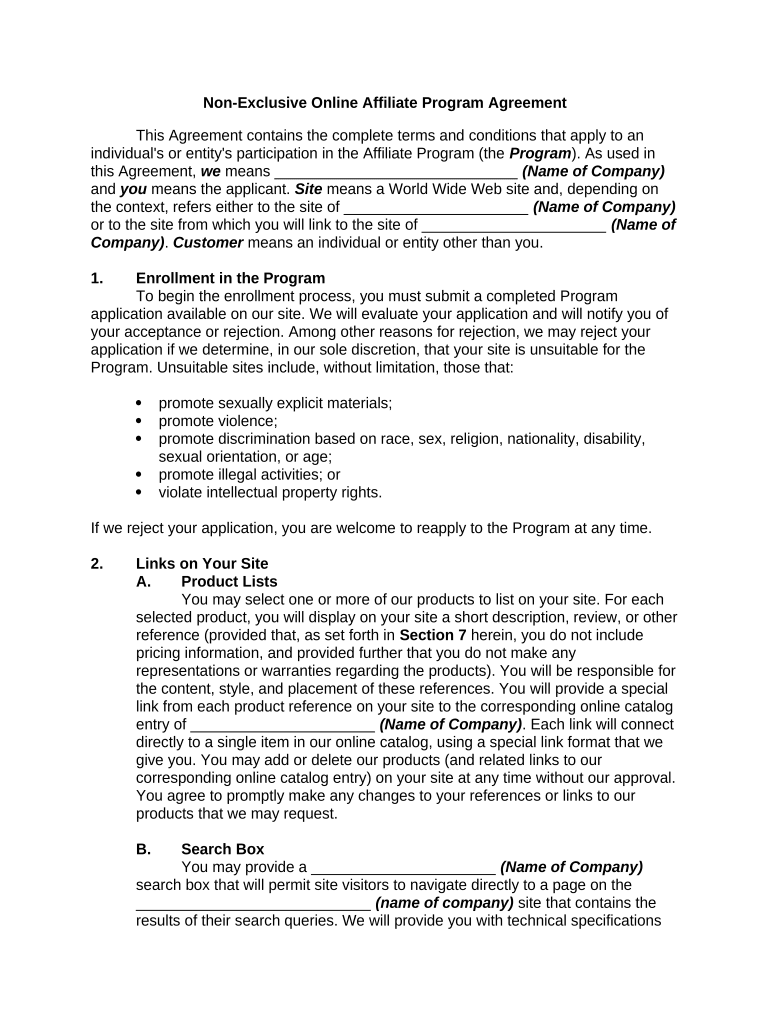
Non Exclusive Form


What is the Non Exclusive
The non exclusive form serves as a critical document in various legal and business contexts. It allows parties to engage in agreements without restricting them to a single partner or entity. This flexibility is particularly beneficial for businesses seeking to collaborate with multiple partners simultaneously. By using a non exclusive agreement, parties can outline the terms of their relationship while maintaining the freedom to pursue additional opportunities.
How to use the Non Exclusive
Using the non exclusive form involves several straightforward steps. First, ensure both parties clearly understand the terms outlined in the document. Next, fill out the required fields, which typically include names, addresses, and specific terms of the agreement. After completing the form, both parties should sign it to validate the agreement. Utilizing an electronic signature solution, such as airSlate SignNow, can streamline this process, ensuring that the document is securely signed and stored.
Key elements of the Non Exclusive
Several key elements define the non exclusive form. These include:
- Parties involved: Clearly identify all parties entering the agreement.
- Scope of work: Define the specific services or products involved in the agreement.
- Duration: Specify the time frame during which the agreement is valid.
- Compensation: Outline any payment terms or compensation structures.
- Termination clause: Include conditions under which the agreement may be terminated by either party.
Legal use of the Non Exclusive
For the non exclusive form to be legally binding, it must meet specific criteria. This includes the necessity for all parties to provide informed consent and to sign the document. Electronic signatures are recognized under U.S. law, provided they comply with regulations such as the ESIGN Act and UETA. Ensuring that the form adheres to these legal standards is crucial for its enforceability in court.
Steps to complete the Non Exclusive
Completing the non exclusive form involves a series of organized steps:
- Review the agreement to understand all terms and conditions.
- Fill in the required fields accurately.
- Ensure all parties involved are present for signing.
- Utilize an electronic signature platform for secure signing.
- Store the completed document in a secure location for future reference.
Examples of using the Non Exclusive
The non exclusive form is commonly used in various scenarios, such as:
- Partnership agreements between businesses seeking to collaborate on projects.
- Licensing agreements where multiple parties can use intellectual property.
- Service agreements that allow a service provider to work with multiple clients.
Quick guide on how to complete non exclusive
Effortlessly prepare Non Exclusive on any device
Digital document management has become increasingly popular among corporations and individuals alike. It offers an ideal environmentally-friendly alternative to conventional printed and signed documents, allowing you to access the necessary form and securely store it online. airSlate SignNow equips you with all the tools required to create, modify, and electronically sign your documents swiftly and smoothly. Manage Non Exclusive on any device using the airSlate SignNow apps for Android or iOS and simplify any document-related procedure today.
The most effective method to modify and electronically sign Non Exclusive with ease
- Find Non Exclusive and click Get Form to initiate the process.
- Use the tools we provide to complete your document.
- Emphasize pertinent sections of your documents or obscure sensitive information with the tools specifically designed for that purpose by airSlate SignNow.
- Create your signature using the Sign tool, which takes just seconds and holds the same legal validity as a standard handwritten signature.
- Review all the details and click on the Done button to save your modifications.
- Choose your preferred method of sharing the form, whether by email, SMS, invitation link, or download it to your computer.
Put aside concerns about lost or mislaid files, tedious form searches, or errors that necessitate reprinting new document copies. airSlate SignNow addresses all your document management requirements with just a few clicks from any device you prefer. Edit and electronically sign Non Exclusive and ensure exceptional communication throughout your form preparation journey with airSlate SignNow.
Create this form in 5 minutes or less
Create this form in 5 minutes!
People also ask
-
What does non exclusive mean in the context of airSlate SignNow?
In the context of airSlate SignNow, 'non exclusive' refers to our flexible service model that allows businesses to use our eSigning capabilities without being tied to long-term contracts or exclusive agreements. This flexibility is ideal for companies looking to adapt their signing processes as needed.
-
Is there a non exclusive pricing option available for airSlate SignNow?
Yes, airSlate SignNow offers non exclusive pricing options that cater to different business needs. This allows you to choose a plan based on your specific requirements without being locked into an expensive multi-year commitment, making it a cost-effective solution.
-
What features are included in the non exclusive plan?
The non exclusive plan of airSlate SignNow includes essential features like document editing, customizable templates, and secure eSigning capabilities. Furthermore, users can access unlimited document storage, ensuring they have everything they need without any proprietary restrictions.
-
How does the non exclusive model benefit my business?
The non exclusive model from airSlate SignNow benefits your business by providing the freedom to scale up or down based on your changing needs. You avoid the risks associated with exclusive agreements, ensuring you can pivot without financial strain if your eSigning requirements shift.
-
Can I integrate airSlate SignNow with other platforms under a non exclusive agreement?
Absolutely! airSlate SignNow offers seamless integrations with various platforms such as Google Workspace, Salesforce, and more under a non exclusive agreement. This means you can enhance your workflow without the limitations typically imposed by exclusive contracts.
-
What types of businesses benefit most from a non exclusive signing solution?
Small to medium-sized businesses often benefit the most from a non exclusive signing solution like airSlate SignNow. They can enjoy all the advantages of robust eSigning features without the burdens of long-term commitments or exclusive contracts, allowing for greater flexibility in their operations.
-
How secure is airSlate SignNow for non exclusive users?
Security is a top priority for airSlate SignNow, regardless of whether you are a non exclusive user. Our platform employs industry-standard security measures, including encryption and secure data storage, to ensure that all your documents are protected while being effortlessly signed.
Get more for Non Exclusive
Find out other Non Exclusive
- How Can I eSignature Oregon lease agreement
- eSignature Washington Lease agreement form Easy
- eSignature Alaska Lease agreement template Online
- eSignature Alaska Lease agreement template Later
- eSignature Massachusetts Lease agreement template Myself
- Can I eSignature Arizona Loan agreement
- eSignature Florida Loan agreement Online
- eSignature Florida Month to month lease agreement Later
- Can I eSignature Nevada Non-disclosure agreement PDF
- eSignature New Mexico Non-disclosure agreement PDF Online
- Can I eSignature Utah Non-disclosure agreement PDF
- eSignature Rhode Island Rental agreement lease Easy
- eSignature New Hampshire Rental lease agreement Simple
- eSignature Nebraska Rental lease agreement forms Fast
- eSignature Delaware Rental lease agreement template Fast
- eSignature West Virginia Rental lease agreement forms Myself
- eSignature Michigan Rental property lease agreement Online
- Can I eSignature North Carolina Rental lease contract
- eSignature Vermont Rental lease agreement template Online
- eSignature Vermont Rental lease agreement template Now