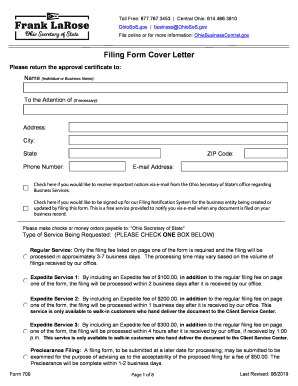
Ohio 700 Form


What is the Ohio 700?
The Ohio 700 form is a legal document used for the conversion of a business entity type in the state of Ohio. This form is essential for businesses looking to change their structure, such as converting from a corporation to a limited liability company (LLC) or vice versa. Understanding the Ohio 700 is crucial for ensuring compliance with state regulations and maintaining the legal integrity of the business entity.
How to use the Ohio 700
Using the Ohio 700 form involves several key steps. First, businesses must determine the specific conversion they wish to undertake. Next, they should gather all required information, including the current business structure, the new structure, and any necessary approvals from stakeholders. Once the form is completed, it must be filed with the Ohio Secretary of State, along with any applicable fees. It is advisable to consult with a legal professional to ensure that all aspects of the conversion are properly addressed.
Steps to complete the Ohio 700
Completing the Ohio 700 form requires careful attention to detail. Here are the steps to follow:
- Identify the current business entity type and the desired new entity type.
- Gather necessary documentation, such as operating agreements or articles of incorporation.
- Fill out the Ohio 700 form accurately, ensuring all required fields are completed.
- Obtain any necessary approvals from members or shareholders, if applicable.
- Submit the completed form to the Ohio Secretary of State, along with the required filing fee.
Legal use of the Ohio 700
The Ohio 700 form is legally binding when completed correctly and submitted in accordance with state laws. To ensure its validity, businesses must adhere to the Ohio Revised Code provisions regarding entity conversions. This includes obtaining any necessary consents from existing members or shareholders and ensuring compliance with any specific requirements related to the new entity type.
State-specific rules for the Ohio 700
Ohio has specific rules governing the use of the Ohio 700 form. These rules include stipulations about the types of entities that can convert, the process for obtaining member or shareholder approval, and the filing requirements with the Secretary of State. It is important for businesses to familiarize themselves with these rules to avoid potential legal issues during the conversion process.
Required Documents
When completing the Ohio 700 form, several documents may be required to support the conversion process. These documents can include:
- Current articles of incorporation or organization.
- Operating agreements or bylaws.
- Resolutions or consents from members or shareholders.
- Any additional documentation required by the Ohio Secretary of State.
Form Submission Methods
The Ohio 700 form can be submitted through various methods, including online filing, mail, or in-person submission at the Ohio Secretary of State's office. Each method has its own set of requirements and processing times, so businesses should choose the method that best suits their needs. Online submission is often the fastest and most efficient way to file the form.
Quick guide on how to complete ohio 700
Effortlessly Prepare Ohio 700 on Any Device
Digital document handling has gained traction among corporations and individuals. It offers an excellent environmentally friendly substitute for traditional printed and signed documents, as you can obtain the necessary form and safely store it online. airSlate SignNow provides you with all the tools you require to create, modify, and electronically sign your documents swiftly without delays. Manage Ohio 700 on any device with airSlate SignNow's Android or iOS applications and simplify any document-related task today.
How to Edit and Electronically Sign Ohio 700 with Ease
- Locate Ohio 700 and click on Get Form to begin.
- Make use of the tools we provide to complete your form.
- Emphasize pertinent sections of the documents or redact sensitive information using tools that airSlate SignNow offers specifically for that purpose.
- Create your signature with the Sign tool, which takes mere seconds and carries the same legal validity as a conventional wet ink signature.
- Verify the details and click on the Done button to save your modifications.
- Select how you would like to send your form, via email, text message (SMS), or invite link, or download it to your computer.
Eliminate worries about lost or missing documents, tedious form searches, or mistakes that require printing new document copies. airSlate SignNow fulfills all your document management needs in a few clicks from your preferred device. Edit and electronically sign Ohio 700 and ensure outstanding communication at every step of the form preparation process with airSlate SignNow.
Create this form in 5 minutes or less
Create this form in 5 minutes!
People also ask
-
What is Ohio conversion in the context of document signing?
Ohio conversion refers to the process of transforming paper documents into electronic format for eSigning. With airSlate SignNow, users can efficiently perform Ohio conversion, making it easier to manage and store documents digitally. This streamlining saves time and enhances productivity for businesses operating in Ohio.
-
How does airSlate SignNow facilitate Ohio conversion?
airSlate SignNow provides a user-friendly platform that allows users to upload, edit, and eSign documents seamlessly. The Ohio conversion process is simplified through features like template creation and cloud storage integration. This means users can convert their existing paper documents into legally binding electronic signatures efficiently.
-
What are the pricing plans for airSlate SignNow services related to Ohio conversion?
airSlate SignNow offers various pricing plans designed to accommodate different business needs concerning Ohio conversion. Basic plans are cost-effective for small businesses, while comprehensive packages include advanced features that support large enterprises. Reviewing our pricing options will help you choose the perfect fit for your Ohio conversion requirements.
-
What are the key features of airSlate SignNow for Ohio conversion?
Key features include the ability to prepare documents for signing, track document statuses, and provide customizable templates that enhance Ohio conversion efficiency. The platform also supports multi-user access, allowing teams to collaborate seamlessly. These features ensure that your document signing process in Ohio is smooth and effective.
-
What benefits does airSlate SignNow offer for Ohio conversion?
Using airSlate SignNow for Ohio conversion means enhanced efficiency, reduced paper usage, and quicker turnaround times on document signatures. This solution also helps eliminate manual errors and supports compliance with Ohio's legal standards for electronic signatures. Overall, it streamlines business operations while maintaining professionalism.
-
Can airSlate SignNow integrate with other applications for Ohio conversion?
Yes, airSlate SignNow offers integration capabilities with various applications such as CRMs, project management tools, and cloud storage services. This means that businesses can enhance their Ohio conversion process by linking existing workflows and software tools. The integrations help create a more cohesive experience for users throughout the signing process.
-
Is airSlate SignNow compliant with Ohio’s electronic signature laws?
Absolutely, airSlate SignNow complies with Ohio’s electronic signature laws, including the Uniform Electronic Transactions Act. This compliance ensures that the Ohio conversion process of signing documents electronically is legally binding and secure. Users can trust that their documents are handled in accordance with state and federal regulations.
Get more for Ohio 700
- Mutual wills package with last wills and testaments for married couple with minor children south carolina form
- South carolina will 497326009 form
- Will no children form
- Legal last will and testament form for married person with minor children south carolina
- South carolina codicil form
- Legal last will and testament form for married person with adult and minor children from prior marriage south carolina
- Legal last will and testament form for married person with adult and minor children south carolina
- Mutual wills package with last wills and testaments for married couple with adult and minor children south carolina form
Find out other Ohio 700
- eSign New Hampshire Sports IOU Safe
- eSign Delaware Courts Operating Agreement Easy
- eSign Georgia Courts Bill Of Lading Online
- eSign Hawaii Courts Contract Mobile
- eSign Hawaii Courts RFP Online
- How To eSign Hawaii Courts RFP
- eSign Hawaii Courts Letter Of Intent Later
- eSign Hawaii Courts IOU Myself
- eSign Hawaii Courts IOU Safe
- Help Me With eSign Hawaii Courts Cease And Desist Letter
- How To eSign Massachusetts Police Letter Of Intent
- eSign Police Document Michigan Secure
- eSign Iowa Courts Emergency Contact Form Online
- eSign Kentucky Courts Quitclaim Deed Easy
- How To eSign Maryland Courts Medical History
- eSign Michigan Courts Lease Agreement Template Online
- eSign Minnesota Courts Cease And Desist Letter Free
- Can I eSign Montana Courts NDA
- eSign Montana Courts LLC Operating Agreement Mobile
- eSign Oklahoma Sports Rental Application Simple