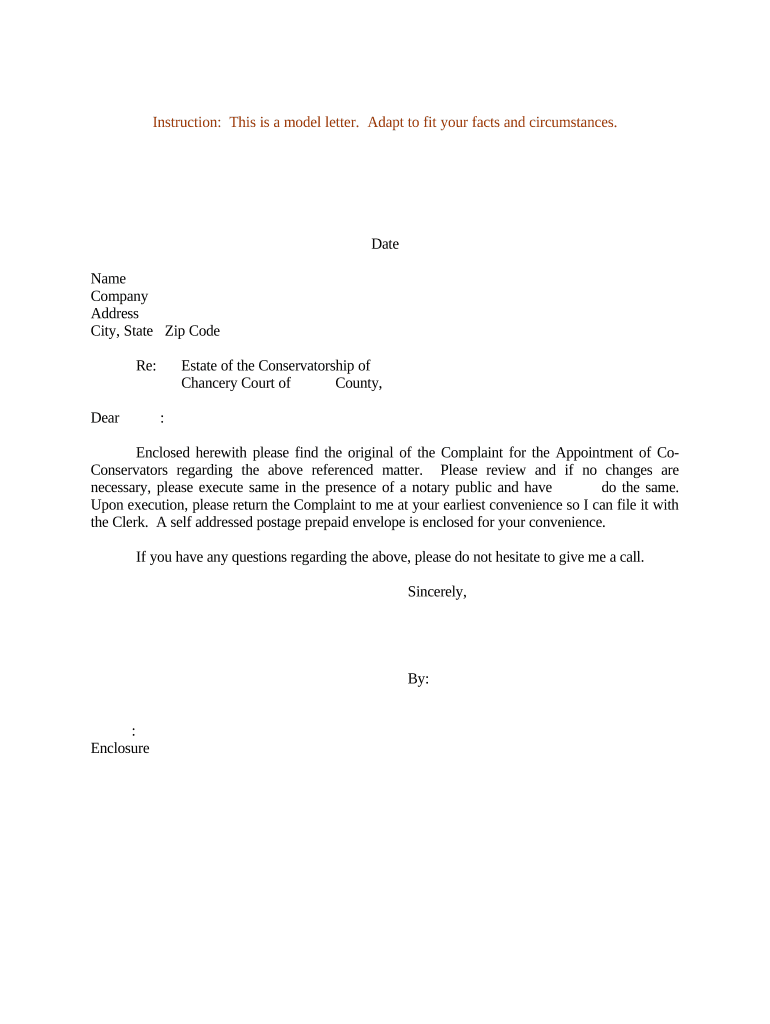
Complaint Appointment Form


What is the Complaint Appointment
The complaint appointment is a formal process used to address grievances or disputes, often within legal or administrative contexts. It serves as a mechanism for individuals or entities to present their concerns officially. This form is crucial for ensuring that complaints are documented and processed according to established procedures, allowing for resolution and accountability.
How to Use the Complaint Appointment
Using the complaint appointment involves several steps to ensure that your concerns are articulated clearly and effectively. Start by gathering all relevant information, including details of the complaint, supporting documents, and any prior communications related to the issue. Next, complete the complaint appointment form accurately, ensuring that all required fields are filled out. After submission, keep a copy for your records and note any reference numbers provided for tracking purposes.
Steps to Complete the Complaint Appointment
Completing the complaint appointment involves a series of methodical steps:
- Identify the appropriate form for your specific complaint.
- Gather necessary documentation, such as receipts or correspondence.
- Fill out the form with accurate and concise information.
- Review the completed form for any errors or omissions.
- Submit the form through the designated method, whether online, by mail, or in person.
Legal Use of the Complaint Appointment
The complaint appointment holds legal significance, as it is often required to initiate formal proceedings. For the appointment to be legally binding, it must comply with relevant laws and regulations. This includes ensuring that all parties involved are notified and that the complaint is filed within any applicable deadlines. Understanding these legal requirements is essential for the complaint to be considered valid.
Key Elements of the Complaint Appointment
Several key elements are critical to the effectiveness of a complaint appointment:
- Clarity: The description of the complaint should be straightforward and detailed.
- Supporting Evidence: Attach any documents that substantiate your claims.
- Contact Information: Provide accurate details for follow-up communications.
- Signature: Ensure the form is signed, either electronically or physically, to validate your submission.
Who Issues the Form
The complaint appointment form is typically issued by a governing body or organization responsible for handling complaints in a specific sector. This could include regulatory agencies, professional associations, or corporate entities. It is important to use the correct form issued by the relevant authority to ensure proper processing of your complaint.
Quick guide on how to complete complaint appointment
Complete Complaint Appointment effortlessly on any device
Digital document management has become increasingly popular among businesses and individuals. It offers an ideal eco-friendly substitute for traditional printed and signed papers, allowing you to obtain the necessary forms and securely save them online. airSlate SignNow equips you with all the tools required to create, modify, and electronically sign your documents swiftly without delays. Administer Complaint Appointment on any platform using airSlate SignNow's Android or iOS applications and streamline your document-centric operations today.
The simplest approach to modify and electronically sign Complaint Appointment with ease
- Obtain Complaint Appointment and click Get Form to begin.
- Utilize the tools we provide to complete your document.
- Emphasize important sections of your documents or conceal sensitive information with tools that airSlate SignNow specifically offers for that purpose.
- Create your signature using the Sign feature, which takes seconds and carries the same legal validity as a conventional wet ink signature.
- Review all the details and click the Done button to save your modifications.
- Select how you wish to share your form, whether by email, SMS, or invite link, or download it to your computer.
Forget about lost or misplaced files, tedious form navigation, or mistakes that necessitate printing new copies of documents. airSlate SignNow satisfies your document management needs with just a few clicks from any device you choose. Modify and electronically sign Complaint Appointment and ensure effective communication at every stage of the form preparation process with airSlate SignNow.
Create this form in 5 minutes or less
Create this form in 5 minutes!
People also ask
-
What is the process for setting up a complaint appointment using airSlate SignNow?
Setting up a complaint appointment with airSlate SignNow is quick and straightforward. Simply create an account, upload your documents, and use our intuitive interface to send out your request for signatures. The entire process ensures that your complaint appointment is addressed efficiently.
-
How does airSlate SignNow help in managing complaint appointments?
airSlate SignNow streamlines the management of complaint appointments by allowing users to track document status in real-time. You can easily see who has signed and who still needs to sign, ensuring that your appointments are handled promptly. This feature helps you stay organized and responsive to customer needs.
-
What are the pricing options for using airSlate SignNow for complaint appointments?
airSlate SignNow offers various pricing plans to accommodate businesses of all sizes looking to manage complaint appointments effectively. Whether you are a small business or a large enterprise, we have options that provide great value. Explore our plans to find the one that best fits your needs.
-
Can I customize documents for complaint appointments in airSlate SignNow?
Yes, airSlate SignNow allows full customization of documents for your complaint appointments. You can add fields for signatures, dates, and other necessary information, ensuring that your documents are tailored to your specific requirements. This feature enhances clarity and professionalism.
-
What integrations does airSlate SignNow offer for managing complaint appointments?
airSlate SignNow integrates seamlessly with various applications, enhancing the management of your complaint appointments. You can connect with popular CRMs, cloud storage solutions, and more, enabling a smooth workflow. This connectivity simplifies your processes and saves time.
-
What security measures are in place for documents related to complaint appointments?
airSlate SignNow prioritizes the security of your documents for complaint appointments. We utilize advanced encryption and secure cloud storage to protect sensitive information. This ensures that your documents are safe from unauthorized access throughout the signing process.
-
How does using airSlate SignNow improve the efficiency of handling complaint appointments?
Using airSlate SignNow signNowly improves the efficiency of handling complaint appointments. The platform automates many processes, reducing the time spent on paperwork. By streamlining workflows, businesses can respond to complaints faster and enhance customer satisfaction.
Get more for Complaint Appointment
- Inst 1040 schedule r 533156841 form
- 2020 instructions for form 1099 div internal revenue service
- 2020 form 4797 sales of business property also involuntary conversions and recapture amounts under sections 179 and 280fb2
- Notification of change of circumstances for eu students notification of change of circumstances for eu students form
- 26 cfr chapter i internal revenue service department of form
- 2020 schedule a form 990 or 990 ez public charity status and public support
- Downloads irs careers internal revenue service form
- 2020 form 6252 installment sale income
Find out other Complaint Appointment
- How To Sign Iowa Construction Presentation
- How To Sign Arkansas Doctors Document
- How Do I Sign Florida Doctors Word
- Can I Sign Florida Doctors Word
- How Can I Sign Illinois Doctors PPT
- How To Sign Texas Doctors PDF
- Help Me With Sign Arizona Education PDF
- How To Sign Georgia Education Form
- How To Sign Iowa Education PDF
- Help Me With Sign Michigan Education Document
- How Can I Sign Michigan Education Document
- How Do I Sign South Carolina Education Form
- Can I Sign South Carolina Education Presentation
- How Do I Sign Texas Education Form
- How Do I Sign Utah Education Presentation
- How Can I Sign New York Finance & Tax Accounting Document
- How Can I Sign Ohio Finance & Tax Accounting Word
- Can I Sign Oklahoma Finance & Tax Accounting PPT
- How To Sign Ohio Government Form
- Help Me With Sign Washington Government Presentation