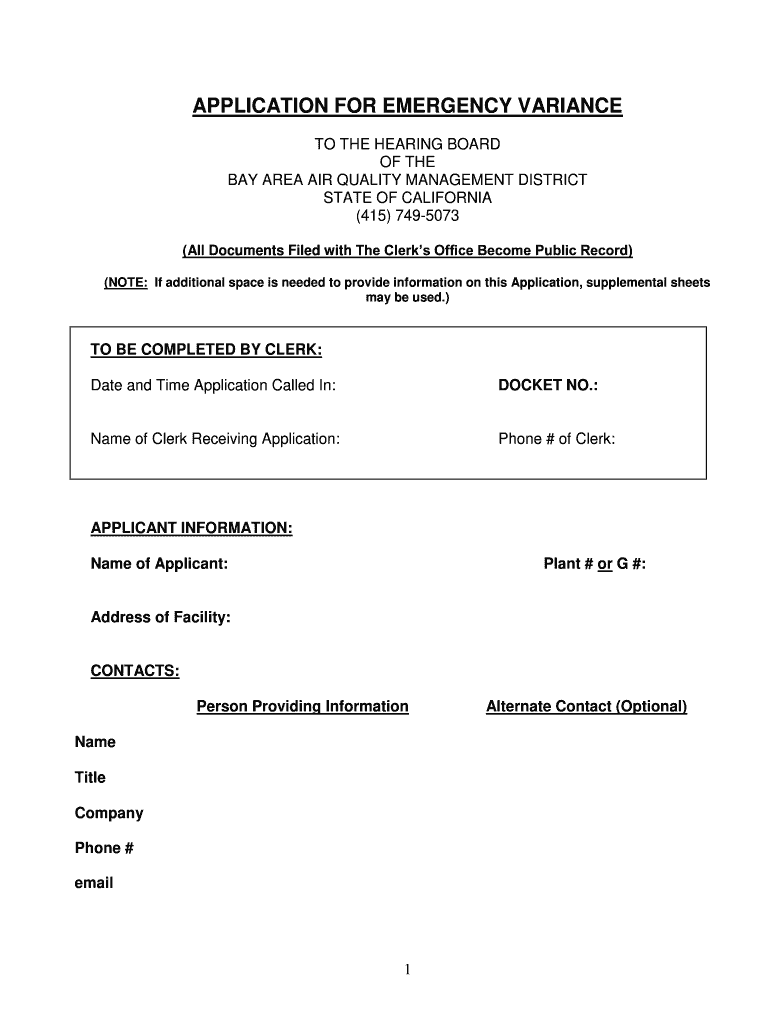
APPLICATION for EMERGENCY VARIANCE Form


What is the application for emergency variance?
The application for emergency variance is a formal request submitted to a governing body, allowing individuals or businesses to deviate from specific regulations or zoning laws temporarily. This form is particularly relevant in situations where immediate relief is necessary due to unforeseen circumstances, such as natural disasters or public health emergencies. The request typically outlines the reasons for the variance, the specific regulations being challenged, and the anticipated impact on the community.
How to use the application for emergency variance
Using the application for emergency variance involves several key steps. First, gather all relevant information regarding the specific regulations you wish to address. Next, complete the application form accurately, ensuring all required fields are filled out. Include supporting documentation that justifies your request, such as photographs, maps, or expert opinions. Once the form is completed, submit it to the appropriate governmental agency, either online or via mail, depending on local guidelines.
Steps to complete the application for emergency variance
Completing the application for emergency variance involves a systematic approach:
- Identify the specific regulations or zoning laws you need to address.
- Gather supporting documentation that provides context for your request.
- Fill out the application form, ensuring accuracy and completeness.
- Review the application for any errors or omissions.
- Submit the application to the designated authority by the specified deadline.
Legal use of the application for emergency variance
The legal use of the application for emergency variance hinges on compliance with local laws and regulations. It is essential to ensure that the request aligns with the legal framework governing variances in your jurisdiction. This includes understanding the criteria for approval, which often involves demonstrating a legitimate need for the variance and ensuring that it will not adversely affect public welfare or the environment.
Eligibility criteria for the application for emergency variance
Eligibility for the application for emergency variance typically requires the applicant to demonstrate a specific need arising from unforeseen circumstances. Common criteria include:
- Proof of an emergency situation, such as a natural disaster or public health crisis.
- Evidence that compliance with existing regulations would cause undue hardship.
- Assurance that the variance will not negatively impact neighboring properties or the community.
Required documents for the application for emergency variance
When submitting the application for emergency variance, certain documents are generally required to support your request. These may include:
- A completed application form.
- Detailed descriptions of the emergency circumstances.
- Maps or site plans illustrating the area affected.
- Photographs or other visual evidence.
- Letters of support from neighbors or community members, if applicable.
Quick guide on how to complete application for emergency variance
Effortlessly Prepare APPLICATION FOR EMERGENCY VARIANCE on Any Device
Digital document management has become increasingly favored by businesses and individuals alike. It serves as an ideal eco-friendly substitute for conventional printed and signed paperwork, enabling you to access the correct form and securely store it online. airSlate SignNow equips you with all the necessary tools to create, modify, and eSign your documents promptly and without issues. Manage APPLICATION FOR EMERGENCY VARIANCE on any device using the airSlate SignNow Android or iOS applications and streamline any document-related task today.
The Simplest Way to Alter and eSign APPLICATION FOR EMERGENCY VARIANCE with Ease
- Find APPLICATION FOR EMERGENCY VARIANCE and click Get Form to begin.
- Make use of the tools available to complete your document.
- Emphasize signNow sections of the documents or redact sensitive information using tools specifically designed for that purpose by airSlate SignNow.
- Create your signature with the Sign tool, which takes mere seconds and holds the same legal validity as a traditional handwritten signature.
- Verify all the details and click on the Done button to save your changes.
- Choose your preferred method to send your form, whether via email, SMS, an invitation link, or by downloading it to your computer.
Say goodbye to lost or misplaced documents, tedious form searching, or mistakes that require new printed copies. airSlate SignNow meets all your document management needs with just a few clicks from any device you prefer. Modify and eSign APPLICATION FOR EMERGENCY VARIANCE to ensure effective communication throughout every stage of the form preparation process with airSlate SignNow.
Create this form in 5 minutes or less
Create this form in 5 minutes!
People also ask
-
What is an emergency variance in the context of document signing?
An emergency variance is a provision that allows for the expedited processing of documents, which is ideal for urgent business needs. With airSlate SignNow, you can utilize this feature to ensure that your documents are reviewed and signed without unnecessary delays, catering to your time-sensitive requirements.
-
How does airSlate SignNow handle emergency variance requests?
airSlate SignNow streamlines emergency variance requests by offering a user-friendly interface and quick document routing. This allows users to send documents for signature rapidly, ensuring that urgent requests are prioritized and processed efficiently, thereby saving valuable time.
-
What are the costs associated with using airSlate SignNow for emergency variance?
airSlate SignNow offers flexible pricing plans designed to fit various business needs when addressing emergency variance situations. Depending on the features you choose, you can benefit from cost-effective solutions that help manage your document signing processes efficiently.
-
Can airSlate SignNow integrate with other applications for emergency variances?
Yes, airSlate SignNow supports integrations with a variety of applications, enhancing your ability to manage emergency variances. This compatibility streamlines workflows, allowing you to connect with tools like CRMs or project management apps, making document management even more seamless.
-
What features does airSlate SignNow provide for managing emergency variances?
airSlate SignNow includes robust features that facilitate the management of emergency variances. Key functionalities such as templates, bulk send, and real-time tracking ensure that you can handle urgent document needs effectively and keep all stakeholders informed throughout the process.
-
How does airSlate SignNow ensure the security of documents related to emergency variances?
Security is a priority for airSlate SignNow, especially concerning emergency variance documents. The platform uses advanced encryption and secure cloud storage to protect sensitive data, providing businesses with the confidence that their urgent documents are handled safely and compliantly.
-
Is there customer support available for urgent situations like emergency variances?
Absolutely! airSlate SignNow offers dedicated customer support to assist you with any urgent matters, including emergency variances. Our support team is readily available to help resolve issues or answer questions to ensure your document signing process is smooth and efficient.
Get more for APPLICATION FOR EMERGENCY VARIANCE
- Letter from tenant to landlord containing notice that doors are broken and demand repair south dakota form
- South dakota windows form
- Sd landlord form
- Letter from tenant to landlord containing notice that heater is broken unsafe or inadequate and demand for immediate remedy 497326173 form
- Letter from tenant to landlord with demand that landlord repair unsafe or broken lights or wiring south dakota form
- Letter from tenant to landlord with demand that landlord repair floors stairs or railings south dakota form
- Letter from tenant to landlord with demand that landlord remove garbage and vermin from premises south dakota form
- Letter from tenant to landlord with demand that landlord provide proper outdoor garbage receptacles south dakota form
Find out other APPLICATION FOR EMERGENCY VARIANCE
- Electronic signature Texas Education Separation Agreement Fast
- Electronic signature Idaho Insurance Letter Of Intent Free
- How To Electronic signature Idaho Insurance POA
- Can I Electronic signature Illinois Insurance Last Will And Testament
- Electronic signature High Tech PPT Connecticut Computer
- Electronic signature Indiana Insurance LLC Operating Agreement Computer
- Electronic signature Iowa Insurance LLC Operating Agreement Secure
- Help Me With Electronic signature Kansas Insurance Living Will
- Electronic signature Insurance Document Kentucky Myself
- Electronic signature Delaware High Tech Quitclaim Deed Online
- Electronic signature Maine Insurance Quitclaim Deed Later
- Electronic signature Louisiana Insurance LLC Operating Agreement Easy
- Electronic signature West Virginia Education Contract Safe
- Help Me With Electronic signature West Virginia Education Business Letter Template
- Electronic signature West Virginia Education Cease And Desist Letter Easy
- Electronic signature Missouri Insurance Stock Certificate Free
- Electronic signature Idaho High Tech Profit And Loss Statement Computer
- How Do I Electronic signature Nevada Insurance Executive Summary Template
- Electronic signature Wisconsin Education POA Free
- Electronic signature Wyoming Education Moving Checklist Secure