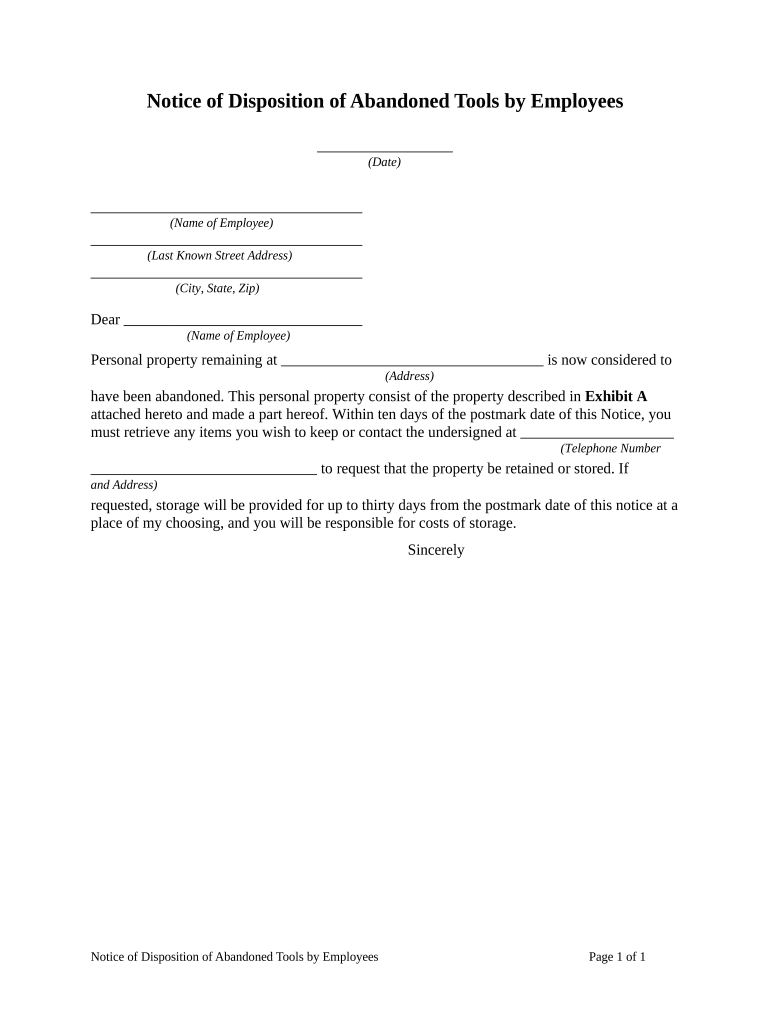
Notice of Disposition of Abandoned Tools by Employees Form


What is the notice of disposition of abandoned tools by employees?
The notice of disposition of abandoned tools by employees is a formal document used by employers to inform employees about tools or equipment that have been left behind and are considered abandoned. This notice serves to protect the employer's rights regarding the ownership and disposal of these items. It outlines the specific tools in question, the timeline for claiming them, and the consequences of failing to retrieve them. Understanding this notice is essential for both employers and employees to ensure compliance with workplace policies and legal requirements.
Key elements of the notice of disposition of abandoned tools by employees
Several critical components make up a complete notice of disposition. These include:
- Identification of the tools: A detailed list of the abandoned items, including descriptions and any relevant serial numbers.
- Notification period: A specified timeframe during which employees can claim their tools before they are disposed of.
- Consequences of non-claim: Clear information regarding what will happen to the tools if they are not claimed within the designated period.
- Contact information: Details on how employees can reach out to the employer or designated personnel regarding the notice.
Steps to complete the notice of disposition of abandoned tools by employees
Completing the notice involves several straightforward steps:
- Identify abandoned tools: Conduct an inventory to determine which tools have been left behind and are eligible for disposition.
- Draft the notice: Create a document that includes all key elements, ensuring clarity and compliance with any relevant laws.
- Distribute the notice: Share the notice with affected employees through appropriate channels, such as email or physical postings in the workplace.
- Monitor responses: Keep track of any claims made by employees and document these interactions for future reference.
Legal use of the notice of disposition of abandoned tools by employees
To ensure that the notice holds legal weight, it must comply with applicable state and federal laws regarding abandoned property. Employers should familiarize themselves with the relevant statutes that govern the disposal of abandoned items. This includes understanding the required notification periods and any specific procedures that must be followed to avoid potential legal disputes. Proper legal use of the notice protects both the employer's interests and the rights of employees.
How to use the notice of disposition of abandoned tools by employees
Using the notice effectively involves several considerations. Employers should ensure that the notice is clear and concise, providing all necessary information for employees to understand their rights and responsibilities. It is also essential to deliver the notice in a timely manner, allowing employees adequate time to respond. Additionally, employers should maintain records of the notice distribution and any claims made to ensure a transparent process.
State-specific rules for the notice of disposition of abandoned tools by employees
Each state may have unique regulations concerning the handling of abandoned property, including tools left by employees. It is crucial for employers to research and understand these state-specific rules to ensure compliance. This may involve varying notification periods, specific content requirements for the notice, and procedures for disposing of unclaimed items. Consulting with legal professionals familiar with local laws can provide valuable guidance.
Quick guide on how to complete notice of disposition of abandoned tools by employees
Complete Notice Of Disposition Of Abandoned Tools By Employees seamlessly on any device
Online document management has gained popularity among companies and individuals. It offers an ideal eco-friendly substitute to traditional printed and signed documents, allowing you to find the correct form and securely store it online. airSlate SignNow equips you with all the tools necessary to create, modify, and eSign your documents swiftly without delays. Manage Notice Of Disposition Of Abandoned Tools By Employees on any device using airSlate SignNow Android or iOS applications and enhance any document-based workflow today.
The easiest method to edit and eSign Notice Of Disposition Of Abandoned Tools By Employees effortlessly
- Find Notice Of Disposition Of Abandoned Tools By Employees and then click Get Form to begin.
- Utilize the tools we provide to finish your document.
- Emphasize relevant sections of the documents or redact sensitive information with tools specifically designed for that purpose by airSlate SignNow.
- Create your eSignature using the Sign tool, which takes mere seconds and carries the same legal authority as a conventional wet ink signature.
- Review all the details and then click on the Done button to save your changes.
- Choose how you want to send your form, via email, text message (SMS), or invitation link, or download it to your computer.
Eliminate concerns about lost or mislaid documents, tedious form searches, or errors that require reprinting new document copies. airSlate SignNow addresses all your document management needs in just a few clicks from a device of your choice. Modify and eSign Notice Of Disposition Of Abandoned Tools By Employees and ensure effective communication at every stage of your form preparation process with airSlate SignNow.
Create this form in 5 minutes or less
Create this form in 5 minutes!
People also ask
-
What is a notice of disposition in the context of airSlate SignNow?
A notice of disposition is a crucial document that specifies the intended action regarding a property or asset. With airSlate SignNow, you can easily create, send, and eSign notices of disposition, ensuring that all parties involved are informed about the details and implications of the disposition.
-
How does airSlate SignNow help streamline the process of sending a notice of disposition?
AirSlate SignNow simplifies the process by allowing you to create and customize your notice of disposition template. Our platform enables quick eSigning, reducing turnaround time and enhancing the efficiency of document management, so your business can operate smoothly.
-
What are the pricing options for using airSlate SignNow for notices of disposition?
AirSlate SignNow offers competitive pricing plans tailored for businesses of all sizes. Each plan includes features that facilitate creating and managing notices of disposition, helping you choose the best option based on your specific needs and volume of documents.
-
Is there a limit to the number of notices of disposition I can send using airSlate SignNow?
There are no limits to the number of notices of disposition you can send within our higher-tier plans. This flexibility allows your business to handle a high volume of transactions effortlessly while ensuring compliance and record-keeping.
-
Can I integrate airSlate SignNow with other tools for managing notices of disposition?
Absolutely! AirSlate SignNow integrates seamlessly with various tools such as CRM systems, project management platforms, and cloud storage services. This allows for a more cohesive workflow, ensuring your notices of disposition are managed alongside your other business documents.
-
What features does airSlate SignNow offer specifically for managing a notice of disposition?
Our platform offers various features for managing a notice of disposition, including customizable templates, real-time tracking, and reminders for signers. These features ensure that you can efficiently track the status of your documents and maintain transparency throughout the signing process.
-
How secure is airSlate SignNow for sending a notice of disposition?
AirSlate SignNow employs high-level security protocols to protect your documents, including notices of disposition. With SSL encryption and secure cloud storage, you can rest assured that your sensitive information is safe and compliant with industry standards.
Get more for Notice Of Disposition Of Abandoned Tools By Employees
Find out other Notice Of Disposition Of Abandoned Tools By Employees
- How To Integrate Sign in Banking
- How To Use Sign in Banking
- Help Me With Use Sign in Banking
- Can I Use Sign in Banking
- How Do I Install Sign in Banking
- How To Add Sign in Banking
- How Do I Add Sign in Banking
- How Can I Add Sign in Banking
- Can I Add Sign in Banking
- Help Me With Set Up Sign in Government
- How To Integrate eSign in Banking
- How To Use eSign in Banking
- How To Install eSign in Banking
- How To Add eSign in Banking
- How To Set Up eSign in Banking
- How To Save eSign in Banking
- How To Implement eSign in Banking
- How To Set Up eSign in Construction
- How To Integrate eSign in Doctors
- How To Use eSign in Doctors