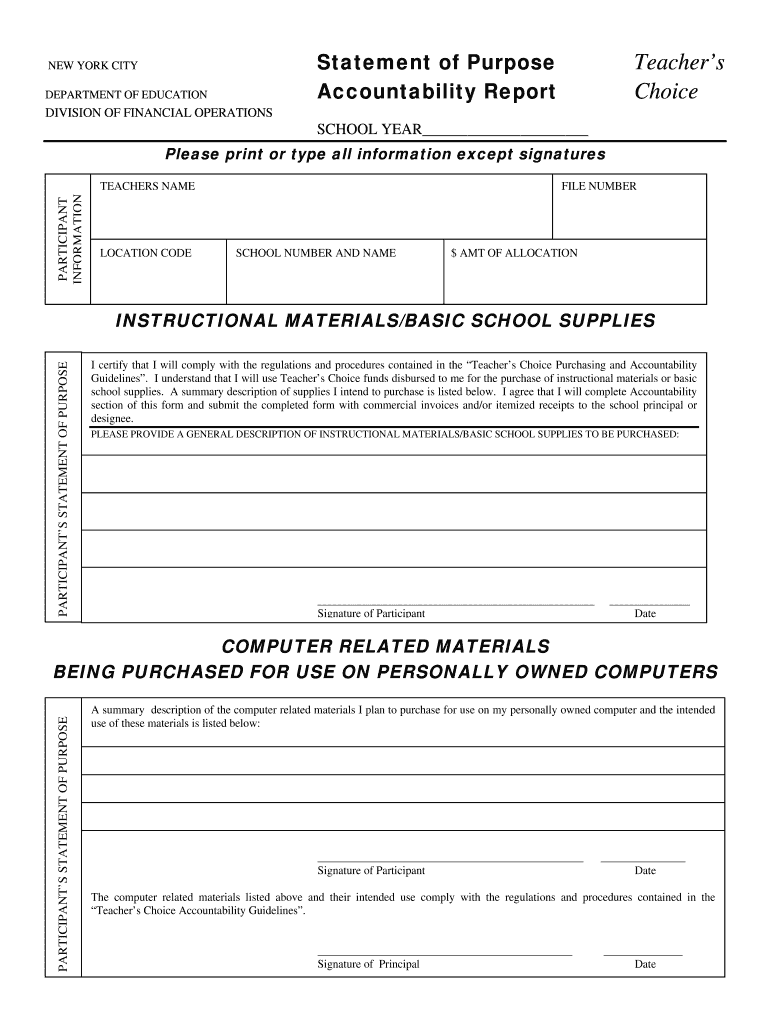
Choice Accountability Form


What is the Choice Accountability Form
The Choice Accountability Form is a crucial document used by educators in New York to ensure compliance with specific accountability measures. This form outlines the responsibilities and expectations for teachers participating in programs such as the NYC Department of Education's Teacher's Choice initiative. The form serves as a legal record that helps maintain transparency and accountability in the use of allocated funds for classroom supplies and resources.
How to use the Choice Accountability Form
Using the Choice Accountability Form involves several steps to ensure proper completion and submission. Educators must first download the form from the official NYC Department of Education website or obtain it from their school administration. After filling out the required information, including personal details and the items purchased, teachers should ensure that all entries are accurate. Once completed, the form must be submitted to the appropriate school authority for processing and record-keeping.
Steps to complete the Choice Accountability Form
Completing the Choice Accountability Form requires careful attention to detail. Follow these steps for successful completion:
- Download the form from the NYC Department of Education website or request a copy from your school.
- Fill in your personal information, including your name, school, and position.
- List the items purchased with the allocated funds, ensuring that each entry is clear and precise.
- Attach any necessary receipts or documentation that support your claims.
- Review the form for accuracy and completeness before submission.
- Submit the completed form to your school’s administration office.
Legal use of the Choice Accountability Form
The legal use of the Choice Accountability Form is essential for ensuring compliance with educational funding regulations. This form must be filled out accurately to reflect the purchases made with allocated funds. Failure to comply with the legal requirements can result in penalties or the denial of future funding. By adhering to the guidelines set forth by the NYC Department of Education, educators can protect themselves and maintain their eligibility for the program.
Key elements of the Choice Accountability Form
Several key elements must be included in the Choice Accountability Form to ensure it meets legal and administrative standards. These elements include:
- Personal Information: Full name, school name, and position.
- Itemized List of Purchases: Detailed descriptions of each item bought with the allocated funds.
- Receipts: Copies of receipts or proof of purchase that support the claims made on the form.
- Signature: The educator's signature certifying that the information provided is accurate and complete.
Form Submission Methods
The Choice Accountability Form can be submitted through various methods to accommodate different preferences. Educators may choose to submit the form online through the designated school portal, via email to the administration office, or in person at the school’s administration department. Each method has its own advantages, and educators should select the one that best fits their circumstances and ensures timely processing.
Quick guide on how to complete choice accountability form
Complete Choice Accountability Form effortlessly on any device
Online document administration has become increasingly popular among businesses and individuals. It offers an ideal eco-friendly substitute for traditional printed and signed papers, as you can access the correct form and securely store it online. airSlate SignNow equips you with all the tools necessary to create, modify, and eSign your documents quickly without any delays. Manage Choice Accountability Form on any device using airSlate SignNow's Android or iOS applications and enhance any document-centric operation today.
How to modify and eSign Choice Accountability Form seamlessly
- Locate Choice Accountability Form and click on Get Form to begin.
- Utilize the tools we offer to complete your form.
- Highlight pertinent sections of your documents or redact sensitive information with tools that airSlate SignNow provides specifically for that purpose.
- Create your signature with the Sign tool, which takes just seconds and carries the same legal validity as a traditional wet ink signature.
- Review all the details and click on the Done button to preserve your changes.
- Select your preferred method to send your form, via email, SMS, or invite link, or download it to your PC.
Say goodbye to lost or misplaced documents, tedious form searches, or errors that necessitate printing new copies. airSlate SignNow satisfies your document management needs in just a few clicks from any device you choose. Adjust and eSign Choice Accountability Form and guarantee excellent communication at every stage of the form preparation process with airSlate SignNow.
Create this form in 5 minutes or less
Create this form in 5 minutes!
People also ask
-
What is new york accountability in the context of airSlate SignNow?
New york accountability refers to the commitment of ensuring compliance and responsibility in managing documents efficiently through airSlate SignNow. By using our platform, businesses can track document status and ensure that all signatories uphold their responsibilities, promoting accountability in all transactions.
-
How can airSlate SignNow enhance accountability for my New York business?
airSlate SignNow enhances accountability by providing features such as tracking audit trails and automated reminders for document signing. This ensures that all parties in New York remain responsible for their actions, thereby increasing accountability in your business processes.
-
What pricing options are available for airSlate SignNow to promote accountability?
airSlate SignNow offers flexible pricing plans tailored to meet the needs of New York businesses. Whether you're a startup or an established company, our plans enable you to maintain high levels of accountability without straining your budget, making it a cost-effective solution.
-
What features of airSlate SignNow support new york accountability?
Key features that support new york accountability include electronic signature tracking, customizable workflows, and real-time document updates. These features ensure that all stakeholders are on the same page and that accountability is maintained throughout the document lifecycle.
-
How does airSlate SignNow improve accountability in legal documents?
By utilizing airSlate SignNow for legal documents, businesses in New York can ensure that all agreements are signed and stored securely. The platform's advanced tracking features provide clear visibility into document handling, reinforcing accountability among all parties involved.
-
Can airSlate SignNow integrate with other tools to enhance accountability?
Yes, airSlate SignNow seamlessly integrates with various tools you may already use, such as CRM and project management software. These integrations not only streamline your workflows but also strengthen new york accountability by keeping all documentation and communications in sync.
-
What benefits does airSlate SignNow offer for accountability in remote work environments?
In today's remote work environment, airSlate SignNow offers signNow benefits for maintaining new york accountability. The platform enables teams to collaborate effectively on documents from anywhere, ensuring that all remote team members are accountable for their contributions and deadlines.
Get more for Choice Accountability Form
- Letter from landlord to tenant as notice of default on commercial lease south dakota form
- Residential or rental lease extension agreement south dakota form
- Commercial rental lease application questionnaire south dakota form
- Apartment lease rental application questionnaire south dakota form
- Residential rental lease application south dakota form
- Salary verification form for potential lease south dakota
- Landlord agreement to allow tenant alterations to premises south dakota form
- Notice of default on residential lease south dakota form
Find out other Choice Accountability Form
- Electronic signature Maryland Real Estate LLC Operating Agreement Free
- Electronic signature Texas Plumbing Quitclaim Deed Secure
- Electronic signature Utah Plumbing Last Will And Testament Free
- Electronic signature Washington Plumbing Business Plan Template Safe
- Can I Electronic signature Vermont Plumbing Affidavit Of Heirship
- Electronic signature Michigan Real Estate LLC Operating Agreement Easy
- Electronic signature West Virginia Plumbing Memorandum Of Understanding Simple
- Electronic signature Sports PDF Alaska Fast
- Electronic signature Mississippi Real Estate Contract Online
- Can I Electronic signature Missouri Real Estate Quitclaim Deed
- Electronic signature Arkansas Sports LLC Operating Agreement Myself
- How Do I Electronic signature Nevada Real Estate Quitclaim Deed
- How Can I Electronic signature New Jersey Real Estate Stock Certificate
- Electronic signature Colorado Sports RFP Safe
- Can I Electronic signature Connecticut Sports LLC Operating Agreement
- How Can I Electronic signature New York Real Estate Warranty Deed
- How To Electronic signature Idaho Police Last Will And Testament
- How Do I Electronic signature North Dakota Real Estate Quitclaim Deed
- Can I Electronic signature Ohio Real Estate Agreement
- Electronic signature Ohio Real Estate Quitclaim Deed Later