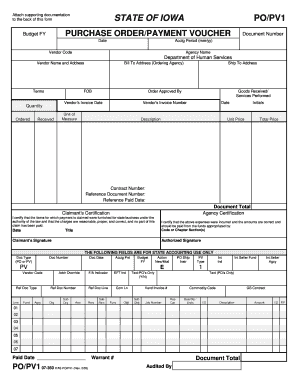
Purchase Voucher Form


What is the Purchase Voucher
A purchase voucher is a document used to authorize a purchase transaction. It serves as a formal request for payment and outlines the details of the transaction, including the items or services purchased, the total amount, and the parties involved. This document is essential for businesses to maintain accurate financial records and ensure compliance with internal controls.
How to Use the Purchase Voucher
To effectively use a purchase voucher, follow these steps:
- Fill out the voucher with accurate details, including the vendor's name, description of goods or services, and the total amount.
- Obtain necessary approvals from relevant parties within your organization.
- Submit the voucher to the accounting department for processing.
- Retain a copy for your records to ensure tracking and accountability.
Steps to Complete the Purchase Voucher
Completing a purchase voucher involves several key steps:
- Gather all relevant information about the purchase, including vendor details and item descriptions.
- Enter the date of the purchase and the voucher number for tracking.
- Specify the payment method and any applicable terms, such as discounts or payment deadlines.
- Ensure all required signatures are obtained before submission.
Key Elements of the Purchase Voucher
Important components of a purchase voucher include:
- Vendor Information: Name and contact details of the supplier.
- Description of Goods/Services: Clear details of what is being purchased.
- Total Amount: The complete cost associated with the purchase.
- Approval Signatures: Required endorsements from authorized personnel.
Legal Use of the Purchase Voucher
Legally, a purchase voucher must meet specific criteria to be enforceable. It should clearly document the agreement between the buyer and seller, including terms of payment and delivery. Compliance with relevant financial regulations is essential to ensure the document's validity in case of disputes.
Examples of Using the Purchase Voucher
Purchase vouchers can be utilized in various scenarios, such as:
- Office supplies procurement, where a department requests items needed for daily operations.
- Service contracts, where a business hires a vendor for specific services, like maintenance or consulting.
- Inventory purchases, where a retail business acquires stock for resale.
Quick guide on how to complete purchase voucher
Prepare Purchase Voucher effortlessly on any device
Digital document management has gained traction among businesses and individuals alike. It offers a fantastic eco-friendly substitute for conventional printed and signed papers, allowing you to obtain the correct format and securely store it online. airSlate SignNow equips you with all the tools necessary to create, edit, and eSign your documents quickly and without any hold-ups. Manage Purchase Voucher on any platform using airSlate SignNow's Android or iOS applications and enhance any document-centric operation today.
How to edit and eSign Purchase Voucher with ease
- Find Purchase Voucher and click Get Form to initiate the process.
- Utilize the tools we offer to complete your document.
- Mark signNow sections of the documents or redact sensitive information with the tools specifically designed for that purpose, provided by airSlate SignNow.
- Create your eSignature using the Sign tool, which only takes seconds and carries the same legal validity as a traditional wet ink signature.
- Review all the information and click on the Done button to save your changes.
- Choose how you want to send your form—via email, SMS, or invitation link—or download it to your computer.
Say goodbye to lost or misfiled documents, tedious form searching, or errors that necessitate printing new copies. airSlate SignNow meets your document management needs in just a few clicks from any device you prefer. Edit and eSign Purchase Voucher and guarantee effective communication at every stage of your form preparation process with airSlate SignNow.
Create this form in 5 minutes or less
Create this form in 5 minutes!
People also ask
-
What is a purchase voucher format?
A purchase voucher format is a document used to record a purchase transaction, providing details like item descriptions, amounts, and payment methods. With airSlate SignNow, you can create and customize your purchase voucher format easily, ensuring you meet your business needs efficiently.
-
How can airSlate SignNow help with my purchase voucher format?
airSlate SignNow simplifies the process of creating, signing, and managing your purchase voucher format. Our platform allows you to create professional-looking vouchers that can be sent for electronic signatures, ensuring prompt approvals and reducing paperwork.
-
Is there a cost associated with using airSlate SignNow for purchase voucher formats?
Yes, airSlate SignNow offers various pricing plans that cater to different business sizes and needs. Each plan includes features that enhance your ability to manage your purchase voucher format, providing you with a cost-effective solution to streamline your document processes.
-
What are the key features of airSlate SignNow for purchase voucher formats?
Key features of airSlate SignNow include customizable templates for your purchase voucher format, secure electronic signatures, real-time tracking, and collaboration tools. These functionalities help ensure that your purchase transactions are documented accurately and processed smoothly.
-
Can I integrate airSlate SignNow with other software for managing purchase vouchers?
Absolutely! airSlate SignNow integrates seamlessly with various business applications, enhancing the way you manage your purchase voucher format. This capability allows you to streamline your workflows by connecting your purchase voucher process with your existing systems.
-
How does electronic signing work for a purchase voucher format?
Electronic signing in a purchase voucher format with airSlate SignNow is straightforward. You can send the voucher via email, and recipients can sign using any device, ensuring that your purchase transactions are finalized quickly and securely without physical paperwork.
-
What benefits does using airSlate SignNow provide for purchase voucher formats?
Using airSlate SignNow for your purchase voucher format signNowly speeds up the approval process and minimizes errors associated with manual entries. Additionally, it enhances collaboration among team members and reduces the ecological footprint by minimizing paper use.
Get more for Purchase Voucher
- Name change instructions and forms package for a family south dakota
- South dakota civil form
- South dakota name change form
- Petition for name change south dakota form
- South dakota name change 497326390 form
- Sd name change form
- Sd name change form
- South dakota installments fixed rate promissory note secured by residential real estate south dakota form
Find out other Purchase Voucher
- eSignature Colorado Charity LLC Operating Agreement Now
- eSignature Missouri Car Dealer Purchase Order Template Easy
- eSignature Indiana Charity Residential Lease Agreement Simple
- How Can I eSignature Maine Charity Quitclaim Deed
- How Do I eSignature Michigan Charity LLC Operating Agreement
- eSignature North Carolina Car Dealer NDA Now
- eSignature Missouri Charity Living Will Mobile
- eSignature New Jersey Business Operations Memorandum Of Understanding Computer
- eSignature North Dakota Car Dealer Lease Agreement Safe
- eSignature Oklahoma Car Dealer Warranty Deed Easy
- eSignature Oregon Car Dealer Rental Lease Agreement Safe
- eSignature South Carolina Charity Confidentiality Agreement Easy
- Can I eSignature Tennessee Car Dealer Limited Power Of Attorney
- eSignature Utah Car Dealer Cease And Desist Letter Secure
- eSignature Virginia Car Dealer Cease And Desist Letter Online
- eSignature Virginia Car Dealer Lease Termination Letter Easy
- eSignature Alabama Construction NDA Easy
- How To eSignature Wisconsin Car Dealer Quitclaim Deed
- eSignature California Construction Contract Secure
- eSignature Tennessee Business Operations Moving Checklist Easy