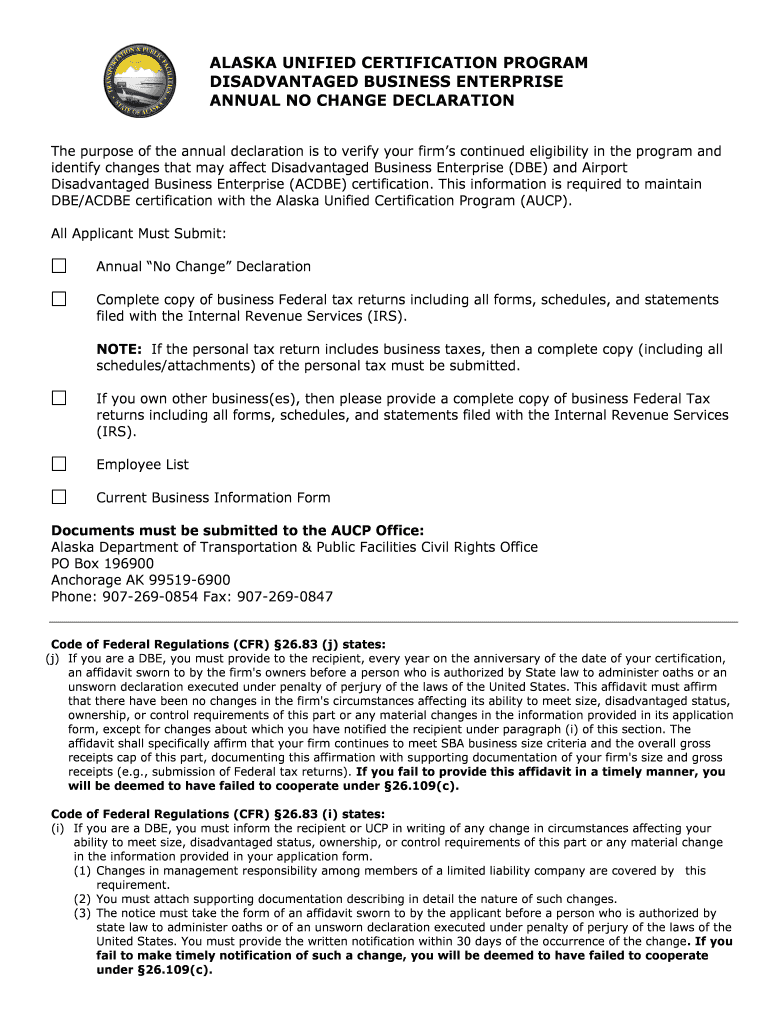
DBE Program Alaska Department of Transportation State of Form


What is the DBE Program Alaska Department Of Transportation State Of
The DBE Program, or Disadvantaged Business Enterprise Program, is an initiative by the Alaska Department of Transportation aimed at promoting equal opportunities for small businesses owned by socially and economically disadvantaged individuals. The program ensures that these businesses can compete fairly for federally funded transportation projects. It provides support through various resources, including technical assistance, access to capital, and networking opportunities, helping to level the playing field in the transportation industry.
Key elements of the DBE Program Alaska Department Of Transportation State Of
Several key elements define the DBE Program. These include:
- Eligibility Criteria: Businesses must meet specific standards related to ownership, control, and personal net worth to qualify as a DBE.
- Certification Process: Businesses must undergo a certification process to be recognized as a DBE, which involves submitting documentation and demonstrating compliance with program standards.
- Contract Goals: The program establishes contract goals for DBE participation in federally funded projects, ensuring that a portion of the work is allocated to certified businesses.
- Support Services: The program offers various support services, including training, mentoring, and access to resources that help DBEs succeed in the competitive market.
Steps to complete the DBE Program Alaska Department Of Transportation State Of
Completing the DBE Program involves several steps:
- Determine Eligibility: Assess if your business meets the eligibility criteria set by the Alaska Department of Transportation.
- Gather Required Documents: Collect necessary documentation, including financial statements, business ownership details, and personal net worth statements.
- Submit Application: Complete and submit the DBE application form along with the required documents to the appropriate department.
- Await Review: The department will review your application and may request additional information or clarification.
- Receive Certification: If approved, you will receive certification as a DBE, allowing you to participate in eligible contracts.
Legal use of the DBE Program Alaska Department Of Transportation State Of
The legal use of the DBE Program is governed by federal regulations, which mandate that state transportation agencies implement programs to ensure fair competition for disadvantaged businesses. Compliance with these regulations is essential for both the agencies and the participating businesses. The program must adhere to guidelines established by the U.S. Department of Transportation, ensuring that all processes, from certification to contract awards, are conducted transparently and fairly.
How to obtain the DBE Program Alaska Department Of Transportation State Of
To obtain access to the DBE Program, follow these steps:
- Visit the Alaska Department of Transportation Website: Locate the section dedicated to the DBE Program.
- Download Application Forms: Access and download the necessary application forms and guidelines.
- Complete the Application: Fill out the forms accurately, ensuring all required information is provided.
- Submit Your Application: Send your completed application and supporting documents to the designated office.
- Follow Up: Check the status of your application and respond promptly to any requests for additional information.
Examples of using the DBE Program Alaska Department Of Transportation State Of
Examples of how businesses can effectively utilize the DBE Program include:
- Participating in Bidding: DBE-certified businesses can bid on transportation projects, increasing their chances of securing contracts.
- Networking Opportunities: The program facilitates connections between DBEs and larger contractors, enhancing collaboration on projects.
- Access to Training: DBEs can participate in training programs that improve their business skills and project management capabilities.
- Financial Assistance: The program may connect businesses with resources for financial support, helping them to grow and sustain operations.
Quick guide on how to complete dbe program alaska department of transportation state of
Complete DBE Program Alaska Department Of Transportation State Of seamlessly on any device
Online document management has become increasingly favored by businesses and individuals alike. It serves as an ideal eco-friendly alternative to conventional printed and signed documents, allowing you to access the right form and securely retain it online. airSlate SignNow equips you with all the tools necessary to create, modify, and electronically sign your documents swiftly without delays. Manage DBE Program Alaska Department Of Transportation State Of on any platform with airSlate SignNow's Android or iOS applications and enhance any document-focused workflow today.
The simplest method to modify and eSign DBE Program Alaska Department Of Transportation State Of effortlessly
- Locate DBE Program Alaska Department Of Transportation State Of and click on Get Form to begin.
- Utilize the tools we offer to fill in your document.
- Emphasize important sections of the document or obscure sensitive data using tools specifically designed for that purpose by airSlate SignNow.
- Create your eSignature using the Sign tool, which takes mere seconds and holds the same legal validity as a conventional ink signature.
- Review all the details and then click on the Done button to save your changes.
- Choose how you wish to share your form: via email, text message (SMS), invitation link, or download it to your computer.
Say goodbye to lost or mislaid documents, tiresome form searching, or mistakes that require printing new copies. airSlate SignNow fulfills all your document management needs in just a few clicks from your chosen device. Modify and eSign DBE Program Alaska Department Of Transportation State Of to maintain excellent communication throughout every phase of your document preparation process with airSlate SignNow.
Create this form in 5 minutes or less
Create this form in 5 minutes!
People also ask
-
What is the DBE Program Alaska Department of Transportation State Of?
The DBE Program Alaska Department of Transportation State Of is designed to ensure that disadvantaged business enterprises have equal opportunities to participate in state and federal transportation projects. This program aims to eliminate barriers for these businesses and promote inclusiveness within the industry.
-
How can airSlate SignNow assist with the DBE Program Alaska Department of Transportation State Of?
airSlate SignNow provides an efficient platform for businesses involved in the DBE Program Alaska Department of Transportation State Of to manage their documentation needs. By streamlining the eSigning and document management process, businesses can focus more on compliance and project execution.
-
What are the benefits of using airSlate SignNow for the DBE Program Alaska Department of Transportation State Of?
Using airSlate SignNow offers several benefits for those participating in the DBE Program Alaska Department of Transportation State Of, including reduced paperwork, faster contract processing, and enhanced collaboration. Our platform ensures that all documents are securely stored and easily accessible, promoting efficiency in communication.
-
Is there a cost associated with using airSlate SignNow for DBE participants?
airSlate SignNow offers various pricing plans tailored to meet the needs of DBE participants in the DBE Program Alaska Department of Transportation State Of. We provide cost-effective solutions that ensure efficient document management without compromising on quality and features.
-
What features does airSlate SignNow offer for the DBE Program Alaska Department of Transportation State Of?
airSlate SignNow includes several robust features ideal for participants in the DBE Program Alaska Department of Transportation State Of. These include electronic signatures, customizable templates, team collaboration tools, and robust security measures to protect sensitive documents.
-
Can airSlate SignNow integrate with other tools used by DBE Program participants?
Yes, airSlate SignNow can seamlessly integrate with various tools commonly used by businesses in the DBE Program Alaska Department of Transportation State Of. This integration capability enhances workflow efficiency and ensures that all your data stays synchronized across platforms.
-
How does airSlate SignNow ensure the security of documents in the DBE Program Alaska Department of Transportation State Of?
Security is a top priority for airSlate SignNow, especially for participants in the DBE Program Alaska Department of Transportation State Of. We employ advanced encryption and secure storage methods to protect sensitive documents, ensuring compliance with industry standards and regulations.
Get more for DBE Program Alaska Department Of Transportation State Of
Find out other DBE Program Alaska Department Of Transportation State Of
- How Can I eSign Colorado Plumbing PDF
- Can I eSign Hawaii Plumbing PDF
- How Do I eSign Hawaii Plumbing Form
- Can I eSign Hawaii Plumbing Form
- How To eSign Hawaii Plumbing Word
- Help Me With eSign Hawaii Plumbing Document
- How To eSign Hawaii Plumbing Presentation
- How To eSign Maryland Plumbing Document
- How Do I eSign Mississippi Plumbing Word
- Can I eSign New Jersey Plumbing Form
- How Can I eSign Wisconsin Plumbing PPT
- Can I eSign Colorado Real Estate Form
- How To eSign Florida Real Estate Form
- Can I eSign Hawaii Real Estate Word
- How Do I eSign Hawaii Real Estate Word
- How To eSign Hawaii Real Estate Document
- How Do I eSign Hawaii Real Estate Presentation
- How Can I eSign Idaho Real Estate Document
- How Do I eSign Hawaii Sports Document
- Can I eSign Hawaii Sports Presentation