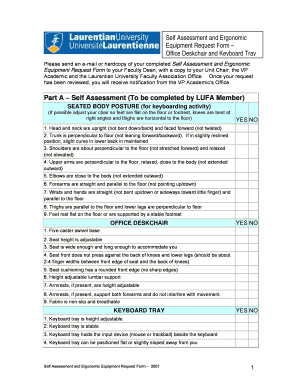
Self Assessment and Ergonomic Equipment Request Form OHCOW


What is the Self Assessment And Ergonomic Equipment Request Form OHCOW
The Self Assessment And Ergonomic Equipment Request Form OHCOW is a specialized document designed to evaluate an individual's ergonomic needs in the workplace. This form serves as a tool for employees to assess their work environment and request necessary ergonomic equipment that can enhance their comfort and productivity. It is particularly relevant in settings where employees may be experiencing discomfort or health issues related to their workstations.
How to use the Self Assessment And Ergonomic Equipment Request Form OHCOW
Using the Self Assessment And Ergonomic Equipment Request Form OHCOW involves several straightforward steps. First, individuals should carefully read the instructions provided with the form to understand its purpose and requirements. Next, they will fill out personal information, including their job title and department. The form includes sections where users can describe their current ergonomic challenges and specify the equipment they believe would improve their work situation. Once completed, the form should be submitted to the appropriate department for review and processing.
Steps to complete the Self Assessment And Ergonomic Equipment Request Form OHCOW
Completing the Self Assessment And Ergonomic Equipment Request Form OHCOW requires attention to detail. Here are the steps:
- Gather necessary personal information, including your job title and department.
- Identify and describe any ergonomic issues you are experiencing.
- List the ergonomic equipment you are requesting, providing justification for each item.
- Review the form for accuracy and completeness.
- Submit the form to your supervisor or the designated department.
Legal use of the Self Assessment And Ergonomic Equipment Request Form OHCOW
The legal validity of the Self Assessment And Ergonomic Equipment Request Form OHCOW hinges on compliance with relevant workplace regulations. When filled out correctly, this form can serve as a formal request for accommodations under the Americans with Disabilities Act (ADA) if applicable. It is important for both employees and employers to understand their rights and responsibilities regarding ergonomic assessments and equipment requests to ensure a safe and compliant workplace.
Key elements of the Self Assessment And Ergonomic Equipment Request Form OHCOW
Key elements of the Self Assessment And Ergonomic Equipment Request Form OHCOW include:
- Personal Information: Details about the employee, including name, department, and position.
- Ergonomic Assessment: A section for employees to describe their current work conditions and any discomfort experienced.
- Equipment Request: A list of ergonomic tools or furniture that the employee believes will alleviate their issues.
- Justification: A rationale for why the requested equipment is necessary for improving workplace ergonomics.
Examples of using the Self Assessment And Ergonomic Equipment Request Form OHCOW
Examples of using the Self Assessment And Ergonomic Equipment Request Form OHCOW can vary widely based on individual needs. For instance, an employee experiencing chronic back pain might request an ergonomic chair and a standing desk. Another example could involve a worker with wrist discomfort requesting an ergonomic keyboard and mouse. These examples illustrate the form's flexibility in addressing diverse ergonomic needs across different work environments.
Quick guide on how to complete self assessment and ergonomic equipment request form ohcow
Prepare Self Assessment And Ergonomic Equipment Request Form OHCOW effortlessly on any device
Online document management has become increasingly favored by businesses and individuals alike. It serves as an ideal eco-friendly substitute for traditional printed and signed papers, enabling you to obtain the correct form and securely store it online. airSlate SignNow provides you with all the necessary tools to create, modify, and electronically sign your documents quickly and efficiently. Manage Self Assessment And Ergonomic Equipment Request Form OHCOW on any platform using airSlate SignNow apps for Android or iOS, and enhance any document-driven process today.
The simplest way to modify and electronically sign Self Assessment And Ergonomic Equipment Request Form OHCOW without hassle
- Obtain Self Assessment And Ergonomic Equipment Request Form OHCOW and click Get Form to begin.
- Use the tools at your disposal to fill out your form.
- Highlight important sections of your documents or obscure sensitive information with tools specifically provided by airSlate SignNow for this purpose.
- Create your signature using the Sign feature, which takes just seconds and holds the same legal validity as a conventional wet ink signature.
- Verify the details and click the Done button to save your amendments.
- Choose your preferred method for sending your form, whether by email, SMS, invite link, or download it to your computer.
Eliminate the worry of lost or misplaced files, tedious form searches, or errors that necessitate printing new copies. airSlate SignNow meets all your document management requirements in just a few clicks from any device you choose. Edit and electronically sign Self Assessment And Ergonomic Equipment Request Form OHCOW to ensure effective communication at any stage of your form preparation with airSlate SignNow.
Create this form in 5 minutes or less
Create this form in 5 minutes!
People also ask
-
What is the Self Assessment And Ergonomic Equipment Request Form OHCOW?
The Self Assessment And Ergonomic Equipment Request Form OHCOW is a specialized template designed to help organizations assess their ergonomic needs. This form facilitates the process of requesting ergonomic equipment tailored to enhance employee comfort and productivity. By utilizing this form, businesses can streamline the assessment and approval process for necessary ergonomic solutions.
-
How can I access the Self Assessment And Ergonomic Equipment Request Form OHCOW?
You can easily access the Self Assessment And Ergonomic Equipment Request Form OHCOW through the airSlate SignNow platform. Simply log into your account and navigate to the forms section to find and customize the template. This user-friendly design allows you to get started with minimal hassle.
-
What features does the Self Assessment And Ergonomic Equipment Request Form OHCOW offer?
The Self Assessment And Ergonomic Equipment Request Form OHCOW includes customizable fields, electronic signature capabilities, and seamless integrations with other tools. It allows users to collect necessary data for ergonomic assessments efficiently. These features enhance the overall efficiency and accuracy of the ergonomic equipment request process.
-
Is the Self Assessment And Ergonomic Equipment Request Form OHCOW cost-effective?
Yes, the Self Assessment And Ergonomic Equipment Request Form OHCOW is part of airSlate SignNow’s cost-effective solution for document management. It eliminates paper-based processes and reduces administrative costs related to manual form handling. This makes it a smart investment for businesses looking to improve ergonomic assessments economically.
-
Can the Self Assessment And Ergonomic Equipment Request Form OHCOW be integrated with other software?
Absolutely, the Self Assessment And Ergonomic Equipment Request Form OHCOW can be integrated with various software solutions, ensuring smooth data transfer and process management. Through airSlate SignNow's robust integrations, you can connect the form with HR systems, project management tools, and more. This flexibility enhances the usability of your ergonomic assessment processes.
-
What are the benefits of using the Self Assessment And Ergonomic Equipment Request Form OHCOW?
Using the Self Assessment And Ergonomic Equipment Request Form OHCOW helps organizations improve workplace ergonomics effectively. It promotes proactive assessments, leading to better employee well-being and productivity. Additionally, the streamlined process saves time and reduces administrative burdens.
-
How do I customize the Self Assessment And Ergonomic Equipment Request Form OHCOW?
Customizing the Self Assessment And Ergonomic Equipment Request Form OHCOW is easy with airSlate SignNow’s user-friendly interface. You can modify the fields, add instructions, and brand the form to fit your organization’s needs. This ensures that the form is not only functional but also aligned with your company’s branding.
Get more for Self Assessment And Ergonomic Equipment Request Form OHCOW
- Limited liability company corporation form
- Oil gas and mineral deed from trust to an individual sale of interest single trustee texas form
- Oil gas mineral form
- Oil gas mineral 497327238 form
- Texas beneficiary 497327239 form
- Disclosure statement form 497327240
- Quitclaim deed from corporation to individual texas form
- Tx corporation search 497327242 form
Find out other Self Assessment And Ergonomic Equipment Request Form OHCOW
- Sign Maine Insurance Quitclaim Deed Free
- Sign Montana Lawers LLC Operating Agreement Free
- Sign Montana Lawers LLC Operating Agreement Fast
- Can I Sign Nevada Lawers Letter Of Intent
- Sign Minnesota Insurance Residential Lease Agreement Fast
- How Do I Sign Ohio Lawers LLC Operating Agreement
- Sign Oregon Lawers Limited Power Of Attorney Simple
- Sign Oregon Lawers POA Online
- Sign Mississippi Insurance POA Fast
- How Do I Sign South Carolina Lawers Limited Power Of Attorney
- Sign South Dakota Lawers Quitclaim Deed Fast
- Sign South Dakota Lawers Memorandum Of Understanding Free
- Sign South Dakota Lawers Limited Power Of Attorney Now
- Sign Texas Lawers Limited Power Of Attorney Safe
- Sign Tennessee Lawers Affidavit Of Heirship Free
- Sign Vermont Lawers Quitclaim Deed Simple
- Sign Vermont Lawers Cease And Desist Letter Free
- Sign Nevada Insurance Lease Agreement Mobile
- Can I Sign Washington Lawers Quitclaim Deed
- Sign West Virginia Lawers Arbitration Agreement Secure