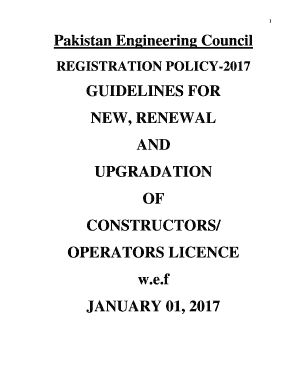
NEW, RENEWAL Pec Org Form


What is the NEW, RENEWAL Pec Org
The NEW, RENEWAL Pec Org form is a crucial document used by organizations to update or renew their status with the appropriate regulatory bodies. This form is typically required for various types of entities, including non-profits and businesses, to ensure compliance with state and federal regulations. It serves as an official declaration of an organization’s intent to continue operating under its current status and may include updated information about leadership, address, and operational scope.
How to use the NEW, RENEWAL Pec Org
Using the NEW, RENEWAL Pec Org form involves several steps to ensure accurate completion and submission. First, gather all necessary information about your organization, including its legal name, address, and any relevant identification numbers. Next, fill out the form carefully, ensuring that all sections are completed accurately. After completing the form, review it for any errors before submitting it through the designated method, whether online, by mail, or in person.
Steps to complete the NEW, RENEWAL Pec Org
Completing the NEW, RENEWAL Pec Org form requires a systematic approach:
- Gather necessary documentation, such as previous filings and identification numbers.
- Fill out the form, ensuring all required fields are completed.
- Review the form for accuracy and completeness.
- Submit the form through the appropriate channel, keeping a copy for your records.
Legal use of the NEW, RENEWAL Pec Org
The legal use of the NEW, RENEWAL Pec Org form is essential for maintaining compliance with applicable laws. Organizations must ensure that the information provided is truthful and up-to-date, as inaccuracies can lead to penalties or loss of status. The form must be submitted within specified deadlines to prevent any disruptions in the organization’s operations.
Required Documents
When preparing to submit the NEW, RENEWAL Pec Org form, certain documents may be required. These typically include:
- Proof of previous registration or renewal.
- Identification numbers, such as the Employer Identification Number (EIN).
- Updated organizational bylaws or operating agreements, if applicable.
- Any additional documentation as specified by state or federal guidelines.
Form Submission Methods
The NEW, RENEWAL Pec Org form can typically be submitted through various methods, ensuring flexibility for organizations. Common submission methods include:
- Online submission via the relevant regulatory body’s website.
- Mailing the completed form to the designated office.
- In-person submission at local offices or designated locations.
Quick guide on how to complete new renewal pec org
Prepare NEW, RENEWAL Pec Org with ease on any gadget
Web-based document management has gained traction among businesses and individuals. It offers an ideal environmentally friendly substitute for conventional printed and signed documents, allowing you to locate the correct form and securely save it online. airSlate SignNow equips you with all the necessary tools to create, alter, and eSign your documents quickly without interruptions. Manage NEW, RENEWAL Pec Org on any gadget using the airSlate SignNow Android or iOS applications and streamline any document-related procedure today.
How to alter and eSign NEW, RENEWAL Pec Org effortlessly
- Obtain NEW, RENEWAL Pec Org and then click Get Form to begin.
- Utilize the tools we provide to submit your form.
- Emphasize pertinent sections of the documents or obscure sensitive information with features that airSlate SignNow provides specifically for that function.
- Generate your signature with the Sign tool, which only takes seconds and carries the same legal validity as a traditional handwritten signature.
- Review the details and then click on the Done button to preserve your changes.
- Select your preferred method to send your form, whether by email, SMS, or invitation link, or download it to your computer.
Eliminate concerns about lost or mislaid files, tedious form searching, or errors that necessitate printing new document copies. airSlate SignNow meets all your document management needs in just a few clicks from any device of your choice. Modify and eSign NEW, RENEWAL Pec Org and guarantee outstanding communication at any stage of the form preparation process with airSlate SignNow.
Create this form in 5 minutes or less
Create this form in 5 minutes!
People also ask
-
What is 'NEW, RENEWAL Pec Org.'?
NEW, RENEWAL Pec Org. refers to the latest offerings and subscription upgrades provided by airSlate SignNow for organizations looking to streamline their document signing processes. It encompasses both new subscriptions and renewals, ensuring businesses have access to the most efficient eSigning solutions.
-
What are the pricing options for 'NEW, RENEWAL Pec Org.'?
Pricing for the NEW, RENEWAL Pec Org. options varies based on the features included and the number of users. Businesses can choose from different tiers, allowing them to select a plan that best fits their unique needs without unnecessary expenditures.
-
What features are included in 'NEW, RENEWAL Pec Org.'?
The NEW, RENEWAL Pec Org. plans come with robust features such as customizable templates, secure eSignatures, and comprehensive document management tools. These features enhance collaboration and improve workflow efficiency for all your signing needs.
-
How does 'NEW, RENEWAL Pec Org.' benefit businesses?
Businesses leveraging the NEW, RENEWAL Pec Org. can expect increased efficiency in document handling, reduced turnaround times for approvals, and overall cost savings. This ensures a smoother eSigning experience, allowing teams to focus on core business activities.
-
Can 'NEW, RENEWAL Pec Org.' integrate with other tools?
Yes, the NEW, RENEWAL Pec Org. has the capability to integrate with popular software tools, enhancing productivity. Integrations with CRM systems and other business applications ensure seamless workflows without interrupting existing processes.
-
Is customer support available for 'NEW, RENEWAL Pec Org.' users?
Absolutely! Users of NEW, RENEWAL Pec Org. have access to dedicated customer support to assist with any inquiries or issues. Our support team is available through various channels to ensure your questions are addressed promptly.
-
How can I manage my 'NEW, RENEWAL Pec Org.' subscription?
Managing your NEW, RENEWAL Pec Org. subscription is simple through the airSlate SignNow dashboard. Users can easily upgrade, renew, or modify their subscription plans at any time, empowering them to adapt to their changing business requirements.
Get more for NEW, RENEWAL Pec Org
- Name affidavit form
- Declaration form 497328642
- Agreement between buyer seller contract form
- Educational religious charitable form
- Confidentiality agreements noncompetition in employment form
- Restricted endowment to religious institution form
- Agreement between owner and construction manager for services in overseeing a construction project form
- Advertising opportunity sample letter form
Find out other NEW, RENEWAL Pec Org
- How Do I eSign Maine Education PPT
- Can I eSign Maine Education PPT
- How To eSign Massachusetts Education PDF
- How To eSign Minnesota Education PDF
- Can I eSign New Jersey Education Form
- How Can I eSign Oregon Construction Word
- How Do I eSign Rhode Island Construction PPT
- How Do I eSign Idaho Finance & Tax Accounting Form
- Can I eSign Illinois Finance & Tax Accounting Presentation
- How To eSign Wisconsin Education PDF
- Help Me With eSign Nebraska Finance & Tax Accounting PDF
- How To eSign North Carolina Finance & Tax Accounting Presentation
- How To eSign North Dakota Finance & Tax Accounting Presentation
- Help Me With eSign Alabama Healthcare / Medical PDF
- How To eSign Hawaii Government Word
- Can I eSign Hawaii Government Word
- How To eSign Hawaii Government Document
- How To eSign Hawaii Government Document
- How Can I eSign Hawaii Government Document
- Can I eSign Hawaii Government Document