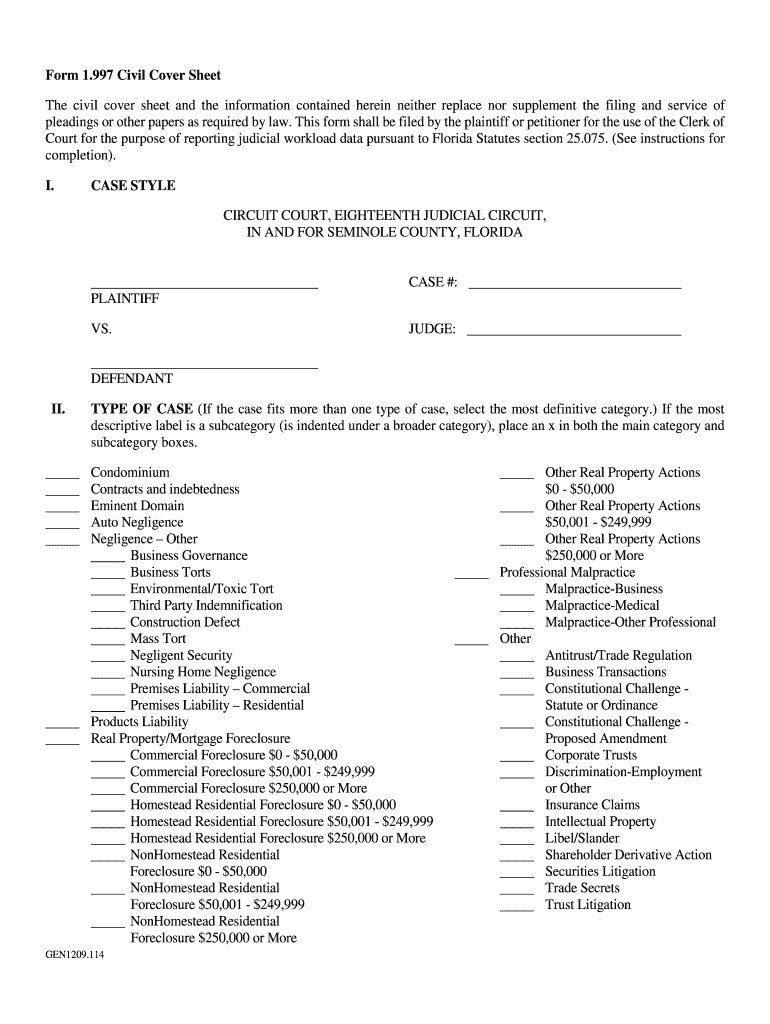
Seminole County Civil Cover Sheet Form


Understanding the Volusia County Civil Cover Sheet
The Volusia County civil cover sheet is a crucial document used in civil litigation. It serves as a summary of the case and provides essential information to the court. This form typically includes details such as the names of the parties involved, the nature of the case, and the relief sought. Having a properly completed civil cover sheet is vital for ensuring that your case is processed efficiently by the court system.
How to Complete the Volusia County Civil Cover Sheet
Completing the Volusia County civil cover sheet involves several key steps. First, gather all necessary information about the parties involved in the case. This includes full names, addresses, and contact information. Next, specify the type of case you are filing, such as personal injury or contract disputes. Ensure that you clearly outline the relief you are seeking, as this helps the court understand the purpose of your filing. Finally, review the form for accuracy before submission to prevent any delays in processing.
Legal Requirements for the Volusia County Civil Cover Sheet
The Volusia County civil cover sheet must comply with specific legal requirements to be accepted by the court. It is essential to ensure that all information is accurate and complete. The form must be signed and dated by the filing party or their attorney. Additionally, it should be filed alongside the main complaint and any other required documents. Understanding these legal stipulations helps avoid potential issues that could arise during the litigation process.
Obtaining the Volusia County Civil Cover Sheet
The Volusia County civil cover sheet can be obtained from the official Volusia County Clerk of Court's website or in person at their office. It is essential to use the most current version of the form to ensure compliance with local rules. If you are unsure about the version you need, contacting the clerk's office for guidance can be helpful. Accessing the form online allows for easy printing and completion.
Submitting the Volusia County Civil Cover Sheet
Once the Volusia County civil cover sheet is completed, it must be submitted to the appropriate court. This can typically be done in person, by mail, or electronically, depending on the court's rules. If submitting by mail, ensure that you allow sufficient time for delivery to meet any filing deadlines. If you choose to file electronically, confirm that you have the necessary software and follow the court's electronic filing procedures.
Key Elements of the Volusia County Civil Cover Sheet
Several key elements must be included in the Volusia County civil cover sheet to ensure its validity. These elements typically consist of:
- Full names and addresses of all parties involved
- The case number, if known
- The nature of the case (e.g., civil rights, personal injury)
- A brief description of the relief sought
- Signature of the filing party or attorney
Including these elements helps facilitate the court's understanding of the case and ensures that it is processed correctly.
Quick guide on how to complete civil cover sheet seminole county florida form
Complete Seminole County Civil Cover Sheet effortlessly on any device
Managing documents online has become increasingly popular among businesses and individuals. It offers an ideal eco-friendly substitute for traditional printed and signed papers, as you can locate the appropriate form and securely save it online. airSlate SignNow provides all the tools necessary to create, modify, and eSign your documents swiftly without delays. Handle Seminole County Civil Cover Sheet on any platform using airSlate SignNow apps for Android or iOS and simplify your document-related tasks today.
The easiest way to modify and eSign Seminole County Civil Cover Sheet effortlessly
- Obtain Seminole County Civil Cover Sheet and click on Get Form to begin.
- Make use of the tools we provide to fill out your form.
- Highlight important sections of the documents or redact sensitive information with tools specifically designed for that purpose by airSlate SignNow.
- Generate your eSignature utilizing the Sign feature, which only takes seconds and holds the same legal validity as an ink signature.
- Review the information and click on the Done button to save your changes.
- Choose your preferred method to send your form, via email, SMS, invite link, or download it to your computer.
Say goodbye to lost or misplaced documents, tedious form searching, or errors that require printing new copies. airSlate SignNow caters to your document management needs in just a few clicks from any device you prefer. Modify and eSign Seminole County Civil Cover Sheet to ensure exceptional communication at every stage of your form preparation process with airSlate SignNow.
Create this form in 5 minutes or less
FAQs
-
What forms do I need to fill out to sue a police officer for civil rights violations? Where do I collect these forms, which court do I submit them to, and how do I actually submit those forms? If relevant, the state is Virginia.
What is relevant, is that you need a lawyer to do this successfully. Civil rights is an area of law that for practical purposes cannot be understood without training. The police officer will have several experts defending if you sue. Unless you have a lawyer you will be out of luck. If you post details on line, the LEO's lawyers will be able to use this for their purpose. You need a lawyer who knows civil rights in your jurisdiction.Don't try this by yourself.Get a lawyer. Most of the time initial consultations are free.
Create this form in 5 minutes!
How to create an eSignature for the civil cover sheet seminole county florida form
How to make an electronic signature for your Civil Cover Sheet Seminole County Florida Form online
How to make an electronic signature for the Civil Cover Sheet Seminole County Florida Form in Chrome
How to make an eSignature for putting it on the Civil Cover Sheet Seminole County Florida Form in Gmail
How to make an electronic signature for the Civil Cover Sheet Seminole County Florida Form from your smartphone
How to create an eSignature for the Civil Cover Sheet Seminole County Florida Form on iOS devices
How to make an eSignature for the Civil Cover Sheet Seminole County Florida Form on Android
People also ask
-
What is a Volusia County civil cover sheet?
A Volusia County civil cover sheet is a legal document required for initiating civil lawsuits in the Volusia County court system. It provides essential information about the case, such as the parties involved and the nature of the dispute. Using airSlate SignNow, you can easily fill out and eSign your Volusia County civil cover sheet online, streamlining the process.
-
How can airSlate SignNow help with filling out a Volusia County civil cover sheet?
airSlate SignNow simplifies the process of creating a Volusia County civil cover sheet by providing customizable templates and user-friendly tools. You can complete your cover sheet online, ensuring accuracy and efficiency. Plus, you can access it anytime, making it convenient for your legal needs.
-
Is airSlate SignNow cost-effective for managing Volusia County civil cover sheets?
Yes, airSlate SignNow offers a cost-effective solution for managing your Volusia County civil cover sheets. With our competitive pricing plans, you can access powerful eSigning and document management features without breaking the bank. This makes it an ideal choice for individuals and businesses alike.
-
What features does airSlate SignNow offer for civil documents like the Volusia County civil cover sheet?
airSlate SignNow provides a range of features for managing civil documents such as the Volusia County civil cover sheet. Key features include customizable templates, secure eSigning, document sharing, and real-time status tracking. These tools make it easier to handle your legal documents efficiently.
-
Can I integrate airSlate SignNow with other tools for processing Volusia County civil cover sheets?
Yes, airSlate SignNow seamlessly integrates with various business applications and tools. You can connect it with your favorite project management, CRM, or cloud storage services. This ensures that managing your Volusia County civil cover sheets fits smoothly into your existing workflows.
-
What are the benefits of using airSlate SignNow for my Volusia County civil cover sheets?
Using airSlate SignNow for your Volusia County civil cover sheets offers numerous benefits, including enhanced efficiency, security, and cost savings. It reduces the time spent on document preparation and ensures compliance with legal standards. Additionally, it allows you to track and manage documents easily from anywhere.
-
Is it easy to eSign a Volusia County civil cover sheet with airSlate SignNow?
Absolutely! airSlate SignNow makes it easy to eSign a Volusia County civil cover sheet in just a few clicks. The platform guides users through the signing process, ensuring that all signatures are legally binding and securely stored.
Get more for Seminole County Civil Cover Sheet
- Phs 2271 rev 92004 statement of training appointment dhhs public health services form
- Hud single family application for insurance benefits how to fill form
- Lease addendum section 8 form
- Pdf5336dot form
- Bank of america customer financial worksheet form
- Fs form 1851
- Fs form 5396 revised april 2019
- Holding off paying something to invest in short term security form
Find out other Seminole County Civil Cover Sheet
- Can I Electronic signature Massachusetts Separation Agreement
- Can I Electronic signature North Carolina Separation Agreement
- How To Electronic signature Wyoming Affidavit of Domicile
- Electronic signature Wisconsin Codicil to Will Later
- Electronic signature Idaho Guaranty Agreement Free
- Electronic signature North Carolina Guaranty Agreement Online
- eSignature Connecticut Outsourcing Services Contract Computer
- eSignature New Hampshire Outsourcing Services Contract Computer
- eSignature New York Outsourcing Services Contract Simple
- Electronic signature Hawaii Revocation of Power of Attorney Computer
- How Do I Electronic signature Utah Gift Affidavit
- Electronic signature Kentucky Mechanic's Lien Free
- Electronic signature Maine Mechanic's Lien Fast
- Can I Electronic signature North Carolina Mechanic's Lien
- How To Electronic signature Oklahoma Mechanic's Lien
- Electronic signature Oregon Mechanic's Lien Computer
- Electronic signature Vermont Mechanic's Lien Simple
- How Can I Electronic signature Virginia Mechanic's Lien
- Electronic signature Washington Mechanic's Lien Myself
- Electronic signature Louisiana Demand for Extension of Payment Date Simple