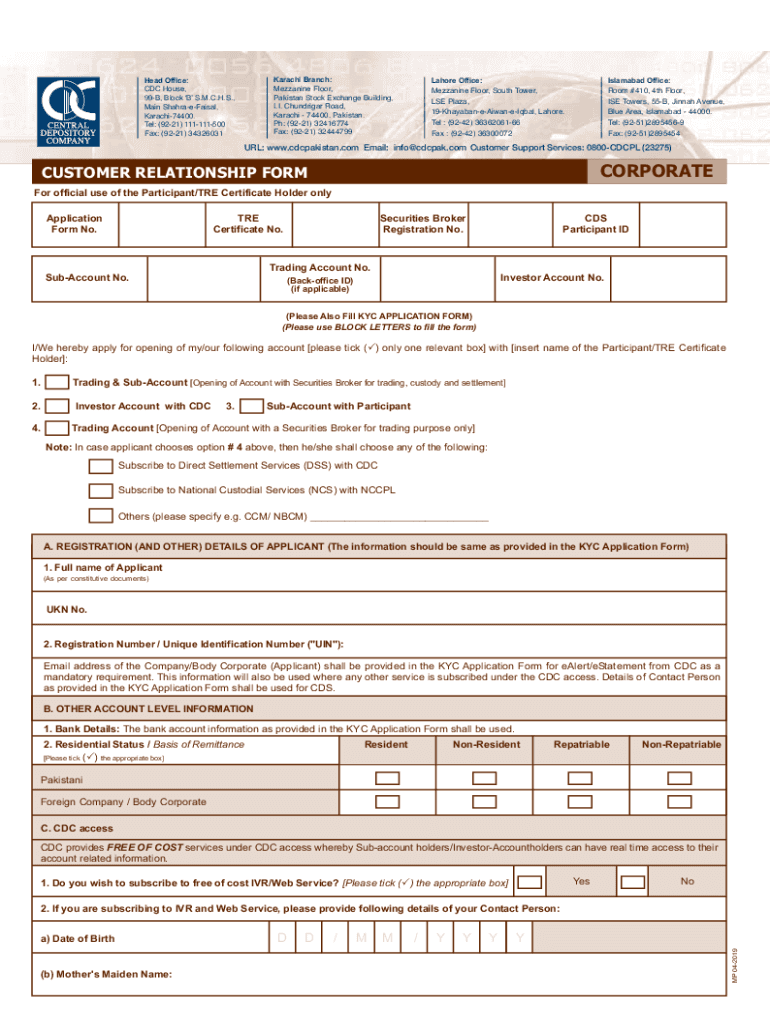
Securities Withdrawl Form 26 2


What is the Securities Withdrawl Form 26 2
The Securities Withdrawl Form 26 2 is a document used primarily for the withdrawal of securities from a brokerage account. This form is essential for investors who wish to liquidate their investments or transfer their holdings to another account. It provides a structured way to communicate the investor's intent to the brokerage firm, ensuring that all necessary information is collected and processed efficiently. The form typically requires details such as the account holder's information, the specific securities to be withdrawn, and any relevant transaction details.
How to use the Securities Withdrawl Form 26 2
Using the Securities Withdrawl Form 26 2 involves several straightforward steps. First, ensure that you have the correct version of the form, which can often be obtained from your brokerage's website or customer service. Next, fill out the necessary fields, including your account details and the specific securities you wish to withdraw. It is crucial to double-check all information for accuracy to avoid processing delays. Once completed, you can submit the form according to your brokerage's specified submission methods, which may include online submission, mailing a hard copy, or delivering it in person.
Steps to complete the Securities Withdrawl Form 26 2
Completing the Securities Withdrawl Form 26 2 requires careful attention to detail. Follow these steps:
- Obtain the form from your brokerage or their website.
- Provide your personal information, including your name, address, and account number.
- Specify the securities you wish to withdraw, including the quantity and type.
- Review your entries to ensure all information is correct.
- Sign and date the form to validate your request.
- Submit the completed form according to your brokerage's instructions.
Legal use of the Securities Withdrawl Form 26 2
The Securities Withdrawl Form 26 2 is legally binding when completed and submitted correctly. To ensure its legal validity, it must be signed by the account holder and contain accurate information. Additionally, compliance with relevant regulations, such as those set forth by the Securities and Exchange Commission (SEC), is essential. This form serves as an official record of the investor's request and may be subject to review by regulatory bodies, making accuracy and completeness crucial.
Required Documents
When submitting the Securities Withdrawl Form 26 2, certain documents may be required to verify your identity and account ownership. Commonly required documents include:
- A government-issued photo ID, such as a driver's license or passport.
- Proof of address, which may include a utility bill or bank statement.
- Any additional forms required by your brokerage for processing withdrawals.
Form Submission Methods
The Securities Withdrawl Form 26 2 can typically be submitted through various methods, depending on your brokerage's policies. Common submission options include:
- Online submission through the brokerage's secure portal.
- Mailing a hard copy of the completed form to the brokerage's processing center.
- Delivering the form in person at a local branch office.
Quick guide on how to complete securities withdrawl form 26 2 2021
Effortlessly Prepare Securities Withdrawl Form 26 2 on Any Device
Digital document management has gained traction among businesses and individuals. It offers a superb eco-friendly substitute for traditional printed and signed papers, as you can access the necessary form and securely store it online. airSlate SignNow equips you with all the resources required to create, modify, and electronically sign your documents swiftly without delays. Manage Securities Withdrawl Form 26 2 on any device with the airSlate SignNow Android or iOS applications and simplify any document-centric task today.
How to Modify and eSign Securities Withdrawl Form 26 2 with Ease
- Obtain Securities Withdrawl Form 26 2 and then click Get Form to begin.
- Make use of the tools we provide to complete your form.
- Highlight relevant portions of the documents or redact sensitive details with tools offered by airSlate SignNow specifically for that purpose.
- Create your eSignature using the Sign tool, which takes moments and holds the same legal validity as a conventional wet ink signature.
- Review the information and then click on the Done button to save your modifications.
- Select how you wish to send your form, whether by email, text message (SMS), invitation link, or download it to your computer.
Eliminate concerns about lost or misplaced files, tedious form navigation, or errors that necessitate reprinting new document copies. airSlate SignNow meets your document management needs in just a few clicks from any device of your choice. Modify and eSign Securities Withdrawl Form 26 2 to ensure outstanding communication at every stage of your form preparation process with airSlate SignNow.
Create this form in 5 minutes or less
Create this form in 5 minutes!
People also ask
-
What is the Securities Withdrawl Form 26 2 and why do I need it?
The Securities Withdrawl Form 26 2 is a crucial document that enables individuals to withdraw securities from their accounts efficiently. Completing this form correctly ensures that your withdrawal request is processed without delays, allowing you to access your funds promptly.
-
How does airSlate SignNow simplify the process of completing the Securities Withdrawl Form 26 2?
airSlate SignNow streamlines the completion of the Securities Withdrawl Form 26 2 by providing an intuitive interface that guides users through the process. This user-friendly solution eliminates guesswork, allowing you to fill out your form accurately and efficiently.
-
Is there a cost associated with using airSlate SignNow for the Securities Withdrawl Form 26 2?
Yes, airSlate SignNow offers various pricing plans designed to accommodate different business needs. Our plans are competitively priced, ensuring you get an affordable yet effective solution for managing documents like the Securities Withdrawl Form 26 2.
-
Can I integrate airSlate SignNow with other tools when working with the Securities Withdrawl Form 26 2?
Absolutely! airSlate SignNow offers seamless integrations with popular business applications, allowing you to manage your Securities Withdrawl Form 26 2 alongside your existing tools. This connectivity enhances your workflow, making document handling more streamlined.
-
What are the key benefits of using airSlate SignNow for the Securities Withdrawl Form 26 2?
Using airSlate SignNow for your Securities Withdrawl Form 26 2 provides benefits such as enhanced security, quick access to templates, and efficient tracking of documents. These features ensure that your withdrawal requests are managed securely and effectively.
-
Can I access my Securities Withdrawl Form 26 2 on mobile devices?
Yes, airSlate SignNow is fully optimized for mobile use, allowing you to complete and eSign your Securities Withdrawl Form 26 2 from anywhere. This flexibility ensures you can manage your important documents on-the-go without any hassles.
-
What security measures does airSlate SignNow offer for the Securities Withdrawl Form 26 2?
airSlate SignNow prioritizes security, employing advanced encryption and compliance measures to protect your Securities Withdrawl Form 26 2 data. You can confidently eSign and store your documents knowing they are safeguarded against unauthorized access.
Get more for Securities Withdrawl Form 26 2
- Minors theft form
- Letter reporting theft form
- Agreement to sell business by sole proprietorship including right to tradename and business franchise with assignment of 497328928 form
- Theft minor form
- Lease of alarm system to residential customer form
- Letter to creditors notifying them of identity theft of minor for new accounts form
- Agreement farm contract form
- Letter enforcement form
Find out other Securities Withdrawl Form 26 2
- Sign California Doctors Lease Termination Letter Online
- Sign Iowa Doctors LLC Operating Agreement Online
- Sign Illinois Doctors Affidavit Of Heirship Secure
- Sign Maryland Doctors Quitclaim Deed Later
- How Can I Sign Maryland Doctors Quitclaim Deed
- Can I Sign Missouri Doctors Last Will And Testament
- Sign New Mexico Doctors Living Will Free
- Sign New York Doctors Executive Summary Template Mobile
- Sign New York Doctors Residential Lease Agreement Safe
- Sign New York Doctors Executive Summary Template Fast
- How Can I Sign New York Doctors Residential Lease Agreement
- Sign New York Doctors Purchase Order Template Online
- Can I Sign Oklahoma Doctors LLC Operating Agreement
- Sign South Dakota Doctors LLC Operating Agreement Safe
- Sign Texas Doctors Moving Checklist Now
- Sign Texas Doctors Residential Lease Agreement Fast
- Sign Texas Doctors Emergency Contact Form Free
- Sign Utah Doctors Lease Agreement Form Mobile
- Sign Virginia Doctors Contract Safe
- Sign West Virginia Doctors Rental Lease Agreement Free