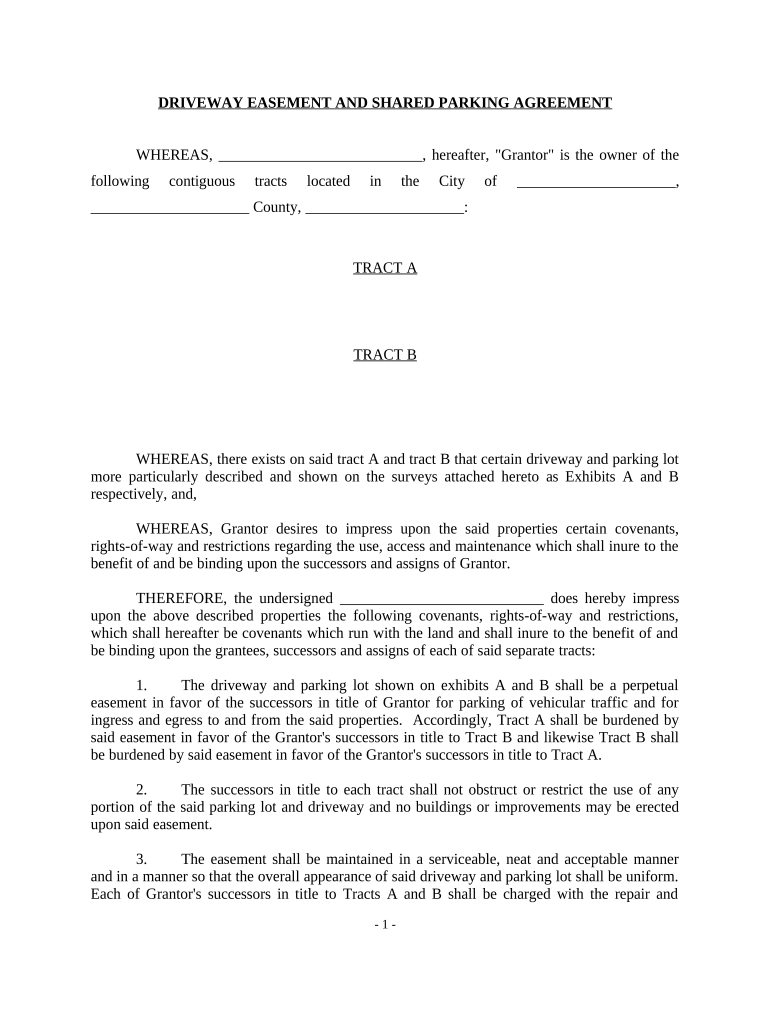
Driveway Use Agreement Form


What is the driveway use agreement?
A driveway use agreement is a legal document that outlines the rights and responsibilities of property owners sharing a driveway. This agreement is essential for clarifying how the shared space can be utilized, ensuring that all parties understand their obligations regarding maintenance, access, and usage. In Michigan, these agreements help prevent disputes between neighbors and provide a clear framework for cooperation.
Key elements of the driveway use agreement
When drafting a driveway use agreement, several key elements should be included to ensure clarity and enforceability:
- Identification of parties: Clearly state the names and addresses of all property owners involved.
- Definition of shared space: Specify the exact area of the driveway that is shared.
- Usage rights: Outline how each party may use the driveway, including any restrictions.
- Maintenance responsibilities: Detail who is responsible for upkeep, repairs, and snow removal.
- Dispute resolution: Include a process for resolving conflicts that may arise regarding the agreement.
How to obtain the driveway use agreement
Obtaining a driveway use agreement typically involves drafting the document, which can be done by the property owners themselves or with the assistance of a legal professional. It is advisable to consult with a lawyer familiar with driveway easement law in Michigan to ensure that the agreement complies with local regulations and adequately protects the interests of all parties involved.
Steps to complete the driveway use agreement
Completing a driveway use agreement involves several steps:
- Gather relevant information about the properties involved, including legal descriptions and ownership details.
- Draft the agreement, incorporating all necessary elements such as usage rights and maintenance responsibilities.
- Review the agreement with all parties to ensure mutual understanding and agreement on the terms.
- Have all parties sign the document, preferably in the presence of a notary public to enhance its legal validity.
- Record the agreement with the local county clerk's office to ensure it is officially recognized.
Legal use of the driveway use agreement
For a driveway use agreement to be legally enforceable in Michigan, it must meet specific legal requirements. This includes being in writing, signed by all parties, and, ideally, notarized. Additionally, recording the agreement with the county clerk can provide public notice of the easement, protecting the rights of the parties involved. Adhering to these legal standards ensures that the agreement can be upheld in court if disputes arise.
State-specific rules for the driveway use agreement
Michigan law provides specific guidelines regarding driveway easements and agreements. Property owners should be aware of local zoning laws and any neighborhood covenants that may affect their ability to create a shared driveway agreement. Understanding these regulations is crucial for ensuring compliance and avoiding potential legal issues in the future.
Quick guide on how to complete driveway use agreement
Complete Driveway Use Agreement effortlessly on any device
Online document management has become increasingly popular among businesses and individuals. It offers a flawless eco-friendly alternative to conventional printed and signed documents, as you can easily locate the required form and securely keep it online. airSlate SignNow equips you with all the tools necessary to create, edit, and eSign your documents quickly without delays. Manage Driveway Use Agreement on any device with airSlate SignNow Android or iOS applications and streamline any document-related process today.
How to edit and eSign Driveway Use Agreement effortlessly
- Find Driveway Use Agreement and click on Get Form to begin.
- Use the tools we offer to fill out your document.
- Highlight relevant sections of your documents or redact sensitive information with tools that airSlate SignNow provides specifically for that purpose.
- Create your signature with the Sign tool, which takes seconds and holds the same legal validity as a traditional wet ink signature.
- Review the information and click on the Done button to save your changes.
- Choose how you want to send your form, through email, text message (SMS), or invitation link, or download it to your computer.
Eliminate concerns about lost or misplaced files, tedious form searching, or mistakes that require new document copies to be printed. airSlate SignNow meets all your document management needs in just a few clicks from any device you prefer. Edit and eSign Driveway Use Agreement to ensure effective communication at every stage of the form preparation process with airSlate SignNow.
Create this form in 5 minutes or less
Create this form in 5 minutes!
People also ask
-
What are the key provisions of Wisconsin easement laws regarding driveways?
Wisconsin easement laws driveway provisions typically outline the rights and responsibilities of property owners regarding the use of another's land for access purposes. These laws help determine the scope of the easement, such as maintenance responsibilities and restrictions on alterations. Understanding these provisions is crucial for homeowners and businesses alike.
-
How can airSlate SignNow assist with legal documents related to Wisconsin easement laws driveway?
airSlate SignNow provides an easy-to-use platform for drafting, sending, and eSigning legal documents that relate to Wisconsin easement laws driveway. Users can create templates for easement agreements and quickly obtain signatures, ensuring compliance and efficient processing. This streamlines the legal documentation process, making it accessible to all users.
-
What are the benefits of using airSlate SignNow for driveway easement agreements in Wisconsin?
Using airSlate SignNow for driveway easement agreements in Wisconsin offers numerous benefits, including cost-effectiveness and convenience. The platform allows users to upload, send, and track documents, ensuring a seamless experience. Additionally, digital signatures comply with legal standards, providing peace of mind during property negotiations.
-
How does airSlate SignNow integrate with other tools for managing Wisconsin easement laws driveway?
airSlate SignNow seamlessly integrates with various business tools such as CRM systems and document management solutions to enhance workflow related to Wisconsin easement laws driveway. This integration allows users to centralize document management while ensuring alignment with existing processes. Businesses can improve efficiency by connecting their favorite applications.
-
What is the pricing structure for using airSlate SignNow for easement-related documentation?
airSlate SignNow offers a competitive pricing structure that makes it an ideal choice for handling documents related to Wisconsin easement laws driveway. Plans vary based on features and the volume of documents processed, providing flexibility for both individuals and businesses. Interested users can visit our website to explore the latest pricing options.
-
Can airSlate SignNow help with disputes over driveway easements under Wisconsin law?
Yes, airSlate SignNow can assist in documenting agreements and communications for disputes over driveway easements under Wisconsin law. The platform allows users to quickly gather signatures on negotiation documents, thereby protecting their interests. Clear documentation can be pivotal in resolving disputes amicably.
-
How secure is the information shared on airSlate SignNow for driveway easement agreements?
Security is a top priority for airSlate SignNow when handling documents related to Wisconsin easement laws driveway. The platform employs state-of-the-art encryption and security protocols to ensure that all sensitive information remains confidential. Users can feel confident knowing their data is protected throughout the signing process.
Get more for Driveway Use Agreement
Find out other Driveway Use Agreement
- eSign West Virginia Healthcare / Medical Forbearance Agreement Online
- eSign Alabama Insurance LLC Operating Agreement Easy
- How Can I eSign Alabama Insurance LLC Operating Agreement
- eSign Virginia Government POA Simple
- eSign Hawaii Lawers Rental Application Fast
- eSign Hawaii Lawers Cease And Desist Letter Later
- How To eSign Hawaii Lawers Cease And Desist Letter
- How Can I eSign Hawaii Lawers Cease And Desist Letter
- eSign Hawaii Lawers Cease And Desist Letter Free
- eSign Maine Lawers Resignation Letter Easy
- eSign Louisiana Lawers Last Will And Testament Mobile
- eSign Louisiana Lawers Limited Power Of Attorney Online
- eSign Delaware Insurance Work Order Later
- eSign Delaware Insurance Credit Memo Mobile
- eSign Insurance PPT Georgia Computer
- How Do I eSign Hawaii Insurance Operating Agreement
- eSign Hawaii Insurance Stock Certificate Free
- eSign New Hampshire Lawers Promissory Note Template Computer
- Help Me With eSign Iowa Insurance Living Will
- eSign North Dakota Lawers Quitclaim Deed Easy