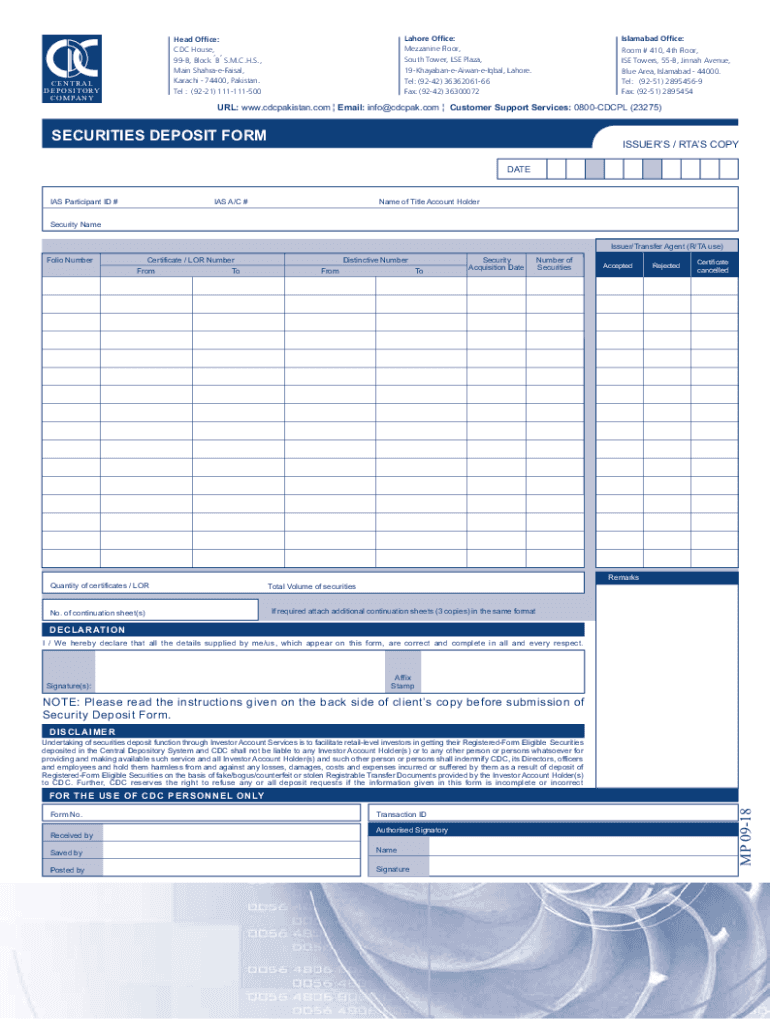
Pakistan Deposit Form


What is the securities deposit form?
The securities deposit form is a crucial document used in various financial transactions, particularly for the deposit of securities with a financial institution or brokerage. This form serves as a formal request to hold or transfer ownership of specific securities, such as stocks or bonds. It includes essential information such as the type of securities being deposited, the quantity, and the account details of the depositor. Understanding this form is vital for anyone involved in trading or investing in securities, as it ensures proper documentation and compliance with regulatory requirements.
How to use the securities deposit form
Using the securities deposit form involves several straightforward steps. First, gather all necessary information regarding the securities you wish to deposit, including their identification numbers and the total number of shares or bonds. Next, accurately fill out the form, ensuring that all details are correct to avoid processing delays. Once completed, submit the form to your financial institution, either electronically or in person, depending on their submission guidelines. It is essential to retain a copy of the submitted form for your records, as it serves as proof of your transaction.
Steps to complete the securities deposit form
Completing the securities deposit form requires careful attention to detail. Follow these steps for a smooth process:
- Obtain the latest version of the securities deposit form from your financial institution.
- Fill in your personal information, including your name, address, and account number.
- Provide details about the securities, including their type, quantity, and unique identifiers.
- Sign and date the form to certify its accuracy.
- Submit the form according to your institution's preferred method.
Legal use of the securities deposit form
The securities deposit form is legally binding once it is filled out and submitted correctly. It must comply with relevant regulations, such as the Securities Exchange Act and other applicable laws governing securities transactions. By using this form, you affirm your ownership of the securities being deposited and authorize the financial institution to handle them as specified. It is advisable to keep a copy of the form and any correspondence related to the transaction for future reference, as these documents may be needed for legal or tax purposes.
Key elements of the securities deposit form
Several key elements are essential to the securities deposit form. These include:
- Depositor Information: Full name, address, and account number of the individual or entity making the deposit.
- Securities Details: Description of the securities, including type, quantity, and identification numbers.
- Signature: The signature of the depositor, which validates the form.
- Date: The date on which the form is completed and submitted.
Form Submission Methods (Online / Mail / In-Person)
The securities deposit form can typically be submitted through various methods, depending on the policies of the financial institution. Common submission methods include:
- Online: Many institutions allow electronic submission through their secure online portals.
- Mail: You can send the completed form via postal mail to the designated address provided by your institution.
- In-Person: Some institutions may require or allow you to submit the form in person at a branch office.
Quick guide on how to complete pakistan deposit form
Complete Pakistan Deposit Form effortlessly on any device
Online document management has become increasingly popular with both businesses and individuals. It offers an ideal eco-friendly alternative to traditional printed and signed papers, allowing you to obtain the correct form and securely store it online. airSlate SignNow provides you with all the tools necessary to create, edit, and eSign your documents swiftly without any delays. Manage Pakistan Deposit Form on any device using airSlate SignNow's Android or iOS applications and enhance any document-centered workflow today.
How to adjust and eSign Pakistan Deposit Form with ease
- Find Pakistan Deposit Form and click on Get Form to begin.
- Make use of the tools we provide to fill out your form.
- Highlight important sections of the documents or redact sensitive information using the tools that airSlate SignNow offers specifically for that purpose.
- Create your signature with the Sign tool, which takes just seconds and holds the same legal validity as an old-fashioned wet ink signature.
- Review the information and click the Done button to save your modifications.
- Select how you want to send your form, via email, SMS, invite link, or download it to your computer.
Eliminate worries about lost or misplaced files, tedious form searches, or mistakes that require reprinting document copies. airSlate SignNow meets all your document management needs in just a few clicks from any device you prefer. Modify and eSign Pakistan Deposit Form to ensure excellent communication at every stage of the form preparation process with airSlate SignNow.
Create this form in 5 minutes or less
Create this form in 5 minutes!
People also ask
-
What is a securities deposit form?
A securities deposit form is a document that allows individuals or organizations to securely deposit their securities with a financial institution or broker. This form is crucial for ensuring proper record-keeping and facilitating transactions involving the securities.
-
How can airSlate SignNow help with securities deposit forms?
airSlate SignNow offers a user-friendly platform that streamlines the process of creating and signing securities deposit forms. With its electronic signature capabilities, users can efficiently manage and store these documents securely, saving time and reducing paperwork.
-
What are the pricing options for airSlate SignNow services?
airSlate SignNow provides various pricing plans to accommodate different business needs. All plans include features for creating, sending, and signing securities deposit forms, making it a cost-effective solution for both small businesses and large organizations.
-
Is the securities deposit form customizable within airSlate SignNow?
Yes, airSlate SignNow allows users to customize their securities deposit form according to their specific requirements. You can add fields, logos, and personalized messages to create a form that aligns with your business branding and needs.
-
What security features does airSlate SignNow offer for securities deposit forms?
AirSlate SignNow prioritizes the security of your documents by providing encryption and secure access controls. This ensures that your securities deposit forms are protected against unauthorized access, keeping sensitive information safe.
-
Can airSlate SignNow integrate with other platforms for managing securities deposit forms?
Absolutely! airSlate SignNow supports integrations with various third-party applications, enabling users to streamline their workflow when managing securities deposit forms. This enhances efficiency and ensures smoother operations across tools.
-
What are the benefits of using airSlate SignNow for securities deposit forms?
By using airSlate SignNow for your securities deposit forms, you gain the benefits of reduced processing time, increased efficiency, and enhanced document security. This user-friendly solution allows you to track and manage your forms easily, leading to better organization and compliance.
Get more for Pakistan Deposit Form
Find out other Pakistan Deposit Form
- How Do I Electronic signature Montana Government Document
- Help Me With Electronic signature Louisiana Finance & Tax Accounting Word
- How To Electronic signature Pennsylvania Government Document
- Can I Electronic signature Texas Government PPT
- How To Electronic signature Utah Government Document
- How To Electronic signature Washington Government PDF
- How Can I Electronic signature New Mexico Finance & Tax Accounting Word
- How Do I Electronic signature New York Education Form
- How To Electronic signature North Carolina Education Form
- How Can I Electronic signature Arizona Healthcare / Medical Form
- How Can I Electronic signature Arizona Healthcare / Medical Presentation
- How To Electronic signature Oklahoma Finance & Tax Accounting PDF
- How Can I Electronic signature Oregon Finance & Tax Accounting PDF
- How To Electronic signature Indiana Healthcare / Medical PDF
- How Do I Electronic signature Maryland Healthcare / Medical Presentation
- How To Electronic signature Tennessee Healthcare / Medical Word
- Can I Electronic signature Hawaii Insurance PDF
- Help Me With Electronic signature Colorado High Tech Form
- How To Electronic signature Indiana Insurance Document
- Can I Electronic signature Virginia Education Word