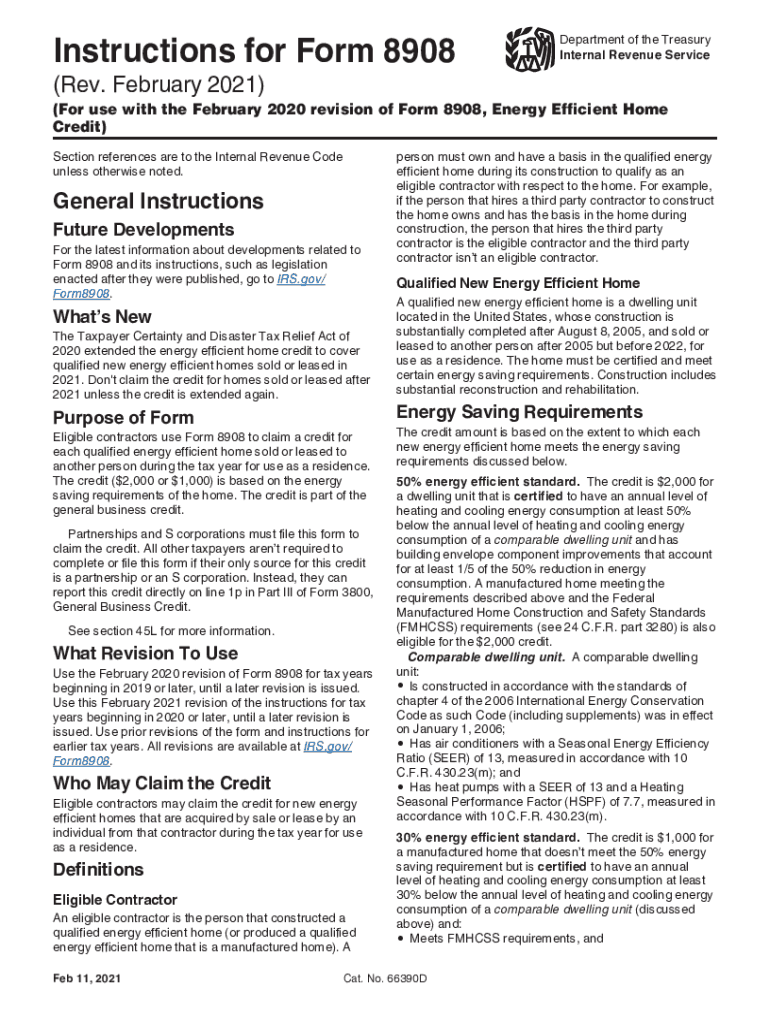
Internal Revenue Service Instructions 2021


What is the Internal Revenue Service Instructions?
The Internal Revenue Service (IRS) Instructions refer to the guidelines provided by the IRS to assist taxpayers in accurately completing various tax forms, including the 8908 instructions form. These instructions are essential for ensuring compliance with federal tax regulations and for understanding the specific requirements associated with each form. They provide detailed information on eligibility criteria, required documentation, and the proper procedures for filing. The IRS instructions serve as a crucial resource for individuals and businesses navigating the complexities of tax obligations.
Steps to complete the Internal Revenue Service Instructions
Completing the IRS 8908 instructions form involves several key steps to ensure accuracy and compliance. First, gather all necessary documents, including previous tax returns and supporting documentation related to energy-efficient home credits. Next, carefully read through the instructions provided with the form to understand the specific requirements. Fill out the form by entering the required information in the designated fields, ensuring that all entries are accurate and complete. After completing the form, review it thoroughly to check for any errors or omissions before submission.
Legal use of the Internal Revenue Service Instructions
The legal use of the IRS instructions is paramount for ensuring that taxpayers comply with federal tax laws. These instructions outline the legal framework for claiming tax credits, such as those related to energy efficiency. It is important to follow the guidelines precisely, as failure to comply can result in penalties or rejection of claims. The IRS provides these instructions to help taxpayers understand their rights and responsibilities, ensuring that all submissions are legally valid and appropriately documented.
Required Documents
When completing the IRS 8908 instructions form, several documents are typically required to support your claims. These may include:
- Proof of purchase for qualifying energy-efficient property.
- Receipts or invoices related to the installation of energy-efficient systems.
- Previous tax returns to verify eligibility for credits.
- Any additional documentation specified in the IRS instructions.
Having these documents ready will streamline the process and ensure that your submission is complete and accurate.
Filing Deadlines / Important Dates
Understanding filing deadlines is crucial for compliance with IRS regulations. The IRS typically sets specific deadlines for submitting tax forms, including the 8908 instructions form. Generally, individual taxpayers must file their federal tax returns by April fifteenth of each year. However, if you are claiming credits or deductions, it is important to verify if there are any additional deadlines or extensions that apply. Keeping track of these dates helps avoid penalties and ensures that you can take advantage of available tax benefits.
Examples of using the Internal Revenue Service Instructions
Using the IRS instructions effectively can make a significant difference in the filing process. For example, a homeowner who installed energy-efficient windows may refer to the 8908 instructions form to determine eligibility for a tax credit. By following the guidelines, they can accurately report the installation costs and claim the appropriate credit. Another example includes businesses that have made energy-efficient upgrades; they can utilize the instructions to ensure they are claiming the correct deductions and complying with all necessary regulations.
Quick guide on how to complete 2021 internal revenue service instructions
Effortlessly Prepare Internal Revenue Service Instructions on Any Device
Digital document management has become favored by businesses and individuals alike. It offers an excellent eco-friendly substitute for conventional printed and signed paperwork, as you can locate the necessary form and securely store it online. airSlate SignNow equips you with all the resources required to swiftly create, modify, and eSign your documents without obstacles. Manage Internal Revenue Service Instructions on any platform using airSlate SignNow’s Android or iOS applications and enhance any document-centric process today.
The Easiest Method to Modify and eSign Internal Revenue Service Instructions Without Effort
- Obtain Internal Revenue Service Instructions and click Get Form to begin.
- Make use of the tools available to complete your form.
- Emphasize relevant sections of the documents or obscure sensitive information using tools specifically provided by airSlate SignNow for that purpose.
- Create your signature with the Sign tool, which takes moments and has the same legal validity as a conventional wet ink signature.
- Review the details and click on the Done button to save your changes.
- Select your preferred method for delivering your form, whether via email, SMS, or invitation link, or download it to your computer.
Put an end to concerns about lost or misplaced documents, tedious form searches, or errors that require printing new document copies. airSlate SignNow addresses all your document management needs in just a few clicks from any device you prefer. Edit and eSign Internal Revenue Service Instructions and ensure outstanding communication at every step of the form preparation process with airSlate SignNow.
Create this form in 5 minutes or less
Find and fill out the correct 2021 internal revenue service instructions
Create this form in 5 minutes!
People also ask
-
What is the 8908 instructions form and why is it important?
The 8908 instructions form is a crucial document for taxpayers claiming energy efficiency deductions under Section 179D. Understanding this form is essential to ensure compliance and maximize tax benefits. Using the 8908 instructions form accurately can lead to substantial savings for businesses investing in energy-efficient properties.
-
How can airSlate SignNow help with the 8908 instructions form?
airSlate SignNow provides a user-friendly platform to upload, sign, and send the 8908 instructions form securely. Its electronic signature feature speeds up the process, allowing you to complete your submissions efficiently. With airSlate SignNow, managing your important documents becomes straightforward and hassle-free.
-
Is there a cost associated with using the airSlate SignNow platform for the 8908 instructions form?
Yes, airSlate SignNow offers a range of pricing plans tailored to accommodate different business needs. Depending on your chosen plan, you can access various features that streamline the process of handling the 8908 instructions form. Check the airSlate SignNow website for detailed pricing information and plan comparisons.
-
What features does airSlate SignNow offer for managing the 8908 instructions form?
airSlate SignNow includes features like secure e-signatures, document templates, and team collaboration tools to simplify the management of the 8908 instructions form. These features ensure that your form is filled out accurately and sent promptly, helping to protect against delays in your tax filings. Moreover, the platform is designed for easy usage by all team members.
-
Can I use airSlate SignNow to integrate with other tools while working on the 8908 instructions form?
Absolutely! airSlate SignNow seamlessly integrates with various software applications, making it easier to manage your workflow with the 8908 instructions form. Whether you’re using accounting software or project management tools, you can streamline processes and enhance productivity. This integration is designed to save you time and increase efficiency.
-
What customer support options are available for help with the 8908 instructions form?
When using airSlate SignNow, you have access to a variety of customer support options for assistance with the 8908 instructions form. These include live chat, email support, and an extensive knowledge base filled with resources. Our dedicated support team is ready to help you navigate any issues you might encounter.
-
Can I store the 8908 instructions form securely with airSlate SignNow?
Yes, airSlate SignNow provides secure cloud storage for all your documents, including the 8908 instructions form. This ensures that your sensitive information is protected and easily retrievable whenever you need it. With state-of-the-art security protocols in place, you can trust that your documents are safe with us.
Get more for Internal Revenue Service Instructions
- Sample letter insufficient funds form
- Employee handbooks form
- Complaint in federal court for conspiracy to interfere with the civil rights of plaintiff rico and legal malpractice form
- Agreement ideas form
- Disclose confidential form
- Waiver release liability kayak form
- Paying no rent form
- License sell form
Find out other Internal Revenue Service Instructions
- Sign Maryland Courts Quitclaim Deed Free
- How To Sign Massachusetts Courts Quitclaim Deed
- Can I Sign Massachusetts Courts Quitclaim Deed
- eSign California Business Operations LLC Operating Agreement Myself
- Sign Courts Form Mississippi Secure
- eSign Alabama Car Dealer Executive Summary Template Fast
- eSign Arizona Car Dealer Bill Of Lading Now
- How Can I eSign Alabama Car Dealer Executive Summary Template
- eSign California Car Dealer LLC Operating Agreement Online
- eSign California Car Dealer Lease Agreement Template Fast
- eSign Arkansas Car Dealer Agreement Online
- Sign Montana Courts Contract Safe
- eSign Colorado Car Dealer Affidavit Of Heirship Simple
- eSign Car Dealer Form Georgia Simple
- eSign Florida Car Dealer Profit And Loss Statement Myself
- eSign Georgia Car Dealer POA Mobile
- Sign Nebraska Courts Warranty Deed Online
- Sign Nebraska Courts Limited Power Of Attorney Now
- eSign Car Dealer Form Idaho Online
- How To eSign Hawaii Car Dealer Contract