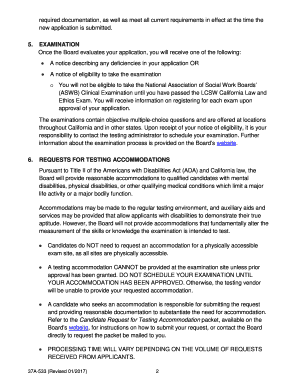
Bbs Clinical Form


What is the BBS Clinical?
The BBS Clinical refers to the California Board of Behavioral Sciences (BBS) application process for clinical social workers. This application is essential for individuals seeking licensure as clinical social workers in California. It encompasses various requirements, including educational qualifications, supervised experience, and examination eligibility. Understanding the components of the BBS Clinical is crucial for aspiring social workers who wish to navigate the licensing process effectively.
How to Use the BBS Clinical
Utilizing the BBS Clinical involves several steps, starting with gathering necessary documentation. Applicants must ensure they meet the educational and experience requirements set by the BBS. Once eligibility is confirmed, individuals can complete the application form, which may include personal information, educational history, and details about supervised experience. After submission, applicants will receive updates regarding their application status and next steps.
Steps to Complete the BBS Clinical
Completing the BBS Clinical application involves a systematic approach:
- Gather required documents, including transcripts and proof of supervised experience.
- Complete the application form accurately, ensuring all sections are filled out.
- Pay the application fee as required by the BBS.
- Submit the application online or via mail, depending on preference.
- Monitor application status and respond to any requests for additional information.
Legal Use of the BBS Clinical
The legal use of the BBS Clinical application is governed by California state laws and regulations. It is essential for applicants to comply with all legal requirements to ensure their application is processed without issues. This includes adhering to guidelines related to documentation, ethical standards, and professional conduct as outlined by the BBS. Understanding these legal frameworks helps protect applicants and ensures the integrity of the licensing process.
Eligibility Criteria
Eligibility for the BBS Clinical application requires meeting specific criteria set by the California Board of Behavioral Sciences. Applicants must hold a master’s degree in social work or a related field from an accredited institution. Additionally, candidates must complete a designated number of supervised hours in clinical practice. It is crucial to review these criteria thoroughly to ensure compliance before applying.
Application Process & Approval Time
The application process for the BBS Clinical involves several stages, including submission, review, and approval. After submitting the application, the BBS typically takes several weeks to review the materials. Applicants may receive notifications regarding their application status, including any necessary follow-up actions. Understanding the timeline can help applicants manage their expectations and prepare for the next steps in their licensure journey.
Quick guide on how to complete bbs clinical
Effortlessly Prepare Bbs Clinical on Any Device
The management of documents online has gained traction among businesses and individuals alike. It serves as an ideal eco-friendly substitute for traditional printed and signed documents, enabling you to find the necessary form and securely retain it online. airSlate SignNow equips you with all the essential tools to create, modify, and electronically sign your documents swiftly without obstacles. Manage Bbs Clinical on any device using airSlate SignNow's Android or iOS applications and enhance any document-related process today.
The simplest way to alter and electronically sign Bbs Clinical effortlessly
- Obtain Bbs Clinical and click on Get Form to begin.
- Utilize the tools we offer to finalize your form.
- Emphasize important sections of the documents or redact sensitive information using the tools that airSlate SignNow offers specifically for that purpose.
- Create your signature with the Sign tool, which takes mere seconds and carries the same legal validity as a conventional wet ink signature.
- Verify the details and click on the Done button to preserve your modifications.
- Select your preferred method of sharing your form, whether by email, SMS, invite link, or download it directly to your computer.
Eliminate concerns about lost or misplaced files, tedious document searching, or errors that require reprinting new copies. airSlate SignNow meets your document management needs in just a few clicks from any device of your preference. Modify and electronically sign Bbs Clinical and ensure excellent communication at every step of your form preparation process with airSlate SignNow.
Create this form in 5 minutes or less
Create this form in 5 minutes!
People also ask
-
What is airSlate SignNow and how can it help clinical social workers?
airSlate SignNow is an efficient eSignature solution that enables clinical social workers to send and sign documents digitally. It streamlines the paperwork process, allowing clinical social workers to focus more on their clients rather than administrative tasks. With its user-friendly interface, clinical social workers can quickly adopt this tool without extensive training.
-
What are the main features of airSlate SignNow for clinical social workers?
Key features of airSlate SignNow include customizable templates, secure eSigning, and document tracking. These functionalities are particularly beneficial for clinical social workers as they ensure compliance with legal standards while simplifying the document management process. Moreover, clinical social workers can easily organize and access their clients' documents.
-
How much does airSlate SignNow cost for clinical social workers?
airSlate SignNow offers flexible pricing plans to cater to the unique needs of clinical social workers. It provides cost-effective solutions based on the number of users and specific features required. This ensures that clinical social workers can choose a plan that fits their budget while gaining maximum utility from the platform.
-
Are there any integrations available for clinical social workers using airSlate SignNow?
Yes, airSlate SignNow seamlessly integrates with various applications that clinical social workers typically use, such as CRM systems and electronic health records (EHRs). This integration capability enhances workflow efficiency by allowing clinical social workers to manage their documents alongside their existing tools. It ensures that important client information is easily accessible.
-
What are the benefits of using airSlate SignNow for clinical social workers?
Using airSlate SignNow provides several benefits for clinical social workers, including improved productivity, enhanced security, and better client experience. By digitizing the signing process, clinical social workers can reduce turnaround times for important documents. Additionally, clients will appreciate the convenience of eSigning from anywhere at any time.
-
Is airSlate SignNow secure for clinical social workers handling sensitive information?
Absolutely, airSlate SignNow prioritizes the security of documents, making it an ideal choice for clinical social workers. It employs advanced encryption and compliance with industry regulations, ensuring that sensitive client information is protected. Clinical social workers can trust that their documents are safe throughout the signing process.
-
Can airSlate SignNow help clinical social workers with document templates?
Yes, airSlate SignNow offers customizable document templates tailored for clinical social workers. This feature allows clinical social workers to create and save frequently used forms, streamlining their administrative processes. As a result, clinical social workers can save time while ensuring consistency in their documentation.
Get more for Bbs Clinical
Find out other Bbs Clinical
- Help Me With eSign Hawaii Event Vendor Contract
- How To eSignature Louisiana End User License Agreement (EULA)
- How To eSign Hawaii Franchise Contract
- eSignature Missouri End User License Agreement (EULA) Free
- eSign Delaware Consulting Agreement Template Now
- eSignature Missouri Hold Harmless (Indemnity) Agreement Later
- eSignature Ohio Hold Harmless (Indemnity) Agreement Mobile
- eSignature California Letter of Intent Free
- Can I eSign Louisiana General Power of Attorney Template
- eSign Mississippi General Power of Attorney Template Free
- How Can I eSignature New Mexico Letter of Intent
- Can I eSign Colorado Startup Business Plan Template
- eSign Massachusetts Startup Business Plan Template Online
- eSign New Hampshire Startup Business Plan Template Online
- How To eSign New Jersey Startup Business Plan Template
- eSign New York Startup Business Plan Template Online
- eSign Colorado Income Statement Quarterly Mobile
- eSignature Nebraska Photo Licensing Agreement Online
- How To eSign Arizona Profit and Loss Statement
- How To eSign Hawaii Profit and Loss Statement