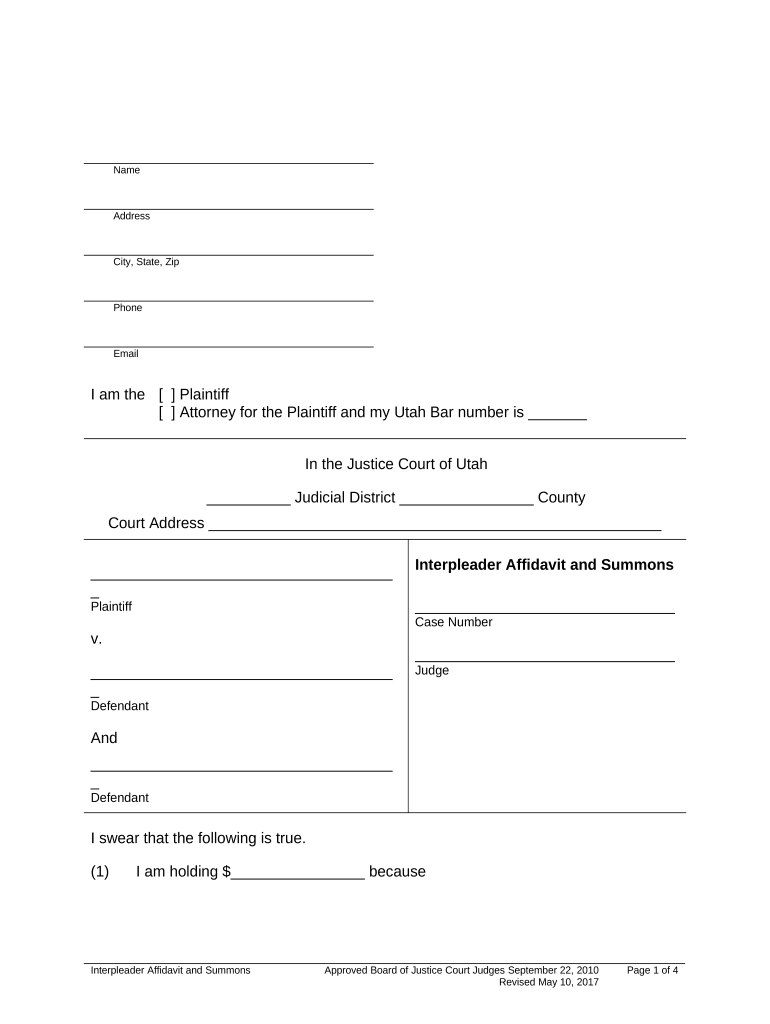
Utah Small Affidavit Form


What is the Utah Small Affidavit
The Utah small affidavit is a legal document used to provide a sworn statement of facts in various situations, often related to small claims or civil matters. This form is typically utilized when an individual needs to affirm the truth of a statement under oath, which can be critical in legal proceedings. The affidavit must be signed in the presence of a notary public to be considered valid, ensuring that the information provided is credible and legally binding.
How to use the Utah Small Affidavit
Using the Utah small affidavit involves several key steps. First, identify the specific purpose of the affidavit, whether it is for a small claims case, a declaration of facts, or another legal matter. Next, fill out the form accurately, ensuring all required information is included. After completing the form, sign it in front of a notary public, who will then notarize the document. This notarization adds a layer of authenticity, making it more likely to be accepted in court or by other legal entities.
Steps to complete the Utah Small Affidavit
Completing the Utah small affidavit requires careful attention to detail. Follow these steps:
- Gather necessary information: Collect all relevant details, including names, dates, and specific facts you need to affirm.
- Obtain the form: You can find the Utah small affidavit form online or at your local courthouse.
- Fill out the form: Clearly write your statements, ensuring they are concise and truthful.
- Sign the affidavit: You must sign the document in the presence of a notary public.
- File the affidavit: Submit the notarized affidavit to the appropriate court or agency as required.
Legal use of the Utah Small Affidavit
The Utah small affidavit serves various legal purposes. It is commonly used in small claims court to support a party's position or to provide evidence of specific facts. Additionally, it may be required in situations involving property disputes, financial declarations, or other legal matters where a sworn statement is necessary. The legal weight of the affidavit depends on its accuracy and the proper execution of the document, including notarization.
Key elements of the Utah Small Affidavit
Several key elements must be included in the Utah small affidavit to ensure its validity:
- Affiant's details: The full name and address of the person making the affidavit.
- Statement of facts: A clear and concise account of the facts being affirmed.
- Oath or affirmation: A declaration that the information provided is true to the best of the affiant's knowledge.
- Signature: The affiant's signature, which must be witnessed by a notary public.
- Notary section: A space for the notary to sign and stamp the document, confirming its authenticity.
State-specific rules for the Utah Small Affidavit
Utah has specific rules governing the use of affidavits. It is important to comply with these regulations to ensure the document is legally binding. For instance, the affidavit must be notarized, and the statements should be relevant to the case at hand. Additionally, the affiant must be competent to provide the information and must understand the implications of signing the affidavit. Familiarizing yourself with these state-specific rules can help avoid potential legal issues.
Quick guide on how to complete utah small affidavit
Complete Utah Small Affidavit seamlessly on any device
Web-based document management has become increasingly favored by businesses and individuals alike. It serves as an ideal environmentally friendly alternative to traditional printed and signed documents, as you can easily locate the necessary form and store it securely online. airSlate SignNow equips you with all the resources you require to create, edit, and electronically sign your documents quickly and efficiently. Manage Utah Small Affidavit on any device using the airSlate SignNow Android or iOS applications and streamline any document-based process today.
How to edit and eSign Utah Small Affidavit effortlessly
- Obtain Utah Small Affidavit and then click Get Form to begin.
- Utilize the tools we provide to fill out your document.
- Select important sections of the documents or obscure sensitive information with tools that airSlate SignNow offers specifically for that purpose.
- Create your eSignature using the Sign tool, which takes mere seconds and holds the same legal validity as a conventional wet ink signature.
- Review all the information and then click on the Done button to save your updates.
- Choose how you wish to send your form, whether by email, SMS, invite link, or download it to your computer.
Eliminate concerns over lost or misfiled documents, tedious form searches, or mistakes that require printing new copies. airSlate SignNow addresses your document management needs in just a few clicks from any device you choose. Edit and eSign Utah Small Affidavit and guarantee excellent communication at every stage of the document preparation process with airSlate SignNow.
Create this form in 5 minutes or less
Create this form in 5 minutes!
People also ask
-
What is a Utah small affidavit?
A Utah small affidavit is a legal document commonly used in small claims cases, allowing individuals to present their claims formally. This affidavit makes it easier to assert one's right in a court, often without the need for extensive legal representation.
-
How can airSlate SignNow help with filing a Utah small affidavit?
airSlate SignNow simplifies the process of creating and signing a Utah small affidavit by providing a user-friendly platform for document management. Users can easily draft, edit, and eSign their affidavits securely, saving time and reducing stress.
-
What are the costs associated with using airSlate SignNow for a Utah small affidavit?
airSlate SignNow offers flexible pricing plans designed to meet the needs of various users, including those looking to file a Utah small affidavit. Pricing is competitive and often includes features such as unlimited document signing and storage, which can provide excellent value.
-
Can I integrate airSlate SignNow with other applications for my Utah small affidavit?
Yes, airSlate SignNow seamlessly integrates with a variety of applications, enhancing its functionality for users needing a Utah small affidavit. You can connect it with platforms like Google Drive, Dropbox, and other cloud storage services to streamline your document management process.
-
What features does airSlate SignNow offer for creating a Utah small affidavit?
airSlate SignNow provides a range of features specifically beneficial for drafting a Utah small affidavit, including customizable templates, drag-and-drop editing, and secure eSigning options. These features ensure that your documents meet legal requirements while being easy to use.
-
Is it secure to use airSlate SignNow for my Utah small affidavit?
Absolutely. airSlate SignNow prioritizes security, employing strong encryption and compliance with industry standards to protect your data when filing a Utah small affidavit. You can confidently manage your documents, knowing they are safe and secure.
-
What are the benefits of using airSlate SignNow for my Utah small affidavit?
Using airSlate SignNow to manage your Utah small affidavit provides numerous benefits, including expedited processing times, reduced paperwork, and enhanced tracking of document status. This makes it an ideal choice for individuals looking to streamline their legal processes.
Get more for Utah Small Affidavit
- Form 4441
- Form 472 request for sales or use tax cash bond refund
- Cash bond form
- Form 5306 authorization and release for license office management new personnel and officers dor mo
- Ne exemption form
- Nebraska sales tax exempt fillable form
- Pa 34 v1 0pdf revenue nh form
- 2020 new jersey election to participate in a composite return form nj 1080e
Find out other Utah Small Affidavit
- eSign North Dakota Charity Rental Lease Agreement Now
- eSign Arkansas Construction Permission Slip Easy
- eSign Rhode Island Charity Rental Lease Agreement Secure
- eSign California Construction Promissory Note Template Easy
- eSign Colorado Construction LLC Operating Agreement Simple
- Can I eSign Washington Charity LLC Operating Agreement
- eSign Wyoming Charity Living Will Simple
- eSign Florida Construction Memorandum Of Understanding Easy
- eSign Arkansas Doctors LLC Operating Agreement Free
- eSign Hawaii Construction Lease Agreement Mobile
- Help Me With eSign Hawaii Construction LLC Operating Agreement
- eSign Hawaii Construction Work Order Myself
- eSign Delaware Doctors Quitclaim Deed Free
- eSign Colorado Doctors Operating Agreement Computer
- Help Me With eSign Florida Doctors Lease Termination Letter
- eSign Florida Doctors Lease Termination Letter Myself
- eSign Hawaii Doctors Claim Later
- eSign Idaho Construction Arbitration Agreement Easy
- eSign Iowa Construction Quitclaim Deed Now
- How Do I eSign Iowa Construction Quitclaim Deed