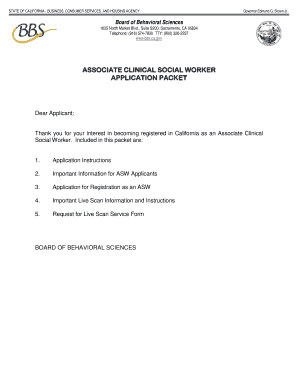
ASSOCIATE CLINICAL SOCIAL WORKER Bbs Ca Form


What is the associate clinical social worker BBS CA?
The associate clinical social worker (ACSW) designation in California is a licensure category for individuals who have completed their master's degree in social work and are pursuing clinical experience under supervision. This credential allows social workers to provide mental health services, including therapy and counseling, while working towards full licensure as a licensed clinical social worker (LCSW). The ACSW designation is essential for those who wish to practice in clinical settings, as it signifies that the individual is qualified to engage in direct client services while adhering to the standards set by the California Board of Behavioral Sciences (BBS).
How to obtain the associate clinical social worker BBS CA?
To obtain the associate clinical social worker designation in California, candidates must follow several steps:
- Complete a master's degree in social work from a program accredited by the Council on Social Work Education (CSWE).
- Apply for the ACSW registration with the California Board of Behavioral Sciences.
- Submit proof of completed education, including transcripts and any required documentation.
- Pass the California Law and Ethics Exam, which assesses knowledge of legal and ethical standards in social work practice.
- Once registered, begin accumulating supervised clinical hours as required for LCSW licensure.
Steps to complete the associate clinical social worker BBS CA form
Completing the associate clinical social worker BBS CA form involves several key steps to ensure accuracy and compliance:
- Gather necessary documents, including your master's degree transcript and proof of supervised experience.
- Fill out the application form carefully, ensuring all personal information is accurate.
- Review the application for completeness, checking for any missing signatures or documents.
- Submit the completed form along with the required fee to the California Board of Behavioral Sciences.
- Monitor the application status through the BBS website or contact their office for updates.
Legal use of the associate clinical social worker BBS CA
The legal use of the associate clinical social worker designation is governed by California state law and regulations. ACSWs are authorized to provide clinical services under the supervision of a licensed clinical social worker or other qualified mental health professionals. It is crucial for ACSWs to adhere to ethical guidelines and legal requirements, including maintaining client confidentiality and obtaining informed consent. Failure to comply with these regulations can result in disciplinary action from the Board of Behavioral Sciences.
Key elements of the associate clinical social worker BBS CA
Key elements of the associate clinical social worker designation include:
- Educational requirements: A master's degree in social work from an accredited institution.
- Supervised experience: Accumulation of hours working under the supervision of a licensed professional.
- Examination: Successful completion of the California Law and Ethics Exam.
- Registration: Submission of the ACSW application to the California Board of Behavioral Sciences.
Eligibility criteria for the associate clinical social worker BBS CA
To be eligible for the associate clinical social worker designation, candidates must meet specific criteria:
- Hold a master's degree in social work from an accredited program.
- Have completed any required coursework in clinical social work practice.
- Be of good moral character, as determined by the California Board of Behavioral Sciences.
- Submit a complete application with all necessary documentation and fees.
Quick guide on how to complete associate clinical social worker bbs ca
Complete ASSOCIATE CLINICAL SOCIAL WORKER Bbs Ca effortlessly on any device
Online document management has gained popularity among businesses and individuals. It offers a fantastic eco-friendly substitute for traditional printed and signed paperwork, allowing you to access the correct form and securely store it online. airSlate SignNow provides you with all the tools necessary to create, modify, and electronically sign your documents quickly and without delays. Manage ASSOCIATE CLINICAL SOCIAL WORKER Bbs Ca on any platform using airSlate SignNow's Android or iOS applications and simplify any document-related task today.
How to adjust and electronically sign ASSOCIATE CLINICAL SOCIAL WORKER Bbs Ca easily
- Locate ASSOCIATE CLINICAL SOCIAL WORKER Bbs Ca and click on Get Form to begin.
- Use the tools we offer to fill out your document.
- Emphasize important sections of the documents or redact sensitive information with tools that airSlate SignNow provides specifically for that purpose.
- Create your signature using the Sign tool, which takes mere seconds and holds the same legal validity as a conventional wet ink signature.
- Review the details and click on the Done button to save your changes.
- Select how you wish to share your form, via email, SMS, invitation link, or download it to your computer.
Say goodbye to lost or misplaced files, tedious form searches, or mistakes that necessitate printing new document copies. airSlate SignNow meets your document management needs in just a few clicks from any device you prefer. Edit and electronically sign ASSOCIATE CLINICAL SOCIAL WORKER Bbs Ca and ensure excellent communication throughout your form preparation journey with airSlate SignNow.
Create this form in 5 minutes or less
Create this form in 5 minutes!
People also ask
-
What is an associate clinical social worker?
An associate clinical social worker is a professional who provides mental health services under the supervision of a licensed clinical social worker. They typically work with clients to address a variety of emotional and psychological challenges, ensuring effective and compassionate care.
-
How can airSlate SignNow benefit an associate clinical social worker?
airSlate SignNow offers an efficient way for associate clinical social workers to manage documentation and secure client signatures electronically. This streamlines administrative tasks, allowing social workers to focus more on providing quality care to their clients.
-
What features does airSlate SignNow provide for associate clinical social workers?
Key features of airSlate SignNow for associate clinical social workers include easy document upload, customizable templates, and secure document storage. These features help ensure that sensitive client information is protected while simplifying the signing process.
-
Is airSlate SignNow affordable for associate clinical social workers?
Yes, airSlate SignNow offers cost-effective pricing plans that cater to the budget of associate clinical social workers. With competitive pricing and scalable options, it allows them to access essential eSignature solutions without incurring high costs.
-
Can airSlate SignNow integrate with other tools used by associate clinical social workers?
Absolutely! airSlate SignNow seamlessly integrates with various tools commonly used by associate clinical social workers, such as practice management software and CRM systems. This integration facilitates a smoother workflow and helps in managing client interactions efficiently.
-
What types of documents can associate clinical social workers send for eSignature using airSlate SignNow?
Associate clinical social workers can send a wide range of documents for eSignature through airSlate SignNow, including consent forms, treatment plans, and confidentiality agreements. The platform supports multiple file types, ensuring versatility in documentation.
-
How secure is document handling for associate clinical social workers in airSlate SignNow?
Security is a top priority for airSlate SignNow. The platform employs industry-standard encryption and compliance with data protection regulations, providing associate clinical social workers with a secure environment to manage sensitive client documents.
Get more for ASSOCIATE CLINICAL SOCIAL WORKER Bbs Ca
- Harassment 497330626 form
- Contract purchase residential form
- Employee performance notice template
- Contract with addendum form
- Notice termination work form
- Employment agreement with 497330631 form
- Agreement of shareholders of a close corporation with management by shareholders form
- Letter leave absence form
Find out other ASSOCIATE CLINICAL SOCIAL WORKER Bbs Ca
- How To Electronic signature Tennessee Healthcare / Medical Word
- Can I Electronic signature Hawaii Insurance PDF
- Help Me With Electronic signature Colorado High Tech Form
- How To Electronic signature Indiana Insurance Document
- Can I Electronic signature Virginia Education Word
- How To Electronic signature Louisiana Insurance Document
- Can I Electronic signature Florida High Tech Document
- Can I Electronic signature Minnesota Insurance PDF
- How Do I Electronic signature Minnesota Insurance Document
- How To Electronic signature Missouri Insurance Form
- How Can I Electronic signature New Jersey Insurance Document
- How To Electronic signature Indiana High Tech Document
- How Do I Electronic signature Indiana High Tech Document
- How Can I Electronic signature Ohio Insurance Document
- Can I Electronic signature South Dakota Insurance PPT
- How Can I Electronic signature Maine Lawers PPT
- How To Electronic signature Maine Lawers PPT
- Help Me With Electronic signature Minnesota Lawers PDF
- How To Electronic signature Ohio High Tech Presentation
- How Can I Electronic signature Alabama Legal PDF