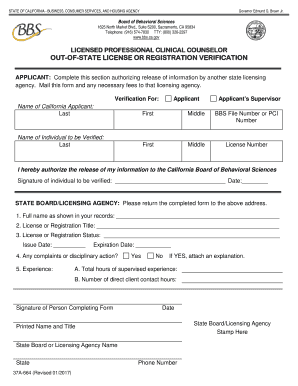
Board of Behavioral Sciences L P C C Out of State Licensure Application Packet Board of Behavioral Sciences L P C C Out of State Form


Understanding the BBS Out of State Licensure Application Packet
The Board of Behavioral Sciences (BBS) out of state licensure application packet is a crucial document for professionals seeking licensure in a state different from where they were originally certified. This packet typically includes necessary forms, instructions, and guidelines to ensure compliance with state regulations. It is essential for applicants to familiarize themselves with the specific requirements of the state they are applying to, as these can vary significantly.
Steps to Complete the BBS Out of State Licensure Application Packet
Completing the BBS out of state licensure application packet involves several key steps:
- Review the eligibility criteria for the target state.
- Gather required documents, such as transcripts, proof of supervised experience, and any prior licenses.
- Fill out the application forms accurately, ensuring all information is current and complete.
- Submit the application along with any required fees, either online or via mail, depending on state guidelines.
- Monitor the application status and respond promptly to any requests for additional information from the BBS.
Legal Use of the BBS Out of State Licensure Application Packet
The BBS out of state licensure application packet is legally binding once submitted. This means that all information provided must be true and accurate to the best of the applicant's knowledge. Misrepresentation or failure to disclose relevant information can lead to penalties, including denial of the application or revocation of licensure. It is important to understand the legal implications of the application process and to ensure compliance with all state laws.
Required Documents for the BBS Out of State Licensure Application
When preparing the BBS out of state licensure application packet, applicants need to compile several essential documents:
- Official transcripts from accredited institutions.
- Verification of supervised experience hours.
- Copies of previous licenses or certifications.
- Proof of passing relevant examinations, if applicable.
- Any additional documentation requested by the specific state board.
State-Specific Rules for the BBS Out of State Licensure Application
Each state has unique rules and regulations governing the BBS out of state licensure application process. Applicants must research these rules thoroughly to avoid delays. Key considerations may include:
- Differences in required experience hours.
- Variations in application fees.
- Specific forms or additional documentation required by the state board.
Application Process and Approval Time for the BBS Out of State Licensure
The application process for the BBS out of state licensure can vary in length depending on the state and the completeness of the application. Generally, the steps include:
- Submission of the application and all required documents.
- Review by the state board, which may take several weeks to months.
- Notification of approval or request for additional information.
It is advisable to check the specific state board's website for estimated processing times and any updates regarding the application status.
Quick guide on how to complete board of behavioral sciences l p c c out of state licensure application packet board of behavioral sciences l p c c out of
Complete Board Of Behavioral Sciences L P C C Out of State Licensure Application Packet Board Of Behavioral Sciences L P C C Out of State effortlessly on any device
Online document management has gained popularity among organizations and individuals. It offers an ideal environmentally friendly alternative to traditional printed and signed documents, as you can locate the correct form and secure it online. airSlate SignNow provides you with all the resources necessary to create, modify, and electronically sign your documents quickly and without delays. Manage Board Of Behavioral Sciences L P C C Out of State Licensure Application Packet Board Of Behavioral Sciences L P C C Out of State on any platform using airSlate SignNow's Android or iOS applications and simplify any document-related process today.
The easiest way to modify and electronically sign Board Of Behavioral Sciences L P C C Out of State Licensure Application Packet Board Of Behavioral Sciences L P C C Out of State effortlessly
- Obtain Board Of Behavioral Sciences L P C C Out of State Licensure Application Packet Board Of Behavioral Sciences L P C C Out of State and then press Get Form to begin.
- Utilize the tools we offer to finalize your document.
- Emphasize pertinent sections of your documents or obscure sensitive information with tools that airSlate SignNow specifically provides for that purpose.
- Create your signature using the Sign feature, which takes only moments and carries the same legal validity as a conventional wet ink signature.
- Verify all the details and then click the Done button to save your modifications.
- Choose how you wish to send your form, via email, text message (SMS), invitation link, or download it to your computer.
Forget about lost or misplaced documents, arduous form searching, or errors that require printing new document copies. airSlate SignNow addresses all your document management needs in just a few clicks from any device of your choice. Edit and electronically sign Board Of Behavioral Sciences L P C C Out of State Licensure Application Packet Board Of Behavioral Sciences L P C C Out of State and ensure effective communication at any point of your form preparation process with airSlate SignNow.
Create this form in 5 minutes or less
Create this form in 5 minutes!
People also ask
-
What does 'bbs out of state' mean in relation to airSlate SignNow?
The term 'bbs out of state' refers to the ability of businesses to utilize airSlate SignNow for eSigning documents even if the signers are located in different states. This feature ensures compliance and convenience, allowing companies to manage their documentation efficiently across state lines.
-
How much does airSlate SignNow cost for businesses operating with 'bbs out of state'?
airSlate SignNow offers flexible pricing plans that cater to businesses needing to operate with 'bbs out of state.' These plans are designed to be budget-friendly, ensuring that you can access essential eSigning features without overspending, regardless of your business size.
-
What are the key features of airSlate SignNow for businesses in 'bbs out of state'?
Key features of airSlate SignNow include secure electronic signatures, document templates, and real-time tracking which are particularly beneficial for 'bbs out of state.' These functionalities streamline the signing process and enhance collaboration among remote teams.
-
What benefits can businesses gain from using airSlate SignNow with 'bbs out of state'?
Businesses using airSlate SignNow with 'bbs out of state' can improve efficiency and reduce turnaround time for document signing. Additionally, the platform enhances security for sensitive information, easing concerns for organizations that operate across different states.
-
Can I integrate airSlate SignNow with other applications while dealing with 'bbs out of state' needs?
Yes, airSlate SignNow allows seamless integration with a variety of applications, ensuring that businesses managing 'bbs out of state' can enhance their workflow. This functionality means that you can easily connect your eSigning processes with tools like CRMs and project management systems.
-
Is airSlate SignNow user-friendly for businesses handling 'bbs out of state' transactions?
Absolutely, airSlate SignNow is designed with a user-friendly interface that simplifies the eSigning experience for businesses managing 'bbs out of state.' Whether you are a small business or a large enterprise, you will find it easy to send and sign documents online.
-
Are there any compliance features in airSlate SignNow for 'bbs out of state'?
Yes, airSlate SignNow is compliant with major electronic signature laws and regulations, making it a reliable option for 'bbs out of state.' This compliance ensures that your documents are legally recognized, which is crucial for businesses operating across multiple jurisdictions.
Get more for Board Of Behavioral Sciences L P C C Out of State Licensure Application Packet Board Of Behavioral Sciences L P C C Out of State
- Virginia 30 day form
- Assignment of deed of trust by individual mortgage holder virginia form
- Virginia holder form
- 60 day notice terminate lease form
- 60 day notice terminate form
- Notice of default in payment of rent as warning prior to demand to pay or terminate for residential property virginia form
- Notice of default in payment of rent as warning prior to demand to pay or terminate for nonresidential or commercial property 497428145 form
- Notice of intent to vacate at end of specified lease term from tenant to landlord for residential property virginia form
Find out other Board Of Behavioral Sciences L P C C Out of State Licensure Application Packet Board Of Behavioral Sciences L P C C Out of State
- How To Electronic signature Indiana Healthcare / Medical PDF
- How Do I Electronic signature Maryland Healthcare / Medical Presentation
- How To Electronic signature Tennessee Healthcare / Medical Word
- Can I Electronic signature Hawaii Insurance PDF
- Help Me With Electronic signature Colorado High Tech Form
- How To Electronic signature Indiana Insurance Document
- Can I Electronic signature Virginia Education Word
- How To Electronic signature Louisiana Insurance Document
- Can I Electronic signature Florida High Tech Document
- Can I Electronic signature Minnesota Insurance PDF
- How Do I Electronic signature Minnesota Insurance Document
- How To Electronic signature Missouri Insurance Form
- How Can I Electronic signature New Jersey Insurance Document
- How To Electronic signature Indiana High Tech Document
- How Do I Electronic signature Indiana High Tech Document
- How Can I Electronic signature Ohio Insurance Document
- Can I Electronic signature South Dakota Insurance PPT
- How Can I Electronic signature Maine Lawers PPT
- How To Electronic signature Maine Lawers PPT
- Help Me With Electronic signature Minnesota Lawers PDF