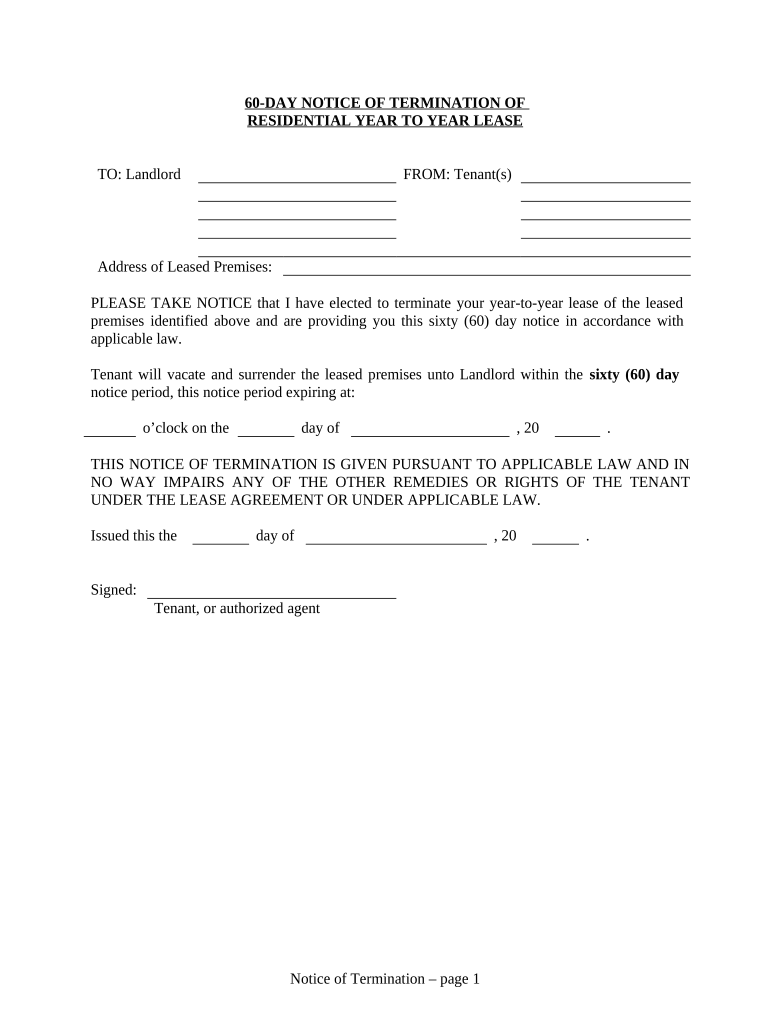
60 Day Notice Terminate Form


What is the 60 Day Notice Terminate
The 60 day notice terminate is a formal document used primarily in rental agreements to notify tenants of the landlord's intent to terminate the lease. This notice typically provides the tenant with a 60-day period to vacate the rental property. It serves as a legal requirement in many states, helping to ensure that both landlords and tenants understand their rights and obligations. The notice must include specific details such as the address of the property, the date the notice is issued, and the final date by which the tenant must vacate.
How to use the 60 Day Notice Terminate
Using the 60 day notice terminate involves a few straightforward steps. First, ensure that you have the correct form, which can often be obtained from local housing authorities or legal resources. Fill out the form with accurate information, including the tenant's name, property address, and the termination date. Once completed, deliver the notice to the tenant in a manner that complies with state laws, such as through certified mail or personal delivery. Keeping a copy for your records is also advisable.
Key elements of the 60 Day Notice Terminate
Several key elements must be included in a 60 day notice terminate to ensure its validity. These elements typically include:
- Tenant's name: Clearly state the full name of the tenant.
- Property address: Provide the complete address of the rental property.
- Date of notice: Indicate the date on which the notice is issued.
- Termination date: Specify the final date by which the tenant must vacate the property.
- Signature: The landlord or authorized representative must sign the notice.
Steps to complete the 60 Day Notice Terminate
Completing the 60 day notice terminate involves several important steps:
- Obtain the appropriate form for your state.
- Fill in the required information accurately.
- Review the notice for completeness and clarity.
- Choose a delivery method that complies with local laws.
- Keep a copy of the notice for your records.
Legal use of the 60 Day Notice Terminate
The legal use of the 60 day notice terminate is governed by state laws, which can vary significantly. In many jurisdictions, landlords are required to provide this notice to tenants in specific situations, such as when the lease is ending or if the landlord wishes to regain possession of the property. Failure to comply with these legal requirements may result in disputes or delays in the eviction process. It is essential for landlords to familiarize themselves with local regulations to ensure the notice is legally sound.
State-specific rules for the 60 Day Notice Terminate
State-specific rules for the 60 day notice terminate can vary widely, affecting how and when the notice must be served. For example, some states may have additional requirements regarding the content of the notice or the method of delivery. It is crucial for landlords and tenants to consult their state’s landlord-tenant laws to understand their rights and responsibilities fully. This ensures compliance and helps avoid potential legal issues during the termination process.
Quick guide on how to complete 60 day notice terminate
Effortlessly Prepare 60 Day Notice Terminate on Any Device
Digital document management has gained immense traction among businesses and individuals. It serves as an ideal environmentally friendly alternative to conventional printed and signed paperwork since you can easily find the necessary template and securely store it online. airSlate SignNow equips you with all the features required to create, edit, and electronically sign your documents swiftly without interruptions. Manage 60 Day Notice Terminate on any device using the airSlate SignNow apps for Android or iOS and enhance your document-driven processes today.
The easiest method to modify and eSign 60 Day Notice Terminate effortlessly
- Find 60 Day Notice Terminate and click on Get Form to initiate.
- Use the tools we provide to complete your form.
- Emphasize necessary parts of the documents or obscure sensitive details using tools that airSlate SignNow specifically provides for this purpose.
- Create your signature with the Sign feature, which takes just seconds and holds the same legal validity as a conventional handwritten signature.
- Review all details and click on the Done button to save your modifications.
- Select your preferred method to send your form, via email, text (SMS), or an invite link, or download it to your computer.
Eliminate the worry of lost or misplaced documents, the hassle of searching for forms, or errors that necessitate printing new copies. airSlate SignNow meets your document management requirements with just a few clicks from any device of your choice. Edit and eSign 60 Day Notice Terminate and ensure clear communication throughout your form preparation journey with airSlate SignNow.
Create this form in 5 minutes or less
Create this form in 5 minutes!
People also ask
-
What is a 60 day notice to terminate a lease?
A 60 day notice to terminate a lease is a formal document notifying the landlord or tenant about the intention to end a rental agreement at least 60 days in advance. This notice is crucial for ensuring all parties adhere to the required time frames outlined in lease agreements. Using airSlate SignNow, you can easily create, send, and eSign this document efficiently.
-
How can airSlate SignNow help with a 60 day notice to terminate?
airSlate SignNow simplifies the process of drafting a 60 day notice to terminate. With user-friendly templates and eSignature capabilities, you can quickly generate and send notices securely. This ensures timely communication that meets legal requirements, helping you close your lease smoothly.
-
Is there a cost associated with using airSlate SignNow for lease termination notices?
Yes, airSlate SignNow offers various pricing plans suitable for different business needs. These plans include features that facilitate the creation and management of documents like a 60 day notice to terminate. By using this cost-effective solution, you gain access to reliable eSigning and document tracking.
-
What features does airSlate SignNow offer for document management?
airSlate SignNow provides a robust set of features including document templates, eSignature collection, real-time notifications, and secure storage. These features make it easy to manage documents such as a 60 day notice to terminate, ensuring you stay organized and efficient. This enhances the overall signing experience for both parties.
-
Can I use airSlate SignNow to send a 60 day notice to terminate from my mobile device?
Absolutely! airSlate SignNow is designed to be mobile-friendly, allowing you to send a 60 day notice to terminate from anywhere. The mobile app ensures that you can manage documents and signatures on-the-go, providing flexibility and convenience, especially for busy professionals.
-
How does airSlate SignNow ensure the security of my documents?
airSlate SignNow prioritizes the security of your documents with advanced encryption and secure storage protocols. Your 60 day notice to terminate and all other documents are protected against unauthorized access, ensuring confidentiality and compliance with regulations. This secure environment builds trust and integrity for your business transactions.
-
Does airSlate SignNow integrate with other software solutions?
Yes, airSlate SignNow offers various integrations with popular software platforms such as Google Drive, Dropbox, and CRM systems. This allows for seamless management of your documents, including a 60 day notice to terminate, integrating your existing workflows and enhancing productivity. You can connect tools you already use to streamline processes.
Get more for 60 Day Notice Terminate
- Az vs 11 2021 fill and sign printable template online form
- Fillable online west tennessee veterans outreach and job form
- Sexually transmitted diseases clinical practice guidelines form
- Risk management report form report of adverse finding
- Intake for child under 2 years child care centers dcf f cfs61 child care regulation form
- X ladbs form
- To act as my representative in connection with my claims or asserted rights under form
- Illinois agency workforce report fiscal year 2021 form
Find out other 60 Day Notice Terminate
- eSignature Delaware Business Operations Forbearance Agreement Fast
- How To eSignature Ohio Banking Business Plan Template
- eSignature Georgia Business Operations Limited Power Of Attorney Online
- Help Me With eSignature South Carolina Banking Job Offer
- eSignature Tennessee Banking Affidavit Of Heirship Online
- eSignature Florida Car Dealer Business Plan Template Myself
- Can I eSignature Vermont Banking Rental Application
- eSignature West Virginia Banking Limited Power Of Attorney Fast
- eSignature West Virginia Banking Limited Power Of Attorney Easy
- Can I eSignature Wisconsin Banking Limited Power Of Attorney
- eSignature Kansas Business Operations Promissory Note Template Now
- eSignature Kansas Car Dealer Contract Now
- eSignature Iowa Car Dealer Limited Power Of Attorney Easy
- How Do I eSignature Iowa Car Dealer Limited Power Of Attorney
- eSignature Maine Business Operations Living Will Online
- eSignature Louisiana Car Dealer Profit And Loss Statement Easy
- How To eSignature Maryland Business Operations Business Letter Template
- How Do I eSignature Arizona Charity Rental Application
- How To eSignature Minnesota Car Dealer Bill Of Lading
- eSignature Delaware Charity Quitclaim Deed Computer