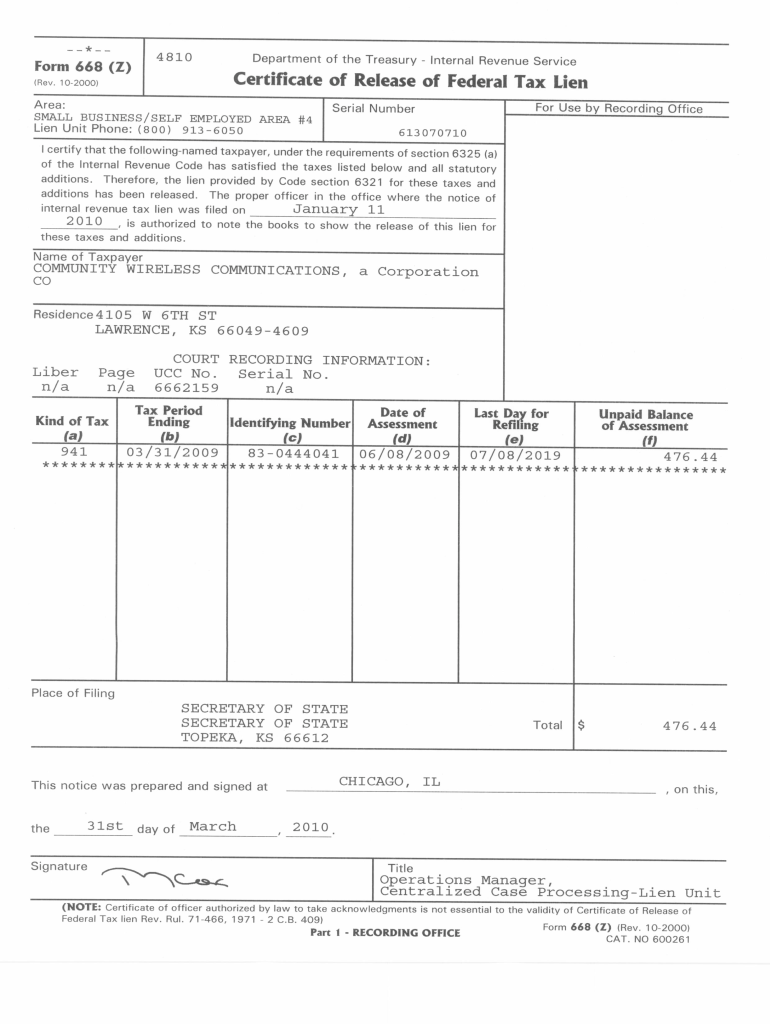
Irs Form 668 Z 2000-2026


What is the IRS Form 668 Z
The IRS Form 668 Z is a legal document used by the Internal Revenue Service (IRS) to notify taxpayers of a federal tax lien. This form serves as an official record that the IRS has a claim against a taxpayer's property due to unpaid taxes. The lien is a legal claim that ensures the IRS can collect the owed amount by potentially seizing assets or property. Understanding the implications of this form is crucial for taxpayers, as it can affect credit ratings and the ability to secure loans.
How to Use the IRS Form 668 Z
Using the IRS Form 668 Z involves several steps. First, ensure that you have received the form from the IRS, which indicates a tax lien has been filed against you. Review the details on the form carefully, as it includes important information such as the amount owed and the specific tax periods involved. If you believe the lien is incorrect or unjustified, you can dispute it by contacting the IRS directly. It is also advisable to seek professional tax advice to navigate the implications of this form effectively.
Steps to Complete the IRS Form 668 Z
Completing the IRS Form 668 Z requires attention to detail. Begin by filling in your personal information, including your name, address, and taxpayer identification number. Next, accurately detail the tax periods for which the lien is being filed. Ensure that all amounts are correct and match IRS records. Once completed, review the form for any errors before submitting it. Keep a copy of the form for your records, as it may be needed for future reference or disputes.
Legal Use of the IRS Form 668 Z
The legal use of the IRS Form 668 Z is primarily to establish a tax lien. This form is legally binding and is used by the IRS to protect its interests in collecting unpaid taxes. Taxpayers should understand that once a lien is filed, it can affect their credit and ability to conduct financial transactions. It is essential to address any tax liabilities promptly to avoid the complications that come with a lien. Consulting with a tax professional can provide guidance on resolving issues related to this form.
Filing Deadlines / Important Dates
When dealing with the IRS Form 668 Z, it is important to be aware of any relevant deadlines. While the form itself does not have a specific filing deadline, it is crucial to address any tax liabilities as soon as possible to avoid further penalties. The IRS typically provides notice of a lien before filing the form, giving taxpayers an opportunity to resolve the issue. Keeping track of tax payment deadlines and responding promptly to IRS communications can help prevent the filing of a lien.
Penalties for Non-Compliance
Failure to comply with the IRS regulations related to the Form 668 Z can result in significant penalties. Taxpayers who ignore the lien may face additional interest and penalties on the unpaid tax amount. Furthermore, the lien can lead to the seizure of assets, including bank accounts and property. It is crucial for taxpayers to take the necessary steps to resolve any outstanding tax debts to avoid these consequences. Engaging with the IRS or seeking professional assistance can help mitigate potential penalties.
Quick guide on how to complete irs form 668 z
Discover the simplest method to complete and endorse your Irs Form 668 Z
Are you still spending time preparing your official paperwork on paper instead of doing it online? airSlate SignNow provides a superior way to fill out and sign your Irs Form 668 Z and associated forms for public services. Our intelligent electronic signature solution includes everything you require to handle documents swiftly and in line with formal standards - comprehensive PDF editing, organizing, securing, signing, and sharing tools all available within an intuitive interface.
A few simple steps are needed to fill out and sign your Irs Form 668 Z:
- Upload the fillable template to the editor by clicking the Get Form button.
- Review the information you need to enter in your Irs Form 668 Z.
- Move through the fields using the Next option to ensure you don't miss anything.
- Utilize Text, Check, and Cross tools to fill in the blanks with your details.
- Update the content with Text boxes or Images from the top toolbar.
- Emphasize what is signNow or Blackout sections that are no longer relevant.
- Click on Sign to create a legally enforceable electronic signature using your preferred option.
- Insert the Date next to your signature and finalize your work with the Done button.
Store your completed Irs Form 668 Z in the Documents folder in your profile, download it, or transfer it to your preferred cloud storage. Our solution also provides flexible file sharing options. There’s no need to print out your forms when you have to submit them to the correct public office - do it via email, fax, or by requesting a USPS “snail mail” delivery from your account. Try it out today!
Create this form in 5 minutes or less
FAQs
-
How can I fill out an IRS form 8379?
Form 8379, the Injured Spouse declaration, is used to ensure that a spouse’s share of a refund from a joint tax return is not used by the IRS as an offset to pay a tax obligation of the other spouse.Before you file this, make sure that you know the difference between this and the Innocent Spouse declaration, Form 8857. You use Form 8379 when your spouse owes money for a legally enforeceable tax debt (such as a student loan which is in default) for which you are not jointly liable. You use Form 8857 when you want to be released from tax liability for an understatement of tax that resulted from actions taken by your spouse of which you had no knowledge, and had no reason to know.As the other answers have specified, you follow the Instructions for Form 8379 (11/2016) on the IRS Web site to actually fill it out.
-
For taxes, does one have to fill out a federal IRS form and a state IRS form?
No, taxes are handled separately between state and federal governments in the United States.The IRS (Internal Revenue Service) is a federal, not state agency.You will be required to fill out the the necessary tax documentation for your federal income annually and submit them to the IRS by April 15th of that year. You can receive extensions for this; but you have to apply for those extensions.As far as state taxes go, 41 states require you to fill out an income tax return annually. They can either mail you those forms or they be downloaded from online. They are also available for free at various locations around the state.Nine states have no tax on personal income, so there is no need to fill out a state tax return unless you are a business owner.Reference:www.irs.gov
-
Which IRS forms do US expats need to fill out?
That would depend on their personal situation, but should they actually have a full financial life in another country including investments, pensions, mortgages, insurance policies, a small business, multiple bank accounts…The reporting alone can be bankrupting, and that is before you get on to actual taxes that are punitive toward foreign finances owned by a US citizen and god help you if you make mistake because penalties appear designed to bankrupt you.US citizens globally are renouncing citizenship for good reason.This is extracted from a letter sent by the James Bopp law firm to Chairman Mark Meadows of the subcommittee of government operations regarding the difficulty faced by US citizens who try to live else where.“ FATCA is forcing Americans abroad into a set of circumstances where they must renounce their U.S. citizenship to survive.For example, suppose you have a married couple living in Washington DC. One works as a lobbyist for an NGO and has a defined benefits pensions. The other is self employed in a lobby firm, working under an LLC. According to the IRS filing requirements, it would take about 15 hours and $280 to complete their yearly filings. Should they under report income, any penalties would be a percentage of their unreported tax burden. The worst case is a 20% civil fraud penalty.Compare the same couple with one different fact. They moved to Australia because the NGO reassigned the wife to Sydney. The husband, likewise, moves his business overseas. They open a bank account, contribute to the mandatory Australian retirement fund, purchase a house with a mortgage and get a life insurance policy on both of them.These are now their new filing requirements:• Form 8938• Form 3520-A• Form 3520• Form 5471 (to be filed by the husbands new Australian corporation where he is self employed)• Form 720 Excise Tax.• FinCEN Form 114The burden that was 15 hours now goes up to• 57.2 hours for Form 720,• 54.20 hours for Form 3520,• 61.22 Hours for Form 3520-A.• 50 hours estimate for Form 5471For a total of 226.99 hours (according to the IRS’s own time estimates) not including time to file the FBAR.The penalties for innocent misfiling or non filings for the above foreign reporting forms for the couple are up to $50,000, per year. It is likely that the foreign income exclusion and foreign tax credit will negate any actual tax due to the IRS. So each year, there is a lurking $50,000 penalty for getting something technically wrong on a form, yet there would be no additional tax due to the US treasury.”
-
When dissolving an LLC do you need to fill out IRS Form 966?
The answer will be yes or no depending on how your entity is recognized for tax purposes. An LLC is not a recognized entity by the IRS. By default, a single-member LLC is organized for tax purposes as a sole proprietorship and a partnership for tax purposes if there is more than one member. However, you can make an election to be taxed as a C Corporation (i.e., an LLC for legal purposes that is taxed as a C Corporation for tax purposes).You must complete and file form 966 to dissolve your LLC if you have elected to be a C Corporation or a Cooperative (Coop) for tax purposes. S Corporations and tax-exempt non-profits are exempt from filing this form (see here).If you are organized for tax purposes as an S Corporation you would file your taxes via form 1120S for the last time and check the box indicating that your return is a “Final Return.” Same is true for a Partnership, but with form 1065.On a state and local level, best practice is to check with your state and local agencies for requirements.For digestible information and tools for understanding how the tax landscape affects your business, visit Financial Telepathy
-
Do un-contracted workers have to fill out IRS W4 form?
I have no idea what an “un-contracted worker” is. I am not familiar with that term.Employees working in the U.S. complete a Form W-4.Independent contractors in the U.S. do not. Instead, they usually complete a Form W-9.If unclear on the difference between an employee or an independent contractor, see Independent Contractor Self Employed or Employee
-
How do I fill out the New Zealand visa form?
Hi,Towards the front of your Immigration Form there is a check list. This check list explains the documents you will need to include with your form (i.e. passport documents, proof of funds, medical information etc). With any visa application it’s important to ensure that you attach all the required information or your application may be returned to you.The forms themselves will guide you through the process, but you must ensure you have the correct form for the visa you want to apply for. Given that some visa applications can carry hefty fees it may also be wise to check with an Immigration Adviser or Lawyer as to whether you qualify for that particular visa.The form itself will explain which parts you need to fill out and which parts you don’t. If you don’t understand the form you may wish to get a friend or a family member to explain it to you. There is a part at the back of the form for them to complete saying that they have assisted you in the completion of it.If all else fails you may need to seek advice from a Immigration Adviser or Lawyer. However, I always suggest calling around so you can ensure you get the best deal.
-
What is the IRS form W-10 and how is it correctly filled out?
While you may have never heard of IRS Form W-10, you will if you’re currently paying or planning to pay someone to care for a child, dependent, or spouse? If you are, then you may qualify to claim what’s called the Child and Dependent Care credit on your federal income tax return. To claim this credit, your care provider must fill out a W-10. You may also need to fill out the form if you receive benefits from an employer sponsored dependent care plan.It’s certainly worth it to see if you qualify (and for this we recommend that you consult with a tax professional). The child and dependent care credit can be up to 35 percent of qualifying expenses, depending on adjusted gross income. For 2011, filers may use up to $3,000 of expenses paid in a year for one qualifying individual or $6,000 for two or more qualifying individuals. (When it comes time to figure your qualifying expenses, remember that they must be reduced by the amount of any dependent care benefits provided by your employer, if those benefits were deducted or excluded from your income.)Do You Qualify for the Credit?To see if you need to have your care provider fill out a W-10, first determine if you qualify for the credit for child and dependent care expenses. To qualify, the care must have been provided for one or more qualifying persons, generally a dependent child age 12 or younger when the care was provided. Certain other individuals, spouses and those who are incapable of self-care, may also be considered qualifying persons. (Note: each qualifying individual must be listed on your tax return.)Remember also that the amount you can claim as a credit is reduced as your income rises. According to the Tax Policy Center, “Families with income below $15,000 qualify for the 35 percent credit. That rate falls by 1 percentage point for each additional $2,000 of income (or part thereof) until it signNowes 20 percent for families with income of $43,000 or more.”Next, consider why the care was provided. To qualify, the person (or couple, if married and filing jointly) claiming the credit must have sought care so they could work or search for employment. Further, the individual or couple filing must be considered earned income earners. Wages, salaries, tips, other taxable employee compensation, and net earnings from self-employment all qualify individuals as having earned income. For married filers, one spouse may be considered as having earned income if they were a full-time student, or if they were unable to care for themselves.Who did you pay for care? Qualifying funds spent for care cannot be paid to a filer’s spouse, a dependent of the filer, or to the filer’s child, unless that child will signNow age 19 or older by the end of the year. (The rule for payments to the filer’s child does not change, even if the child is not the filer’s dependent.) Filers must identify care providers on their tax return.There are just a few more qualifying details. To qualify, filing status must be single, married filing jointly, head of household or qualifying widow(er) with a dependent child. The qualifying person must have lived with the person filing for over one half of the year. There are exceptions, for the birth or death of a qualifying person, and for children of divorced or separated parents.IRS Form W-10So, if you meet those criteria, then its time to make sure your care provider fills out a W-10. The form is simple to fill out, requiring only the provider’s name, address, signature and taxpayer identification number (usually their social security number). The form is only for your records; details about the provider will come when you fill out form 2441 for Child and Dependent Care Expenses.Source: The Child and Dependent Care Credit and IRS W-10 Form
Create this form in 5 minutes!
How to create an eSignature for the irs form 668 z
How to generate an electronic signature for the Irs Form 668 Z in the online mode
How to create an electronic signature for your Irs Form 668 Z in Google Chrome
How to create an electronic signature for signing the Irs Form 668 Z in Gmail
How to make an eSignature for the Irs Form 668 Z right from your mobile device
How to create an eSignature for the Irs Form 668 Z on iOS devices
How to create an eSignature for the Irs Form 668 Z on Android devices
People also ask
-
What is the Irs Form 668 Z and when is it used?
The Irs Form 668 Z is a legal document used by the IRS to notify taxpayers of a levy on their assets. This form is typically issued when a taxpayer fails to pay their tax liabilities, and it outlines the specific assets that may be seized to satisfy the debt. Understanding the implications of the Irs Form 668 Z is crucial for taxpayers to take the necessary steps to address their tax issues.
-
How can airSlate SignNow help with Irs Form 668 Z?
With airSlate SignNow, you can easily eSign and send the Irs Form 668 Z or any other IRS documents securely and efficiently. Our user-friendly platform ensures that you can manage your tax documents without hassle, keeping your sensitive information protected. Plus, you can track the status of your documents to ensure timely submission.
-
Is there a cost associated with using airSlate SignNow for Irs Form 668 Z?
Yes, airSlate SignNow offers various pricing plans to accommodate your needs for handling documents like the Irs Form 668 Z. Our plans are designed to be cost-effective, providing value for businesses of all sizes. You can choose a plan that fits your budget while enjoying all the features necessary for efficient document management.
-
What features does airSlate SignNow offer for managing the Irs Form 668 Z?
airSlate SignNow provides multiple features that enhance the handling of the Irs Form 668 Z, including electronic signatures, document templates, and secure cloud storage. These features streamline the process, ensuring that your tax filings are completed quickly and securely. Additionally, our platform allows for easy collaboration with stakeholders involved in the signing process.
-
Can I integrate airSlate SignNow with other tools for managing Irs Form 668 Z?
Absolutely! airSlate SignNow integrates seamlessly with a variety of third-party applications, allowing you to manage the Irs Form 668 Z alongside your existing workflows. Whether you use CRM systems, document storage solutions, or accounting software, our integrations enhance productivity and simplify document management.
-
What are the benefits of using airSlate SignNow for tax documents like Irs Form 668 Z?
Using airSlate SignNow for tax documents such as the Irs Form 668 Z offers numerous benefits, including increased efficiency, security, and compliance. Our platform ensures that your documents are signed and sent quickly, reducing the time it takes to handle tax matters. Additionally, our secure system protects your sensitive information from unauthorized access.
-
How does airSlate SignNow ensure the security of my Irs Form 668 Z?
airSlate SignNow prioritizes the security of your documents, including the Irs Form 668 Z, by using advanced encryption and secure storage methods. We adhere to industry standards to protect your sensitive information throughout the signing process. With our platform, you can trust that your tax documents are handled with the utmost confidentiality.
Get more for Irs Form 668 Z
Find out other Irs Form 668 Z
- Sign Wyoming Courts LLC Operating Agreement Online
- How To Sign Wyoming Courts Quitclaim Deed
- eSign Vermont Business Operations Executive Summary Template Mobile
- eSign Vermont Business Operations Executive Summary Template Now
- eSign Virginia Business Operations Affidavit Of Heirship Mobile
- eSign Nebraska Charity LLC Operating Agreement Secure
- How Do I eSign Nevada Charity Lease Termination Letter
- eSign New Jersey Charity Resignation Letter Now
- eSign Alaska Construction Business Plan Template Mobile
- eSign Charity PPT North Carolina Now
- eSign New Mexico Charity Lease Agreement Form Secure
- eSign Charity PPT North Carolina Free
- eSign North Dakota Charity Rental Lease Agreement Now
- eSign Arkansas Construction Permission Slip Easy
- eSign Rhode Island Charity Rental Lease Agreement Secure
- eSign California Construction Promissory Note Template Easy
- eSign Colorado Construction LLC Operating Agreement Simple
- Can I eSign Washington Charity LLC Operating Agreement
- eSign Wyoming Charity Living Will Simple
- eSign Florida Construction Memorandum Of Understanding Easy