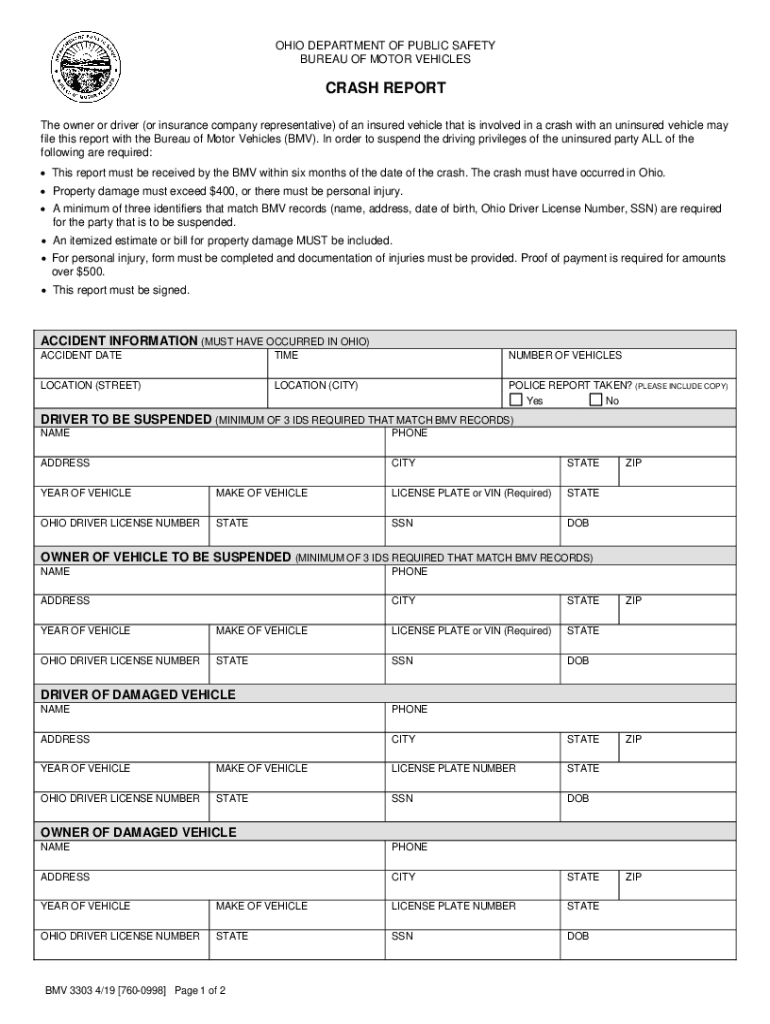
How to Get and Read Your Ohio Crash Report Bensinger Form


Understanding the Ohio 3303 Form
The Ohio 3303 form, commonly referred to as the BMV 3303 crash report form, is a crucial document used in the state of Ohio to report motor vehicle accidents. This form captures essential details about the incident, including the parties involved, the vehicles, and any injuries sustained. It serves as an official record for law enforcement and insurance purposes, ensuring that all relevant information is documented accurately.
How to Obtain the Ohio 3303 Form
To obtain the Ohio 3303 form, individuals can visit the official Ohio Bureau of Motor Vehicles (BMV) website or contact their local BMV office. The form is typically available in both digital and paper formats, allowing users to choose their preferred method of access. Additionally, law enforcement agencies may provide copies of the form at the scene of an accident or upon request.
Steps to Complete the Ohio 3303 Form
Filling out the Ohio 3303 form requires careful attention to detail. Start by gathering all necessary information, including the names and addresses of all parties involved, vehicle details, and any witness statements. Next, accurately fill in the sections of the form, ensuring that all information is correct. Once completed, the form should be submitted to the appropriate authorities, either electronically or by mail, depending on the submission guidelines.
Legal Use of the Ohio 3303 Form
The Ohio 3303 form holds significant legal weight in the event of an accident. It is essential for filing insurance claims and may be used as evidence in court. Proper completion and submission of the form ensure that all parties involved have a documented account of the incident, which can be crucial for legal proceedings. Understanding the legal implications of this form can help individuals navigate post-accident processes more effectively.
Key Elements of the Ohio 3303 Form
Several key elements must be included in the Ohio 3303 form for it to be considered complete. These include:
- Names and contact information of all drivers and vehicle owners
- Details of the vehicles involved, including make, model, and license plate numbers
- Date, time, and location of the accident
- Description of the accident, including any contributing factors
- Information about any injuries or fatalities
Each of these elements plays a vital role in ensuring the form accurately reflects the circumstances of the crash.
State-Specific Rules for the Ohio 3303 Form
Ohio has specific regulations governing the use and submission of the 3303 form. For instance, the form must be completed and submitted within a certain timeframe following an accident. Additionally, drivers involved in accidents that result in injuries or significant property damage are required by law to file this report. Familiarizing oneself with these state-specific rules can help ensure compliance and avoid potential penalties.
Quick guide on how to complete how to get and read your ohio crash report bensinger
Streamline How To Get And Read Your Ohio Crash Report Bensinger seamlessly on any device
Digital document management has gained traction among businesses and individuals alike. It serves as an ideal environmentally-friendly alternative to traditional printed and signed papers, as you can easily locate the right template and securely keep it online. airSlate SignNow offers all the resources you need to create, modify, and electronically sign your documents swiftly with no hold-ups. Manage How To Get And Read Your Ohio Crash Report Bensinger on any device using airSlate SignNow apps for Android or iOS and enhance any document-oriented process today.
The easiest way to modify and eSign How To Get And Read Your Ohio Crash Report Bensinger without effort
- Locate How To Get And Read Your Ohio Crash Report Bensinger and click Get Form to begin.
- Utilize the tools we offer to complete your document.
- Emphasize signNow sections of the documents or obscure sensitive details with tools designed specifically for that purpose by airSlate SignNow.
- Create your electronic signature with the Sign tool, which takes mere seconds and carries the same legal validity as a traditional ink signature.
- Verify all the details and click on the Done button to save your changes.
- Select how you wish to send your form, whether by email, SMS, invitation link, or download it to your computer.
Eliminate concerns about lost or misplaced documents, tedious form searches, or mistakes that require new printed copies. airSlate SignNow meets your document management needs in just a few clicks from any device you prefer. Alter and eSign How To Get And Read Your Ohio Crash Report Bensinger and ensure outstanding communication at every step of the form preparation process with airSlate SignNow.
Create this form in 5 minutes or less
Create this form in 5 minutes!
People also ask
-
What is the Ohio 3303 form and why is it important?
The Ohio 3303 form is a crucial document used for various business activities in Ohio. It is vital for compliance with state regulations and helps streamline operations by ensuring that all necessary information is captured efficiently. Understanding this form is essential for businesses operating in Ohio.
-
How can airSlate SignNow help me with the Ohio 3303 form?
airSlate SignNow provides an intuitive platform that allows you to easily eSign and manage your Ohio 3303 form digitally. This not only speeds up the process but also ensures that your documents remain secure and accessible. Our solution simplifies compliance and boosts productivity for your business.
-
What features does airSlate SignNow offer for completing the Ohio 3303 form?
With airSlate SignNow, you can effortlessly complete the Ohio 3303 form using electronic signatures, customizable templates, and real-time collaboration features. The platform allows you to add notes, checkboxes, and signatures as needed, making it easier to finalize your documents. These features enhance the overall efficiency of document management.
-
Is airSlate SignNow cost-effective for managing forms like the Ohio 3303?
Yes, airSlate SignNow is designed to be a cost-effective solution for businesses. With flexible pricing plans, you can choose the option that best suits your needs while efficiently managing documents like the Ohio 3303 form. Saving both time and money is a core benefit of our platform.
-
Can I integrate airSlate SignNow with other software for the Ohio 3303 form?
Absolutely! airSlate SignNow offers seamless integrations with a variety of third-party applications, which can enhance your workflow when handling the Ohio 3303 form. Whether you use CRM systems or cloud storage, our platform can connect to streamline document processes.
-
What are the benefits of using airSlate SignNow for form submissions, including the Ohio 3303?
Using airSlate SignNow for form submissions, such as the Ohio 3303, provides numerous benefits. These include enhanced security, faster processing times, and reduced paperwork. Our digital solution ensures compliance and keeps all your documentation organized in one place.
-
How secure is airSlate SignNow for handling the Ohio 3303 form?
airSlate SignNow prioritizes security and uses top-notch encryption protocols to protect your documents, including the Ohio 3303 form. Rest assured that your sensitive information is safeguarded throughout the signing and submission process. Security features like access controls further enhance your document's safety.
Get more for How To Get And Read Your Ohio Crash Report Bensinger
Find out other How To Get And Read Your Ohio Crash Report Bensinger
- Electronic signature Michigan Lawers Stock Certificate Mobile
- How Can I Electronic signature Ohio High Tech Job Offer
- How To Electronic signature Missouri Lawers Job Description Template
- Electronic signature Lawers Word Nevada Computer
- Can I Electronic signature Alabama Legal LLC Operating Agreement
- How To Electronic signature North Dakota Lawers Job Description Template
- Electronic signature Alabama Legal Limited Power Of Attorney Safe
- How To Electronic signature Oklahoma Lawers Cease And Desist Letter
- How To Electronic signature Tennessee High Tech Job Offer
- Electronic signature South Carolina Lawers Rental Lease Agreement Online
- How Do I Electronic signature Arizona Legal Warranty Deed
- How To Electronic signature Arizona Legal Lease Termination Letter
- How To Electronic signature Virginia Lawers Promissory Note Template
- Electronic signature Vermont High Tech Contract Safe
- Electronic signature Legal Document Colorado Online
- Electronic signature Washington High Tech Contract Computer
- Can I Electronic signature Wisconsin High Tech Memorandum Of Understanding
- How Do I Electronic signature Wisconsin High Tech Operating Agreement
- How Can I Electronic signature Wisconsin High Tech Operating Agreement
- Electronic signature Delaware Legal Stock Certificate Later