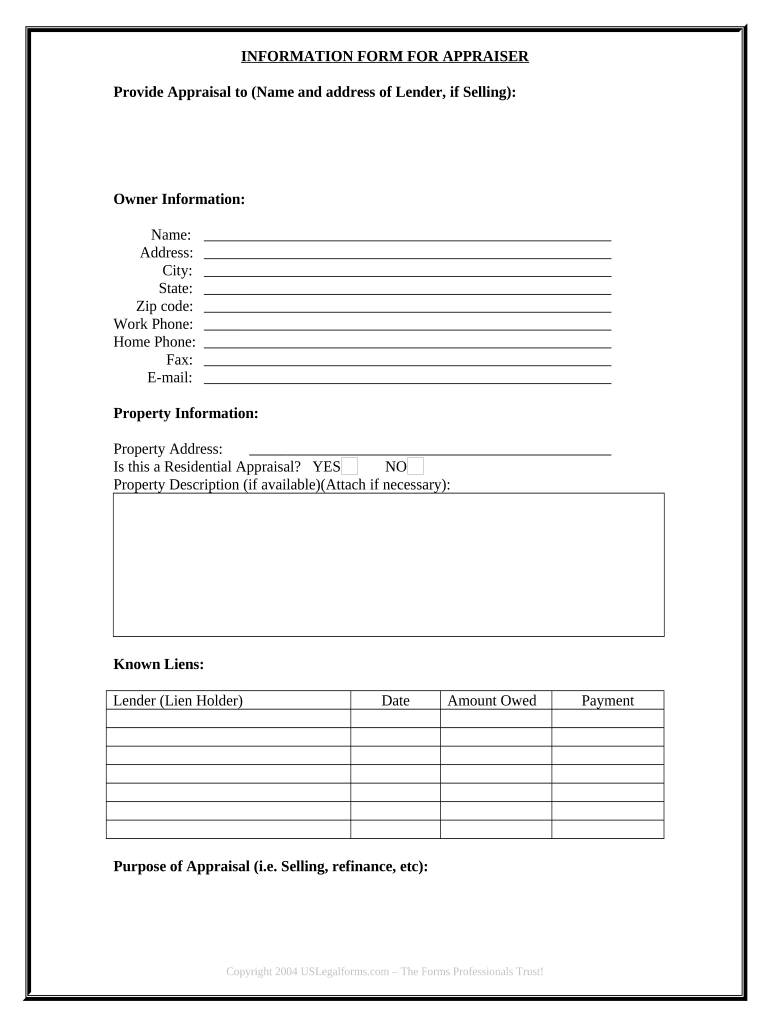
Seller's Information for Appraiser Provided to Buyer Virginia


What is the Seller's Information For Appraiser Provided To Buyer Virginia
The Seller's Information For Appraiser Provided To Buyer in Virginia is a crucial document that outlines the relevant details about a property being sold. This form is typically used during the appraisal process, where an appraiser evaluates the property's value based on various factors. The information included in this document may encompass the property's history, condition, and any improvements made. It serves as a key resource for both the buyer and the appraiser, ensuring that all necessary data is available for an accurate valuation.
Key Elements of the Seller's Information For Appraiser Provided To Buyer Virginia
Several key elements are essential in the Seller's Information For Appraiser Provided To Buyer in Virginia. These elements typically include:
- Property Address: The complete address of the property being appraised.
- Seller's Details: Information about the seller, including name and contact information.
- Property Description: A detailed description of the property, including size, type, and features.
- Improvements: Any renovations or upgrades made to the property that may affect its value.
- Market Comparables: Information on similar properties in the area that have recently sold.
Steps to Complete the Seller's Information For Appraiser Provided To Buyer Virginia
Completing the Seller's Information For Appraiser Provided To Buyer in Virginia involves several straightforward steps:
- Gather all necessary information about the property, including its history and any improvements.
- Fill out the form accurately, ensuring all details are correct and up-to-date.
- Review the completed form for any errors or omissions before submission.
- Submit the form to the appraiser or relevant party as required, either digitally or in paper format.
Legal Use of the Seller's Information For Appraiser Provided To Buyer Virginia
The Seller's Information For Appraiser Provided To Buyer in Virginia holds legal significance, as it is often used in real estate transactions. For the document to be considered legally binding, it must meet certain criteria, including proper signatures and adherence to state regulations. Utilizing a reliable platform for electronic signatures can enhance the document's legal standing, ensuring compliance with the Electronic Signatures in Global and National Commerce (ESIGN) Act and the Uniform Electronic Transactions Act (UETA).
How to Obtain the Seller's Information For Appraiser Provided To Buyer Virginia
Obtaining the Seller's Information For Appraiser Provided To Buyer in Virginia can be accomplished through various methods. Typically, this document can be provided by the seller or their real estate agent. Additionally, templates may be available online for download, allowing sellers to fill in the necessary information. It is essential to ensure that any template used complies with Virginia's legal requirements to maintain its validity.
Quick guide on how to complete sellers information for appraiser provided to buyer virginia
Complete Seller's Information For Appraiser Provided To Buyer Virginia seamlessly on any device
Digital document management has gained signNow traction among businesses and individuals. It serves as an ideal eco-friendly substitute for conventional printed and signed documents, as you can obtain the necessary form and safely store it online. airSlate SignNow equips you with all the tools you need to create, edit, and electronically sign your documents quickly and efficiently. Manage Seller's Information For Appraiser Provided To Buyer Virginia on any device using airSlate SignNow's Android or iOS applications and streamline any document-related process today.
The easiest way to modify and eSign Seller's Information For Appraiser Provided To Buyer Virginia with ease
- Locate Seller's Information For Appraiser Provided To Buyer Virginia and then click Get Form to begin.
- Utilize the tools we offer to complete your document.
- Emphasize pertinent sections of the documents or obscure sensitive information with tools that airSlate SignNow provides specifically for that purpose.
- Generate your signature using the Sign tool, which takes only seconds and carries the same legal significance as a traditional wet ink signature.
- Review all the information and then click on the Done button to save your modifications.
- Select your preferred method to share your form, either by email, SMS, or invitation link, or download it to your computer.
Eliminate concerns about lost or misplaced documents, tedious form searches, or errors that require printing new copies. airSlate SignNow fulfills all your document management needs in just a few clicks from a device of your choice. Edit and eSign Seller's Information For Appraiser Provided To Buyer Virginia and ensure excellent communication at every step of your document preparation process with airSlate SignNow.
Create this form in 5 minutes or less
Create this form in 5 minutes!
People also ask
-
What is the importance of Seller's Information For Appraiser Provided To Buyer Virginia?
Seller's Information For Appraiser Provided To Buyer Virginia is essential for accurate property valuation. It ensures that appraisers have the necessary details to make informed assessments. By providing this information, sellers facilitate a smoother transaction process for buyers.
-
How does airSlate SignNow help in providing Seller's Information For Appraiser Provided To Buyer Virginia?
airSlate SignNow streamlines the process of gathering and sending Seller's Information For Appraiser Provided To Buyer Virginia. With our platform, users can easily create and eSign documents, ensuring that all pertinent information is centrally organized and accessible to appraisers and buyers.
-
What features does airSlate SignNow offer for managing Seller's Information For Appraiser Provided To Buyer Virginia?
Our platform offers features such as customizable templates, secure storage, and real-time collaboration. You can efficiently send Seller's Information For Appraiser Provided To Buyer Virginia while tracking document status. These features enhance communication between sellers, appraisers, and buyers.
-
Is airSlate SignNow cost-effective for handling Seller's Information For Appraiser Provided To Buyer Virginia?
Yes, airSlate SignNow provides a cost-effective solution for managing Seller's Information For Appraiser Provided To Buyer Virginia. With flexible pricing plans tailored to various business sizes, you can save time and reduce costs associated with traditional document handling.
-
Can airSlate SignNow integrate with other platforms to manage Seller's Information For Appraiser Provided To Buyer Virginia?
Absolutely! We offer seamless integrations with various platforms, enhancing the management of Seller's Information For Appraiser Provided To Buyer Virginia. This connectivity allows users to incorporate our eSigning capabilities into their existing workflows, making the process efficient.
-
What benefits can I expect when using airSlate SignNow for Seller's Information For Appraiser Provided To Buyer Virginia?
By using airSlate SignNow, you can expect improved document accuracy, faster processing times, and enhanced visibility over your transactions. These benefits directly impact the handling of Seller's Information For Appraiser Provided To Buyer Virginia, making the entire experience smoother for all parties involved.
-
How secure is airSlate SignNow when handling Seller's Information For Appraiser Provided To Buyer Virginia?
Security is a priority at airSlate SignNow. We implement advanced encryption and compliance measures to ensure that Seller's Information For Appraiser Provided To Buyer Virginia is protected. You can trust that your data is safe while using our platform.
Get more for Seller's Information For Appraiser Provided To Buyer Virginia
- 1480 incomplete badly damaged contaminated banknote claim form 091117
- Electors candidacy form
- New york city application form
- Alabama fsd elderly form
- State department of education ok xpcourse form
- Bringing a pet or other animal into new zealand nzcs 231 form
- Member reimbursement claim form
- Form union supplies
Find out other Seller's Information For Appraiser Provided To Buyer Virginia
- How Can I eSignature Colorado Insurance Presentation
- Help Me With eSignature Georgia Insurance Form
- How Do I eSignature Kansas Insurance Word
- How Do I eSignature Washington Insurance Form
- How Do I eSignature Alaska Life Sciences Presentation
- Help Me With eSignature Iowa Life Sciences Presentation
- How Can I eSignature Michigan Life Sciences Word
- Can I eSignature New Jersey Life Sciences Presentation
- How Can I eSignature Louisiana Non-Profit PDF
- Can I eSignature Alaska Orthodontists PDF
- How Do I eSignature New York Non-Profit Form
- How To eSignature Iowa Orthodontists Presentation
- Can I eSignature South Dakota Lawers Document
- Can I eSignature Oklahoma Orthodontists Document
- Can I eSignature Oklahoma Orthodontists Word
- How Can I eSignature Wisconsin Orthodontists Word
- How Do I eSignature Arizona Real Estate PDF
- How To eSignature Arkansas Real Estate Document
- How Do I eSignature Oregon Plumbing PPT
- How Do I eSignature Connecticut Real Estate Presentation