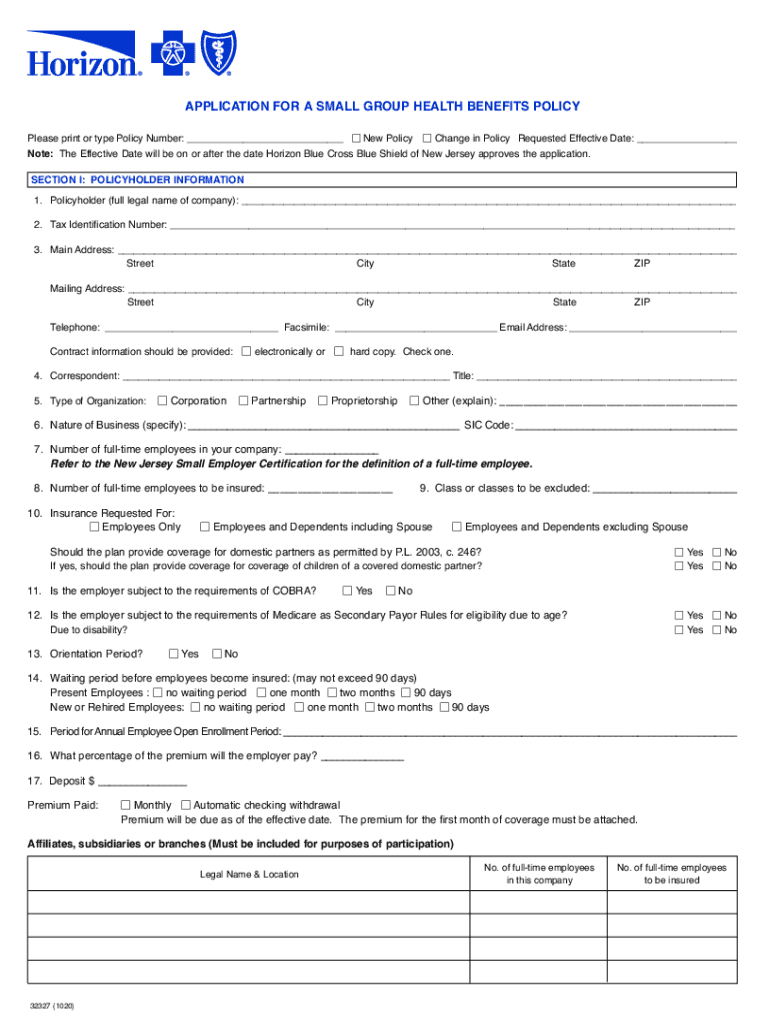
Included Form


Understanding the Horizon Application
The horizon application is designed for individuals seeking coverage through Horizon Blue Cross Blue Shield of New Jersey. This application is essential for those looking to enroll in health insurance plans offered by this provider. It captures vital information about the applicant, including personal details, contact information, and health history, which are necessary for assessing eligibility and coverage options.
How to Complete the Horizon Application Form
Completing the horizon application form involves several key steps. Begin by gathering all necessary information, including your Social Security number, employment details, and any previous insurance information. Carefully read through the instructions provided with the form to ensure you understand each section. Fill out the form accurately, providing clear and honest responses. Once completed, review the application for any errors before submission.
Legal Considerations for the Horizon Application
The horizon application form is legally binding once submitted and accepted by Horizon Blue Cross Blue Shield of New Jersey. It is important to ensure that all information provided is truthful, as any discrepancies can lead to denial of coverage or legal repercussions. The application must comply with relevant healthcare regulations, including the Affordable Care Act, which governs health insurance practices in the United States.
Required Documents for Submission
When submitting the horizon application, certain documents are typically required. These may include proof of identity, such as a driver's license or passport, and income verification documents, such as pay stubs or tax returns. Depending on your situation, additional documentation may be necessary to verify eligibility for specific plans or financial assistance programs.
Steps to Submit the Horizon Application
Submitting the horizon application can be done online or via mail. For online submissions, visit the Horizon Blue Cross Blue Shield of New Jersey website, where you can fill out and submit the form electronically. If you prefer to submit by mail, print the completed application and send it to the designated address provided in the instructions. Ensure that you keep a copy of the application for your records.
Eligibility Criteria for the Horizon Application
Eligibility for the horizon application varies based on several factors, including age, residency, and income level. Generally, applicants must be residents of New Jersey and meet specific income guidelines to qualify for certain plans. Additionally, individuals with pre-existing conditions are protected under the Affordable Care Act, allowing them to apply for coverage without facing denial based on their health status.
Quick guide on how to complete included
Prepare Included effortlessly on any device
Digital document management has gained traction among businesses and individuals. It offers an ideal eco-friendly substitute for traditional printed and signed paperwork, allowing you to locate the correct form and securely store it online. airSlate SignNow provides all the tools you need to create, modify, and eSign your documents swiftly without delays. Manage Included on any device with airSlate SignNow Android or iOS applications and enhance any document-centered workflow today.
How to modify and eSign Included with ease
- Obtain Included and click on Get Form to begin.
- Leverage the tools we offer to complete your form.
- Highlight pertinent sections of the documents or redact sensitive information with tools that airSlate SignNow specifically provides for that purpose.
- Create your eSignature with the Sign feature, which takes moments and holds the same legal validity as a conventional wet ink signature.
- Review the information and click on the Done button to save your changes.
- Select how you want to send your form, whether by email, SMS, or invitation link, or download it to your computer.
Say goodbye to lost or misplaced files, tedious form searches, or errors that require printing new document copies. airSlate SignNow meets your document management needs in a few clicks from any device of your choice. Modify and eSign Included and ensure excellent communication at every step of your form preparation journey with airSlate SignNow.
Create this form in 5 minutes or less
Create this form in 5 minutes!
How to create an eSignature for the included
The best way to generate an e-signature for your PDF document in the online mode
The best way to generate an e-signature for your PDF document in Chrome
How to make an electronic signature for putting it on PDFs in Gmail
The way to create an electronic signature right from your mobile device
How to create an electronic signature for a PDF document on iOS devices
The way to create an electronic signature for a PDF on Android devices
People also ask
-
What is the horizon application offered by airSlate SignNow?
The horizon application by airSlate SignNow is a comprehensive electronic signature tool that enables users to send and sign documents seamlessly. It simplifies the signing process, ensuring that businesses can manage document workflows efficiently while staying compliant.
-
How does the horizon application enhance document security?
The horizon application takes document security seriously by employing advanced encryption technologies and secure authentication methods. This protects sensitive information during the signing process, ensuring that your documents remain safe and secure.
-
What are the pricing options for the horizon application?
airSlate SignNow offers flexible pricing plans for the horizon application, allowing businesses to choose a package that suits their needs and budget. These plans range from basic features to advanced functionalities, ensuring scalability as your business grows.
-
Can the horizon application integrate with other software?
Yes, the horizon application seamlessly integrates with popular applications and platforms, enhancing its functionality and usability. This allows businesses to streamline their workflows by connecting the horizon application with tools they already use.
-
What features does the horizon application provide?
The horizon application includes a variety of features, such as customizable templates, real-time tracking, and automated reminders. These functionalities improve user experience and ensure efficient document management for enterprises of all sizes.
-
How does the horizon application benefit businesses?
Using the horizon application can signNowly improve business operations by reducing processing time for documents and enhancing team collaboration. By switching to airSlate SignNow, businesses can enjoy increased productivity and faster turnaround times for contracts and agreements.
-
Is the horizon application user-friendly?
Absolutely! The horizon application is designed with user experience in mind, featuring an intuitive interface that makes it easy for anyone to send and sign documents without prior technical knowledge. This accessibility ensures that all team members can utilize its capabilities efficiently.
Get more for Included
Find out other Included
- Electronic signature New Jersey Government Promissory Note Template Online
- Electronic signature Michigan Education LLC Operating Agreement Myself
- How To Electronic signature Massachusetts Finance & Tax Accounting Quitclaim Deed
- Electronic signature Michigan Finance & Tax Accounting RFP Now
- Electronic signature Oklahoma Government RFP Later
- Electronic signature Nebraska Finance & Tax Accounting Business Plan Template Online
- Electronic signature Utah Government Resignation Letter Online
- Electronic signature Nebraska Finance & Tax Accounting Promissory Note Template Online
- Electronic signature Utah Government Quitclaim Deed Online
- Electronic signature Utah Government POA Online
- How To Electronic signature New Jersey Education Permission Slip
- Can I Electronic signature New York Education Medical History
- Electronic signature Oklahoma Finance & Tax Accounting Quitclaim Deed Later
- How To Electronic signature Oklahoma Finance & Tax Accounting Operating Agreement
- Electronic signature Arizona Healthcare / Medical NDA Mobile
- How To Electronic signature Arizona Healthcare / Medical Warranty Deed
- Electronic signature Oregon Finance & Tax Accounting Lease Agreement Online
- Electronic signature Delaware Healthcare / Medical Limited Power Of Attorney Free
- Electronic signature Finance & Tax Accounting Word South Carolina Later
- How Do I Electronic signature Illinois Healthcare / Medical Purchase Order Template