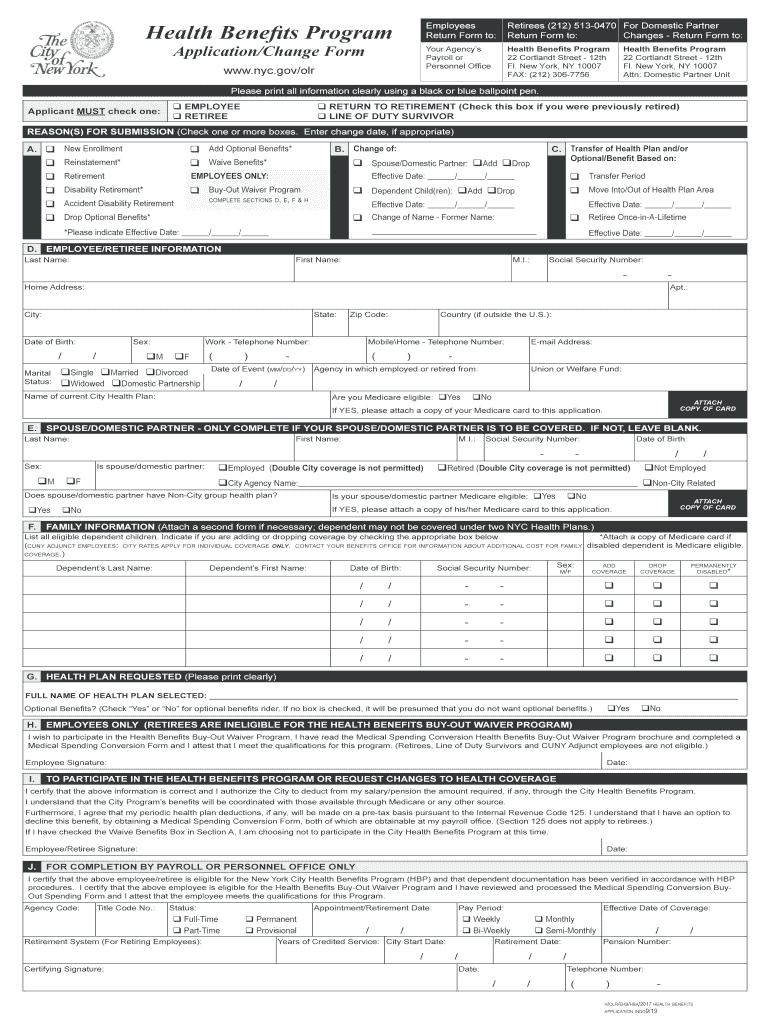
Instructions for Completing a Health Benefits NYC Gov Form


Instructions for Completing the New York Benefits Form
Completing the New York benefits form requires careful attention to detail. Begin by gathering all necessary personal information, including your full name, address, date of birth, and Social Security number. Ensure that you have any relevant documents that may support your application, such as proof of income or residency. Follow the form's prompts closely to avoid errors that could delay processing.
Steps to Complete the New York Benefits Form
To complete the New York benefits form effectively, follow these steps:
- Read the instructions thoroughly before starting.
- Fill in your personal details accurately.
- Provide any required documentation as specified in the form.
- Review your entries for accuracy and completeness.
- Sign and date the form where indicated.
- Submit the form as directed, either online or by mail.
Eligibility Criteria for the New York Benefits Form
Eligibility for benefits under the New York program varies based on specific criteria. Generally, applicants must be residents of New York State and meet income guidelines. Certain programs may also have age or disability requirements. It is essential to review the eligibility criteria outlined in the form to ensure that you qualify before submission.
Required Documents for the New York Benefits Form
When completing the New York benefits form, you may need to provide several documents to support your application. Commonly required documents include:
- Proof of identity (e.g., driver's license, passport).
- Proof of income (e.g., pay stubs, tax returns).
- Proof of residency (e.g., utility bills, lease agreements).
- Any additional documentation specified in the form instructions.
Form Submission Methods for the New York Benefits Form
The New York benefits form can typically be submitted through various methods. These include:
- Online submission via the official state website.
- Mailing the completed form to the designated address.
- In-person submission at local offices, if applicable.
Legal Use of the New York Benefits Form
The New York benefits form is a legally binding document once completed and submitted according to the guidelines. It is essential to ensure that all information provided is truthful and accurate, as any discrepancies may lead to penalties or denial of benefits. Understanding the legal implications of your submission helps to maintain compliance with state regulations.
Quick guide on how to complete instructions for completing a health benefits nycgov
Effortlessly prepare Instructions For Completing A Health Benefits NYC gov on any device
Online document management has become increasingly popular among businesses and individuals. It offers an ideal eco-friendly substitute to conventional printed and signed documents, enabling you to obtain the necessary form and securely store it online. airSlate SignNow equips you with all the tools required to swiftly create, modify, and eSign your documents without delays. Manage Instructions For Completing A Health Benefits NYC gov on any platform using airSlate SignNow Android or iOS applications and enhance any document-centric process today.
How to edit and eSign Instructions For Completing A Health Benefits NYC gov with ease
- Locate Instructions For Completing A Health Benefits NYC gov and click Get Form to begin.
- Utilize the tools we provide to complete your form.
- Highlight pertinent sections of the documents or obscure sensitive information using tools specifically offered by airSlate SignNow for that purpose.
- Generate your signature with the Sign tool, which takes mere seconds and holds the same legal validity as a traditional wet ink signature.
- Verify all details and then click on the Done button to save your modifications.
- Choose how you prefer to send your form, whether by email, SMS, invite link, or download it to your PC.
Eliminate the worry of lost or misplaced files, the hassle of searching for forms, or errors that necessitate printing new document copies. airSlate SignNow manages all your document management needs in just a few clicks from any device of your choice. Edit and eSign Instructions For Completing A Health Benefits NYC gov and ensure effective communication at every stage of the form preparation process with airSlate SignNow.
Create this form in 5 minutes or less
Create this form in 5 minutes!
How to create an eSignature for the instructions for completing a health benefits nycgov
The best way to make an electronic signature for your PDF file in the online mode
The best way to make an electronic signature for your PDF file in Chrome
The best way to make an e-signature for putting it on PDFs in Gmail
The way to generate an e-signature from your smartphone
How to generate an electronic signature for a PDF file on iOS devices
The way to generate an e-signature for a PDF file on Android
People also ask
-
What is the new york benefits form?
The New York benefits form is a key document that individuals must complete to access various state benefits and services. This form is essential for residents seeking financial assistance, healthcare services, and other essential benefits provided by the New York state government.
-
How can airSlate SignNow help with the new york benefits form?
airSlate SignNow simplifies the process of completing and submitting the New York benefits form by allowing users to fill it out electronically. You can easily eSign, send, and track your completed forms, making the process efficient and reducing the likelihood of errors.
-
Are there any costs associated with using airSlate SignNow for the new york benefits form?
airSlate SignNow offers various pricing plans, including a free trial, allowing you to use the platform to manage your New York benefits form at no initial cost. After the trial, affordable subscriptions are available to meet different business needs while providing a cost-effective solution.
-
What features does airSlate SignNow provide for the new york benefits form?
Some key features of airSlate SignNow include customizable templates for the New York benefits form, cloud storage for easy access, and robust eSignature capabilities. These features ensure a seamless experience, making it easier to manage your applications from start to finish.
-
Can I integrate airSlate SignNow with other applications for the new york benefits form?
Yes, airSlate SignNow offers integrations with popular applications like Google Drive, Salesforce, and Zapier, enhancing your workflow when handling the New York benefits form. This allows for a smooth transfer of data and helps you manage documents more efficiently.
-
Is airSlate SignNow secure for submitting the new york benefits form?
Absolutely, airSlate SignNow prioritizes security, employing industry-standard encryption and security protocols. This ensures that your New York benefits form and any sensitive information are protected during transmission and storage.
-
How can I track the status of my new york benefits form using airSlate SignNow?
With airSlate SignNow, you can easily track the status of your New York benefits form through the dashboard. The platform provides real-time updates, allowing you to see when your form has been viewed, signed, or completed by all parties involved.
Get more for Instructions For Completing A Health Benefits NYC gov
- Letter from tenant to landlord for 30 day notice to landlord that tenant will vacate premises on or prior to expiration of 497428812 form
- Letter from tenant to landlord about insufficient notice to terminate rental agreement vermont form
- Letter from tenant to landlord about insufficient notice of change in rental agreement for other than rent increase vermont form
- Letter from landlord to tenant as notice to remove unauthorized inhabitants vermont form
- Letter from tenant to landlord utility shut off notice to landlord due to tenant vacating premises vermont form
- Letter from tenant to landlord about inadequacy of heating resources insufficient heat vermont form
- Petition to open trust estate vermont form
- List of persons interested in trust estate vermont form
Find out other Instructions For Completing A Health Benefits NYC gov
- eSign Nevada Plumbing Business Letter Template Later
- eSign Nevada Plumbing Lease Agreement Form Myself
- eSign Plumbing PPT New Jersey Later
- eSign New York Plumbing Rental Lease Agreement Simple
- eSign North Dakota Plumbing Emergency Contact Form Mobile
- How To eSign North Dakota Plumbing Emergency Contact Form
- eSign Utah Orthodontists Credit Memo Easy
- How To eSign Oklahoma Plumbing Business Plan Template
- eSign Vermont Orthodontists Rental Application Now
- Help Me With eSign Oregon Plumbing Business Plan Template
- eSign Pennsylvania Plumbing RFP Easy
- Can I eSign Pennsylvania Plumbing RFP
- eSign Pennsylvania Plumbing Work Order Free
- Can I eSign Pennsylvania Plumbing Purchase Order Template
- Help Me With eSign South Carolina Plumbing Promissory Note Template
- How To eSign South Dakota Plumbing Quitclaim Deed
- How To eSign South Dakota Plumbing Affidavit Of Heirship
- eSign South Dakota Plumbing Emergency Contact Form Myself
- eSign Texas Plumbing Resignation Letter Free
- eSign West Virginia Orthodontists Living Will Secure