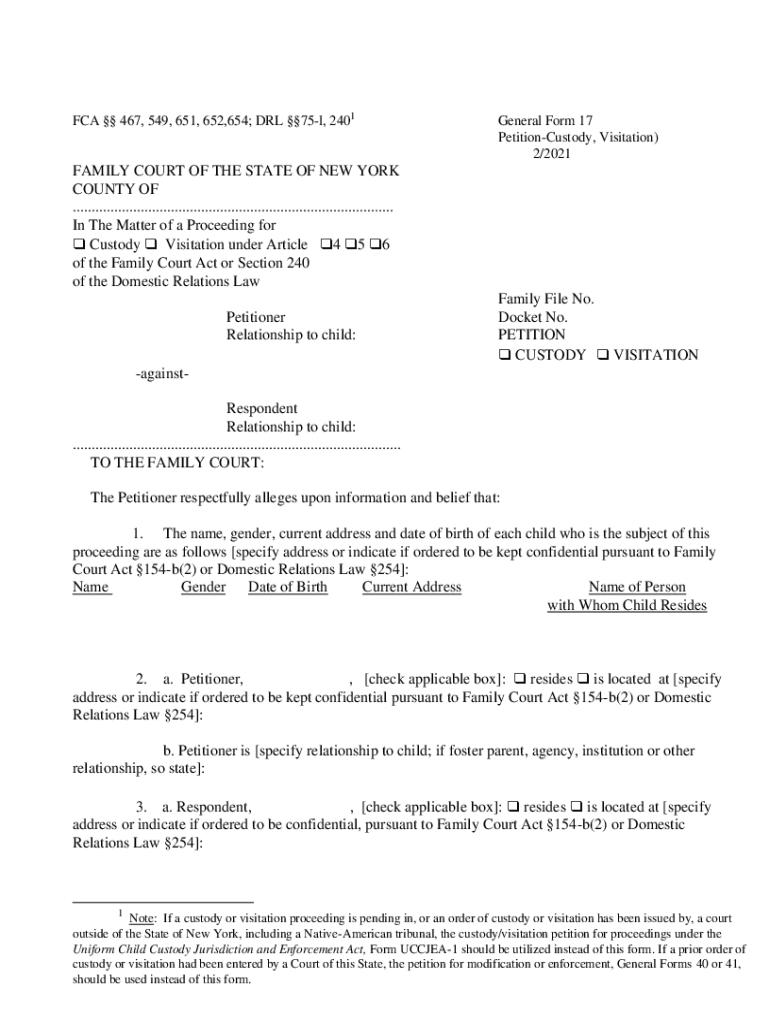
Get the CustodyVisitation General Form 17 Nycourts


Understanding the out of court custody agreement forms
The out of court custody agreement forms are essential documents that outline the terms of custody arrangements between parents or guardians without the need for court intervention. These forms help establish clear guidelines regarding the custody of children, including physical and legal custody, visitation rights, and decision-making responsibilities. By using these forms, parents can create a mutually beneficial agreement that prioritizes the child's best interests while avoiding the complexities of a court battle.
Steps to complete the out of court custody agreement forms
Completing the out of court custody agreement forms involves several key steps to ensure that the document is thorough and legally binding. First, both parties should gather relevant information about their children, including names, birth dates, and any existing custody arrangements. Next, parents should discuss and agree on the terms of custody, including physical and legal custody arrangements, visitation schedules, and any special considerations, such as holidays or travel. Once the details are finalized, both parties should fill out the form accurately, ensuring that all sections are completed and that the agreement reflects their mutual understanding. Finally, both parents should sign the document in the presence of a witness or notary to validate the agreement.
Legal use of the out of court custody agreement forms
The legal use of out of court custody agreement forms is crucial for ensuring that the agreement is enforceable. For the agreement to be recognized by the court, it must comply with state laws and regulations regarding custody arrangements. This includes ensuring that both parties voluntarily agree to the terms and that the agreement serves the best interests of the child. Additionally, it is advisable for parents to seek legal advice before finalizing the agreement to ensure that all legal requirements are met and that their rights are protected.
Key elements of the out of court custody agreement forms
Key elements of the out of court custody agreement forms include details about the child's living arrangements, visitation schedules, and decision-making authority. The form should specify whether custody is joint or sole, outline the frequency and duration of visitation, and address any special circumstances such as relocation or changes in the child's needs. It is also important to include provisions for communication between parents and any necessary dispute resolution methods. By incorporating these elements, the agreement can provide a comprehensive framework for co-parenting.
How to obtain the out of court custody agreement forms
Obtaining the out of court custody agreement forms can typically be done through various sources. Many states provide downloadable forms on their official family court websites. Additionally, legal aid organizations and family law attorneys can offer guidance and access to the necessary forms. It is essential to ensure that the forms used are specific to the state in which the custody agreement will be enforced, as requirements may vary by jurisdiction.
Examples of using the out of court custody agreement forms
Examples of using out of court custody agreement forms can illustrate how these documents function in real-life scenarios. For instance, a couple may use the form to outline a shared custody arrangement where the child spends alternate weeks with each parent. Another example could involve a parent requesting specific visitation rights during holidays or school breaks. These examples highlight the flexibility of the forms, allowing parents to tailor agreements to their unique situations while ensuring that the child's best interests remain the priority.
Quick guide on how to complete get the free custodyvisitation general form 17 nycourts
Easily Prepare Get The CustodyVisitation General Form 17 Nycourts on Any Device
Digital document management has become increasingly popular among businesses and individuals. It offers an ideal eco-friendly substitute for traditional printed and signed paperwork, as you can find the necessary form and securely store it online. airSlate SignNow provides all the resources you need to create, modify, and electronically sign your documents swiftly without delays. Manage Get The CustodyVisitation General Form 17 Nycourts on any device using airSlate SignNow's Android or iOS applications and enhance any document-related process today.
How to Edit and eSign Get The CustodyVisitation General Form 17 Nycourts Effortlessly
- Obtain Get The CustodyVisitation General Form 17 Nycourts and then click Get Form to begin.
- Utilize the tools we offer to fill out your form.
- Highlight important sections of the documents or redact sensitive information using tools that airSlate SignNow specifically provides for that purpose.
- Generate your signature with the Sign tool, which only takes seconds and carries the same legal validity as a conventional wet ink signature.
- Review the information and then click on the Done button to save your adjustments.
- Choose how you would like to send your form, whether by email, SMS, or invite link, or download it to your PC.
Eliminate concerns about lost or misplaced documents, cumbersome form navigation, or errors that necessitate printing new document copies. airSlate SignNow meets your document management needs in just a few clicks from any chosen device. Edit and eSign Get The CustodyVisitation General Form 17 Nycourts while ensuring exceptional communication throughout the form preparation process with airSlate SignNow.
Create this form in 5 minutes or less
Create this form in 5 minutes!
How to create an eSignature for the get the free custodyvisitation general form 17 nycourts
The best way to make an e-signature for a PDF in the online mode
The best way to make an e-signature for a PDF in Chrome
The way to create an e-signature for putting it on PDFs in Gmail
The way to generate an e-signature straight from your smart phone
How to make an e-signature for a PDF on iOS devices
The way to generate an e-signature for a PDF document on Android OS
People also ask
-
What are out of court custody agreement forms?
Out of court custody agreement forms are legal documents that outline the terms of custody arrangements agreed upon by parents without involving a court. These forms help parents establish clear guidelines for custody and visitation, ensuring the best interests of the child are met. Utilizing out of court custody agreement forms can save time, reduce stress, and provide a more amicable resolution.
-
How do I create out of court custody agreement forms using airSlate SignNow?
Creating out of court custody agreement forms with airSlate SignNow is straightforward. You can use our easy-to-navigate platform to fill in customizable templates, ensuring all necessary details are included. Once complete, you can eSign the document and share it securely with all parties involved.
-
Are there any costs associated with using out of court custody agreement forms on airSlate SignNow?
Yes, airSlate SignNow offers various pricing plans that include access to out of court custody agreement forms. Each plan is designed to fit different business needs and budgets, ensuring cost-effectiveness. Pricing starts at a competitive rate, and you can choose a plan that includes additional features such as advanced integrations and unlimited eSigning.
-
What features do airSlate SignNow's out of court custody agreement forms offer?
AirSlate SignNow's out of court custody agreement forms come with several key features, including customizable templates, easy eSigning, and real-time collaboration. You can track document status, receive notifications, and ensure compliance with legal standards. This comprehensive functionality enhances the overall efficiency of managing custody agreements.
-
How do out of court custody agreement forms benefit parents?
Out of court custody agreement forms benefit parents by promoting clear communication and mutual understanding regarding custody issues. They facilitate amicable discussions and help prevent disputes by establishing pre-agreed terms. This can lead to a more peaceful co-parenting relationship, ultimately benefiting the children involved.
-
Can out of court custody agreement forms be modified after they're signed?
Yes, out of court custody agreement forms can be modified after they are signed if both parties agree to the changes. AirSlate SignNow allows you to easily edit signed documents, ensuring that any modifications reflect the most current agreements. It's important to document any amendments formally to maintain clarity in the custody arrangement.
-
Is it legal to use online forms for out of court custody agreements?
Yes, using online forms for out of court custody agreements is legal, provided they meet state-specific requirements. AirSlate SignNow ensures compliance with legal standards, making their out of court custody agreement forms valid and enforceable. It is advisable to review these forms with a legal professional to confirm they comply with local laws.
Get more for Get The CustodyVisitation General Form 17 Nycourts
- Month to month lease 497428838 form
- 14 day notice to pay rent or lease terminates for residential property vermont form
- Terminate material form
- 7 day notice to terminate week to week lease including shared space in landlords personal residence residential vermont form
- Vermont month to month form
- Vt tenant form
- 30 day notice to terminate written month to month lease where tenant has resided in premises two years or less residential form
- Vt month to month form
Find out other Get The CustodyVisitation General Form 17 Nycourts
- eSignature North Dakota Healthcare / Medical Medical History Simple
- Help Me With eSignature Arkansas High Tech Arbitration Agreement
- eSignature Ohio Healthcare / Medical Operating Agreement Simple
- eSignature Oregon Healthcare / Medical Limited Power Of Attorney Computer
- eSignature Pennsylvania Healthcare / Medical Warranty Deed Computer
- eSignature Texas Healthcare / Medical Bill Of Lading Simple
- eSignature Virginia Healthcare / Medical Living Will Computer
- eSignature West Virginia Healthcare / Medical Claim Free
- How To eSignature Kansas High Tech Business Plan Template
- eSignature Kansas High Tech Lease Agreement Template Online
- eSignature Alabama Insurance Forbearance Agreement Safe
- How Can I eSignature Arkansas Insurance LLC Operating Agreement
- Help Me With eSignature Michigan High Tech Emergency Contact Form
- eSignature Louisiana Insurance Rental Application Later
- eSignature Maryland Insurance Contract Safe
- eSignature Massachusetts Insurance Lease Termination Letter Free
- eSignature Nebraska High Tech Rental Application Now
- How Do I eSignature Mississippi Insurance Separation Agreement
- Help Me With eSignature Missouri Insurance Profit And Loss Statement
- eSignature New Hampshire High Tech Lease Agreement Template Mobile