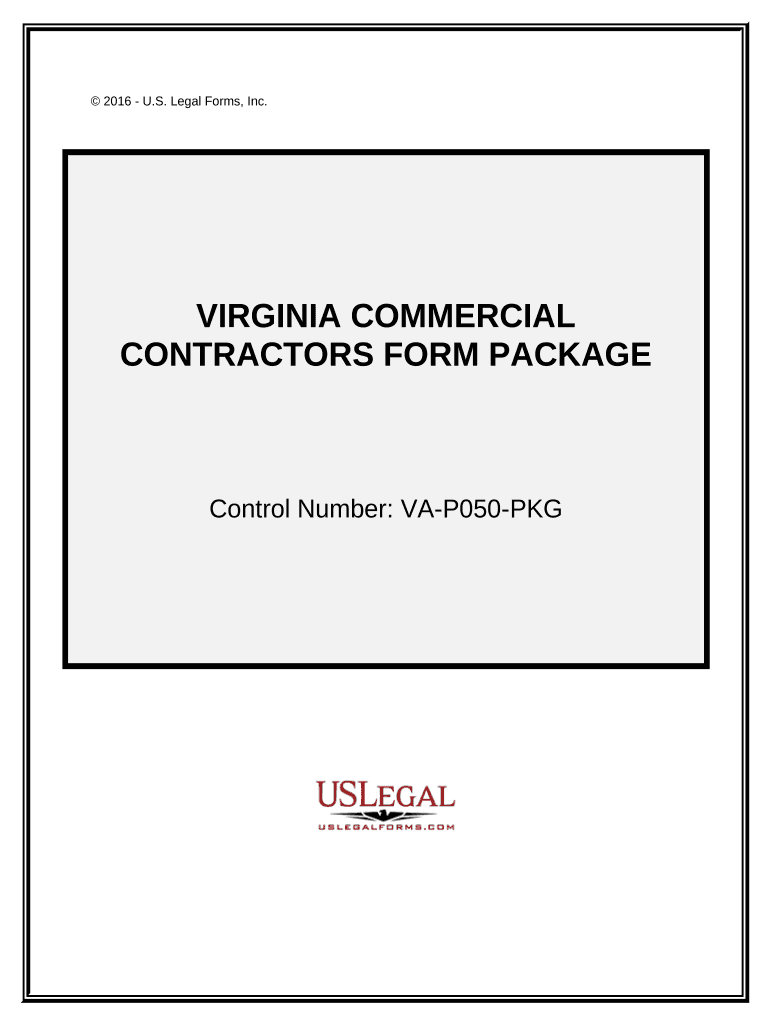
Commercial Contractor Package Virginia Form


What is the Commercial Contractor Package Virginia
The Commercial Contractor Package Virginia is a comprehensive set of documents designed for contractors operating within the state of Virginia. This package typically includes essential forms and agreements that outline the terms of service, payment structures, and compliance with state regulations. It serves as a legal framework that protects both the contractor and the client by clearly defining the scope of work and responsibilities. Understanding this package is crucial for contractors to ensure they meet all legal requirements while providing services in Virginia.
How to use the Commercial Contractor Package Virginia
Using the Commercial Contractor Package Virginia involves several steps to ensure compliance and effectiveness. First, contractors should review the package to understand the specific documents included, such as contracts, agreements, and compliance forms. Next, they need to fill out the necessary forms accurately, ensuring all information is complete and correct. Once the forms are filled, they can be signed electronically using a trusted eSignature solution, which adds a layer of security and legality to the documents. Finally, contractors should keep copies of all signed documents for their records and future reference.
Steps to complete the Commercial Contractor Package Virginia
Completing the Commercial Contractor Package Virginia involves a systematic approach:
- Review the Package: Familiarize yourself with all included documents.
- Gather Required Information: Collect all necessary details, such as business information and project specifics.
- Fill Out the Forms: Complete each document with accurate information, ensuring clarity and compliance with state laws.
- Sign Electronically: Use a reliable eSignature platform to sign the documents securely.
- Store Copies: Keep both digital and physical copies of the signed documents for your records.
Legal use of the Commercial Contractor Package Virginia
The legal use of the Commercial Contractor Package Virginia is governed by state laws and regulations. To ensure the documents are legally binding, contractors must adhere to the requirements set forth by Virginia law, including proper signatures and notarization where necessary. Utilizing an eSignature solution that complies with the ESIGN Act and UETA is essential for digital documents. This compliance ensures that the signed forms are recognized by courts and regulatory bodies, providing legal protection for both parties involved.
Key elements of the Commercial Contractor Package Virginia
The key elements of the Commercial Contractor Package Virginia typically include:
- Contract Agreement: Outlines the terms and conditions of the contractor's services.
- Scope of Work: Details the specific tasks and responsibilities of the contractor.
- Payment Terms: Specifies how and when the contractor will be compensated.
- Compliance Statements: Ensures adherence to local laws and regulations.
- Signatures: Required signatures from both the contractor and client to validate the agreement.
State-specific rules for the Commercial Contractor Package Virginia
Virginia has specific rules and regulations that govern the use of the Commercial Contractor Package. These rules include licensing requirements for contractors, adherence to safety standards, and compliance with local building codes. Contractors must also be aware of any state-specific forms that may need to be included in their package. Understanding these regulations is vital for ensuring that all documents are valid and enforceable within the state.
Quick guide on how to complete commercial contractor package virginia
Complete Commercial Contractor Package Virginia with ease on any device
Digital document management has gained traction among companies and individuals alike. It offers an excellent environmentally friendly alternative to traditional printed and signed documents, as you can access the necessary form and securely keep it online. airSlate SignNow provides you with all the resources necessary to create, modify, and electronically sign your documents quickly without delays. Manage Commercial Contractor Package Virginia on any device using airSlate SignNow's Android or iOS applications and enhance any document-driven process today.
How to adjust and eSign Commercial Contractor Package Virginia with minimal effort
- Find Commercial Contractor Package Virginia and press Get Form to begin.
- Employ the tools we provide to fill out your document.
- Highlight important sections of the documents or redact sensitive information with the tools that airSlate SignNow offers specifically for that purpose.
- Create your signature using the Sign tool, which takes mere seconds and carries the same legal validity as a conventional wet ink signature.
- Review the details and click on the Done button to save your modifications.
- Select your preferred method of sending your form, whether by email, text (SMS), or invite link, or download it to your computer.
Eliminate concerns about missing or lost files, tedious form searches, or errors that necessitate printing new copies. airSlate SignNow addresses all your document management needs in just a few clicks from your device of choice. Modify and eSign Commercial Contractor Package Virginia and ensure excellent communication at every stage of your form preparation process with airSlate SignNow.
Create this form in 5 minutes or less
Create this form in 5 minutes!
People also ask
-
What is included in the Commercial Contractor Package Virginia?
The Commercial Contractor Package Virginia includes features designed specifically for contractors, such as customizable templates, eSignature capabilities, and document management tools. This package streamlines your workflow and ensures compliance with local Virginia regulations, making it an invaluable asset for contractors.
-
How much does the Commercial Contractor Package Virginia cost?
The pricing for the Commercial Contractor Package Virginia varies based on the chosen plan. We offer competitive pricing tailored for businesses of all sizes, ensuring that you receive excellent value for your investment in eSignature solutions.
-
Is the Commercial Contractor Package Virginia easy to use?
Yes, the Commercial Contractor Package Virginia is designed with user-friendliness in mind. Our platform provides an intuitive interface that allows contractors to quickly send, sign, and manage documents without needing extensive technical knowledge.
-
What are the key benefits of the Commercial Contractor Package Virginia?
The key benefits of the Commercial Contractor Package Virginia include improved efficiency in document management, reduced turnaround times for signatures, and enhanced security for sensitive information. These advantages help contractors focus on their projects rather than paperwork.
-
Can I integrate the Commercial Contractor Package Virginia with other software?
Absolutely! The Commercial Contractor Package Virginia supports integrations with various business applications and tools. This feature enhances your operational capabilities, making it easier to connect your document management processes with existing workflows.
-
Is customer support available for the Commercial Contractor Package Virginia?
Yes, we provide comprehensive customer support for the Commercial Contractor Package Virginia. Our dedicated support team is available to assist you with any questions or issues, ensuring a seamless experience as you utilize our eSignature solutions.
-
How does the Commercial Contractor Package Virginia ensure compliance?
The Commercial Contractor Package Virginia is designed to meet both federal and Virginia-specific regulations. We incorporate advanced security measures and compliance protocols into our solution, allowing contractors to operate confidently and maintain compliance with legal requirements.
Get more for Commercial Contractor Package Virginia
- Mi form 382 2021 2022 fill out tax template onlineus
- Sekeoko olu reset form michigan department of treasury 4884 rev 0821 page 1 of 2include with form mi1040 and schedule 12021
- Wwwtaxformfinderorgforms20142014 michigan home heating credit claim mi 1040cr 7
- Fillable online michigan form 5678 signed distribution
- 5080 sales use and withholding taxes monthly michigan form
- Fillable online michigan reset form michigan department of
- This is not a tax bill l 4400 origin slmichigangov form
- Fillable online revenue louisiana tax forms louisiana
Find out other Commercial Contractor Package Virginia
- eSign Florida Plumbing Business Plan Template Now
- How To eSign Georgia Plumbing Cease And Desist Letter
- eSign Florida Plumbing Credit Memo Now
- eSign Hawaii Plumbing Contract Mobile
- eSign Florida Plumbing Credit Memo Fast
- eSign Hawaii Plumbing Claim Fast
- eSign Hawaii Plumbing Letter Of Intent Myself
- eSign Hawaii Plumbing Letter Of Intent Fast
- Help Me With eSign Idaho Plumbing Profit And Loss Statement
- eSign Illinois Plumbing Letter Of Intent Now
- eSign Massachusetts Orthodontists Last Will And Testament Now
- eSign Illinois Plumbing Permission Slip Free
- eSign Kansas Plumbing LLC Operating Agreement Secure
- eSign Kentucky Plumbing Quitclaim Deed Free
- eSign Legal Word West Virginia Online
- Can I eSign Wisconsin Legal Warranty Deed
- eSign New Hampshire Orthodontists Medical History Online
- eSign Massachusetts Plumbing Job Offer Mobile
- How To eSign Pennsylvania Orthodontists Letter Of Intent
- eSign Rhode Island Orthodontists Last Will And Testament Secure