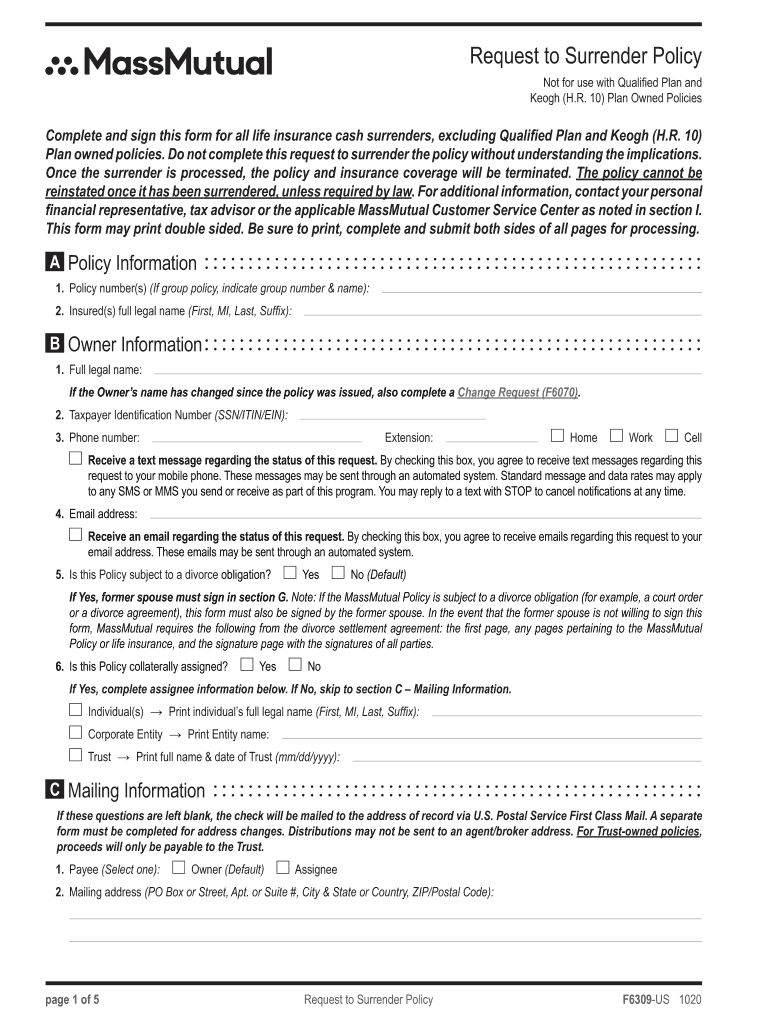
Request to Surrender Policy 2020-2026


What is the request to surrender policy?
The request to surrender policy refers to the process by which a policyholder can formally request to terminate their life insurance policy or annuity contract with MassMutual. This action typically involves submitting a massmutual life insurance surrender form, which allows the policyholder to receive the cash value of their policy, if applicable. Understanding this policy is crucial for individuals considering surrendering their coverage, as it outlines the rights and responsibilities of both the policyholder and the insurance provider.
Steps to complete the request to surrender policy
Completing the massmutual life insurance surrender form involves several key steps to ensure accuracy and compliance. Follow these steps for a smooth process:
- Gather necessary information, including your policy number and personal identification details.
- Obtain the massmutual life insurance surrender form from the MassMutual website or customer service.
- Carefully fill out the form, ensuring all required fields are completed.
- Review the form for any errors or omissions before submission.
- Submit the completed form through the designated method, whether online, by mail, or in person.
Legal use of the request to surrender policy
The legal use of the request to surrender policy is governed by various regulations that ensure the process is valid and enforceable. When submitting the massmutual life insurance surrender form, it is essential to comply with the Electronic Signatures in Global and National Commerce Act (ESIGN) and the Uniform Electronic Transactions Act (UETA). These laws establish the legality of electronic signatures and documents, ensuring that your submission is recognized as binding.
Required documents
To successfully complete the massmutual life insurance surrender form, certain documents may be required. Typically, you will need:
- Your MassMutual policy number.
- Personal identification, such as a driver's license or Social Security number.
- Any additional documentation requested by MassMutual, which may include proof of identity or ownership of the policy.
Form submission methods
The massmutual life insurance surrender form can be submitted through various methods, providing flexibility for policyholders. The available submission methods include:
- Online: Complete and submit the form electronically through the MassMutual website.
- Mail: Print the completed form and send it to the designated MassMutual address.
- In-person: Visit a local MassMutual office to submit the form directly.
Key elements of the request to surrender policy
Understanding the key elements of the request to surrender policy is vital for policyholders. These elements include:
- The cash value available upon surrender, if applicable.
- The potential tax implications of surrendering the policy.
- The time frame for processing the surrender request.
- Any fees associated with the surrender process.
Quick guide on how to complete request to surrender policy
Complete Request To Surrender Policy effortlessly on any device
Online document management has gained traction among organizations and individuals. It offers an ideal eco-friendly substitute for conventional printed and signed documents, allowing you to locate the necessary form and securely store it online. airSlate SignNow equips you with all the tools you need to create, modify, and electronically sign your documents promptly without any hold-ups. Manage Request To Surrender Policy on any device using the airSlate SignNow Android or iOS applications and enhance any document-based operation today.
The simplest way to alter and electronically sign Request To Surrender Policy with ease
- Locate Request To Surrender Policy and click Get Form to initiate.
- Use the tools we offer to complete your document.
- Underline pertinent sections of your documents or obscure sensitive information with tools that airSlate SignNow provides specifically for that purpose.
- Create your eSignature with the Sign tool, which takes seconds and carries the same legal validity as a conventional wet ink signature.
- Review all the details and click on the Done button to finalize your changes.
- Decide how you want to send your form, via email, text message (SMS), or invitation link, or download it to your computer.
Eliminate the worry of lost or misplaced documents, tiring form searches, or mistakes that necessitate printing new document copies. airSlate SignNow addresses all your document management needs in a few clicks from any device of your preference. Edit and electronically sign Request To Surrender Policy and ensure excellent communication at every stage of your form preparation process with airSlate SignNow.
Create this form in 5 minutes or less
Find and fill out the correct request to surrender policy
Create this form in 5 minutes!
How to create an eSignature for the request to surrender policy
The way to create an electronic signature for a PDF in the online mode
The way to create an electronic signature for a PDF in Chrome
How to create an e-signature for putting it on PDFs in Gmail
The way to make an e-signature right from your smart phone
The best way to create an e-signature for a PDF on iOS devices
The way to make an e-signature for a PDF on Android OS
People also ask
-
What is a MassMutual surrender form?
The MassMutual surrender form is a document required to withdraw funds from a life insurance policy or annuity with MassMutual. This form initiates the surrender process, allowing policyholders to receive cash value. Ensuring that the MassMutual surrender form is filled out accurately is crucial for a smooth transaction.
-
How can I obtain a MassMutual surrender form?
You can obtain a MassMutual surrender form directly from the MassMutual website or request it from your insurance agent. Additionally, airSlate SignNow offers easy access to electronic versions of the massmutual surrender form to streamline the completion and submission process.
-
What information do I need to fill out on the MassMutual surrender form?
When completing the MassMutual surrender form, you will need personal identification details, your policy number, and any relevant financial information. It's important to ensure that all information is correct to avoid delays in processing your surrender request.
-
Are there any fees associated with submitting a MassMutual surrender form?
Fees for submitting a MassMutual surrender form may apply depending on your policy terms. It's essential to review your policy specifics or consult with a MassMutual representative regarding any applicable fees before submitting the form.
-
How long does it take to process a MassMutual surrender form?
The processing time for a MassMutual surrender form varies, but typically it takes between 5 to 10 business days once the form is received. Using airSlate SignNow can help expedite the process by ensuring your form is accurately completed and submitted quickly.
-
What are the benefits of using airSlate SignNow for the MassMutual surrender form?
Using airSlate SignNow provides an easy-to-use platform for electronically signing and sending the MassMutual surrender form. It enhances convenience, efficiency, and security, reducing the risk of errors during the submission process, which is crucial for timely processing.
-
Can I track the status of my MassMutual surrender form submission?
Yes, once you submit your MassMutual surrender form through airSlate SignNow, you can easily track its status. This feature allows you to stay informed about your submission and ensures that you receive timely updates on the processing of your request.
Get more for Request To Surrender Policy
Find out other Request To Surrender Policy
- How To eSign Hawaii Construction Word
- How Can I eSign Hawaii Construction Word
- How Can I eSign Hawaii Construction Word
- How Do I eSign Hawaii Construction Form
- How Can I eSign Hawaii Construction Form
- How To eSign Hawaii Construction Document
- Can I eSign Hawaii Construction Document
- How Do I eSign Hawaii Construction Form
- How To eSign Hawaii Construction Form
- How Do I eSign Hawaii Construction Form
- How To eSign Florida Doctors Form
- Help Me With eSign Hawaii Doctors Word
- How Can I eSign Hawaii Doctors Word
- Help Me With eSign New York Doctors PPT
- Can I eSign Hawaii Education PDF
- How To eSign Hawaii Education Document
- Can I eSign Hawaii Education Document
- How Can I eSign South Carolina Doctors PPT
- How Can I eSign Kansas Education Word
- How To eSign Kansas Education Document