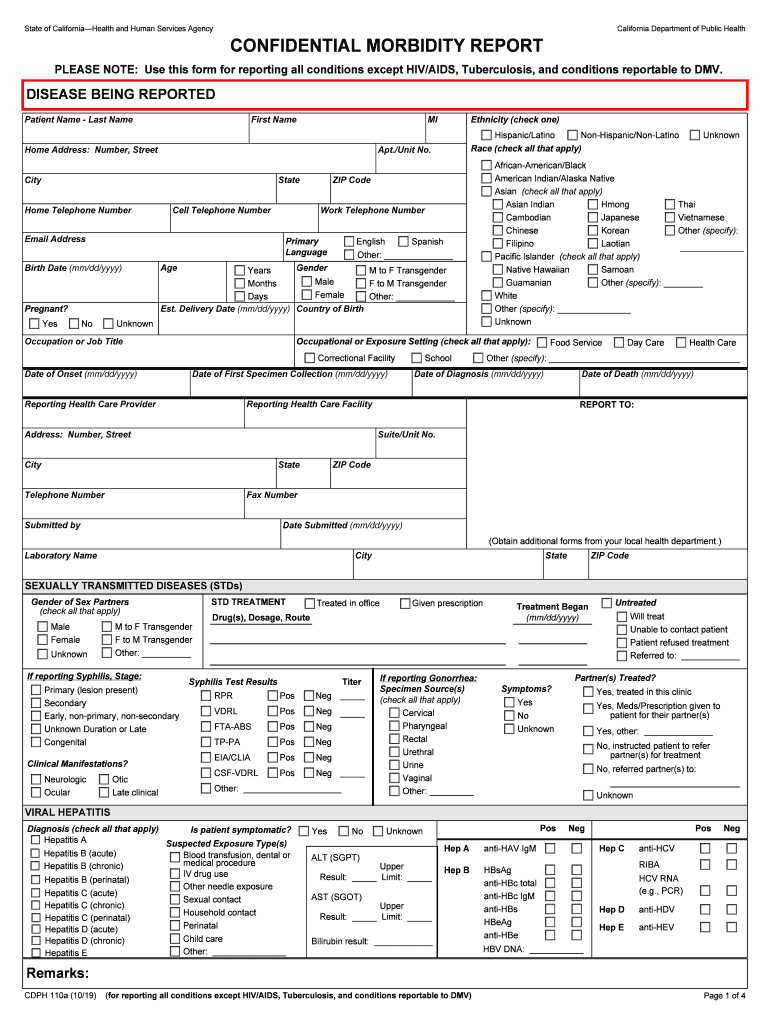
Reporting Public Health Department for Providers County Form


What is the CDPH 110A Form?
The CDPH 110A form, also known as the Confidential Morbidity Report, is a critical document used by healthcare providers in California to report certain communicable diseases and conditions to the California Department of Public Health (CDPH). This form is essential for tracking public health trends and ensuring timely interventions to prevent disease outbreaks. It is designed to maintain patient confidentiality while providing necessary information to public health officials.
Steps to Complete the CDPH 110A Form
Completing the CDPH 110A form involves several straightforward steps to ensure accuracy and compliance with reporting requirements:
- Gather Patient Information: Collect all relevant patient details, including demographics and medical history.
- Identify Reportable Conditions: Determine if the patient's condition falls under the list of reportable diseases as specified by the CDPH.
- Fill Out the Form: Accurately enter the required information on the form, ensuring all fields are completed.
- Review for Accuracy: Double-check the information provided for any errors or omissions.
- Submit the Form: Choose your preferred submission method, whether online, by mail, or in person.
Legal Use of the CDPH 110A Form
The legal use of the CDPH 110A form is governed by state laws and regulations regarding public health reporting. Healthcare providers are mandated to report specific communicable diseases to assist in public health surveillance and response efforts. Compliance with these regulations not only helps protect the community but also ensures that healthcare providers fulfill their legal obligations. Failure to report can result in penalties, including fines or disciplinary actions.
Form Submission Methods
Healthcare providers have several options for submitting the CDPH 110A form, ensuring flexibility and convenience:
- Online Submission: Providers can fill out and submit the form electronically through the CDPH online portal, streamlining the reporting process.
- Mail Submission: The completed form can be printed and mailed to the appropriate public health department address.
- In-Person Submission: Providers may also choose to deliver the form directly to their local health department office.
Key Elements of the CDPH 110A Form
The CDPH 110A form includes several key elements that are crucial for effective reporting:
- Patient Identification: Essential details such as name, date of birth, and contact information.
- Clinical Information: Diagnosis, symptoms, and relevant medical history related to the reportable condition.
- Reporting Provider Information: Details about the healthcare provider submitting the report, including name and contact information.
- Signature: The form must be signed by the reporting provider to validate the information provided.
Who Issues the CDPH 110A Form?
The CDPH 110A form is issued by the California Department of Public Health. This agency is responsible for overseeing public health initiatives and ensuring that healthcare providers comply with state reporting requirements. The form is part of a broader effort to monitor and control communicable diseases within the state, contributing to the overall health and safety of the community.
Quick guide on how to complete reporting public health department for providers county
Prepare Reporting Public Health Department For Providers County effortlessly on any device
Managing documents online has gained traction among both businesses and individuals. It serves as an ideal eco-friendly alternative to conventional printed and signed papers, as you can access the appropriate form and store it securely online. airSlate SignNow provides all the tools necessary to create, edit, and eSign your documents quickly and efficiently. Handle Reporting Public Health Department For Providers County on any platform with the airSlate SignNow apps for Android or iOS, and enhance any document-related task today.
The easiest method to edit and eSign Reporting Public Health Department For Providers County with minimal effort
- Locate Reporting Public Health Department For Providers County and click Get Form to begin.
- Utilize the tools we offer to complete your form.
- Emphasize relevant sections of the documents or redact sensitive information with tools specifically provided by airSlate SignNow for that purpose.
- Create your eSignature using the Sign feature, which takes seconds and holds the same legal significance as a traditional handwritten signature.
- Review the details and click on the Done button to save your modifications.
- Choose how you wish to send your form, whether by email, SMS, invite link, or download it to your computer.
Eliminate the worry of lost or misfiled documents, tedious form searches, or errors that necessitate creating new document copies. airSlate SignNow fulfills all your document management needs in just a few clicks from your preferred device. Edit and eSign Reporting Public Health Department For Providers County and ensure effective communication at every stage of the form preparation process with airSlate SignNow.
Create this form in 5 minutes or less
Create this form in 5 minutes!
How to create an eSignature for the reporting public health department for providers county
The way to create an electronic signature for your PDF online
The way to create an electronic signature for your PDF in Google Chrome
How to generate an electronic signature for signing PDFs in Gmail
The way to make an e-signature straight from your smartphone
The best way to create an electronic signature for a PDF on iOS
The way to make an e-signature for a PDF document on Android
People also ask
-
What is the CDPH 110A form and why is it important?
The CDPH 110A form is a crucial document used in California for birth and death registration. It ensures that health data is accurately recorded and reported by healthcare providers. Completing this form is essential for compliance with state health regulations.
-
How can airSlate SignNow help with the CDPH 110A form?
AirSlate SignNow provides a user-friendly platform for electronically signing and sending the CDPH 110A form. With features like document templates and secure storage, it streamlines the process and ensures timely submission. This not only enhances efficiency but also minimizes the risk of errors in the form.
-
Is there a cost associated with using airSlate SignNow for the CDPH 110A form?
Yes, airSlate SignNow offers various pricing plans tailored to different needs. While there's a nominal fee for service, the investment is well worth it considering the time and resources saved in processing the CDPH 110A form accurately. Explore our pricing plans to find one that fits your budget.
-
Are there any special features for handling the CDPH 110A form in airSlate SignNow?
Absolutely! AirSlate SignNow includes features like customizable workflows, bulk sending, and audit trails, which enhance the handling of the CDPH 110A form. These tools ensure that your documents are not only streamlined but also compliant and secure.
-
Can I integrate airSlate SignNow with other tools for managing the CDPH 110A form?
Yes, airSlate SignNow supports integrations with various third-party applications, allowing you to manage the CDPH 110A form efficiently. Whether it's CRM systems, cloud storage, or other productivity tools, these integrations help in enhancing workflows and improving overall efficiency.
-
What are the benefits of using airSlate SignNow for the CDPH 110A form?
Using airSlate SignNow for the CDPH 110A form offers numerous benefits, including time savings, enhanced accuracy, and secure electronic signatures. The platform provides a cost-effective solution for managing important documents, ensuring that you remain compliant with regulatory requirements.
-
How secure is airSlate SignNow when handling the CDPH 110A form?
AirSlate SignNow prioritizes security and compliance, employing strong encryption and secure storage for handling the CDPH 110A form. Our platform complies with industry standards, ensuring that all data remains confidential and protected from unauthorized access.
Get more for Reporting Public Health Department For Providers County
- Residential or rental lease extension agreement vermont form
- Commercial rental lease application questionnaire vermont form
- Rental application vermont form
- Residential rental lease application vermont form
- Salary verification form for potential lease vermont
- Landlord agreement to allow tenant alterations to premises vermont form
- Notice of default on residential lease vermont form
- Landlord tenant lease co signer agreement vermont form
Find out other Reporting Public Health Department For Providers County
- How To eSignature Idaho Affidavit of Title
- eSign Wisconsin Real estate forms Secure
- How To eSign California Real estate investment proposal template
- eSignature Oregon Affidavit of Title Free
- eSign Colorado Real estate investment proposal template Simple
- eSign Louisiana Real estate investment proposal template Fast
- eSign Wyoming Real estate investment proposal template Free
- How Can I eSign New York Residential lease
- eSignature Colorado Cease and Desist Letter Later
- How Do I eSignature Maine Cease and Desist Letter
- How Can I eSignature Maine Cease and Desist Letter
- eSignature Nevada Cease and Desist Letter Later
- Help Me With eSign Hawaii Event Vendor Contract
- How To eSignature Louisiana End User License Agreement (EULA)
- How To eSign Hawaii Franchise Contract
- eSignature Missouri End User License Agreement (EULA) Free
- eSign Delaware Consulting Agreement Template Now
- eSignature Missouri Hold Harmless (Indemnity) Agreement Later
- eSignature Ohio Hold Harmless (Indemnity) Agreement Mobile
- eSignature California Letter of Intent Free