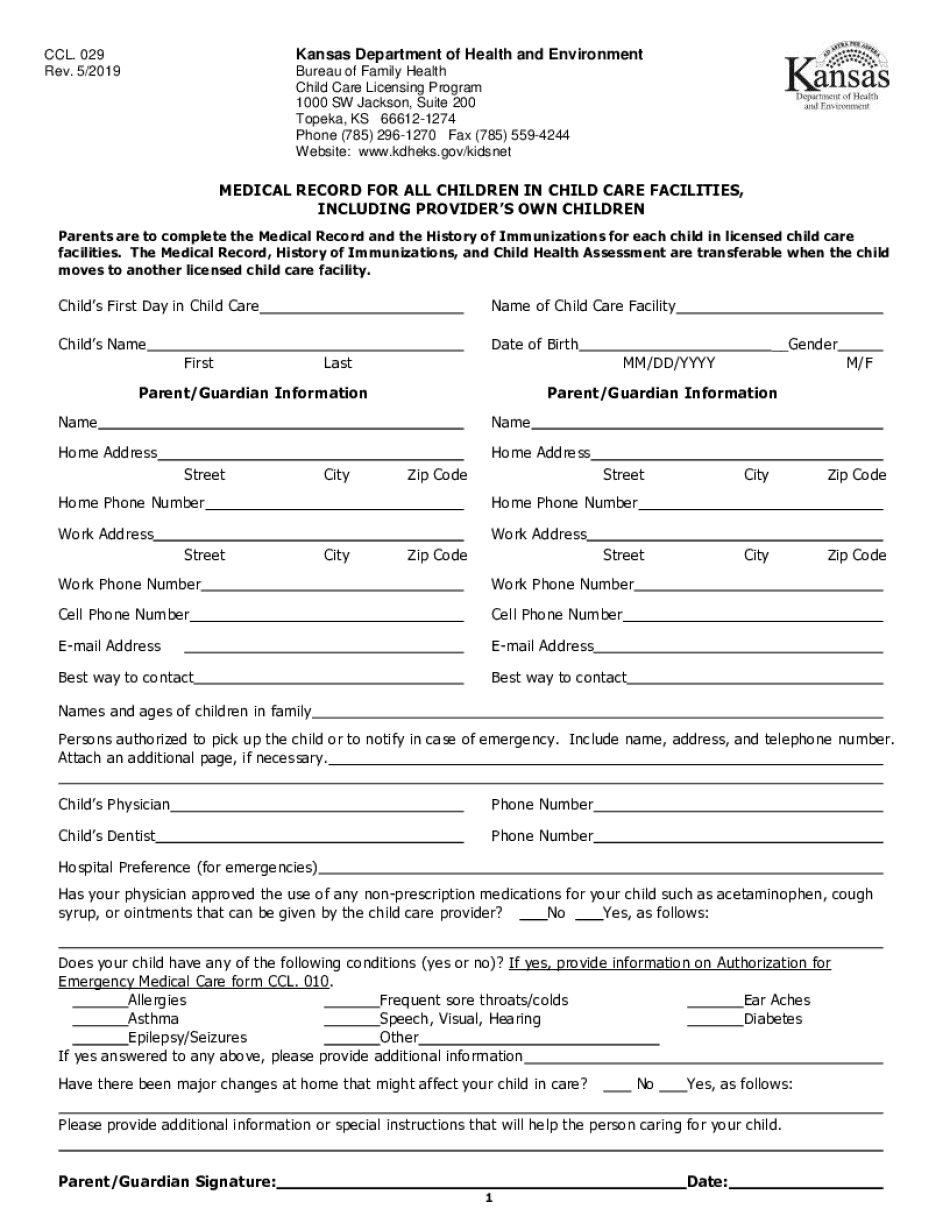
Attach an Additional Page, If Necessary Form


What is the ccl 029 form?
The ccl 029 form is a crucial document used in the state of Kansas for the purpose of recording and managing child care licensing information. This form is specifically designed for child care providers to ensure compliance with state regulations. It collects essential data regarding the operation of child care facilities, including details about the provider, the types of services offered, and the number of children served. Understanding the purpose and requirements of the ccl 029 form is vital for anyone involved in child care services in Kansas.
Steps to complete the ccl 029 form
Completing the ccl 029 form involves several important steps to ensure accuracy and compliance with state regulations. Here are the key steps:
- Gather necessary information: Before starting, collect all required details, such as the provider's name, address, and the number of children in care.
- Fill out the form: Carefully enter the information in the appropriate fields. Ensure all sections are completed accurately to avoid delays.
- Attach additional pages if necessary: If there is not enough space on the form for certain details, additional pages may be required.
- Review the form: Double-check all entries for accuracy and completeness.
- Submit the form: Follow the submission guidelines to ensure the form is sent to the correct state agency.
How to use the Attach An Additional Page, If Necessary
When completing the ccl 029 form, there may be instances where additional information is required. In such cases, you can attach an additional page. This is particularly useful for providing detailed descriptions or explanations that do not fit within the confines of the form. To use an additional page:
- Clearly label the page: Indicate that it is an attachment for the ccl 029 form.
- Include relevant information: Ensure that the content on the additional page directly relates to the information requested on the form.
- Reference the attachment: In the main form, note that an additional page has been included to guide the reviewer.
Legal use of the ccl 029 form
The ccl 029 form is legally recognized in Kansas as a valid document for child care licensing. Proper use of this form ensures compliance with state regulations governing child care services. It is important for providers to understand that submitting an incomplete or inaccurate form can lead to penalties, including potential delays in licensing or fines. Therefore, adhering to the legal requirements and guidelines associated with the ccl 029 form is essential for maintaining operational legitimacy.
Form Submission Methods
Submitting the ccl 029 form can be done through various methods, each with its own guidelines. Providers should consider the following options:
- Online submission: Many state agencies offer electronic submission options for convenience and efficiency.
- Mail: The form can be printed and mailed to the appropriate licensing office. Ensure to send it via a reliable postal service.
- In-person submission: Providers may also choose to deliver the form directly to the licensing office, which allows for immediate confirmation of receipt.
Required Documents
When submitting the ccl 029 form, it is essential to include all required supporting documents. These may include:
- Proof of identity: Documentation that verifies the provider's identity.
- Background checks: Required clearance documents for all individuals involved in the child care operation.
- Facility information: Any additional documentation that provides details about the child care facility, such as safety inspections or health certifications.
Quick guide on how to complete attach an additional page if necessary
Prepare Attach An Additional Page, If Necessary effortlessly on any device
Digital document management has surged in popularity among businesses and individuals. It offers an ideal eco-friendly alternative to traditional printed and signed documents, allowing you to find the right form and securely store it online. airSlate SignNow equips you with all the tools needed to create, modify, and eSign your documents quickly without delays. Manage Attach An Additional Page, If Necessary on any platform using airSlate SignNow's Android or iOS applications and streamline any document-based task today.
How to edit and eSign Attach An Additional Page, If Necessary with ease
- Find Attach An Additional Page, If Necessary and then click Get Form to begin.
- Use the tools we provide to fill out your form.
- Highlight important sections of your documents or obscure sensitive information with tools specifically designed for that by airSlate SignNow.
- Create your signature using the Sign tool, which takes seconds and has the same legal validity as a conventional wet ink signature.
- Review the information and then click on the Done button to save your changes.
- Select how you wish to share your form, whether by email, text message (SMS), invitation link, or download it to your computer.
Say goodbye to lost or misplaced files, tedious form searches, or errors that necessitate printing new document copies. airSlate SignNow addresses your document management needs in just a few clicks from any device you prefer. Edit and eSign Attach An Additional Page, If Necessary and maintain excellent communication at every stage of the form preparation process with airSlate SignNow.
Create this form in 5 minutes or less
Create this form in 5 minutes!
How to create an eSignature for the attach an additional page if necessary
The way to create an e-signature for your PDF in the online mode
The way to create an e-signature for your PDF in Chrome
The best way to generate an electronic signature for putting it on PDFs in Gmail
How to create an e-signature right from your smart phone
The best way to generate an electronic signature for a PDF on iOS devices
How to create an e-signature for a PDF on Android OS
People also ask
-
What is ccl 029 and how does it relate to airSlate SignNow?
CCL 029 refers to a specific compliance standard that airSlate SignNow adheres to, ensuring that your electronic signatures are legally binding and secure. By using airSlate SignNow, users can confidently send and eSign documents while complying with important regulations. This compliance enhances the credibility of your business transactions.
-
What are the key features of airSlate SignNow in relation to ccl 029?
AirSlate SignNow offers a variety of features designed to support compliance with CCL 029, including secure electronic signatures, audit trails, and customizable templates. These features streamline the document signing process while ensuring adherence to legal standards. Businesses can manage their documents efficiently without sacrificing compliance.
-
How does airSlate SignNow ensure compliance with ccl 029 regulations?
AirSlate SignNow ensures compliance with CCL 029 by implementing advanced security measures and maintaining an audit trail for all transactions. The platform also stays updated with regulatory changes, adapting its services accordingly. This focus on compliance helps businesses avoid legal issues related to electronic signatures.
-
What are the pricing options for airSlate SignNow and how do they support ccl 029?
AirSlate SignNow provides several pricing tiers to cater to different business needs, all while ensuring compliance with CCL 029. Each pricing plan includes access to essential features that promote secure document handling and electronic signing. This flexibility allows businesses of all sizes to implement effective solutions while adhering to compliance standards.
-
What benefits does airSlate SignNow offer for businesses focusing on ccl 029?
By using airSlate SignNow, businesses focusing on CCL 029 can streamline their document workflow while ensuring legal compliance. The platform enhances efficiency with quick document turnaround times and reduced paper usage. Additionally, the secure environment fosters trust and reliability in client communications.
-
Can airSlate SignNow integrate with other software to manage ccl 029-related tasks?
Yes, airSlate SignNow integrates seamlessly with various software applications to streamline tasks associated with CCL 029. These integrations help businesses manage their documents and signatures more effectively, allowing them to focus on core operations. This flexibility supports a comprehensive approach to compliance and efficiency.
-
Is airSlate SignNow suitable for small businesses that need to comply with ccl 029?
Absolutely! AirSlate SignNow is designed to be cost-effective and user-friendly, making it an excellent choice for small businesses needing to comply with CCL 029. The platform provides all the necessary features without overwhelming complexity, allowing small businesses to utilize secure document handling solutions effortlessly.
Get more for Attach An Additional Page, If Necessary
Find out other Attach An Additional Page, If Necessary
- Electronic signature North Dakota Healthcare / Medical Notice To Quit Secure
- Help Me With Electronic signature Ohio Healthcare / Medical Moving Checklist
- Electronic signature Education PPT Ohio Secure
- Electronic signature Tennessee Healthcare / Medical NDA Now
- Electronic signature Tennessee Healthcare / Medical Lease Termination Letter Online
- Electronic signature Oklahoma Education LLC Operating Agreement Fast
- How To Electronic signature Virginia Healthcare / Medical Contract
- How To Electronic signature Virginia Healthcare / Medical Operating Agreement
- Electronic signature Wisconsin Healthcare / Medical Business Letter Template Mobile
- Can I Electronic signature Wisconsin Healthcare / Medical Operating Agreement
- Electronic signature Alabama High Tech Stock Certificate Fast
- Electronic signature Insurance Document California Computer
- Electronic signature Texas Education Separation Agreement Fast
- Electronic signature Idaho Insurance Letter Of Intent Free
- How To Electronic signature Idaho Insurance POA
- Can I Electronic signature Illinois Insurance Last Will And Testament
- Electronic signature High Tech PPT Connecticut Computer
- Electronic signature Indiana Insurance LLC Operating Agreement Computer
- Electronic signature Iowa Insurance LLC Operating Agreement Secure
- Help Me With Electronic signature Kansas Insurance Living Will