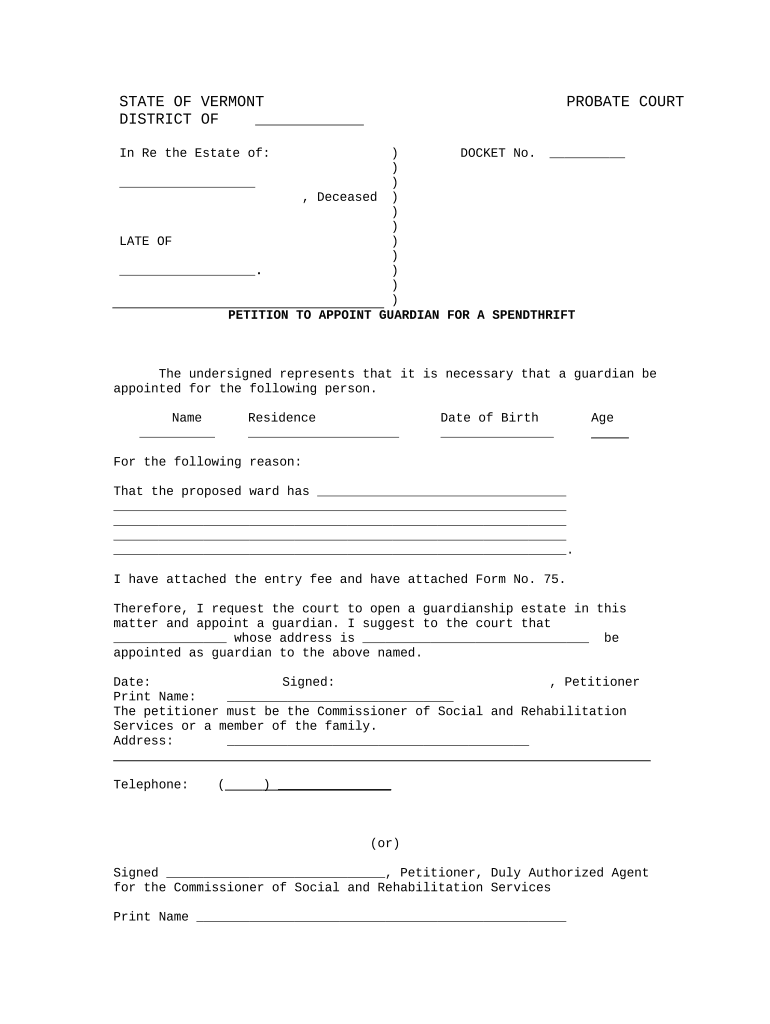
Petition Guardian for Form


What is the Petition Guardian For
The Petition Guardian For is a legal document used to appoint a guardian for a minor or an individual who is unable to care for themselves. This form is essential in ensuring that the appointed guardian has the legal authority to make decisions regarding the individual's welfare, including medical, educational, and financial matters. It is crucial for families to understand the implications of this document, as it provides clarity and security in times of need.
How to Use the Petition Guardian For
Using the Petition Guardian For involves several steps to ensure that the form is filled out correctly and submitted according to legal requirements. First, gather all necessary information about the individual needing a guardian and the proposed guardian. Next, complete the form accurately, providing detailed information about both parties. After filling out the form, it must be signed and dated in the presence of a notary public to validate the signatures. Finally, submit the completed form to the appropriate court or agency as required by state law.
Steps to Complete the Petition Guardian For
Completing the Petition Guardian For requires careful attention to detail. Follow these steps for a successful submission:
- Gather personal information about the minor or incapacitated individual, including their full name, date of birth, and current living situation.
- Collect information about the proposed guardian, including their full name, address, and relationship to the individual.
- Fill out the form, ensuring that all sections are completed accurately.
- Sign the form in front of a notary public to ensure authenticity.
- Submit the form to the court or agency designated by your state, along with any required fees or additional documents.
Legal Use of the Petition Guardian For
The legal use of the Petition Guardian For is governed by state laws, which outline the requirements for appointing a guardian. This form must be filled out and submitted to the appropriate court to obtain legal recognition of the guardian's authority. It is important to comply with all legal stipulations to ensure that the appointment is valid and enforceable. Failure to follow legal procedures can result in delays or denial of the petition.
State-Specific Rules for the Petition Guardian For
Each state has its own regulations regarding the Petition Guardian For, which can affect the process and requirements. It is essential to research the specific rules applicable in your state, including any necessary documentation, filing fees, and court procedures. Some states may require additional forms or background checks for the proposed guardian, while others may have different timelines for processing the petition.
Required Documents
When filing the Petition Guardian For, certain documents are typically required to support the application. These may include:
- A completed Petition Guardian For form.
- Identification documents for both the proposed guardian and the individual needing a guardian.
- Any existing custody or guardianship orders, if applicable.
- Proof of residency for the proposed guardian.
Ensuring that all required documents are included will help facilitate a smoother application process.
Quick guide on how to complete petition guardian for
Effortlessly Complete Petition Guardian For on Any Device
Managing documents online has gained traction among organizations and individuals alike. It presents an ideal environmentally friendly alternative to conventional printed and signed documents, allowing you to locate the correct form and securely archive it online. airSlate SignNow equips you with all the necessary tools to create, edit, and electronically sign your documents promptly without delays. Manage Petition Guardian For on any device using the airSlate SignNow apps for Android or iOS and enhance any document-driven procedure today.
How to Edit and Electronically Sign Petition Guardian For with Ease
- Find Petition Guardian For and select Get Form to begin.
- Utilize the tools we offer to finish your form.
- Emphasize pertinent sections of your documents or obscure sensitive information with the tools provided by airSlate SignNow specifically for that purpose.
- Create your signature with the Sign tool, which takes mere seconds and holds the same legal validity as a conventional wet ink signature.
- Review all the details and click the Done button to save your changes.
- Choose your preferred method for submitting your form, whether via email, SMS, invitation link, or by downloading it to your computer.
Eliminate the hassle of lost or misplaced documents, laborious form searching, or errors that necessitate printing new copies. airSlate SignNow fulfills all your document management needs in just a few clicks from any device you prefer. Modify and electronically sign Petition Guardian For to ensure outstanding communication at every step of your form preparation process with airSlate SignNow.
Create this form in 5 minutes or less
Create this form in 5 minutes!
People also ask
-
What is a petition guardian for and how does it work?
A petition guardian for is a digital tool designed to help users manage legal petitions effectively. It allows individuals to securely collect signatures and track the progress of their petitions online. With airSlate SignNow, users can create, share, and eSign petitions, making the entire process smooth and efficient.
-
How much does it cost to use the petition guardian for?
The cost of using the petition guardian for varies depending on the plan you choose. AirSlate SignNow offers flexible pricing plans that cater to different needs, ensuring you get a cost-effective solution that fits your budget. You can choose from monthly or annual subscriptions, providing great value for your investment.
-
What features are included with the petition guardian for?
The petition guardian for includes several powerful features such as document templates, real-time tracking, and automated reminders for signers. Additionally, you can customize your petitions and easily share them via email or social media. These features streamline the petition process, making it user-friendly and efficient.
-
Can I integrate other tools with the petition guardian for?
Yes, the petition guardian for can seamlessly integrate with various third-party applications such as CRM systems and cloud storage services. This integration capability enhances your workflow and ensures your data is easily accessible. With airSlate SignNow, you can connect your favorite tools to create a more cohesive work environment.
-
What are the benefits of using the petition guardian for over traditional methods?
Using the petition guardian for offers numerous advantages over traditional petition methods, including faster signature collection and improved organization. Digital petitions reduce paper clutter and allow for easier document management. Additionally, users can track the status of their petitions in real-time, increasing efficiency and accuracy.
-
Is the petition guardian for secure and compliant?
Absolutely! The petition guardian for ensures that user data is protected with state-of-the-art security measures. AirSlate SignNow complies with industry standards and regulations, providing encryption and authentication to safeguard your documents and signatures. This functionality is crucial for maintaining trust and integrity in the petition process.
-
Who can benefit from using the petition guardian for?
The petition guardian for is beneficial for a wide range of users, including non-profit organizations, activists, and legal professionals. Anyone looking to gather support for a cause or manage formal agreements can leverage this tool. Its user-friendly interface makes it accessible to both tech-savvy users and those new to digital petitioning.
Get more for Petition Guardian For
- Fill free fillable annual approved provider report pdf form
- Texas roadhouse nutrition pdf form
- Release student records and information
- University district review committee planning commission form
- Cl 100 form
- Florida peer services handbook florida department of form
- Address city amp state form
- Spr participant contact form program enrollment
Find out other Petition Guardian For
- How Can I eSign Wisconsin Plumbing PPT
- Can I eSign Colorado Real Estate Form
- How To eSign Florida Real Estate Form
- Can I eSign Hawaii Real Estate Word
- How Do I eSign Hawaii Real Estate Word
- How To eSign Hawaii Real Estate Document
- How Do I eSign Hawaii Real Estate Presentation
- How Can I eSign Idaho Real Estate Document
- How Do I eSign Hawaii Sports Document
- Can I eSign Hawaii Sports Presentation
- How To eSign Illinois Sports Form
- Can I eSign Illinois Sports Form
- How To eSign North Carolina Real Estate PDF
- How Can I eSign Texas Real Estate Form
- How To eSign Tennessee Real Estate Document
- How Can I eSign Wyoming Real Estate Form
- How Can I eSign Hawaii Police PDF
- Can I eSign Hawaii Police Form
- How To eSign Hawaii Police PPT
- Can I eSign Hawaii Police PPT