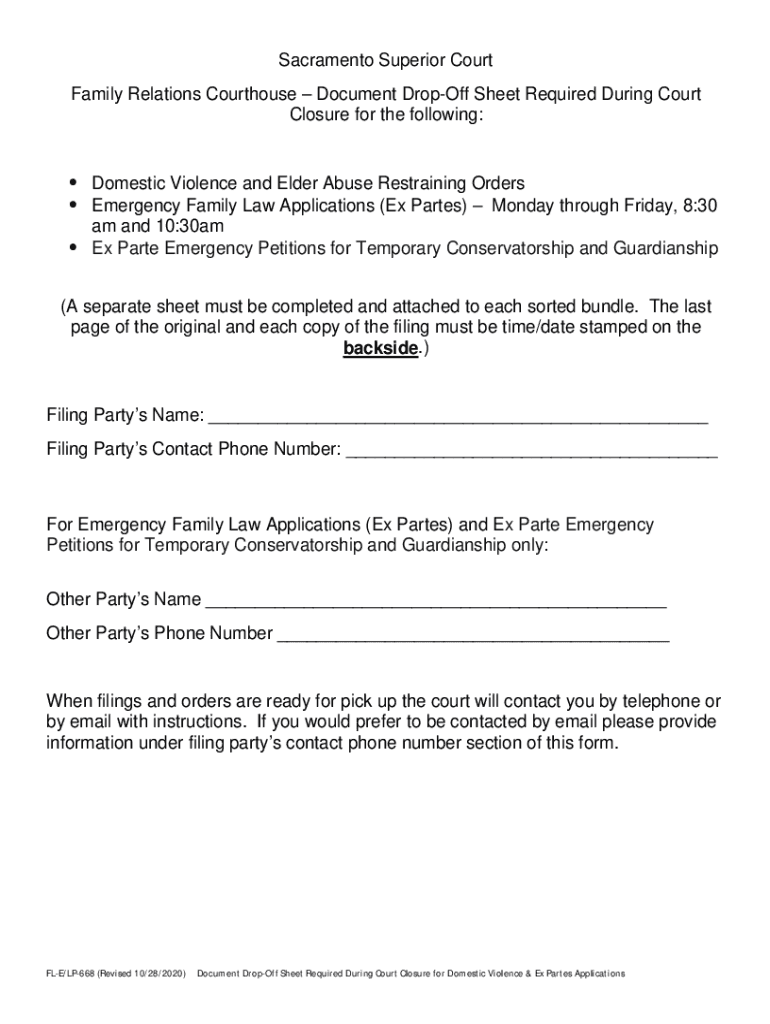
Ca Court Sacramento County 2021


What is the California Court Sacramento County?
The California Court Sacramento County is a judicial branch that handles various legal matters, including restraining orders. This court serves the residents of Sacramento County, providing a platform for individuals to seek legal protection against harassment, domestic violence, and other threats. Understanding the structure and function of this court is crucial for anyone looking to file a restraining order.
Steps to Complete the California Court Sacramento County Restraining Order Forms
Completing the restraining order forms involves several key steps:
- Gather necessary information, including details about the parties involved and the incidents prompting the request.
- Obtain the appropriate restraining order forms from the California Court Sacramento County website or local courthouse.
- Carefully fill out the forms, ensuring all required fields are completed accurately.
- Review the forms for completeness and accuracy before submission.
- Submit the completed forms to the court, either in person, by mail, or electronically, depending on the court's guidelines.
Required Documents for California Court Sacramento County Restraining Orders
When filing for a restraining order, specific documents are required to support your case. These typically include:
- The completed restraining order application form.
- Any supporting evidence, such as photographs, messages, or witness statements.
- Proof of identity, such as a driver's license or state ID.
- Documentation of any previous incidents or police reports related to the case.
Legal Use of the California Court Sacramento County Restraining Orders
Restraining orders issued by the California Court Sacramento County are legally binding documents designed to protect individuals from harm. They can prohibit the restrained party from contacting or coming near the protected individual. Understanding the legal implications and enforcement of these orders is essential for both parties involved.
Form Submission Methods for Sacramento County Restraining Orders
Individuals can submit their restraining order forms through various methods:
- In-Person: Visit the local courthouse to submit the forms directly.
- By Mail: Send the completed forms to the designated court address.
- Online: Utilize the court's electronic filing system if available, ensuring compliance with all digital submission requirements.
State-Specific Rules for California Court Sacramento County Restraining Orders
Each state has specific rules governing restraining orders. In California, individuals must adhere to the guidelines set forth by the state, which include:
- Eligibility criteria for filing a restraining order.
- Time limits for filing and responding to restraining order requests.
- Procedures for serving the restrained party with the order.
Quick guide on how to complete ca court sacramento county
Complete Ca Court Sacramento County effortlessly on any device
Digital document management has gained traction among organizations and individuals. It serves as an ideal eco-friendly alternative to traditional printed and signed documents, as you can access the right form and securely store it online. airSlate SignNow provides you with all the necessary tools to create, modify, and eSign your documents swiftly without delays. Handle Ca Court Sacramento County on any platform using airSlate SignNow Android or iOS applications and streamline any document-related process today.
The easiest way to edit and eSign Ca Court Sacramento County without hassle
- Obtain Ca Court Sacramento County and click on Get Form to begin.
- Use the tools we offer to complete your document.
- Emphasize relevant sections of the documents or obscure sensitive information with tools that airSlate SignNow provides specifically for that purpose.
- Generate your eSignature with the Sign tool, which takes seconds and holds the same legal validity as a traditional wet ink signature.
- Review the information and click on the Done button to save your updates.
- Select how you prefer to send your form, by email, SMS, or invitation link, or download it to your computer.
Eliminate the issues of lost or mislaid files, tedious form searching, or errors that require new document printouts. airSlate SignNow addresses all your document management needs in just a few clicks from a device of your preference. Edit and eSign Ca Court Sacramento County and guarantee exceptional communication at every step of your form preparation process with airSlate SignNow.
Create this form in 5 minutes or less
Find and fill out the correct ca court sacramento county
Create this form in 5 minutes!
How to create an eSignature for the ca court sacramento county
How to create an e-signature for your PDF document online
How to create an e-signature for your PDF document in Google Chrome
The best way to make an electronic signature for signing PDFs in Gmail
The best way to generate an e-signature from your smart phone
How to generate an electronic signature for a PDF document on iOS
The best way to generate an e-signature for a PDF file on Android OS
People also ask
-
What are Sacramento County restraining order forms and why are they necessary?
Sacramento County restraining order forms are legal documents used to request protection from harassment or abuse from another individual. These forms are crucial for ensuring your safety and legally documenting your request for restraint against the other party.
-
How can airSlate SignNow help with filling out Sacramento County restraining order forms?
airSlate SignNow streamlines the process of filling out Sacramento County restraining order forms by providing easy templates and digital tools. This makes it simpler to complete the necessary information and ensures that all requirements are met for submission.
-
What is the cost of using airSlate SignNow for Sacramento County restraining order forms?
Using airSlate SignNow for Sacramento County restraining order forms is cost-effective with various pricing plans tailored to meet your business needs. You can choose from monthly or annual subscriptions that offer unlimited document eSigning and access to all features.
-
Are there features available that simplify the process of managing Sacramento County restraining order forms?
Yes, airSlate SignNow offers features such as document templates, eSignature capabilities, and tracking options, making the management of Sacramento County restraining order forms much easier. This ensures that you can efficiently handle your documentation without any hassle.
-
Can I integrate airSlate SignNow with other tools for Sacramento County restraining order forms?
Absolutely! airSlate SignNow offers integration options with various applications, allowing you to connect your existing workflow with the processing of Sacramento County restraining order forms. This ensures a seamless experience while managing documents across multiple platforms.
-
What are the benefits of using airSlate SignNow for legal documents like Sacramento County restraining order forms?
Using airSlate SignNow for your Sacramento County restraining order forms provides a secure and efficient model for signing and managing documents. Its user-friendly interface and encrypted storage enhance both accessibility and security, which is crucial for sensitive legal matters.
-
How quickly can I complete my Sacramento County restraining order forms with airSlate SignNow?
With airSlate SignNow, you can complete your Sacramento County restraining order forms swiftly, often in as little as a few minutes. The intuitive design and auto-fill features allow for quick completion, helping you to expedite the overall process.
Get more for Ca Court Sacramento County
- Washington repair form
- Washington interlock form
- Wa tenant landlord form
- Letter tenant landlord template 497429582 form
- Letter from tenant to landlord with demand that landlord repair plumbing problem washington form
- Letter from tenant to landlord containing notice that heater is broken unsafe or inadequate and demand for immediate remedy 497429586 form
- Washington notice form
- Tenant landlord demand 497429588 form
Find out other Ca Court Sacramento County
- Electronic signature Doctors Word South Dakota Safe
- Electronic signature South Dakota Doctors Confidentiality Agreement Myself
- How Do I Electronic signature Vermont Doctors NDA
- Electronic signature Utah Doctors Promissory Note Template Secure
- Electronic signature West Virginia Doctors Bill Of Lading Online
- Electronic signature West Virginia Construction Quitclaim Deed Computer
- Electronic signature Construction PDF Wisconsin Myself
- How Do I Electronic signature Wyoming Doctors Rental Lease Agreement
- Help Me With Electronic signature Wyoming Doctors Rental Lease Agreement
- How Do I Electronic signature Colorado Education RFP
- Electronic signature Colorado Education Lease Agreement Form Online
- How To Electronic signature Colorado Education Business Associate Agreement
- Can I Electronic signature California Education Cease And Desist Letter
- Electronic signature Arizona Finance & Tax Accounting Promissory Note Template Computer
- Electronic signature California Finance & Tax Accounting Warranty Deed Fast
- Can I Electronic signature Georgia Education Quitclaim Deed
- Electronic signature California Finance & Tax Accounting LLC Operating Agreement Now
- Electronic signature Connecticut Finance & Tax Accounting Executive Summary Template Myself
- Can I Electronic signature California Government Stock Certificate
- Electronic signature California Government POA Simple