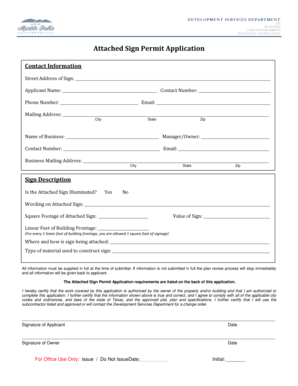
Attached Sign Permit Application Marble Falls TX Form


What is the Attached Sign Permit Application Marble Falls TX
The Attached Sign Permit Application is a specific form required for businesses and individuals looking to install signs in Marble Falls, Texas. This application ensures that the proposed signage complies with local zoning regulations and safety standards. It typically includes details about the sign's dimensions, materials, location, and design. Submitting this application is essential to avoid potential fines or the removal of non-compliant signs.
Steps to Complete the Attached Sign Permit Application Marble Falls TX
Completing the Attached Sign Permit Application involves several key steps:
- Gather Required Information: Collect details about your sign, including its size, type, and intended location.
- Review Local Regulations: Familiarize yourself with Marble Falls' sign regulations to ensure compliance.
- Fill Out the Application: Provide accurate information in the application form, including your contact details and sign specifications.
- Submit the Application: Choose your submission method—online, by mail, or in person—and ensure all required documents are attached.
- Await Approval: Monitor the status of your application and be prepared to make adjustments if required by the city.
How to Obtain the Attached Sign Permit Application Marble Falls TX
To obtain the Attached Sign Permit Application in Marble Falls, you can visit the city’s official website or contact the local planning department. The application may be available for download in PDF format, or you can request a physical copy directly from the office. It is advisable to check for any specific requirements or additional documentation needed when applying.
Legal Use of the Attached Sign Permit Application Marble Falls TX
The legal use of the Attached Sign Permit Application ensures that all signage adheres to local laws and ordinances. This application serves as a formal request for permission to erect a sign, which helps maintain community standards and safety. Failure to obtain the necessary permit can result in penalties, including fines or the mandatory removal of the sign.
Key Elements of the Attached Sign Permit Application Marble Falls TX
Key elements of the Attached Sign Permit Application typically include:
- Applicant Information: Name, address, and contact information of the applicant.
- Sign Specifications: Details about the sign's size, materials, colors, and illumination.
- Location Details: Exact location where the sign will be installed, including property lines and nearby structures.
- Design Plans: Visual representation or drawings of the proposed sign.
- Compliance Statements: Acknowledgment of adherence to local zoning and safety regulations.
Form Submission Methods for the Attached Sign Permit Application Marble Falls TX
The Attached Sign Permit Application can typically be submitted through various methods:
- Online: Some municipalities offer an online portal for submitting applications.
- By Mail: You can print the application, fill it out, and send it to the designated city department.
- In-Person: Visit the local planning office to submit your application directly and ask any questions you may have.
Quick guide on how to complete attached sign permit application marble falls tx
Effortlessly prepare Attached Sign Permit Application Marble Falls TX on any device
The management of documents online has become increasingly favored by businesses and individuals alike. It offers an excellent environmentally friendly substitute for conventional printed and signed materials, allowing you to obtain the necessary form and securely store it online. airSlate SignNow provides all the tools you require to create, modify, and electronically sign your documents swiftly without delays. Handle Attached Sign Permit Application Marble Falls TX on any device using the airSlate SignNow apps for Android or iOS and streamline any document-related operation today.
Edit and electronically sign Attached Sign Permit Application Marble Falls TX with ease
- Find Attached Sign Permit Application Marble Falls TX and click on Get Form to begin.
- Utilize the tools we offer to complete your document.
- Emphasize crucial parts of your documents or obscure sensitive information using the tools that airSlate SignNow specifically provides for this purpose.
- Generate your signature using the Sign feature, which takes just seconds and holds the same legal validity as a conventional wet ink signature.
- Review the details and click on the Done button to save your changes.
- Choose your preferred method to send your form, whether by email, SMS, or an invitation link, or download it to your computer.
Eliminate concerns about lost or mislaid documents, tedious form searching, or mistakes that require printing new copies. airSlate SignNow addresses all your document management needs in just a few clicks from your selected device. Edit and electronically sign Attached Sign Permit Application Marble Falls TX and ensure outstanding communication throughout the document preparation process with airSlate SignNow.
Create this form in 5 minutes or less
Create this form in 5 minutes!
How to create an eSignature for the attached sign permit application marble falls tx
How to generate an electronic signature for your PDF file online
How to generate an electronic signature for your PDF file in Google Chrome
The way to make an e-signature for signing PDFs in Gmail
The best way to generate an electronic signature from your mobile device
How to make an electronic signature for a PDF file on iOS
The best way to generate an electronic signature for a PDF file on Android devices
People also ask
-
What is a Texas sign permit application?
A Texas sign permit application is a formal request to local authorities for permission to install or modify a sign. This application ensures that the proposed signage complies with state and local regulations. Understanding the requirements for your Texas sign permit application is crucial to avoid fines and delays.
-
How do I complete a Texas sign permit application using airSlate SignNow?
With airSlate SignNow, completing a Texas sign permit application is streamlined and efficient. Simply upload your permit documents, eSign them seamlessly, and submit them all in one platform. This simplifies the process and helps ensure accurate and timely submissions.
-
What features does airSlate SignNow offer for the Texas sign permit application process?
airSlate SignNow offers a range of features to enhance your Texas sign permit application process, including customizable templates, efficient eSigning, and secure document storage. These features make it easier to manage your applications and ensure compliance with regulations. Additionally, the platform supports collaboration, allowing multiple stakeholders to review and sign necessary documents.
-
Are there any costs associated with a Texas sign permit application?
Yes, there may be fees associated with submitting a Texas sign permit application, which can vary by location and the type of sign. It's important to check with your local city or county office for specific pricing details. airSlate SignNow helps you manage your document processes cost-effectively, reducing any unnecessary expenses.
-
What are the benefits of using airSlate SignNow for a Texas sign permit application?
Using airSlate SignNow for your Texas sign permit application offers several benefits, including enhanced efficiency, reduced paperwork, and easy accessibility. The platform allows you to track the status of your applications in real-time. Moreover, eSigning eliminates the need for printing and scanning, saving you time and resources.
-
Can I collaborate with my team on a Texas sign permit application with airSlate SignNow?
Absolutely! airSlate SignNow supports team collaboration, allowing multiple users to work on a Texas sign permit application simultaneously. You can assign roles for review and signing, ensuring everyone is informed and involved in the process. This feature enhances communication and helps to expedite approvals.
-
What integrations does airSlate SignNow offer that can assist with the Texas sign permit application?
airSlate SignNow offers several integrations that can assist with the Texas sign permit application, including popular platforms like Google Drive, Dropbox, and CRM systems. These integrations help streamline your workflow by allowing you to import and export necessary documents easily. You can keep all your information organized and accessible in one place.
Get more for Attached Sign Permit Application Marble Falls TX
Find out other Attached Sign Permit Application Marble Falls TX
- eSign Michigan Government LLC Operating Agreement Online
- eSign Minnesota High Tech Rental Lease Agreement Myself
- eSign Minnesota High Tech Rental Lease Agreement Free
- eSign Michigan Healthcare / Medical Permission Slip Now
- eSign Montana High Tech Lease Agreement Online
- eSign Mississippi Government LLC Operating Agreement Easy
- eSign Ohio High Tech Letter Of Intent Later
- eSign North Dakota High Tech Quitclaim Deed Secure
- eSign Nebraska Healthcare / Medical LLC Operating Agreement Simple
- eSign Nebraska Healthcare / Medical Limited Power Of Attorney Mobile
- eSign Rhode Island High Tech Promissory Note Template Simple
- How Do I eSign South Carolina High Tech Work Order
- eSign Texas High Tech Moving Checklist Myself
- eSign Texas High Tech Moving Checklist Secure
- Help Me With eSign New Hampshire Government Job Offer
- eSign Utah High Tech Warranty Deed Simple
- eSign Wisconsin High Tech Cease And Desist Letter Fast
- eSign New York Government Emergency Contact Form Online
- eSign North Carolina Government Notice To Quit Now
- eSign Oregon Government Business Plan Template Easy