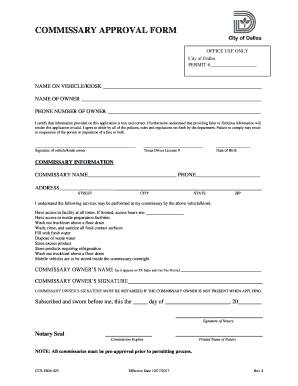
COMMISSARY APPROVAL FORM 2017-2026


What is the commissary agreement form?
The commissary agreement form is a legal document that outlines the terms and conditions under which a food truck or mobile vendor can operate using a commissary kitchen. This form serves as a contract between the vendor and the commissary, detailing responsibilities, fees, and compliance with health and safety regulations. It is essential for vendors to have this agreement in place to ensure they meet local health codes and licensing requirements.
Key elements of the commissary agreement form
A well-structured commissary agreement form should include several key elements to ensure clarity and legality:
- Parties involved: Clearly state the names and addresses of both the commissary owner and the vendor.
- Terms of use: Define what facilities and services the commissary will provide, including kitchen space, storage, and utilities.
- Fees: Outline any fees associated with the use of the commissary, including payment schedules and any additional costs.
- Duration: Specify the length of the agreement and conditions for renewal or termination.
- Compliance: Include clauses that require adherence to local health regulations and inspections.
Steps to complete the commissary agreement form
Completing the commissary agreement form involves several important steps:
- Gather information: Collect all necessary details about the commissary and the vendor, including business licenses and health permits.
- Fill out the form: Accurately complete each section of the agreement, ensuring all information is correct and up-to-date.
- Review terms: Carefully read through the terms and conditions to ensure mutual understanding between both parties.
- Sign the agreement: Both parties should sign the document, indicating their acceptance of the terms.
- Keep copies: Ensure that both parties retain a signed copy of the agreement for their records.
Legal use of the commissary agreement form
The commissary agreement form is legally binding when properly executed. To ensure its legal standing, it must comply with local laws and regulations governing food service operations. This includes adherence to health codes and obtaining necessary permits. By utilizing a reliable eSignature platform, such as signNow, parties can ensure that the signing process meets legal standards under the ESIGN and UETA acts, making the agreement enforceable in a court of law.
How to obtain the commissary agreement form
Obtaining a commissary agreement form can be done through various methods:
- Online templates: Many websites offer downloadable templates that can be customized to meet specific needs.
- Legal resources: Consult with a legal professional who specializes in food service regulations to draft a tailored agreement.
- Local health department: Some health departments may provide standard forms or guidelines for commissary agreements.
State-specific rules for the commissary agreement form
It is crucial to be aware of state-specific regulations that may affect the commissary agreement form. Each state has its own health and safety codes that govern food service operations. Vendors should research local laws to ensure compliance, as some states may have additional requirements for the content of the agreement or the operation of food trucks. Consulting with local regulatory agencies can provide valuable insights into these specific rules.
Quick guide on how to complete commissary approval form
Complete COMMISSARY APPROVAL FORM effortlessly on any device
Virtual document organization has become increasingly favored by businesses and individuals alike. It serves as an ideal environmentally friendly substitute for conventional printed and signed documents, allowing you to locate the correct form and securely keep it online. airSlate SignNow equips you with all the necessary tools to create, modify, and electronically sign your documents swiftly without delays. Manage COMMISSARY APPROVAL FORM on any system with airSlate SignNow Android or iOS applications and simplify any document-related task today.
How to modify and eSign COMMISSARY APPROVAL FORM without difficulty
- Obtain COMMISSARY APPROVAL FORM and click on Get Form to begin.
- Utilize the tools we offer to fill out your document.
- Mark important sections of your documents or redact sensitive details using tools specifically designed by airSlate SignNow.
- Create your eSignature with the Sign tool, which takes mere seconds and carries the same legal significance as a traditional handwritten signature.
- Review all the information and hit the Done button to store your changes.
- Choose how you would like to share your form, whether by email, SMS, invitation link, or download it to your computer.
Forget about lost or misplaced documents, tedious form searches, or errors that necessitate printing additional copies. airSlate SignNow manages all your requirements in document organization with just a few clicks from any device you prefer. Edit and eSign COMMISSARY APPROVAL FORM and ensure seamless communication at every stage of the form preparation process with airSlate SignNow.
Create this form in 5 minutes or less
Create this form in 5 minutes!
How to create an eSignature for the commissary approval form
The best way to create an electronic signature for your PDF file online
The best way to create an electronic signature for your PDF file in Google Chrome
How to make an e-signature for signing PDFs in Gmail
The way to generate an e-signature straight from your mobile device
The way to create an electronic signature for a PDF file on iOS
The way to generate an e-signature for a PDF document on Android devices
People also ask
-
What is a commissary agreement form?
A commissary agreement form is a legal document used to outline the terms and responsibilities between a food supplier and a food service operation. It ensures compliance with health regulations while specifying the use of shared kitchen facilities. By using airSlate SignNow, you can easily create and eSign a commissary agreement form, streamlining the process for both parties.
-
How can I create a commissary agreement form using airSlate SignNow?
Creating a commissary agreement form with airSlate SignNow is simple and efficient. You can start with a pre-made template or create a custom form from scratch. With our user-friendly platform, you can easily input the necessary details, send it for eSignature, and manage the document seamlessly.
-
Is there a cost associated with using airSlate SignNow for the commissary agreement form?
Yes, airSlate SignNow offers various pricing plans designed to accommodate different business needs. You can choose a plan based on the number of users and features required for creating, signing, and managing your commissary agreement form. An affordable option can help simplify your document workflows.
-
What features does airSlate SignNow offer for commissary agreement forms?
AirSlate SignNow provides a variety of features specifically designed to enhance your experience with commissary agreement forms. These include customizable templates, secure eSignature capabilities, and real-time tracking of document status. Additionally, you can easily share and collaborate on forms with team members.
-
Are there integrations available for enhancing commissary agreement form workflows?
Absolutely! airSlate SignNow integrates with numerous applications, making it easier to streamline your workflow for the commissary agreement form. You can connect it with popular tools like Google Drive, Salesforce, and others, to enhance data management while ensuring compliance and efficiency.
-
What are the benefits of using airSlate SignNow for my commissary agreement forms?
Using airSlate SignNow for your commissary agreement forms offers numerous benefits, including time savings, increased productivity, and enhanced accuracy in document handling. The electronic signature feature eliminates the need for physical paperwork, while secure cloud storage ensures your forms are easily accessible and protected.
-
How secure is my data when using airSlate SignNow for a commissary agreement form?
Your data is secure with airSlate SignNow, as we utilize advanced encryption protocols and adhere to compliance regulations to protect your information. When creating a commissary agreement form, you can rest assured that your sensitive business data is stored safely and is accessible only by authorized users.
Get more for COMMISSARY APPROVAL FORM
Find out other COMMISSARY APPROVAL FORM
- How To Integrate Sign in Banking
- How To Use Sign in Banking
- Help Me With Use Sign in Banking
- Can I Use Sign in Banking
- How Do I Install Sign in Banking
- How To Add Sign in Banking
- How Do I Add Sign in Banking
- How Can I Add Sign in Banking
- Can I Add Sign in Banking
- Help Me With Set Up Sign in Government
- How To Integrate eSign in Banking
- How To Use eSign in Banking
- How To Install eSign in Banking
- How To Add eSign in Banking
- How To Set Up eSign in Banking
- How To Save eSign in Banking
- How To Implement eSign in Banking
- How To Set Up eSign in Construction
- How To Integrate eSign in Doctors
- How To Use eSign in Doctors